Puget Systems and iBUYPOWER: two sides of the system integrator coin
by Jarred Walton on February 15, 2007 10:25 AM EST- Posted in
- Systems
Puget Systems: Construction and Design
High-End System
As with most computers, Puget Systems' choice of case dictates many aspects of the overall system design and construction. The Silverstone TJ07 is a full-size tower case that is clearly bigger than the Thermaltake Armor Jr. It is constructed of aluminum so despite the large size it still remains manageable in terms of weight. Once you get over the initial surprise at just how large the case is, however, you can begin to appreciate the elegance that has gone into the construction. Nearly all of the corners are rounded, giving it a look that tends to be a bit different from your average case. The brushed aluminum finish is an attractive matte black, and there are no doors or hinges to get in the way of the optical drives. Some people like to have cases that have a door, as that can be used to restrict access to the power and reset buttons, but we generally prefer cases that provide quick access to the drive bays.
Speaking of drive bays, the TJ07 comes with seven externally accessible 5.25" drive bays. All of the unused bays come with a black aluminum cover that matches the rest of the case, and Puget Systems (or perhaps Silverstone) includes a floppy/flash memory combo drive with an adapter in the bottom drive bay. There is a small flip up door just below the last 5.25" bay that houses four USB ports, a FireWire port, and headphone and microphone jacks. Unlike the other two systems, there are no fans or perforations on the front of the case, as all of the ventilation comes from elsewhere.
The left and right sides of the case both have grills on the bottom where fans can be seen. Most of the case fans are 120mm low-RPM models, and the ASUS motherboard included with our test system is able to regulate most of the fan speeds. Similar to a few other cases, the TJ07 places the power supply on the bottom of the case in an attempt to compartmentalize the design and better control temperatures. The hard drive mounting brackets are also located on the bottom and are cooled by some of the fans that can be seen above. The left side of the case has a large window providing a view of the Interior, and cold cathodes light up the inside of the case when the computer is powered on.
Additional ventilation can be seen on the top of the case, where two more 120mm fans serve to remove hot air. At the rear of the case another pair of fans, this time 80mm models, also help to remove heat. In the middle of the expansion card area you can also see a cable that plugs into a USB port. This cable leads to the four front USB ports (essentially a USB hub), allowing even motherboards that lack extra USB headers to support the front ports. The red switch just below the cable is used to control the case lights, should the desire to turn them off arise. The top expansion slot is home to a specialized audio riser card, and the remaining expansion slots are occupied by the dual slot GeForce 7900 GTO graphics cards.
Removing both side panels allows you to see just how clean the interior design of the case is. All of the extra power supply cables can be stored in the lower compartment, and access slots between the top and bottom compartments are large enough to allow easy routing of any other cables. Considering that the motherboard is a standard full-size ATX model, the above shot should help to put the case size in perspective.
CPU cooling is provided by a Arctic Cooling Freezer 7 Pro, which proved adequate in our use, but Puget Systems no longer uses this particular heatsink. Most likely, they switched heatsinks in order to improve cooling performance, as the Freezer 7 Pro is not regarded as one of the best all-around cooling solutions. The above image also provides another angle on the four exhaust fans at the top-rear of the case.
The heatsink on our unit isn't only thing that is no longer available from Puget Systems. When the system was originally put together, GeForce 7900 GTO cards were available, and they offered a good level of performance and low noise levels. Unfortunately, these cards had a very short shelf life, so it is no longer possible to find them.
The motherboard is also an outdated model now. Our test system uses the ASUS P5N32-SLI Premium Wireless, and while it is still possible to get this motherboard from Puget Systems as well as online vendors, most people building a high-performance computer are now looking at the nForce 680i chipset instead of the older nForce 590i. In terms of overclocking, the newer chipset does much better, but for stock performance there isn't a huge difference and the 590i boards are a somewhat less expensive option.
The position of the power supply is such that you can't actually see the sticker on side, but our test system has a SeaSonic S12 EE 550W unit. This power supply is one of the quietest available and it also offers a very high efficiency rating. The low RPM temperature controlled 120mm fan helps in that respect, but the high efficiency rating also means that not as much power gets lost to heat so the fan doesn't need to spin as fast. With all of the fans that are present inside the case, you might expect it to be pretty loud. Counting the CPU and power supply, there are eight fans total in our test system. However, nearly all of the fans are low-RPM models, and the ASUS motherboard can even shut off some of the fans if temperatures are low enough. Typically, both of the bottom case fans would only spin up on rare occasions, and the top four case fans were usually operating at low RPMs that don't generate much noise. Only under extended periods of heavy stress (i.e. gaming) did the fan speeds reach the point where noise was noticeable, but even then the system was still pretty quiet.
If you hadn't noticed already, Puget Systems did a very good job with the wiring. It stays out of the way for the most part, and they lock many of the cables into place with zip ties. This could present problems if you ever need to change power supplies or rework the wiring, but given the lifetime labor warranty it might be easiest to simply send the system back to Puget Systems if that ever needs to be done. Some of the cables -- specifically the SATA data and power cables -- are also held into place using glue to insure that they do not fall out. We have seen that from a few other system vendors, and honestly it strikes us as overkill, especially when you can now get SATA cables with a clamp and latch mechanism that keeps them in place. Of course, that only applies to data cables, so perhaps it isn't that bad of an idea to hot glue the power cables into place.
Considering the case, it's not too surprising that we found the Puget Systems to have the best overall internal design and layout. Whether or not it's truly worth the price premium is an entirely different story, but for anyone that likes to keep the same system case and upgrade components over time the investment in a very high-quality chassis is certainly a reasonable choice. There's clearly a lot of attention to detail in the construction and assembly process at Puget Systems, and if you would rather pay a skilled system integrator to put together a computer for you instead of spending your own time doing it, Puget Systems can build a high-quality computer that will compete with the best on the market. "Budget" computers from Puget Systems start at around $800, not including monitor or most of the other accessories, but the budget computers still tend to have higher quality components than most people would normally use in an entry level system. If you want to go the other route and get a maxed out configuration, you can easily spend $7,000 or more and get a powerful workstation that comes complete with a high-performance liquid cooling setup on both the CPU and graphics cards.
High-End System
As with most computers, Puget Systems' choice of case dictates many aspects of the overall system design and construction. The Silverstone TJ07 is a full-size tower case that is clearly bigger than the Thermaltake Armor Jr. It is constructed of aluminum so despite the large size it still remains manageable in terms of weight. Once you get over the initial surprise at just how large the case is, however, you can begin to appreciate the elegance that has gone into the construction. Nearly all of the corners are rounded, giving it a look that tends to be a bit different from your average case. The brushed aluminum finish is an attractive matte black, and there are no doors or hinges to get in the way of the optical drives. Some people like to have cases that have a door, as that can be used to restrict access to the power and reset buttons, but we generally prefer cases that provide quick access to the drive bays.
 |
| Click to enlarge |
Speaking of drive bays, the TJ07 comes with seven externally accessible 5.25" drive bays. All of the unused bays come with a black aluminum cover that matches the rest of the case, and Puget Systems (or perhaps Silverstone) includes a floppy/flash memory combo drive with an adapter in the bottom drive bay. There is a small flip up door just below the last 5.25" bay that houses four USB ports, a FireWire port, and headphone and microphone jacks. Unlike the other two systems, there are no fans or perforations on the front of the case, as all of the ventilation comes from elsewhere.
 |
 |
| Click to enlarge | |
The left and right sides of the case both have grills on the bottom where fans can be seen. Most of the case fans are 120mm low-RPM models, and the ASUS motherboard included with our test system is able to regulate most of the fan speeds. Similar to a few other cases, the TJ07 places the power supply on the bottom of the case in an attempt to compartmentalize the design and better control temperatures. The hard drive mounting brackets are also located on the bottom and are cooled by some of the fans that can be seen above. The left side of the case has a large window providing a view of the Interior, and cold cathodes light up the inside of the case when the computer is powered on.
 |
 |
| Click to enlarge | |
Additional ventilation can be seen on the top of the case, where two more 120mm fans serve to remove hot air. At the rear of the case another pair of fans, this time 80mm models, also help to remove heat. In the middle of the expansion card area you can also see a cable that plugs into a USB port. This cable leads to the four front USB ports (essentially a USB hub), allowing even motherboards that lack extra USB headers to support the front ports. The red switch just below the cable is used to control the case lights, should the desire to turn them off arise. The top expansion slot is home to a specialized audio riser card, and the remaining expansion slots are occupied by the dual slot GeForce 7900 GTO graphics cards.
 |
 |
| Click to enlarge | |
Removing both side panels allows you to see just how clean the interior design of the case is. All of the extra power supply cables can be stored in the lower compartment, and access slots between the top and bottom compartments are large enough to allow easy routing of any other cables. Considering that the motherboard is a standard full-size ATX model, the above shot should help to put the case size in perspective.
 |
| Click to enlarge |
CPU cooling is provided by a Arctic Cooling Freezer 7 Pro, which proved adequate in our use, but Puget Systems no longer uses this particular heatsink. Most likely, they switched heatsinks in order to improve cooling performance, as the Freezer 7 Pro is not regarded as one of the best all-around cooling solutions. The above image also provides another angle on the four exhaust fans at the top-rear of the case.
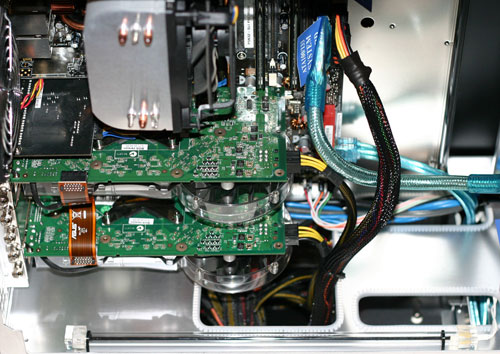 |
| Click to enlarge |
The heatsink on our unit isn't only thing that is no longer available from Puget Systems. When the system was originally put together, GeForce 7900 GTO cards were available, and they offered a good level of performance and low noise levels. Unfortunately, these cards had a very short shelf life, so it is no longer possible to find them.
 |
| Click to enlarge |
The motherboard is also an outdated model now. Our test system uses the ASUS P5N32-SLI Premium Wireless, and while it is still possible to get this motherboard from Puget Systems as well as online vendors, most people building a high-performance computer are now looking at the nForce 680i chipset instead of the older nForce 590i. In terms of overclocking, the newer chipset does much better, but for stock performance there isn't a huge difference and the 590i boards are a somewhat less expensive option.
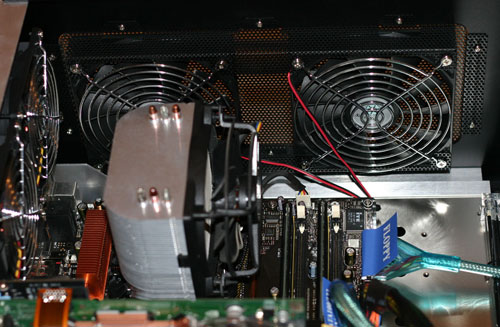 |
| Click to enlarge |
The position of the power supply is such that you can't actually see the sticker on side, but our test system has a SeaSonic S12 EE 550W unit. This power supply is one of the quietest available and it also offers a very high efficiency rating. The low RPM temperature controlled 120mm fan helps in that respect, but the high efficiency rating also means that not as much power gets lost to heat so the fan doesn't need to spin as fast. With all of the fans that are present inside the case, you might expect it to be pretty loud. Counting the CPU and power supply, there are eight fans total in our test system. However, nearly all of the fans are low-RPM models, and the ASUS motherboard can even shut off some of the fans if temperatures are low enough. Typically, both of the bottom case fans would only spin up on rare occasions, and the top four case fans were usually operating at low RPMs that don't generate much noise. Only under extended periods of heavy stress (i.e. gaming) did the fan speeds reach the point where noise was noticeable, but even then the system was still pretty quiet.
 |
 |
| Click to enlarge | |
If you hadn't noticed already, Puget Systems did a very good job with the wiring. It stays out of the way for the most part, and they lock many of the cables into place with zip ties. This could present problems if you ever need to change power supplies or rework the wiring, but given the lifetime labor warranty it might be easiest to simply send the system back to Puget Systems if that ever needs to be done. Some of the cables -- specifically the SATA data and power cables -- are also held into place using glue to insure that they do not fall out. We have seen that from a few other system vendors, and honestly it strikes us as overkill, especially when you can now get SATA cables with a clamp and latch mechanism that keeps them in place. Of course, that only applies to data cables, so perhaps it isn't that bad of an idea to hot glue the power cables into place.
 |
| Click to enlarge |
Considering the case, it's not too surprising that we found the Puget Systems to have the best overall internal design and layout. Whether or not it's truly worth the price premium is an entirely different story, but for anyone that likes to keep the same system case and upgrade components over time the investment in a very high-quality chassis is certainly a reasonable choice. There's clearly a lot of attention to detail in the construction and assembly process at Puget Systems, and if you would rather pay a skilled system integrator to put together a computer for you instead of spending your own time doing it, Puget Systems can build a high-quality computer that will compete with the best on the market. "Budget" computers from Puget Systems start at around $800, not including monitor or most of the other accessories, but the budget computers still tend to have higher quality components than most people would normally use in an entry level system. If you want to go the other route and get a maxed out configuration, you can easily spend $7,000 or more and get a powerful workstation that comes complete with a high-performance liquid cooling setup on both the CPU and graphics cards.










17 Comments
View All Comments
EvErywhErE - Saturday, October 25, 2008 - link
Great Article on Pudget! I stumbled accross them quite by accident last month after my work machine melted down... I was tight for time, didn't want to think about anything, and was planning on doing just a litle internet research to see if anyone could beat Dell for general price, performance, warrenty, and ease of assembly.I was instantly impressed with the pudget website, and the fact that a real person picked up the phone and seemed to know exactly what I needed. I explained that I was an mechanical engineer and that the machine would be used for CAD work about 90% of the time. 10 minutes later I recieved an e-mail link to a custom computer that served as a great starting point. I did just a little customizing and really felt quite happy knowing that I didn't have to spend the rest of my day weighing performance, stability, and an unknown amount of time troubleshooting that one unexpected thing.
I ended up going with an Intel Core 2 Quad Q9400 Quad-Core 2.66GHz, an Asus P5Q-E mother board, Quadro FX 1700, and 4Gig of ram. Not the most amazing machine out there, but more than enough to keep me working for another year or two.
As luck would have it my modest workstation proved to be a nightmare to get up and running... In the end it took a full 4 weeks to get everything up and running. This included some hardware shipping delays, swapping of memory, OS choices (xp64, then Vista 64) swapping the motherboard, and eventually solving the problem with a Bios update.
Needless to say I've gone through many levels of frustration during the whole process, but at the same time I really have felt supported by pudget the whole time. My contact person has been quick with updates most of the time, and has always been good at not making promises that he couldn't keep.
In the last week I've spent so much time researching computer components that I decided to just build my own one more time, and when I realized how huge my mark up was it really did make even more sense. But there really is a bit of irony though because my last machine was painstakingly built up with the help of a knowledgeable friend for the exact same purpose and I had a bios gremlin the haunted me for the past 3 years...
So to bring this long story to a finish, I sent an e-mail to Pudget today saying that after a lot of thought, too much computer research, and of course way too much waiting, I'd decided to cancle the order. This had already been discussed previously and the plan was to make a final decision today. I recieved a very nice call from a manager just an hour or so later who was very sympathetic to the whole situation.
As it turned out my computer had finally made ith though the last phase of QA and was ready to ship. Considering all I'd been through he offered to ship it next day for free and let me demo the machine with an unconditional 30 return and no restocking fee. At the moment I'm still pretty set on the idea of building an SLI machine myself- but at the same time I realized that even in this worst of all imaginable scenerios, I as a customer never felt negleted. That's a really had thing to find these days even in the best of situations, so to find a company that really did manage to fall flat on their face in terms of expectations, but still maintain customer support and confidence is really something that stands out.
About 10 minutes after I got off the phone I recieved an email summary of my newly completed system complete with thermal images in both an idle and loaded configuration. It's just a little touch, but really that is what makes the difference between high quality and useless junk. My new test drive toy should arrive monday morning; I can't decide if I want to to be amazing, or if I want to need a little more. I guess too much geeking out on specs the last week has really started to sink in. Either way it's nice to know that there's a whole crew of people to support me regardless of my decision.
Pudget definately isn't the cheapest, and they don't offer every component known to man, but if you're in the market for a team of people that will take the time to do the job right, and provide quality human interaction the whole way through the process they may be a very good choice.
Metal Face - Monday, February 26, 2007 - link
It looks like Puget may have scrapped their Certified Systems programicthy - Friday, February 16, 2007 - link
I've been considering buying a computer from Puget Systems for some time now, so I was quite glad to see the article. I especially appreciate that you calculated the markup for a computer, although it would have been nice to see some details. Also, I want to mention the reason I've considered Puget Systems is they'll build a top of the line linux computer, which is nice because then you don't have to worry about issues with compatability and cutting-edge hardware. I'd like to offer the friendly suggestion that this would have been a useful piece of information for the article, as it's rather difficult to find a computer vendor that will build something that will be guaranteed for linux.Finally, I'd suggest checking out Envision Computer Solutions for a future article along these lines. I bought a PC from them and was very impressed. (Note: I have absolutely no personal or business relationship with them).
Imnotrichey - Friday, February 16, 2007 - link
yikes, i didnt see that part. 25% markup seems a bit extreme.JarredWalton - Friday, February 16, 2007 - link
Check out VoodooPC, Falcon Northwest, Alienware, and anyone else like that. Some of them seem to be about a 50% markup - and yes, I'm accounting for the cost of their custom paint jobs (where applicable).Imnotrichey - Friday, February 16, 2007 - link
Yes, I'm sure you are correct that this is better than those others. Just surprising to me, since I never looked into it. 5-10% I could understand, but making a 2000 buck system cost 2500 just doesn't seem worth it. Seems like someone would slip under that 25% mark up and force them to compete at that level.JeffDM - Sunday, February 18, 2007 - link
Given the costs of doing business, I really don't think it's extreme.In your example, the $2000 "system" isn't really a system, it is really just a pile of parts. It's part of the $500 extra that makes it into a system, the rest have to go to business expenses. The labor, procurement, warranty and support aren't free. There are a host of other business expenses in there too, running a business is not cheap.
runestone - Saturday, February 17, 2007 - link
I live in the nearby area of Puget Systems, here's my .02: when the A8nE-sli boards came out, they were hard to get. I noticed they had some; called them and got a quote of 275$, well past my threshold of gouging. I found one a day later for 100 less.I guess if you have the money to blow they have some nice systems.
anandtech02148 - Friday, February 16, 2007 - link
good taste, always begins with a computer case. Puget got it.Imnotrichey - Friday, February 16, 2007 - link
I agree, Puget system seems to give you so many top notch choices