HP Blackbird 002: Back in Black
by Jarred Walton on September 12, 2007 12:00 PM EST- Posted in
- Systems
Gaming Performance Analysis
For those who prefer a single table to multiple graphs showing resolution scaling, we wanted to take a moment to summarize the results from the previous page in a different format. The two major questions we wanted to answer are: first, how much of a difference does a 1.33 GHz Core 2 Quad overclock make; second, how much of a difference does adding a second 2900 XT make? We averaged the scores across all four tested resolutions to come up with an estimate of how much the CPU and GPU impact performance. Naturally, a faster CPU will make a larger performance difference at lower resolutions while a faster graphics card will affect higher resolutions more. We'll start with a look at the impact the CPU has.
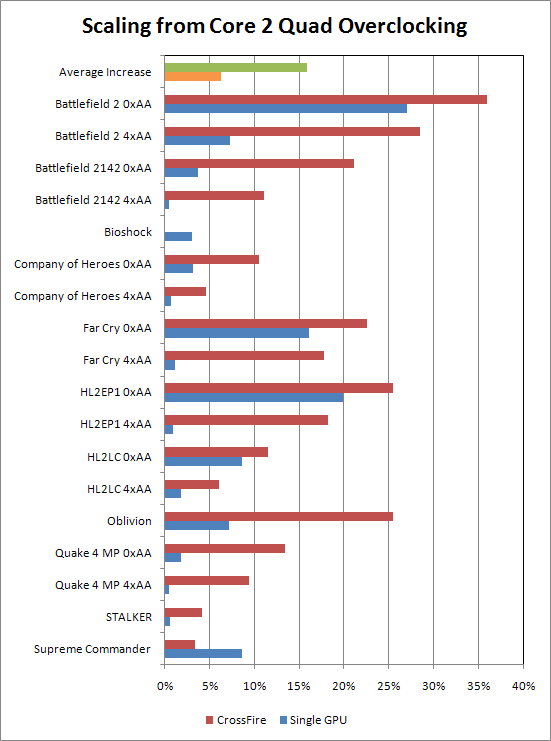
The 57% CPU overclock ends up improving overall gaming performance by an average of 6% with a single 2900 XT or 16% with a CrossFire configuration. Of course, that's not the whole story, with some games showing substantial gains and others showing basically no gain at all. If we omit results without antialiasing (where applicable - Bioshock and S.T.A.L.K.E.R., and to a lesser extent Oblivion don't support antialiasing) the performance gains are even smaller. The single GPU configuration improves by a mere 2% on average in that case, while the CrossFire setup improves by 14%. Battlefield 2 shows the largest gains, improving by 28% with antialiasing and 36% without across the tested resolutions. Far Cry, the Half-Life 2 games, and Oblivion also show substantial performance increases, particularly with a CrossFire configuration.
Bottom line: even with the massive 57% CPU overclock, gaming performance isn't improved substantially. True, part of the reason for that is the fact that even a dual-core E6600 is no performance slouch when it comes to gaming. The bigger factor, however, is that graphics are simply far more of a limiting factor in games. Even Supreme Commander, a game reputed to really hammer your CPU, chalks up less than a 5% performance increase on average. Now let's take a look at the impact adding a second graphics card has.
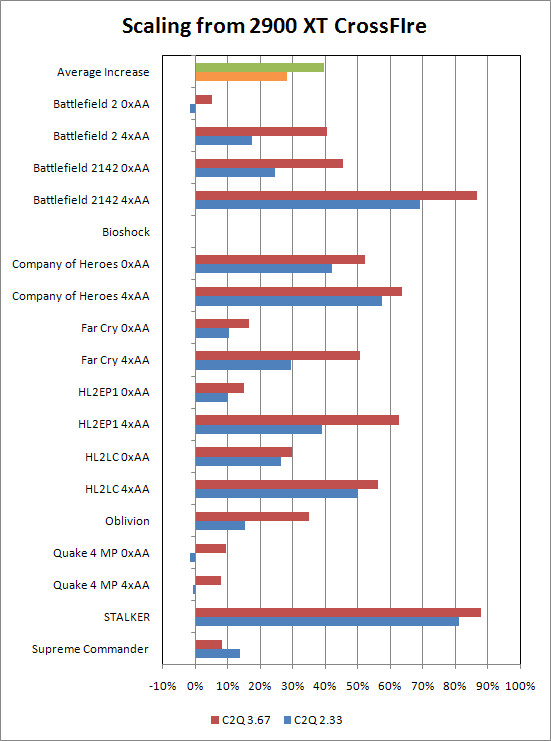
For the most part, we see much larger gains by upgrading the graphics subsystem. Our entry level quad-core CPU still improves by 28% overall with the addition of a second graphics card, while the overclocked CPU improves by 40%. Not surprisingly, the games that see the biggest boost from the added graphics power tend to be those that are least CPU limited, so Battlefield 2 0xAA as an example actually gets slightly slower with a 2.33 GHz processor running in CrossFire mode. Limiting the analysis to higher-quality graphics modes (4xAA enabled, along with Bioshock, Oblivion, and S.T.A.L.K.E.R.) results in an even larger performance boost from doubling the graphics power: 40% for the 2.33 GHz processor and an impressive 55% for the overclocked CPU.
Hopefully none of this comes as a surprise to any of you, as we've been making this point for years. Basically, if your primary concern is gaming performance, the graphics card is going to be the major determinant in how fast your computer runs games. There are certainly titles out there that require more CPU power (flight simulators for example), but especially with some of the latest eye-candy-enabled titles the CPU only play a minor role. If you're looking at buying an expensive gaming computer and you plan on pairing it up with a large display, you would be far better off cutting corners on the memory and processor and focusing on the GPU(s) than the reverse.
However, that's not to say that processors aren't important. Flip back a couple pages and look at the performance gains several number crunching applications achieved. If you do any video encoding or 3D rendering work, very likely you can make use of all the CPU power you can lay your hands on. Or for the best of both worlds - and as a convenient space heater to boot - you can just pick up something like the HP Blackbird 002.
For those who prefer a single table to multiple graphs showing resolution scaling, we wanted to take a moment to summarize the results from the previous page in a different format. The two major questions we wanted to answer are: first, how much of a difference does a 1.33 GHz Core 2 Quad overclock make; second, how much of a difference does adding a second 2900 XT make? We averaged the scores across all four tested resolutions to come up with an estimate of how much the CPU and GPU impact performance. Naturally, a faster CPU will make a larger performance difference at lower resolutions while a faster graphics card will affect higher resolutions more. We'll start with a look at the impact the CPU has.
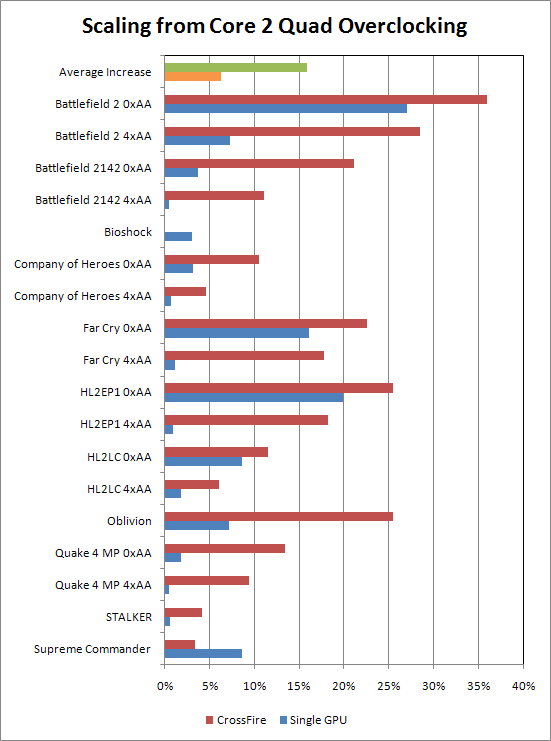
The 57% CPU overclock ends up improving overall gaming performance by an average of 6% with a single 2900 XT or 16% with a CrossFire configuration. Of course, that's not the whole story, with some games showing substantial gains and others showing basically no gain at all. If we omit results without antialiasing (where applicable - Bioshock and S.T.A.L.K.E.R., and to a lesser extent Oblivion don't support antialiasing) the performance gains are even smaller. The single GPU configuration improves by a mere 2% on average in that case, while the CrossFire setup improves by 14%. Battlefield 2 shows the largest gains, improving by 28% with antialiasing and 36% without across the tested resolutions. Far Cry, the Half-Life 2 games, and Oblivion also show substantial performance increases, particularly with a CrossFire configuration.
Bottom line: even with the massive 57% CPU overclock, gaming performance isn't improved substantially. True, part of the reason for that is the fact that even a dual-core E6600 is no performance slouch when it comes to gaming. The bigger factor, however, is that graphics are simply far more of a limiting factor in games. Even Supreme Commander, a game reputed to really hammer your CPU, chalks up less than a 5% performance increase on average. Now let's take a look at the impact adding a second graphics card has.
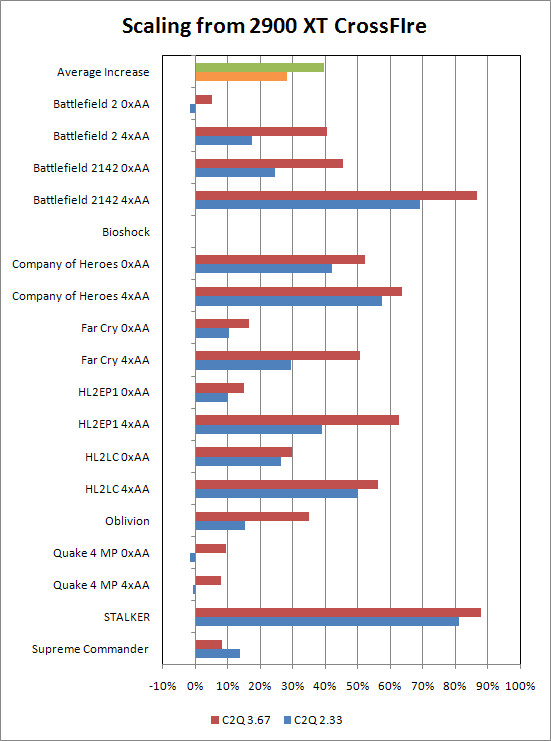
For the most part, we see much larger gains by upgrading the graphics subsystem. Our entry level quad-core CPU still improves by 28% overall with the addition of a second graphics card, while the overclocked CPU improves by 40%. Not surprisingly, the games that see the biggest boost from the added graphics power tend to be those that are least CPU limited, so Battlefield 2 0xAA as an example actually gets slightly slower with a 2.33 GHz processor running in CrossFire mode. Limiting the analysis to higher-quality graphics modes (4xAA enabled, along with Bioshock, Oblivion, and S.T.A.L.K.E.R.) results in an even larger performance boost from doubling the graphics power: 40% for the 2.33 GHz processor and an impressive 55% for the overclocked CPU.
Hopefully none of this comes as a surprise to any of you, as we've been making this point for years. Basically, if your primary concern is gaming performance, the graphics card is going to be the major determinant in how fast your computer runs games. There are certainly titles out there that require more CPU power (flight simulators for example), but especially with some of the latest eye-candy-enabled titles the CPU only play a minor role. If you're looking at buying an expensive gaming computer and you plan on pairing it up with a large display, you would be far better off cutting corners on the memory and processor and focusing on the GPU(s) than the reverse.
However, that's not to say that processors aren't important. Flip back a couple pages and look at the performance gains several number crunching applications achieved. If you do any video encoding or 3D rendering work, very likely you can make use of all the CPU power you can lay your hands on. Or for the best of both worlds - and as a convenient space heater to boot - you can just pick up something like the HP Blackbird 002.










31 Comments
View All Comments
0roo0roo - Sunday, September 16, 2007 - link
"eh, different strokes for different folks. falcon is more of the old type of boutique of mostly standard store bought items tweaked a bit that simply can't compete with this level of craftsmanship. the new case with its quality is quite nice, no shaving off metal thickness to save money there! just solid sweet aluminum. theres no way you could design a case like that yourself easily, let alone for that price. you'll just end up with a standard pc, save a little money but it won't match what hp is selling.
not all bad, if some brat tries to steal it they'll probably get a hernia while trying to run away lol:) as for the price, boutique computers cost a lot, just check out voodoopc or any other, they are high end stuff for people that want a high end pc that is top of the line and comes with tech support. not everyone enjoys the hassel of ordering 15 boxes of components through the mail then trying to slap it together and hope you don't have to rma anything.