The Google Mini - A look at Google's entry-level search appliance
by Liz van Dijk on December 21, 2007 12:00 AM EST- Posted in
- IT Computing
Crunching numbers
The lack of system-performance information from the Google Mini system made it impossible to provide our readers with detailed information on the CPU and memory performance of the Google Mini. However, we couldn't resist testing Google's advertised claim of "25 queries per second." To run our tests, we are using our own software, a suite of benchmarking tools developed right here in the lab, currently code-named APUS (Application Unique Stress-testing). You might remember our mention of this application and a more detailed description from Johan's previous articles. Using a well-rounded mix of both simple and complex search queries, we stress-tested the Mini to see how well it performs.
Throughput
We found that the machine performs remarkably well, considering its aged hardware. It actually performs quite a bit better than Google claims, peaking at 40 responses per second. Mind you, this result is how quickly the actual results appear to the user at the search page, not merely the time it took for the Mini to search through its internal database.
In the graph below, the blue line is the most important. These are the actual responses returned to our software, whereas the red line is simply the amount requested. Under ideal conditions, if we sent the Mini a certain number of requests per second, we would expect it to return that same number of responses per second. In reality, this is not always the case, as the application's response time can be limited by several factors, which makes it impossible to guarantee the same throughput under all conditions.
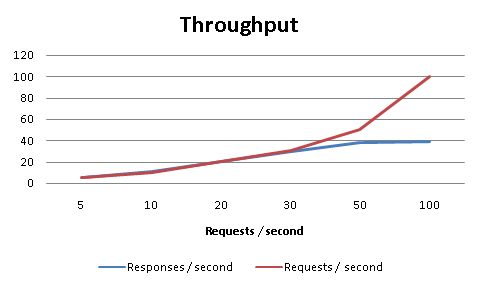
The server actively starts blocking our connections when we push it beyond 100 requests per second, which is a fair limitation considering that a Mini shouldn't ever have to process requests at such a high rate.
Power consumption
The second thing we found interesting - especially in light of Google's environmental efforts - was the power consumption of the Mini, considering it is a machine intended to run non-stop. As we alluded to earlier, we were initially a bit worried that its hardware setup would be power-hungry, and we were not entirely mistaken. Our main problem with this setup is that, while its power consumption is definitely not over the top, it could still be much better. The CPU choice in particular seems a bit weak in this respect, and we feel that Google could have built a much "greener" machine (for example, by using a Core 2 mobile CPU).
The results below were recorded during the same test as our Throughput graph. Since we cannot measure the CPU load, we provide the power-consumption results as a function of the number of requests sent per second.
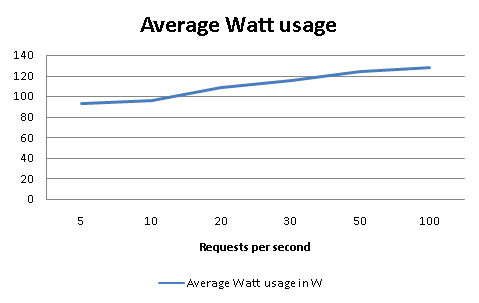
General speed
Giving people a sense of the "general" speed of an appliance is never an easy task, since speed is always relative to multiple factors such as CPU load or RAM usage. Since we have no way of quantifying these factors, we cannot simply judge the Mini to be "fast" or "slow" at what it does, but we can try to tell you how long it took our Mini to do certain things.
When starting from an empty index, it generally took our Mini at least 36 hours to build up 50,000 results on our fileserver, at which point its limit was reached. We checked its speed at regular intervals and found the crawling rate during that time to vary between 0 and 15 pages per second.
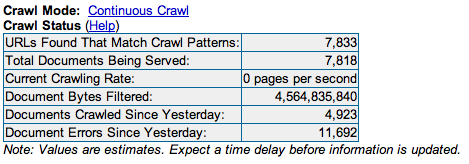
An overview of the crawler's status.
In continuous-crawl mode (which we used during all our testing), we generally had to wait 3-5 minutes before our recrawl commands were carried out.










19 Comments
View All Comments
Genx87 - Thursday, December 27, 2007 - link
The lack of security takes this out of an serious contention for a small or medium size business who can afford this device. The cost takes it out of the contention for business's who are small enough to not care about security as much.Having worked for a small business ~30 people. There is no way they would authorize me to spend that kind of cash on a device that indexes our documents. At my current employer which is ~200 people we would have the budget, but the lack of security will put the smackdown on it.
bfoster68 - Tuesday, December 25, 2007 - link
just to clear something up. You don't implement a raided solution as a form of backup. You implement it for fault tolerance so that if a drive fails your system stays up. I don't know what market segment google planned for this appliance but my company would require a fault tolerance solution providing 4 9's uptime.my guess is this appliance is for the small business segment and the hardware was designed with this in mind.
Any solution for a fortune 500 company would require at a minimum dual redundant power supplies and a hardware based, hot swapable raid configuration, Error corrrecting ram and many other features.
I am not very familiar with this product so please feel free to correct any inaccuracies.
Just my two cents.
Bill
dblevitan - Friday, December 21, 2007 - link
Has anyone tried taking out the hard drive, connecting it to another computer, and looking at what's on it? I'm sure it can't be too hard to see what's actually running on the computer.n0nsense - Sunday, December 23, 2007 - link
You'll probably find Linux based system inside running MySQL and the engine :)For the rest, the prescot CPU and 1 HD used because they cost less.
When you save 100$ on each box, it is 100,000$ for 1000 boxes :)
Lizz - Saturday, December 22, 2007 - link
Getting inside the Mini is probably not impossible, and we considered quite a bunch of methods, simply out of curiosity.However, the focus of this review is to give our readers a look at what the Mini actually offers those interested in purchasing one, so we decided not to give it too much focus. :)
drothgery - Friday, December 21, 2007 - link
At least on my employer's Google mini, I found that I could add cookies to the request header.andyleung - Friday, December 21, 2007 - link
For green purpose, maybe google will do the magic of using AMD Geode or VIA CPU that consumes no more than 5W of power in peak time and still process 250 queries per second. Good job google, I am looking forward to seeing you doing this one day.Taft12 - Friday, December 21, 2007 - link
Agreed, especially given the light load required for this appliance's purpose. In the meantime, if they must use a chip single-core desktop chip, why not one of the Core 2-based Celerons?Great review! I knew it would get bogged down in a hardware discussion though given the audience here.
PBMax - Friday, December 21, 2007 - link
This device is an appliance. It is not a "computer" in the traditional sense of a multipurpose server. I had to fight that idea when my previous company went into the appliance business. When you buy an appliance you buy what it can do and not how it does it. They sell these systems as 50,000 document and 300,000 document systems. So that is the benchmark for performance. As for RAID. This is an entry level system and as such is stripped down. I'm sure the higher end models support RAID. I went to a Google Enterprise seminar and they were talking about search appliances from the Mini to the OneBox and prices ranged from $1500 to over a million. Also I don't think the sysadmin has access to the machine at a level that they can backup anything but the settings. But since this is a search appliance they should be able to restore the box and import their settings and have it reindex their network.HotdogIT - Friday, December 21, 2007 - link
"In closing, we'd like to thank Peter Griffin of Google, who helped us out a great deal while exploring the Mini's features."Peter. Griffin.
Winnar!