The Google Mini - A look at Google's entry-level search appliance
by Liz van Dijk on December 21, 2007 12:00 AM EST- Posted in
- IT Computing
Crunching numbers
The lack of system-performance information from the Google Mini system made it impossible to provide our readers with detailed information on the CPU and memory performance of the Google Mini. However, we couldn't resist testing Google's advertised claim of "25 queries per second." To run our tests, we are using our own software, a suite of benchmarking tools developed right here in the lab, currently code-named APUS (Application Unique Stress-testing). You might remember our mention of this application and a more detailed description from Johan's previous articles. Using a well-rounded mix of both simple and complex search queries, we stress-tested the Mini to see how well it performs.
Throughput
We found that the machine performs remarkably well, considering its aged hardware. It actually performs quite a bit better than Google claims, peaking at 40 responses per second. Mind you, this result is how quickly the actual results appear to the user at the search page, not merely the time it took for the Mini to search through its internal database.
In the graph below, the blue line is the most important. These are the actual responses returned to our software, whereas the red line is simply the amount requested. Under ideal conditions, if we sent the Mini a certain number of requests per second, we would expect it to return that same number of responses per second. In reality, this is not always the case, as the application's response time can be limited by several factors, which makes it impossible to guarantee the same throughput under all conditions.
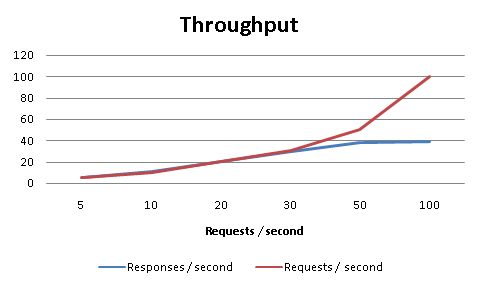
The server actively starts blocking our connections when we push it beyond 100 requests per second, which is a fair limitation considering that a Mini shouldn't ever have to process requests at such a high rate.
Power consumption
The second thing we found interesting - especially in light of Google's environmental efforts - was the power consumption of the Mini, considering it is a machine intended to run non-stop. As we alluded to earlier, we were initially a bit worried that its hardware setup would be power-hungry, and we were not entirely mistaken. Our main problem with this setup is that, while its power consumption is definitely not over the top, it could still be much better. The CPU choice in particular seems a bit weak in this respect, and we feel that Google could have built a much "greener" machine (for example, by using a Core 2 mobile CPU).
The results below were recorded during the same test as our Throughput graph. Since we cannot measure the CPU load, we provide the power-consumption results as a function of the number of requests sent per second.
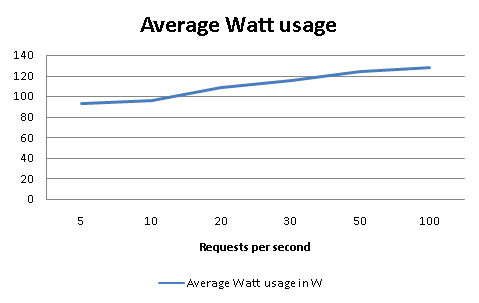
General speed
Giving people a sense of the "general" speed of an appliance is never an easy task, since speed is always relative to multiple factors such as CPU load or RAM usage. Since we have no way of quantifying these factors, we cannot simply judge the Mini to be "fast" or "slow" at what it does, but we can try to tell you how long it took our Mini to do certain things.
When starting from an empty index, it generally took our Mini at least 36 hours to build up 50,000 results on our fileserver, at which point its limit was reached. We checked its speed at regular intervals and found the crawling rate during that time to vary between 0 and 15 pages per second.
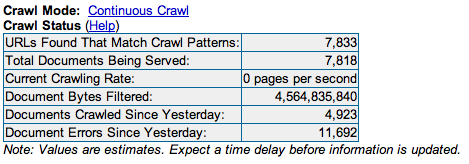
An overview of the crawler's status.
In continuous-crawl mode (which we used during all our testing), we generally had to wait 3-5 minutes before our recrawl commands were carried out.










19 Comments
View All Comments
GhandiInstinct - Friday, December 21, 2007 - link
lollegoman666 - Friday, December 21, 2007 - link
I would have expected this product to be a few years old with hardware like that. A prescott? seriously. And no RAID?razor2025 - Friday, December 21, 2007 - link
It's a search engine appliance. The product's main focus is in its software algorithm, not how "fast" the hardware itself is. Why would it need RAID? Any sane network/system administrator will have this box backed up in regular interval to the backup array / server. RAID != back up and this product doesn't need the file system performance either.legoman666 - Friday, December 21, 2007 - link
I didn't comment about the prescott and the lack of RAID based on a performance concern. The precott is hot and inefficient, why not get something that uses less power (IE, a C2D) even if it doesn't need the added processing power of a newer chip? That way, they could market it as a effiecient device or green or whatever.As for the RAID, I am not talking about RAID0 (technically that's not even raid), I was leaning more towards RAID1 or RAID5. They mentioned in the review that it took 36 hours to crawl to the 50000 document capcacity, I'm sure most people wouldn't want their search function down for 36 hours while the engine reindexes because it wasn't backed up. Not only that, but you'd probably have to send it back to Google for repairs with only a single drive. With 2 in RAID1, if one dies, a replacement could easily be swapped in.
razor2025 - Friday, December 21, 2007 - link
Maybe it's an option you can request to Google. As for your take on RAID, you're still treating it as Backup. It would be must simpler if they had a second backup google mini instead. Look, they're charging you for the license per document, not how many mini you have hooked up. Also, it's in a 1U form factor. I highly doubt they can manage to squeeze in another drive to satisfy your "RAID!" obsession.Justin Case - Friday, December 21, 2007 - link
Backups take time to restore from. RAID1 means no downtime. It *is* a backup, and one that's available instantly.It doesn't replace regular, preferably _remote_ backups, but it's a pretty basic feature of any system designed to have zero downtime.
reginald - Wednesday, January 2, 2008 - link
RAID and backup are two entirely different things. No RAID in the world can protect you against the same things as backups can (handling errors, programs incorrectly overwriting data, etc). And backups can never replace RAID to achieve continuous availability.Thinking you need no backups because you have RAID is like thinking you need no seatbelt because you've got insurance. They simply aren't the same.
rudder - Friday, December 21, 2007 - link
Prescott performance aside... as the article mentioned this is a 24/7 device... why use such a toaster of a cpu when Core2Duos would not add a whole lot to the bottom line?Calvin256 - Tuesday, January 1, 2008 - link
If you're looking at the prices as a consumer, that may be the case, but you need to rememeber that Google/Gigabyte is not you or I. When purchasing in bulk those processors can be VASTLY cheaper than we could ever hope to pay, even when they're in the bargain bin at shadyetailer.com. Things made for consumers can easily be marked up 200-2000%, things made for OEMs might have a 50-100% margin.