Core i7 Entry
With the i7 processors at the top of every performance comparison, many readers are interested in building a new Core i7 system. However, much of the i7 architecture is unique compared to current computer architectures, with a new socket 1366 and triple-channel DDR3 memory. That means i7 buyers will likely be buying more components than normal for the move to i7. In fact it is not unreasonable to expect a complete new system build, or at least the bulk of a complete system build, when you decide to move up to Core i7.
The question then is what is the absolute minimum you can spend and still get into a decent performing i7 system? In our System Buyers Guide: $1000 to $2000 a balanced i7 system with the cheapest Core i7 CPU managed to squeeze in at just under $2000. In the short time since that guide was published many prices have dropped, new drivers are available, and there are more options available for a Core i7 system. The goal is also a bit more modest in this Core i7 Entry system. The task was to put together a complete i7 system at near bare bones pricing.
In almost every category a lower performing and lower priced option is possible, but it makes little sense to build an i7 system and saddle it with last generation's midrange video card for example. For that reason the video choice was a Radeon 4870 1GB, which many consider the minimum for a serious gaming rig. Where the lower-priced options make just a small difference in performance we chose lower price, but where it really mattered in total system performance the better performing choice was made.
| Core i7 Entry PC | ||
| Hardware | Component | Price |
| Processor | Intel Core i7 920 Socket 1366 (2.66GHz Quad-core, 4x256KB L2, 8MB L3 Cache) |
$295 |
| Cooling | Intel Retail HSF | - |
| Video | MSI R4870-T2D1G Radeon HD 4870 1GB | $205 |
| Motherboard | GIGABYTE GA-EX58-UD3R X58 | $185 |
| Memory | Patriot Viper 3GB (3x1GB) DDR3-1333 (PC3-10666) PVT33G1333ELK - Retail | $70 |
| Hard Drive | Samsung Spinpoint F1 HD103UJ 1TB | $95 |
| Optical Drive | LG BD/HD DVD / 16x DVD+/- RW GGC-H20LK | $105 |
| Audio | On-Board Audio | - |
| Case | COOLER MASTER Centurion 534 RC-534-SKN2-GP ATX Mid-Tower | $50 |
| Power Supply | OCZ StealthXStream OCZ700SXS 700W SLI Ready CrossFire Ready | $70 |
| Display | Acer H213Hbmid 21.5" 5ms HDMI 1080P LCD - Retail | $190 |
| Speakers | Creative Inspire T6100 76W 5.1 Speakers | $70 |
| Input | Microsoft CA9-00001 Black PS/2 Keyboard and Optical USB/PS2 Mouse - OEM | $16 |
| Operating System | Microsoft Vista Home Premium OEM | $99 |
| Bottom Line | $1450 | |
 |
The i7 920 is the lowest priced Intel Core i7 you can currently buy. The other two choices are in the $600 to $1000 price range. Don't assume, however, that the 920 is not a powerful processor. The i7 920 is 30% faster in some tests than a Core 2 Quad, and then you find you can also overclock this 2.66GHz CPU to 3.6GHz to 4GHz with careful tweaking and better cooling. You will certainly be very happy with Core i7 base performance, but if you are interested in overclocking you will be even happier with this new CPU.
 |
The Gigabyte GA-EX58-UD3R has the distinction of being the lowest priced X58 chipset motherboard you can currently buy. Others will join that sub-$200 price point soon to provide more X58 value choices. You probably also noticed that Gigabyte is trying to get as much mileage as possible from their UD3R designation, holding on to a good name as much as possible.
Since this system goal is the lowest priced Core i7 system, we stuck with the retail Intel HSF that comes with the CPU. It works fine with the Core i7 at stock speeds, even though it runs hotter than a similar Intel HSF on Core 2 chips. In the past an Intel retail HSF would be a guarantee of at least midrange overclocking, but the Core i7 runs hotter and you will not get much of an overclock with the Intel HSF. If you plan to overclock you will definitely need a third party HSF, like the Vigor Monsoon III or the Thermalright Ultra-120 eXtreme-1366.
In the Core i7 System in the $1000 to $2000 System Guide, the problems with ATI drivers on Core i7 were discussed. Since then driver releases from ATI are going in the right direction. There is also the price difference, with the capable 4870 1GB some $120 less than the now lower-priced NVIDIA GTX 280. There is also the fact that the Gigabyte GA-EX58-UD3R supports only CrossFire for multiple GPUs.
 |
Put all those pieces together and the choice for GPU on the i7 Entry system is the Radeon 4870 1 GB. The best value today is the MSI R4870-T2D1G, which is just $205 after a $25 rebate. The best value in HD 4870 1GB cards shifts day-by-day, but you can generally shop for the lowest price on a 4870 1GB card and end up with a good quality card.
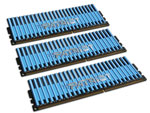 |
Triple-channel memory comes in a 3GB kit (3x1GB) or a 6GB kit (3x2GB). Value dictates the 3GB choice with a great memory package from Patriot. The Viper DDR3-1333 comes as a 3GB kit won't break the bank at $70. For just $70 more, you can upgrade to a 6GB DDR3-1333 kit instead.
Good cases and power supplies are either used forever or they go with the old board on a system upgrade. Generally, it's best to invest in the best case and power supply you can afford. Since this is an Entry i7 we can cut costs on the case and PSU, and with numerous price cuts and rebates available on these components you can still get a lot of value for just a little money.
 |
The Cooler Master Centurion 534 is a good value no matter how you look at it. It does come in different configurations, and the RC-534-SKN2-GP case is a good choice since it comes with three 120mm fans (front, side, and back) for cooling and installation requires no tools other than a screwdriver for mounting the motherboard. There are also plenty of drive bay options with five external 5.25" bays, one external 3.5", and four internal 3.5". Front USB/Firewire/Audio connectors are also featured. Builders report smooth edges and no sharp pieces to cut your hand during assembly. Even the expansion slots are screwless in this design. Our selection at $50 is black with a brushed aluminum and mesh front, but the case is also available in all black if you prefer at $55.
 |
The power supply is an excellent value at $70. That $70 buys a 700W OCZ StealthXStream after a $20 rebate. This OCZ PSU specifies an efficiency of greater than 85% with both overload and overvoltage protection. The OCZ StealthXStream 700W should be able to handle whatever you ask of it in powering or overclocking a more basic Core i7 920 system.
 |
Hard drive capacity continues to grow, as you can see in our selection of the Samsung SpinPoint 1TB (1000GB) hard drive at just $95. For less than $100 the value is incredible. While there are differences between hard drives, outside of running benchmarks most people aren't likely to notice the difference in performance between Western Digital, Seagate, Samsung, Hitachi, and other major brands. All are worthy of consideration if the price per gigabyte (or terabyte) is right.
 |
The optical drive for an entry Core i7 system needs to play Blu-ray disks. The flexible LG GGC-H20LK has the ability to read both Blu-ray and HD-DVD format disks. It also can burn DVDs at 16x speed in single or dual-layer formats. It cannot, however, burn 25GB/50GB Blu-ray disks; adding that capability raises the cost to around $200. A BD burner like the LG 6X Blu-ray Burner GGW-H20LK is a good choice if you require a Blu-ray burner.
 |
After reviewing the current state of onboard audio, we concluded that the onboard solutions are plenty adequate for most of today's computer users. That is why we stuck with the onboard audio on the Gigabyte. Speakers are the 5.1 Creative Inspire T6100 76W system. At $70 the T6100 delivers very good 5.1 surround sound for the price.
 |
The LCD display resolution for the Entry Core i7 system is 1080p full HD (1920x1080). The monitor is one of the new class of 21.5" monitors with a resolution the same as last generation's 24" LCD monitors. The newest monitors use a 16:9 "true HD" ratio instead of last generation's 16:10. The resolution is the same as 24" monitors, but the price is a bargain at $190, which saves at least $100. The Acer H213Hbmid monitor is rated at 5ms and features HDMI inputs for easy hookup to the latest video cards like the MSI Radeon 4870 1GB used in this entry Core i7 system.
By paring components to the items that most affected performance, the bottom line price for a complete Core i7 is cut by more than 25% from our choices of just a few weeks ago. This reduces the price of entry for a complete i7 system to $1450 including a 1080p LCD Monitor, keyboard/mouse, 5.1 speakers, Blu-ray player, 1TB drive, Radeon 4870 1GB graphics, and Windows Vista OS. Performance of this i7 Entry system is definitely in the high-end class, although we will be extending that performance even further in our builds of the Core i7 Overclocking System, and Core i7 Dream system.










106 Comments
View All Comments
KorruptioN - Thursday, February 5, 2009 - link
Not really. Aluminum does indeed dissipate heat better than steel or plastic would, but seeing how none of the major heat-producing components (CPU, GPU, PSU) are connected directly to the outer shell of the case, the benefits of an aluminum case on temperature (airflow aside) is negliglble.Hxx - Thursday, February 5, 2009 - link
"the benefits of an aluminum case on temperature (airflow aside) is negliglble"that's true but airflow + aluminum case is what you want. Not all hot air gets ventilated outside of your case, in fact most of it will not, which is why an aluminum case is highly recommended. It will help out dissipate the remaining hot air across its surface. Your system will run much cooler. An extra $50-100 spent on an aluminum case is worth it.
strikeback03 - Thursday, February 5, 2009 - link
Have any tests to back that up? a 10-20 degree difference between internal and external temps won't produce a lot of driving force for heat transfer. If you were talking 50-60 degree internal temps and 20 or under external, then maybe, but I would have to run the calculations to check.Concillian - Thursday, February 5, 2009 - link
Uhh... if it was an aluminum vs. steel thing, I'm pretty sure the recommend would have been an aluminum case instead of the steel 900. Airflow is mildly important, but even cheap-ish cases are decently designed these days. It's not like they picked some terrible case for their entry system.I believe this is the difference between value based overclocking and "all out" that they mentioned in the article. Value based is getting more for your money, while all out is spending an extra $50 on a case to get 10 more MHz.
I just do not believe that their recommendations are in line with their stated goal of providing a "value based" overclocking system that costs nearly $700 more than the entry system, that could provide virtually the same actual performance as spending ~$200 over the entry level system price.
JarredWalton - Thursday, February 5, 2009 - link
Obviously you can drop back to the "Entry" components for areas you don't feel the need to upgrade. We could have used the same components elsewhere, but figured people would appreciate reading some of our minor upgrade ideas - i.e. 24" instead of 21.5", BD-R instead of BD-ROM, upgraded case and PSU, etc. The point is this is "value overclocking" in that we aren't trying for the most expensive, highest possible overclocking components.For overclocking, you need the right motherboard first and foremost, then RAM and CPU. Some will say the i7 965 is a "better overclocking" choice, but that's because they want maximum possible clock speed without regards to price. Almost invariably, an i7 965 will reach a higher maximum clock speed with the same cooling and other components... it's probably only going to be 200-400 MHz higher, but it's still higher. Some will say that makes it a better overclocking solution, but it's really just a different goal in overclocking.
Holly - Friday, February 6, 2009 - link
Honestly, putting 850W PSU on the overclocking PC seems a bit over to me. Counting the fact you get the best effectivity and PSU lifetime at about 50% PSU capacity, you should be very well with about 650W or 700W unit.Wesley Fink - Saturday, February 7, 2009 - link
On the surface you are certainly correct. The problem is the X58 chipset and the Core i7 CPU combo is extremely demanding of both high power and quality power for proper operation. You might check out the user comments at buying sites like Newegg to see what users are experiencing.Check out comments on the Gigabyte we used in the Entry Core i7 system at http://www.newegg.com/Product/ProductReview.aspx?I...">http://www.newegg.com/Product/ProductReview.aspx?I... for example. Users are reporting it takes 650W to 750W just to make sure the 920/X58 will boot. Then you need a reserve for OC.
Holly - Sunday, February 8, 2009 - link
If that is true, either Anandtech or people from newegg are very wrong. In Q9550s test I found out the one taking the highest power load and even i7-965 doesn't get to 300W. Running at half capacity should give you perfect voltages void of any sinus. Ofc unless you use some kind of lol-PSU. See http://www.anandtech.com/cpuchipsets/intel/showdoc...">http://www.anandtech.com/cpuchipsets/intel/showdoc...Spivonious - Thursday, February 5, 2009 - link
I would much rather have a nice set of 2.1 speakers than a sub-par 5.1 set. Not everyone has a room dedicated to computer gaming or space for the rear speakers.crimson117 - Thursday, February 5, 2009 - link
http://www.google.com/search?q=Logitech+Z-2300">Logitech Z-2300 gets my vote!