HP EliteBook 8440w: On-the-Go Workstation
by Vivek Gowri on August 13, 2010 10:10 PM ESTIn and Around the HP EliteBook 8440w
In a word, build quality is phenomenal. There is zero flex on any single surface—not the palm rests, not the LCD lid, not the keyboard, not the base...nothing. It honestly feels as though it is made of a single piece of granite. If you're into car analogies, how about this: the EliteBook's build quality is on the same level as the vault-like solidity of the W140-series Mercedes S-class. There's no loose play in the hinges, in the buttons, in the latching mechanisms, etc. Business notebooks tend to be built to a higher level of quality than most consumer machines, but even by those standards, the 8440w is pretty exemplary. The Dell Latitude E6400 has nothing on this, and the ThinkPad Edge isn't even in the same zip code. The ThinkPad T410 is pretty sturdy, but even that doesn't feel as rugged and solid as the EliteBook.
The 8440w won't be winning any industrial design awards anytime soon (or ever), but it sticks faithfully to the design philosopy of "function over form". It's a business-class notebook, and it definitely looks that way. Very angular design, lots of seams, very prominent (and sturdy-feeling) hinges, a casing done in various shades of gray and black—it couldn't be any more dull if it was Seattle weather in mid-February. Even so, the 8440w's design has its moments; the gunmetal-colored brushed aluminum panels on the lid, palmrest, and above the keyboard look and feel great while keeping the brightwork to a minimum, and the soft green notification lights are a welcome change from the glaring blue LEDs that are so popular these days. And in the age where ThinkPads come in red and Latitudes can be had in basically any color of the rainbow, it's refreshing to see a manufacturer say “silver for business class, gunmetal for workstation class, black trim and aluminum panels all around.”
Business notebooks tend to have the highest quality input devices, and the EliteBook is no exception. The keyboard is great, with no flex to speak. There's an ample amount of travel, and the spacing and layout are good. I think I would still take the ThinkPad T-series keyboard over this, but not by much and only because the keys used by Lenovo are less grainy and smoother feeling than the HP's. And truth be told, the 8440w has a far more standard (read: better) layout than any Lenovo keyboard, so there's not really an adjustment period. The only slight niggle I have with the keyboard—other than the slightly scratchy feeling keys—is that the spacebar, when pressed on the edge as I do in normal typing, sometimes doesn't register keypresses. So if I'm not paying attention, I start losing spaces between words andthingsturnoutlikethis. But that doesn't happen all that often, so I'm willing to forgive it. The other sweet touch is the retractable light above the screen that shines onto the keyboard, basically the same thing as the ThinkLight. I prefer backlit keyboards, but the keyboard light works just as well.
The other input device that I really love is the trackpoint. Call me old school, but boy, do I love my trackpoints. I'm also a sucker for the soft-feel rubber mouse buttons that HP uses on their business class notebooks. Great, great stuff. I lament the death of the trackpoint as much as the next business notebook fan, but I'm realistic about it—touchpads have been here to stay for about 10 years, and the HP has a good one that is comfortably sized and has multitouch gesture support. But for me, it takes a backseat to the trackpoint. The only minor detail that I think would be nice is a center mouse button for the trackpoint, ThinkPad-style. Overall, count me a fan.
The list of ports is pretty nice too, with three USBs, an eSATA/USB combo port, DisplayPort, VGA, ExpressCard, Gigabit Ethernet—basically, every port that you could or would ever want on a business-class notebook. One thing I don't really understand is why business notebooks have started using DisplayPort instead of the more common HDMI standard (even though both have the same digital video/audio output). I know that DisplayPort is royalty free, but the minimal royalty on HDMI ports hasn't stopped a majority of consumer notebooks from having it, so I'm not sure about the motives. However, having the option of both analogue and digital video out is good. The speakers are better than expected for a business notebook, with loud and clear sound compared to some other business notebooks that famously ship with awful speakers. (ThinkPad X and T series, I'm looking at you.) The webcam and mic are pretty solid for audio and video conferencing, an increasingly useful tool in the enterprise world.








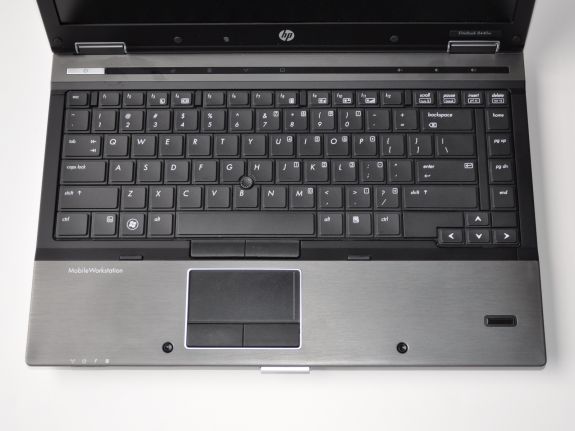








45 Comments
View All Comments
sheltem - Saturday, August 14, 2010 - link
Displayport also enables the usage of more than 2 monitors driven by a single card because a native it's digital signal does not require a ramdac.mrphones - Saturday, August 14, 2010 - link
I have been using the Elitebook line of laptops at my company now for 2 years. The 6930P and now the 8440P. The only thing I was disappointed with HP about was they changed the docking station. All my previous models, NC6400, 6910P and 6930P models could use the same docking stations. Why HP did this, I don't know, but I have 12 of these 8440P models and they are nice.KorruptioN - Sunday, August 15, 2010 - link
Apparently this is because the current docking station connection cannot accommodate the DisplayPort traffic. I'm not too happy about it either, but oh well...DanaG - Monday, August 16, 2010 - link
The reason they changed it is for the DisplayPort availability, after all. If you get the 15" or 17" EliteBook with ATI, you can use up to 5 of the following ports at once, thanks to Eyefinity:On the laptop: LVDS (internal panel), VGA, DisplayPort.
On the fanciest dock: 2 DVI, 2 DisplayPort.
Regarding high-DPI, that's one reason I can't use desktops: all desktop displays have utter crap DPI. I wish I could buy even a laptop display (DreamColor 2* would be best) in a desktop enclosure!
* 15" or 17", 1920x1080 or 1920x1200 (respectively), IPS, 30-bit color.
kasakka - Saturday, August 14, 2010 - link
Seems like it still has that crappy touchstrip for volume controls and whatnot. It just works poorly in my experience.Also it's strange that they went with the full size Displayport instead of the Mini-Displayport. I guess they figured that since they're keeping that bulky VGA might have the full size DP too.
To be honest I don't find the Elitebook line-up particularly impessive at all. A bit too bulky, mediocre keyboard and trackpad.
dlineate - Saturday, August 14, 2010 - link
I propose adding the Sony Vaio Z to the list.13.1" 1600x900, i5-540M/i6-620M, 1-2 64-256GB SSDs,
BlueRay R, etc.. etc.
All in ~3lbs! (starting @ ~$1900)
Best of all, 1920x1080 display avail for only an extra $100.
I know that's a crazy resolution, but bump your font size and you can still get more in your text editor because it'll be so crisp.
Anyways, for portable workstations, I rate them proportional to $screen_res/$weight, with a constraint on weight to ~5lbs. This thing is by far the best by that metric imho.
I mostly code, not compile or game, so I don't care about the CPU or GPU.
Of course, the cost does approach infinity as weight approaches 0. =)
Apparently in Europe you can get a kit that swaps the optical drive for standard hard drive, which I'd use to compliment a 64G SSD (which are not standard sizes).
Other reviews say it's pretty sturdy. I'd love to see Anand review this.
Or better, give one away.
My only gripe is that it's a Sony, so getting *nix/bsd support likely a pita. I used to use a Picturebook, but they implement hardware in so many non-standard ways (glued together w/ windows "drivers") that I swore never again. Will probably change my mind though if no one else ever manufactures a small high res display ever again.
PS What happened to the more reasonably priced Thinkpad X201s w/ 12" 1400x900?
strikeback03 - Saturday, August 14, 2010 - link
Obviously what you call a workstation depends on what work you do with it, but I imagine they require professional level GPUs to call something a workstation. And the ThinkPad T series are not included in their list, so there must be more options they are considering.This HP keyboard has the FN key in the wrong spot and still has the stupid strip of buttons to the right of Backspace/Enter/shift, so I still very much prefer the Thinkpad keyboard.
seanleeforever - Monday, August 16, 2010 - link
complete agree with strikeback03i have a elitebook for over half a year now and i could not stop complaining the stupid volume stripe (Vivek, did you even try to play that volume control at all? it is utterly useless and the single most stupid thing anyone can put on a laptop, let alone a BUSINESS laptop), i challenge you to precisely control volume to 20% 50% and 75%, then go back to 20%.. guess what, you cannot do it without overshoot and undershoot.
the keyboard is great... really? you got to use some better keyboards because you standard is really too low. HP keyboard is alright. their texture and curvature and feedback response is lacking (but i suppose this is personal preference, many like Sony and apple's no feedback keyboard and i just hate them absolutely).
now.. like strikeback03 said. the FN key is in the wrong place (as well as all other non-thinkpad keyboards). case in point, measure the distance of the 'ctrl' and 'z' 'x' 'c' of your favorite desktop keyboard, and measure that on thinkpad/hp notebook keyboard, you will find the thinkpad keyboard provides better travel distance when you perform copy/paste/undo.
JarredWalton - Tuesday, August 17, 2010 - link
On the keyboard layout, I couldn't disagree more! But then, it's totally a personal preference. Anand likes the Fn key in the bottom-left with the CTRL in what position. I can't stand that arrangement and invariably hit "Fn+C" and "Fn+V" (and various other combinations) when I want the CTRL key. You may be correct in saying that the CTRL key is closer to the CVXZ on ThinkPad, but then on virtually any destkop keyboard there's so much more space between the keys that I can't say I prefer the "close" arrangement.I also played with the 8440w and found it to be a decent system overall, but just too expensive. I could easily type without any major complaints, and the system feels very sturdy. Get a Quadro FX 880M in there (48 cores) and this would have been a much better mobile workstation.
Kishkumen - Saturday, August 14, 2010 - link
Great review! I've been pondering upon the merits of the elitebook line for some time. I especially appreciate all the attention to detail you gave the LCD (as well as mentioning other good Matte display options though limited they may be). I hate how much LCD quality is glossed over in reviews (pun intended). Your review was everything I needed. Looking forward to your future work.