Apple MacBook Pro 13: Can a Mac Be a Decent Windows Laptop?
by Vivek Gowri on October 14, 2010 9:00 PM ESTApple MacBook Pro 13—Some Quirks as a PC
Yes, there are quirks, but not as many as one might suspect. For the most part, the MacBook Pro functions as any PC notebook would, though with some of Apple’s features present. To smooth out the transition between the designed-for-OS X hardware and the Windows system, Apple has included a Boot Camp utility to customize settings with the mouse, keyboard, and which operating system the notebook should boot on the next restart.
The keyboard settings are pretty sparse; you can choose between having the F-keys default to F1, F2, F3 etc., or default to the brightness and volume changing utilities, with a press of the function key to use the standard F-keys. The trackpad settings are more interesting: you have two finger right click, two finger scroll, and various options to lock the touchpad in drag mode (it’s hard to describe, but makes sense instantly when you use it). The best part is turning the bottom right-hand corner of the touchpad into a right click button. Tap anywhere else, you get a left click; tap at the bottom right (where you’d expect the right click button to be on a PC notebook) and it’ll give you a right click. It’s pretty brilliant, and rectifies one of the chief complaints with running the older MacBooks and MacBook Pros under Windows, where it was necessary to Ctrl+tap to get a right click.
Overall what struck me was how cohesive the experience was in Windows. Everything translates over pretty well—Apple has coded in the same popup animations for the hardware control shortcuts (volume, brightness, etc) for Windows, and the two finger scroll is simply the best in the business. I don’t know how or why, but two finger scroll on the MacBook Pro just works better than two finger scroll on normal Synaptics touchpads, and the entire touchpad just works. It amazes me that basically nobody else has figured out how to do a buttonless/single button touchpad yet (Dell, HP?), but Apple’s is pretty great, especially with the new right click corner. Maybe it's just the size of the touchpad—bigger is better?
The keyboard wasn’t as easy to adjust to though. I go through a lot of laptops, so I’ve gotten pretty adept at switching between various layouts, but for some reason the MBP threw me more than most. I don’t remember having trouble adjusting to any of the previous two dozen-odd notebooks I’ve had in the last few months, so it was definitely different. I’m not entirely sure why, probably just a combination of things. Apple likes to switch the control and function keys, Lenovo-style, and I think I got used to the OS X shortcuts on the Apple keyboard (which is odd because I never actually used OS X on this system beyond running the Boot Camp partition utility the first time). Unfortunately, Apple+C and Apple+V aren’t copy and paste in Windows.
But other than that and the occasional annoyance at having to use the function key to get some keys (Fn+Bkspace to get Delete, Fn+Up/Down for page up and down), the keyboard was as awesome as it always has been. As I said before, it’s the best chiclet keyboard out there, even better than the ThinkPad chiclet keyboard. It just underscores this point: everything that makes the MacBook Pro a great notebook in OS X still makes it a great notebook under Windows, with a couple of quirks along the way to give it character.


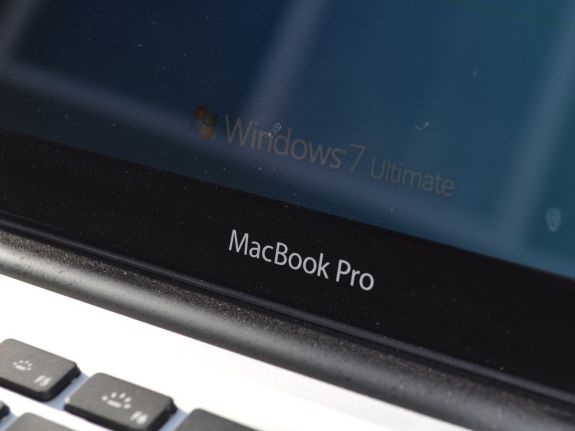
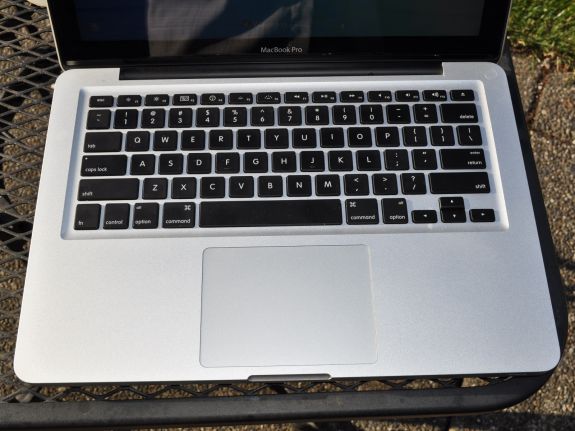








117 Comments
View All Comments
piroroadkill - Friday, October 15, 2010 - link
I have some Pavilion DV6 right here that have only superficial markings for left and right, and infact are capacative to sense the side of the touchpad, and essentially is one button.I'm not a fan. I actually LIKE having seperate buttons, because it means I can have a finger on the button and one on the touchpad, to have accurate click timing (it's possible to game on a touchpad, just about, but not on a mac style one button touchpad).
marraco - Friday, October 15, 2010 - link
It's obsolete.And it have problems and Gray Screen of Death.
When you have problems, you are again in DOS age. Macs forces you on command screens, to write cryptic unix commands that never work.
Shadowmaster625 - Friday, October 15, 2010 - link
Leave it to anandtech to try and justify paying $1500 for a $800 notebook.Sufo - Friday, October 15, 2010 - link
now, are you saying that just because you disagree with some of the conclusions or because you feel anandtech frequently oversells hardware?If the latter, then i'm somewhat suprised - i find anandtech to be one of the most comprehensive and objective reviewsites i've come across (if not the most). If there is some other source that you feel is even more objective and trustworthy, please throw a link this way because i'm actually in need of a few more sites to browse at work.
fujii13 - Friday, October 15, 2010 - link
Anyone point out the fact that the audio drivers only allow for 50% volume compared to OS X, and that not all the speakers are powered in Boot Camp?mrsmegz - Friday, October 15, 2010 - link
read about 5 comments up, I mentioned the Speaker problem, I was hoping they would address if this was still a problem w/ the crappy bootcamp drivers. Its one of the main reasons I got rid of the macbook. I listen to a lot of music, and wanted to use foobar in windows, but forget it w/ bootcamp.TEAMSWITCHER - Friday, October 15, 2010 - link
I get the impression from reading this article that the reviewer is feeling conflicted. Apple has obviously created an awesome small laptop that oozes quality and design, but the Core 2 processor makes it impossible to give the machine an overall favorable review.I would second this notion, and that's why I bought the 15" model. Hopefully next week, the 13" MacBook Pro will get some core i3/i5 love and discreet graphics.
Then there will be nothing to prevent the looming Macpocalypse.
Dustin Sklavos - Friday, October 15, 2010 - link
Yes, absolutely nothing...Except distasteful corporate arrogance and customer-gouging prices. People should vote with their wallets, which is why I'm always disappointed to see Apple products on the street.
Any company that would actually put "We care about our customers" as a major bulletpoint in a presentation cannot and should not be trusted.
TEAMSWITCHER - Saturday, October 16, 2010 - link
Where do you get this Corporate Arrogance thing? I just don't see it! When I look at Apple I see a company that is trying to produce something that is unique and better than the average. Sure they talk the BIG talk about their products, but they are supposed to, they want to sell them, that's Marketing 1.0. Would you buy a computer from a company that thought their products were complete crap?Every Apple product has at least a few worthy qualities. The author of this article clearly gets that. I can't say the same thing for many of the PC products I have used over the years.
JarredWalton - Saturday, October 16, 2010 - link
iPhone 4, Steve Jobs: "You're holding it wrong!"There have been numerous cases of Jobs blaming the users for problems with the product, and the elitist mentality of Jobs often extends to the users. That's not to say Apple can't make good product, but that there are plenty who refuse to buy an Apply product just because of the "culture" that goes with it.