ASUS MS238H Review - Slim and Affordable
by Brian Klug on December 24, 2010 1:47 AM ESTViewing Angles
First up in our objective analysis are viewing angles. We're on a TN panel here and thus shouldn't expect much in the way of excellent viewing angles, however the MS238H actually performs very well, potentially thanks in part to WLED backlighting. ASUS advertises 170 degrees horizontal and 160 degrees vertical with a 10:1 contrast ratio. That's a bit low of a cutoff contrast ratio for viewing angle consideration, but in the horizontal direction the MS238H performs very well.
Vertically we see what we're used to with TN panels and get serious color distortion when viewed from extreme angles below the display, but not much when we view it from extreme angles above.
Color Gamut
Next up are the ever-important color quality metrics. As usual, we report two main quality metrics: color accuracy (Delta-E) and color gamut. Color gamut refers to the range of colors the display is able to represent with respect to some color space. In this case, our reference is the AdobeRGB 1998 color space, which is larger than the sRGB color space. Our percentages are thus reported with respect to AdobeRGB 1998, and larger is generally better unless you're dealing with sRGB content and colorspace-unaware software.
Color accuracy (Delta E) refers to the display’s ability to display the correct color requested by the GPU and OS. The difference between the color represented by the display, and the color requested by the GPU is our Delta-E, and lower is better here. In practice, a Delta E under 1.0 is perfect - the chromatic sensitivity of the human eye is not great enough to distinguish a difference. Moving up, a Delta E of 2.0 or less is generally considered fit for use in a professional imaging environment - it isn’t perfect, but it’s hard to gauge the difference. Finally, Delta E of 4.0 and above is considered visible with the human eye. Of course, the big consideration here is frame of reference; unless you have another monitor or some print samples like a Gretag Macbeth color checker card to compare your display with, you might not notice.
As I mentioned in our earlier reviews, we’ve updated our display test bench. We’ve deprecated the Monaco Optix XR Pro colorimeter in favor of an Xrite i1D2 since there are no longer up-to-date drivers for modern platforms.
For these tests, we calibrate the display and try to obtain the best Delta-E we can get at both 200 nits of brightness for normal use, and 100 nits for print brightness. We target D65 and a gamma of 2.2, but sometimes the best performance lies at native temperature and another gamma, so we try to find what absolute absolute best-case performance for each display. We also take an uncalibrated measurement to show performance out of the box using either the manufacturer supplied color profile, or a generic one with no LUT data. For all of these, dynamic contrast is disabled, and displays are left to settle for a half hour after making changes. Of course, the MS238H is LED backlit so settling time is essentially instantaneous, as compared to CCFLs that often take a half hour or more to settle.
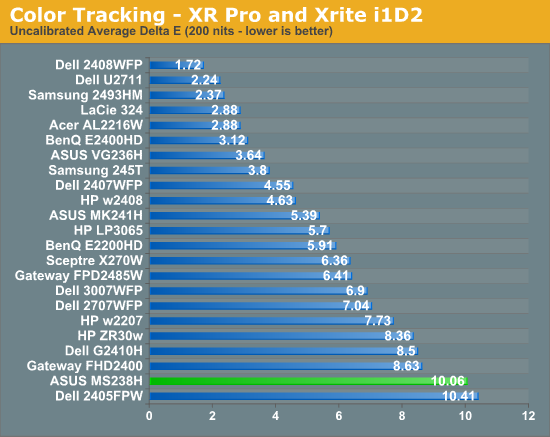
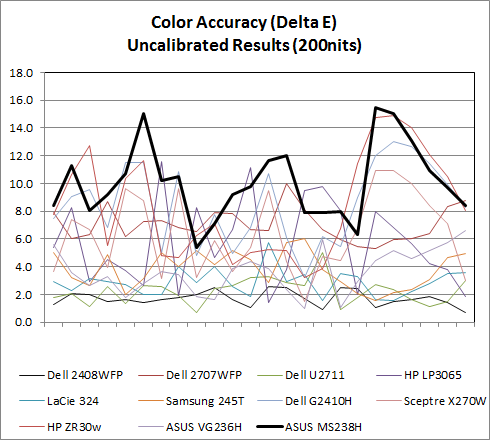
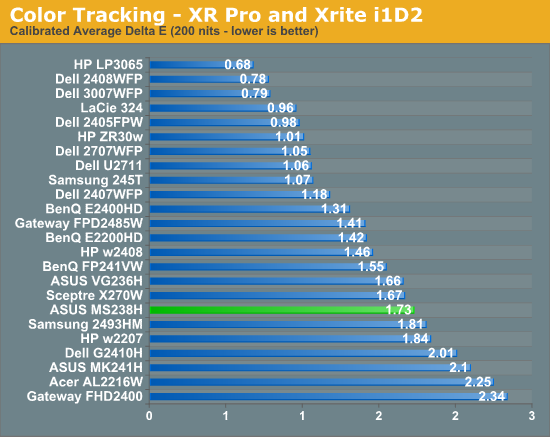
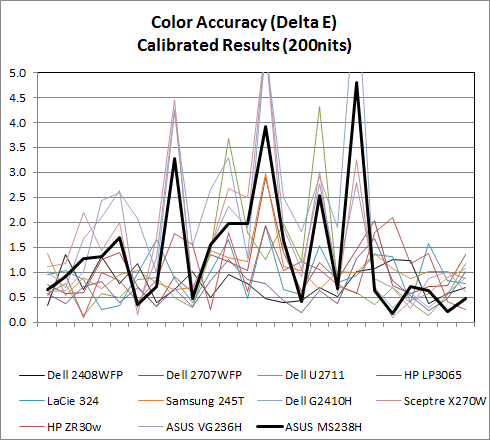
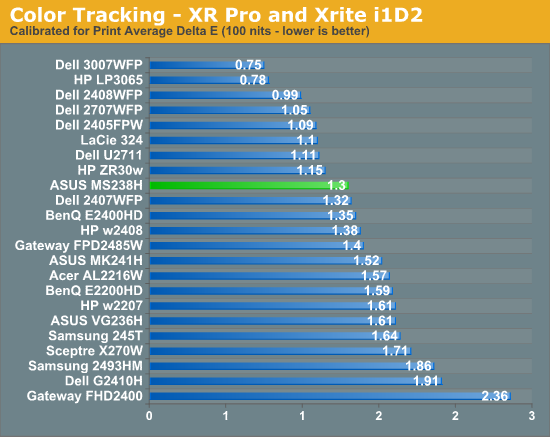
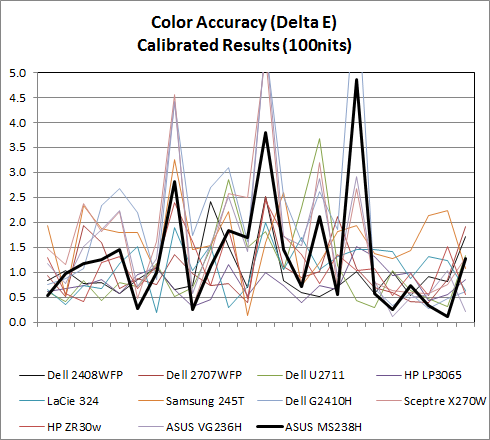
Uncalibrated and set to 200 nits, the MS238H is among the worst we've seen. Out of the box, the display is noticeably blueish. Initial measurements put white point around 7300K. After tweaking the RGB controls to nail D65, 200 nits, and a few calibration tweaks later, the MS238H actually performs pretty decent, with a Delta-E of 1.73. It's nothing stellar, but not bad considering our comparison is chock-full of IPS panels. Performance improves a bit at 100 nits, moving the MS238H almost up into IPS territory.
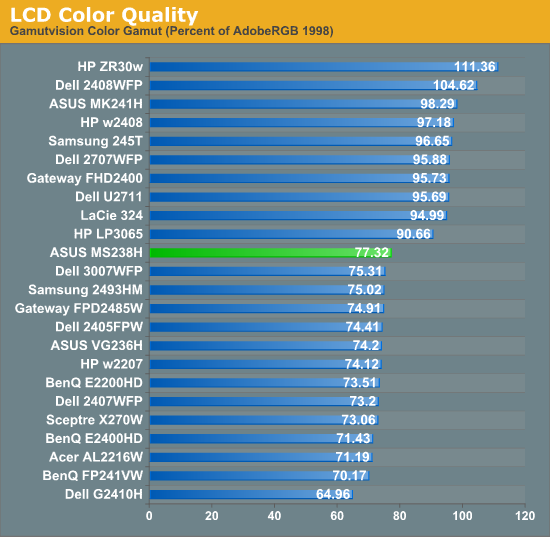
When it comes to gamut, the MS238H actually leads our stairstep-pattern of display results. Gamut could be better if the MS238H had RGB LED backlighting instead of WLED, but again this is a budget monitor with slim profile and power-sipping priorities.








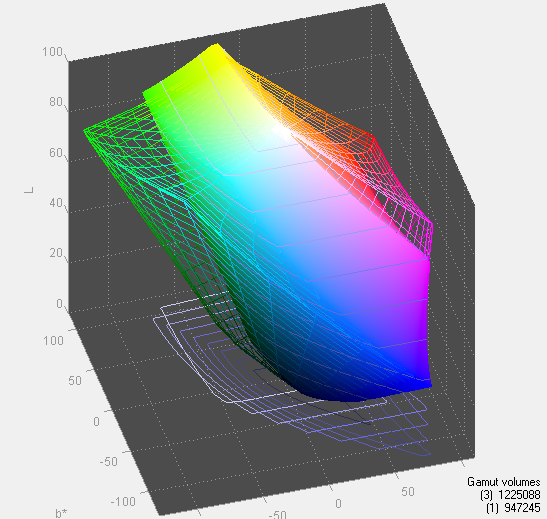








38 Comments
View All Comments
Solidstate89 - Sunday, December 26, 2010 - link
I categorically disagree. I feel 16:10 is a great compromise between the vertical resolution of a 4:3 monitor and the widescreen of a 16:9.16:9 aspect ratios should be reserved for TV's. For computers, 16:10 should be standard.
MrCoyote - Monday, December 27, 2010 - link
All content is not 16:9. Movies are mostly not 16:9, and you will definitely see black bars on a 16:9 display. Movies come in all different aspect ratios.Read this and learn...
http://www.thedigitalbits.com/articles/anamorphic/...
Hrel - Saturday, December 25, 2010 - link
I'd like to see this display paired with some cheap smartphone innards and an "n" wifi card for use in the kitchen or garage or other places like that. I've always wanted something roughly this size, 23-25" with just enough power to surf the web and play back online video smoothly; and music obviously. Oh, it'd have to be touch screen. The only problem is every device like that that exists today costs about a thousand dollars. Such a limited use device isn't worth as much as my high end gaming/video editing machine; included touch screen and wifi or not.Hrel - Saturday, December 25, 2010 - link
About input lag. Me and some friends recently tried to play guitar hero for wii on my 37" Vizio 1080p set. Now the controller was wireless which even on CRT creates too much lag for that game in my opinion. But there was still lag that running the games calibration tool did nothing to help. Then when playing brawl one friend said he noticed input lag on the TV; using wired controllers.It made me wonder when lag on HDTV's is going to be at the level of CRT or better? I'd really like an answer to this.
sprockkets - Saturday, December 25, 2010 - link
Well, if history is any indicator, analog will always have just about "zero" lag compared with any digital system.ProDigit - Sunday, December 26, 2010 - link
ANAND, is there a way to test the input/output lag between dvi, vga and hdmi?like your computer sends a screen image, which is displayed on the screen, and captured by a camera. then a latency is calculated, and the test is continued with all input ports.
I'd be interested to know if there is any latency issues when connecting through a different interface...?
moin - Monday, December 27, 2010 - link
I had been using Samsung for a long time with pleasure until I bought Asus MS238H. Thought that Led backlit would be crispier and soothing for eyes. Unfortunately I cry after one hour of constant use, color bursts out. Also pixel around font, explorer window and menu icon I see pink/purple fringe and broken. I tried different color tone, resolution, changed alignment manually and tried auto alignment, works a bit better with dark background. It seems a cheap but big display. Color is not accurate especially when I look at the old LCD Samsung monitor or color print it's just far far away. The bottom line is monitor looks good, configuration looks good except COLOR!!!analogworm - Monday, December 27, 2010 - link
Dear editors of anandtech. for the sake of comparison to high end monitors, i would very much like to see you guys test an Eizo monitor.. preferably a coloredge series one.how about it?
Kind regards,
analogworm