Seagate's GoFlex Desk 4TB External HDD Review
by Anand Lal Shimpi on September 10, 2011 9:27 PM EST- Posted in
- Storage
- Seagate
- GoFlex Desk
- 4TB
I'm off to IDF this week while Ryan and Brian cover Microsoft's BUILD conference, so expect lots of CPU and Windows 8 news in the coming days. Just before I left however Seagate sent me a review sample of its recently announced GoFlex Desk 4TB drive. Eager to find out if anything had changed since I reviewed last year's 3TB model I dove right into testing.
Seagate's GoFlex Desk is a line of external 3.5" hard drives with interchangeable GoFlex Desk docks. Internally all GoFlex Desk drives have a standard Seagate 3.5" SATA hard drive; it's the GoFlex Desk dock that converts SATA into USB 3.0, USB 2.0 or FireWire 800. Since 3.5" drives require more power than you can get out of a single USB port, Seagate's GoFlex Desk requires an external power adapter that comes with the drive.
Although the SATA power and data connectors on the GoFlex Desk are in a standardized location, to date all 3rd party implementations of Seagate's GoFlex spec have been designed for 2.5" drives. As a result the only real advantage to this being a GoFlex drive is that you can swap out docks to get support for different interfaces.
By default the GoFlex Desk bundle comes with a USB 3.0 dock that's obviously backwards compatible with USB 2.0 ports. Seagate offers an optional USB 2.0/FireWire 800 dock, presumably for Mac users with FireWire 800 ports. The dock features five LEDs, one for power and the other four indicate capacity used in 25% increments.
Seagate sent me the standard 4TB USB 3.0 bundle; with it you get the drive, power adapter and a USB 3.0 cable. The drive comes preloaded with Seagate's Dashboard as well as Memeo Instant Backup. Seagate will part with a 4TB GoFlex Desk bundle for $249.
As I mentioned in our initial post on the 4TB GoFlex Desk, Seagate uses a 5-platter 7200RPM 3.5" 6Gbps SATA Barracuda hard drive inside the GoFlex Desk. At 4TB that works out to be 800GB per platter.
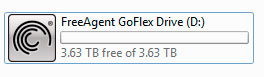
The spec for hard drive storage capacity is done in base 10 where 1TB = 1 trillion bytes. That works out to be 3725GiB of storage on the GoFlex Desk 4TB. We've addressed the issue with hard drives greater than 2TB in previous articles, the same discussion applies here.
A Redesigned Chassis
Despite retaining the name, the 4TB GoFlex Desk introduces a new external enclosure. It's sleeker and more angular than last year's, but more importantly it has better cooling properties. For now it looks like you can only get the new chassis if you buy the 4TB drive, the smaller capacities still ship with the old chassis.

Seagate GoFlex Desk 3TB 2010 (left) vs. GoFlex Desk 4TB 2011 (right)
In our review of the 3TB GoFlex Desk we found that under hours of continued use the drive got quite warm: up to 69C. The high temperatures resulted from two things: the GoFlex Desk enclosure had very little ventilation and the 5-platter 7200RPM drive inside put out a lot of heat. With the move to 4TB Seagate stuck with a 5-platter 7200RPM design, but gave the enclosure more holes for ventilation:
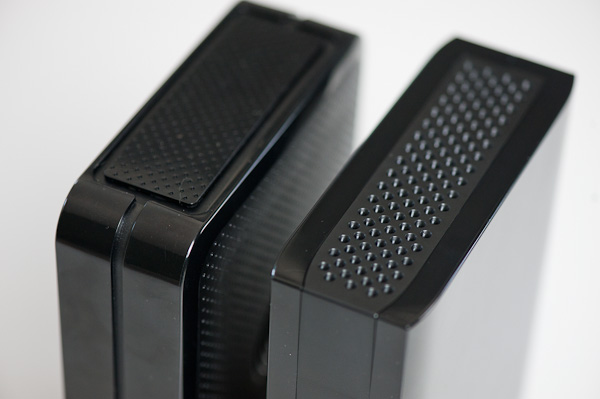
Seagate GoFlex Desk 3TB 2010 (left) vs. GoFlex Desk 4TB 2011 (right)
The top and back of the new GoFlex Desk are vented to bring down drive temperatures. The old design had dents that looked like holes but they were simply to give the plastic texture, they weren't functional. Western Digital's My Book Essential is still better ventilated but this is definitely a step in the right direction.
The new chassis definitely keeps temperatures cooler for longer under light usage, however if you're copying a lot of data to the GoFlex Desk temperatures will climb. After one hour of sequential writes over USB 3.0 I measured a drive temperature of 63C. In just under 2 hours the drive got up to 67C, a bit lower than last year's model but still troubling. The good news is unlike last year's model, the drive will continue to operate at full performance in this state. When testing the 3TB version last year we found that sequential write speeds dropped to 50MB/s when the temperature got into the upper 60s.
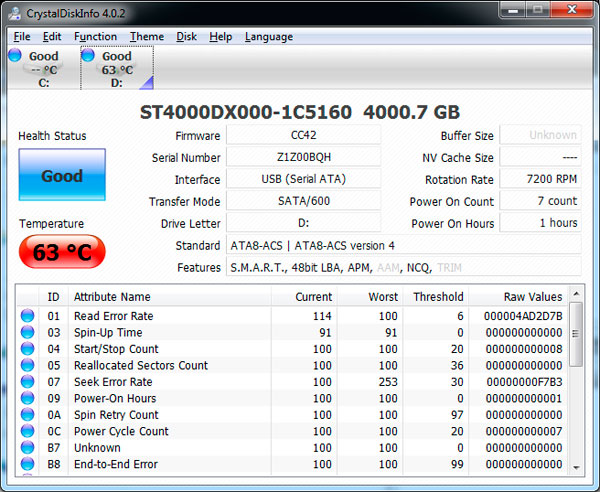
Granted that's after copying nearly 1TB of data without pause, so you shouldn't see these numbers other than the very first time you copy all of your data to the drive. During normal use and even when moving around a couple hundred GB of data the 4TB GoFlex Desk kept to 51C and below. I'm happy to see that Seagate redesigned the chassis, but I'd still feel more comfortable with even more ventilation or at least a cooler running drive inside.
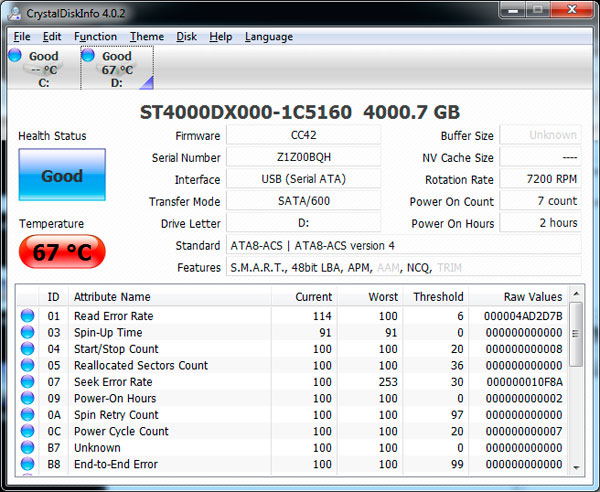
The internal Barracuda + USB 3.0 dock consume 11.9W at idle and 13.7W under load. The drive whine is audible when on but it's not overly loud. If you're using anything other than a very quiet notebook you'll likely not be too bothered by the drive.



















34 Comments
View All Comments
MarkLuvsCS - Sunday, September 11, 2011 - link
I have two WD external drives, a single 2tb and a 3tb and neither has any heat problems sitting in a small cubby hole devoid of any kind of real circulation. While writing ~80TB of info the drive barely warms up to ~44C for the 3tb and ~42 for the 2tb. The external drives are not 7200rpm but they certainly don't need to be. Transfer rates for the drives are ~120-140MB/s.Although Google's HDD study showed temperature increases not having a big impact on average failure rates, their charts did show 50C+ it seemed that drive failure did start to increase a little bit.
I am staying clear of Seagate for the time being because of all these issues that seem to crop up time and time again.
khanov - Sunday, September 11, 2011 - link
Back around May Seagate announced they would be the first to ship drives with 1TB per platter. I'm curious if they ever did so, and if not then what happened?Death666Angel - Sunday, September 11, 2011 - link
Hitachi beat them to it:http://www.hitachigst.com/press-room/2011/hitachi-...
http://www.afterdawn.com/news/article.cfm/2011/09/...
and
http://www.g-technology.com/news/news.cfm || http://www.g-technology.com/news/pdf/G-Tech%204TB%...
"09/09/11 - G-Technology by Hitachi Showcases its First 4TB Hard Drives — G-Technology™ Demos a Two-Drive 8TB G-RAID™ Thunderbolt® External Storage Solution With Blazing Throughput for Post Production; New 4TB Hitachi GST Hard Drives are First to Ship in G-Technology’s G-RAID and G-DRIVE™ solutions "
There ya go. :)
Watwatwat - Sunday, September 11, 2011 - link
I've had several of the older model seagates bake themselves to death inside their cases, it seems seagate wants these things to fail. the refurbs they sent me as warranty replacement also had a pretty damn high failure rate. so yes, if you get one, don't leave it plugged in for any extended length of time, its pretty pathetic how they are designed.Nihility - Sunday, September 11, 2011 - link
Hitachi already has 1 TB platters, it's only a matter of time before we see a 4TB drive with only 4 platters from them.iwodo - Sunday, September 11, 2011 - link
I had always thought 5 Platter was an Hitachi Exclusive Tech.vailr - Sunday, September 11, 2011 - link
Will Windows 8, OSX Lion and/or Ubuntu now provide the ability to boot an external USB 3.0 drive?I'm guessing "no" for Windows 8, but maybe if enough interest is shown during the beta testing...
Otherwise, go with an external HD housing that includes both USB 3.0 and eSATA. And boot Windows 8 using the eSATA interface.
name99 - Sunday, September 11, 2011 - link
WTF are you talking about? Mac's have been able to boot from USB officially since Intel Macs, and unofficially even on later PPC models.Of course this is a USB3 drive connected to a USB2 port, since that's what Apple ships today. I would imagine that when Apple ships a USB3 mac, it will be able to boot from that port right away.
Likewise Apple supports booting from Thunderbolt today.
I've never understood why other OS's can't get this right. OBVIOUSLY the user wants the ability, at least sometimes, to boot from any disk anywhere on there system, whether it's FW, USB or TB connected.
DanaG - Tuesday, September 13, 2011 - link
Too bad most external USB 3.0 controllers don't have a boot ROM. Without that, you won't be able to boot ANY operating system from USB 3.0 devices.Once chipsets have native USB 3.0, hopefully that will change.
At the very least, they could probably load the kernel via 2.0 mode, and then let the OS flip it into 3.0 mode.
jdietz - Monday, September 12, 2011 - link
Are there available 4TB internal drives / bare drives?