ASUS Zenbook Prime (UX21A) Review: The First of the 2nd Gen Ultrabooks
by Anand Lal Shimpi on May 22, 2012 2:46 PM EST- Posted in
- Laptops
- CPUs
- Asus
- Ivy Bridge
- Zenbook
- Zenbook Prime
- Ultrabook
- Notebooks
The first round of Ultrabooks were mostly underwhelming. It shouldn't be a surprise, but many of the efforts were just half hearted at best. Of the companies who shipped the first Ultrabooks however, it was ASUS who came the closest to perfection with the Zenbook.
ASUS' Zenbook embodied the form factor, portability and overall concept of an Ultrabook. Where it failed to deliver was with its keyboard, display and, at least initially, with its trackpad. The first Zenbook was an amazing effort given the short period of time that it was conceived and developed in, but it was too rough around the edges.
Despite only being introduced 7 months ago, the Zenbook is old news. This is the Zenbook Prime:
The Zenbook Prime is ASUS' second generation Ultrabook, built around Ivy Bridge silicon. Unlike most silicon updates to notebooks however, the Zenbook Prime takes an almost Apple-like approach to renovating the tangibles rather than just relying on a faster chip to do the heavy lifting.
I don't know that I've ever seen a faster turn around on implementing reviewer and user feedback into a product. The Zenbook Prime fixes nearly every issue I had with the original Zenbook. From keyboard to display, it's all significantly better with the Zenbook Prime.
The circumstances around today's launch are a bit peculiar. Intel has an embargo in place on the as of yet unreleased Ivy Bridge CPUs, this applies to both notebooks and desktops. One such line of CPUs, the dual-core ultra-low-voltage Ivy Bridge parts that will find their way into many Ultrabooks, is covered by the aforementioned embargo. That embargo lifts at some point in the not too distant future, but ASUS wanted to have its review-ready hardware out the door and getting coverage before then. Why the urgency? It could have something to do with Apple's expected launch of updated MacBook Air and MacBook Pro systems. Rather than for Apple to get all the glory for being first, ASUS set some guidelines: we're allowed to talk about everything to do with the new Zenbook Primes, we just can't get into specifics on the CPU just yet. That's right, you won't read any model numbers, clock speeds or cache sizes here. Given what's already public about the ULV Ivy Bridge lineup I suspect this information isn't too hard to figure out if you're really motivated.

Zenbook Prime (left) vs. Zenbook (right)
The rest of the Zenbook Prime has nothing to do with Ivy Bridge. The form factor of the Zenbook Prime remains unchanged from its predecessor. Just like before we'll see two distinct models, an 11-inch (UX21) and 13-inch (UX31) in for review. With the lid closed, these two look identical to their Prime-less (composite numbered?) counterparts. ASUS sent the 11-inch Zenbook Prime in for review:
| ASUS Zenbook Prime Specs | |||||||||
| UX21A-DB5x | UX21A-DB7x | UX31A-DB51 | UX31A-DB52 | UX31A-DB71 | UX31A-DB72 | ||||
| CPU | ULV IVB | ULV IVB | ULV IVB | ULV IVB | ULV IVB | ULV IVB | |||
| GPU | HD 4000 | ||||||||
| Display | 11.6-inch 1920 x 1080 IPS | 13.3-inch 1920 x 1080 IPS | |||||||
| Memory | 4GB DDR3-1600 (on-board) | ||||||||
| Storage | 128GB U100 SSD | 128/256GB U100 SSD | 128GB U100 SSD | 256GB U100 SSD | |||||
| Wireless Connectivity | Intel Centrino N 6205, 802.11b/g/n 2.4/5GHz 2x2:2, Bluetooth 4.0 | ||||||||
| Battery | 35Wh | 50Wh | |||||||
| Camera | 720p front facing | ||||||||
| Audio | Bang and Olufsen ICEpower | ||||||||
| I/O | 2 x USB 3, 1x audio/mic, 1x microHDMI, 1x miniVGA | 2 x USB 3, 1 x audio/mic, 1 x microHDMI, 1 x miniVGA, 1 x SD Card reader | |||||||
| Dimensions | 299mm x 168.5mm x 3-9mm | 325mm x 223mm x 3-9mm | |||||||
| Weight | 1.1kg | 1.3kg | |||||||
| Price USD | TBD | TBD | $1099 | $1199 | $1499 | $1599 | |||
Pricing is still in the air as the Zenbook Prime won't be shipping until early June. I suspect much of how aggressive ASUS is on this front will depend on what Apple does in the coming weeks.
Introducing the UX32, Starting at $799
There's also a new member of the Zenbook Prime lineup, the 13-inch UX32. Featuring a thicker chassis, the UX32 will be offered as low as $799 with a 1366 x 768 TN panel, hard drive + SSD cache and as high as $1299 with a discrete NVIDIA GeForce GT 620M GPU:
| ASUS Zenbook Prime UX32 Specs | |||||||||
| UX32A-DB31 | UX32A-DB51 | UX32VD-DB71 | |||||||
| CPU | ULV IVB | ULV IVB | ULV IVB | ||||||
| GPU | HD 4000 | NVIDIA 620M + HD 4000 | |||||||
| Display | 13.3-inch 1366 x 768 TN | 13.3-inch 1920 x 1080 IPS | |||||||
| Memory | 2GB DDR3-1600 (on-board) + 2GB or 4GB SO-DIMM | ||||||||
| Storage | 7mm 320GB HDD + 24GB SSD (cache) | 7mm 500GB HDD + 24GB SSD (cache) | 7mm 500GB HDD + 24GB SSD (cache) | ||||||
| Wireless Connectivity | Intel Centrino N 6205, 802.11b/g/n 2.4/5GHz 2x2:2, Bluetooth 4.0 | ||||||||
| Battery | 48Wh | ||||||||
| Camera | 720p front facing | ||||||||
| Audio | Bang and Olufsen ICEpower | ||||||||
| I/O | 3 x USB 3, 1 x audio/mic, 1 x HDMI, 1 x miniVGA, 1 x SD card reader | ||||||||
| Dimensions | 325mm x 223mm x 5.5 - ~9mm | ||||||||
| Weight | 1.44kg | ||||||||
| Price USD | $799 | $999 | $1299 | ||||||
Depending on how well the SSD cache works, and how good the 1366 x 768 panel is, the $799 UX32A could be a very compelling system.


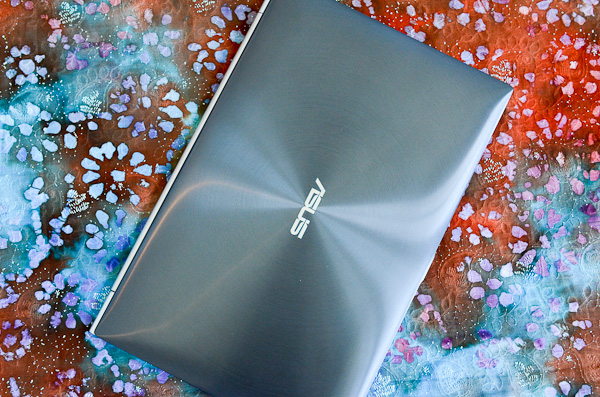
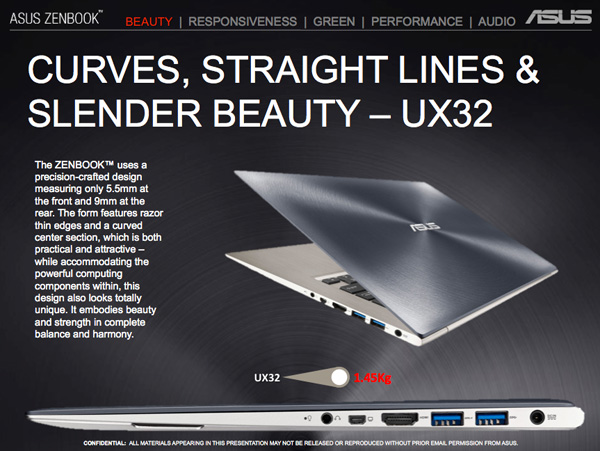









192 Comments
View All Comments
JarredWalton - Wednesday, May 23, 2012 - link
Possibly, though it's NVIDIA hardware and I think GT 620M is just recycled GT 525M or something (Fermi GF108), so it can't do all three. However, it might be able to do internal on the IGP and two external on discrete? Somehow I doubt it, though; the only laptops I've ever seen running more than two simultaneous panels are using AMD GPUs.rosege - Thursday, May 24, 2012 - link
not sure how you count your panels but I have 2 external displays plus the laptop display running on an old X301using a usb to dvi connector for the second external display - you couldnt use it for anything too serious but for general office apps its fine
Penti - Thursday, May 24, 2012 - link
Dell XPS 13 with Ivy Bridge? HP Elitebooks (Elitebook Folio?) with Ivy Bridge? Report back sometime :)We won't find out until later in June I guess.
amalinov - Wednesday, May 23, 2012 - link
Actually there is a way to have what 1ceTr0n wants and keep the ultrasleek design:- fully implemented (micro-)HDMI - that includes CEC and Ethernet, which are optional in the HDMI spec (for CEC you need to add a very small chip - until Intel/AMD/Nvidia start implementing CEC in the GPUs; for Ethernet you need your standard laptop Ethernet controller - Intel, Broadcom or whatever; then you need only a cheep passive cable to use Ethernet)
If I were in ASUS place I would have done also the following about ports:
- fully implemented mini-DisplayPort (instead of the mini-VGA) - that includes CEC and USB2.0 (for CEC you need to add a very small chip - until Intel/AMD/Nvidia start implementing CEC in the GPUs; for USB - just redirect wires from the chipset; USB in Displayport comes in handy for single cable to monitors with integrated USB hubs/cameras, also it can be converted to one additional standard USB port by the use of cheap passive cable - for devices tolerating 3.3V or having their own power supply - such as hubs) - and Thunderbolt as option for 13" premium models
- USB3.0/eSATAp600 combo ports (for the forum skeptics - http://www.delock.de/produkte/F_246_intern_61862/m... is an example of such port) supporting USB Battery Charging 1.2 (7.5W over standard cable) and draft USB Power Delivery (100W over new type of cable) - and remove the power input port (the laptop will be charged by one of the USB PD ports - just like phones are charged by micro-USB currently) - more space for SD card reader or other ports/LEDs/wireless switches
Wireless interfaces I would've added:
- Bluetooth 4.0+HS (over WiFi PHY)+LE (over WiBree PHY)
- NFC
- FM radio with RDS and internal antenna - receiver and transmitter
Options for premium models:
- GPS/GLONASS/Augumentation satellites support; accelerometers, gyroscopes, magnetometer, altimeter - for inertial navigation indoors and other locations with weak satellite signal
- 2G/3G/LTE
- DVB-T/T2/H/SH (or equivalent US TV broadcasts) tuner with internal antenna
Premium models power adapter with:
- additional USB3.0 BatteryCharging/PowerDelivery ports (when the laptop is disconnected those will only provide power to other USB-powered devices; when the laptop-or-another-USB-host is connected a USB3.0 hub in the power adapter will provide also USB connectivity to the connected devices (like a docking station); switch to choose whether the power adapter USB ports should remain powered when no USB host is connected
- maybe integrate the bundled USB-to-Ethernet converter here (but this is kind of redundant if the HDMI port is of the Ethernet-enabled variety)
- maybe also add a USB audio controler providing 6 jack analog jacks (for 7.1 output, line-in, microphone)
Other additions (some of which not very realistic for the time being):
- Anti-glare matte display (if it isn't already of this type)
- Fanless design (if it isn't already of this type)
- Multi-touch screen with support for 10 fingers+2 palm-restings and maybe stylos/handwriting
- Touchpad occupying the whole surface below the keyboard with support for 10 fingers+2 palm-restings and stylos/handwriting; maybe even a second screen (for customizable buttons, auxiliary information like level map, etc.)
- two multi-megapixel back cameras with autofocus, xenon flash, night-mode video illumination, etc. (just like high end phone) for stereoscopic pictures and 2x1080p60 (3D) video
- two 1080p60 front cameras (for 3D mode) - either with separate illumination or utilizing the keyboard illumination
- integrated Kinect-like gesture recognition system with sensors and array microphones
- two picoprojectors on the back (for 3D mode)
Let's hope the above gets implemented in the Haswell (or AMD 28nm) Zenbooks. However, those are not deal breakers (but especially the port section is cheap to do, so kind of expected), so I congratulate ASUS for the Zenbook Prime!
krash3x - Thursday, May 24, 2012 - link
I can see that its kinda pointless to have an ether net port on an ultra portable device but I can also say that sometimes its good to have one. Like trouble shooting connection issues making sure its not something interfering with your wifi or if you want to reduce latency. I have a quick question, how does the display compare to the screen on the new ipad? I'm looking to get something to replace my asus 1201n, and I'm kinda interested in this thing. although it would be nice if it had a dedicated gpu :-/rosege - Thursday, May 24, 2012 - link
this model has dedicated gpuUX32VD-DB71
mcquade181 - Tuesday, May 22, 2012 - link
I agree.The lack of a gigabit ethernet port is a killer. It means copying videos etc from you desktop computer to this will take 10 times as long.
mackintire - Wednesday, May 23, 2012 - link
a gigabit to USB 3.0 adapter will work fine. USB 3.0 is quite a bit faster than gigabit ethernet. Currently we have a DELL XPS13 package for our users that includes the USB 3.0 to gigabit ethernet adapter, they appear to run at full speed transferring 100MB/s with no issues.Sunburn74 - Thursday, May 24, 2012 - link
Thank you for making sense, unlike all these complainers. Most of the additional connectors a person specially needs can be found in the form of adapters and port expanders.Penti - Thursday, May 24, 2012 - link
A Gigabit ethernet adapters as it should also speeds up for USB 2.0 users quite a bit. Easily beets 100Mbit/s any how. Won't do near 1 Gigabit/s however. But it should work as fast as your basic home-user NAS. If you need more you probably has direct attached storage or even fibrelink so :) Nice to see USB 3.0 get native, and yes it's fast enough for most users and are capable to extend things like Ethernet, basic storage.