Dell U2713HM - Unbeatable performance out of the box
by Chris Heinonen on October 4, 2012 12:00 AM ESTDell U2713HM Display Uniformity
Where our new ANSI testing will really pay off is on the Display Uniformity testing. It gives us far more information for how uniform the brightness and contrast levels are for a screen, as nine points is a fairly coarse measure on a screen of this size. Looking at the Dell I can see some small hints of backlight bleeding at the corners with an all-black screen, and when you look at the black levels you can see that seems to be the case.
The minimum black level at our calibrated 200 nits setting is 0.198 in the center, once again very close to that 1000:1 contrast ratio we saw before. This drops down to 0.175 and 0.182 in two corners, and rises up to 0.233 and 0.247 in other corners, indicating a bit of backlighting uniformity issues. The central area of the display (the inner nine squares in the ANSI pattern) is +/- 11% relative to the center square, but the outer edge goes all the way to +/- 25% compared to the center. Those two corners really push the level up and lead to this unevenness.
The white uniformity is better, though not ideal. With the center at 198 nits (we aim for 200 nits, but usually are just off), the middle nine squares are +/- 10% relative to it, which means a drop down to 178 nits just adjacent to the center. On the outer edge it falls to +/- 17% with the same corners causing the main issues here. With those same corners also being darker here, where they were lighter with the dark samples, I think this is more a uniformity issue than a corner bleed issue. The white uniformity here is fine but not stellar.
The contrast uniformity basically reflects what we discussed above. The center of the screen and most of the surrounding samples all have a contrast ratio of close to 1000:1, but three of the corners (all except the upper-left) have contrast ratios closer to 700 or 800:1 due to the lack of backlight uniformity. Now this is still better than some other 27” displays, but on full screen images such as gaming the difference could be noticeable. Overall the contrast ratios are still very good, with 16 of the 25 measured areas scoring at least 950:1 or greater.
The dE uniformity of the panel is a completely different matter it seems. I only measured nine spots here, as measuring 25 on this is not as easy to pull off or quite as essential I feel, but the results are very different. On the black and white uniformity tests, the center top area of the monitor always performed well, with deviations of 2% for black and 7% for white. With the color dE it is the single worst performing area of the screen, coming in with an average dE of 2.21 compared to the center where it’s 1.62. The lower left corner, which is the worst in black and white uniformity, is the best area outside of the center in dE uniformity.
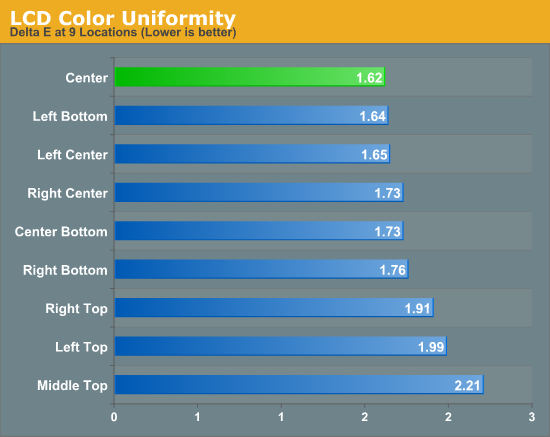
So here it seems that brightness uniformity and color uniformity don’t go hand-in-hand all the time. It could be because of the different grid sizes, but that wasn’t what I saw before. More likely I just have results that don’t quite line up, or the cause of one is independent of the cause of the other. Either way, the dE uniformity isn’t perfect, but other than that one spot it remains below 2.0 for the rest of the screen and is a very good performer.


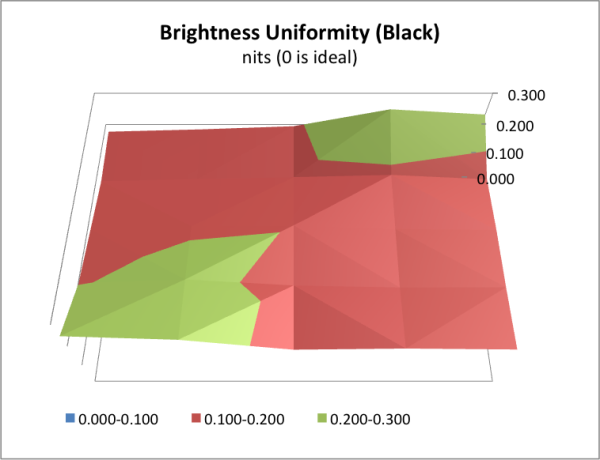
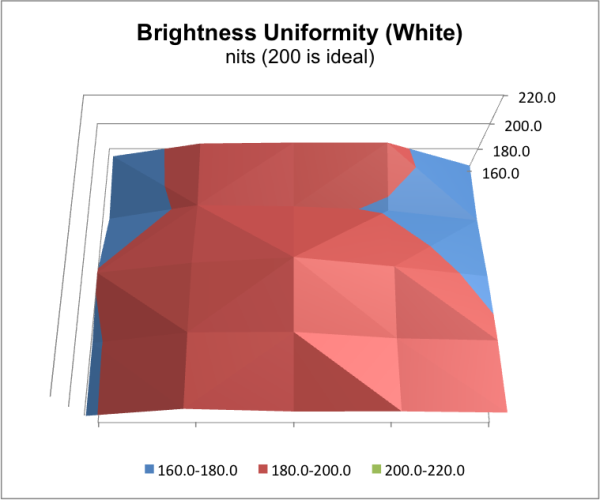
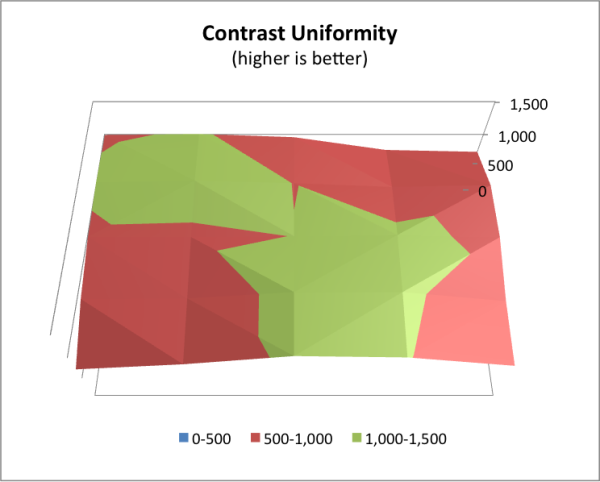
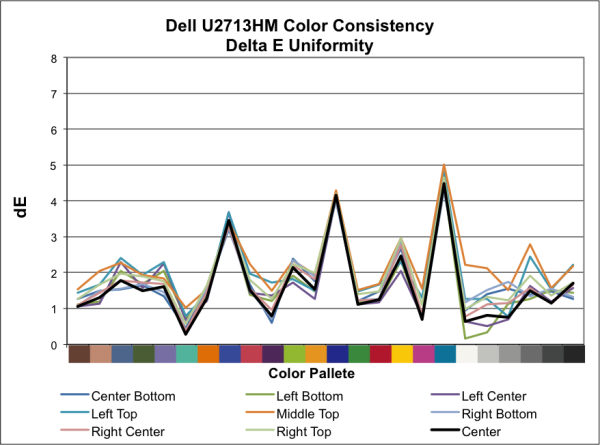
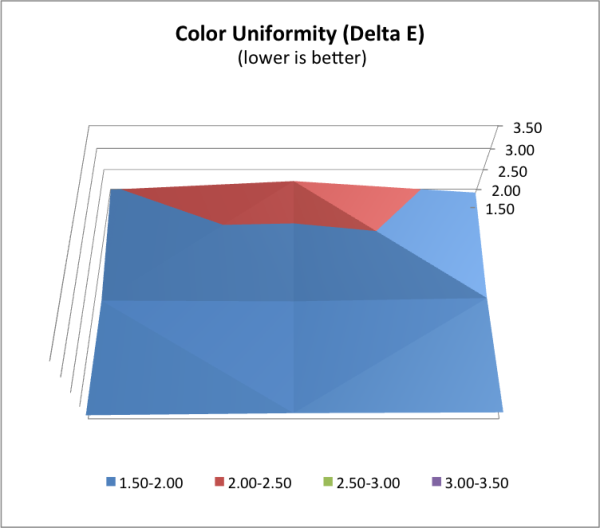








101 Comments
View All Comments
cheinonen - Thursday, October 4, 2012 - link
In that case, you're still using the monitors internal scaler, which is what is causing the lag. You need to have them at the same identical resolution to have an apples-to-apples comparison.p05esto - Thursday, October 4, 2012 - link
Great review! I'm in the market for a 27" LED/IPS professional monitor. A tad for gaming, but mostly programming and graphics. This monitor was on my short list, so I'm thrilled you reviewed it.In my research the only other monitor really on my list is the Asus PB278Q which will be released on 10/8. I've been hearing some good rumors about this one (and for $699).
http://www.newegg.com/Product/Product.aspx?Item=N8...
How great would it be if you reviewed this guy as well :) For me the brightness and color uniformity are a couple of the biggest details. I saw some pictures of this Dell in a dark room with a black screen and there was too much light bleed, horrible really. I'm not sure if in real life you would notice that, but it put a bad taste in my mouth. I have other Dell IPS monitors that I still love!
cheinonen - Thursday, October 4, 2012 - link
I ran the benchmarks on the ASUS today, so the review is a bit out as I haven't written anything on it yet, and still have a couple tests to do, but it's coming shortly.p05esto - Thursday, October 4, 2012 - link
Great news! I will be patiently waiting (would wait for a sale anyhow).lukechip - Thursday, October 4, 2012 - link
In Australia, Dell have these on special at 559 AUD until Oct 5 (about 250 AUD discount). I snapped one up yesterday, and it arrived today. Haven't hooked it up yet. It feels good to read a good review of it the very next day !peterfares - Thursday, October 4, 2012 - link
For some reason Dell monitors are far cheaper in Australia than in the United States.ComputerGuy2006 - Thursday, October 4, 2012 - link
Im tired of 1440p and im tired of 60hz.Time for 1600p at 120hz.... or better.
JarredWalton - Thursday, October 4, 2012 - link
Problem is you need basically quad-link DVI-D to do 1600p at 120Hz (or 1440p at 120Hz). I think DisplayPort can handle it, but no one has made such a display that I'm aware of (overclocking/hacking of Korean panels notwithstanding).Ryan Smith - Thursday, October 4, 2012 - link
DisplayPort 1.2 could in fact do it. It has almost exactly twice the bandwidth of DL-DVI.EnzoFX - Thursday, October 4, 2012 - link
I don't understand why obvious comparable monitors are left out sometimes in these graphs. I notice this a lot. Why isn't the U2711 in the input lag?