Dell U2713HM - Unbeatable performance out of the box
by Chris Heinonen on October 4, 2012 12:00 AM ESTDell U2713HM Display Uniformity
Where our new ANSI testing will really pay off is on the Display Uniformity testing. It gives us far more information for how uniform the brightness and contrast levels are for a screen, as nine points is a fairly coarse measure on a screen of this size. Looking at the Dell I can see some small hints of backlight bleeding at the corners with an all-black screen, and when you look at the black levels you can see that seems to be the case.
The minimum black level at our calibrated 200 nits setting is 0.198 in the center, once again very close to that 1000:1 contrast ratio we saw before. This drops down to 0.175 and 0.182 in two corners, and rises up to 0.233 and 0.247 in other corners, indicating a bit of backlighting uniformity issues. The central area of the display (the inner nine squares in the ANSI pattern) is +/- 11% relative to the center square, but the outer edge goes all the way to +/- 25% compared to the center. Those two corners really push the level up and lead to this unevenness.
The white uniformity is better, though not ideal. With the center at 198 nits (we aim for 200 nits, but usually are just off), the middle nine squares are +/- 10% relative to it, which means a drop down to 178 nits just adjacent to the center. On the outer edge it falls to +/- 17% with the same corners causing the main issues here. With those same corners also being darker here, where they were lighter with the dark samples, I think this is more a uniformity issue than a corner bleed issue. The white uniformity here is fine but not stellar.
The contrast uniformity basically reflects what we discussed above. The center of the screen and most of the surrounding samples all have a contrast ratio of close to 1000:1, but three of the corners (all except the upper-left) have contrast ratios closer to 700 or 800:1 due to the lack of backlight uniformity. Now this is still better than some other 27” displays, but on full screen images such as gaming the difference could be noticeable. Overall the contrast ratios are still very good, with 16 of the 25 measured areas scoring at least 950:1 or greater.
The dE uniformity of the panel is a completely different matter it seems. I only measured nine spots here, as measuring 25 on this is not as easy to pull off or quite as essential I feel, but the results are very different. On the black and white uniformity tests, the center top area of the monitor always performed well, with deviations of 2% for black and 7% for white. With the color dE it is the single worst performing area of the screen, coming in with an average dE of 2.21 compared to the center where it’s 1.62. The lower left corner, which is the worst in black and white uniformity, is the best area outside of the center in dE uniformity.
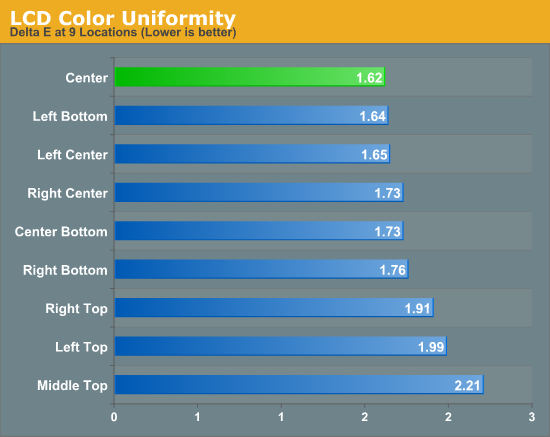
So here it seems that brightness uniformity and color uniformity don’t go hand-in-hand all the time. It could be because of the different grid sizes, but that wasn’t what I saw before. More likely I just have results that don’t quite line up, or the cause of one is independent of the cause of the other. Either way, the dE uniformity isn’t perfect, but other than that one spot it remains below 2.0 for the rest of the screen and is a very good performer.


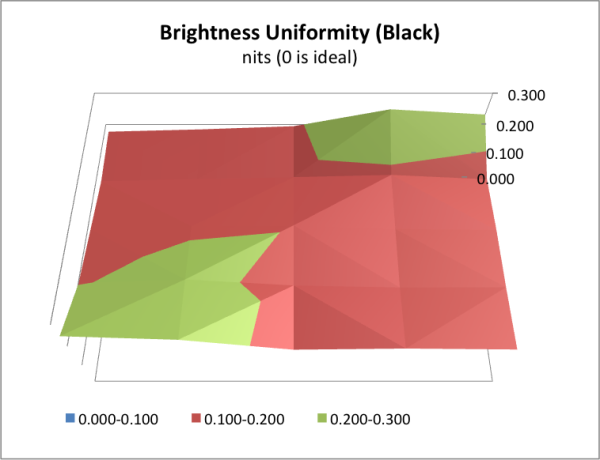
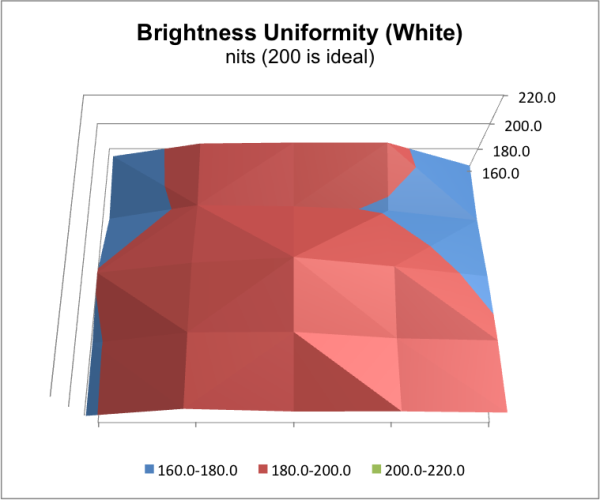
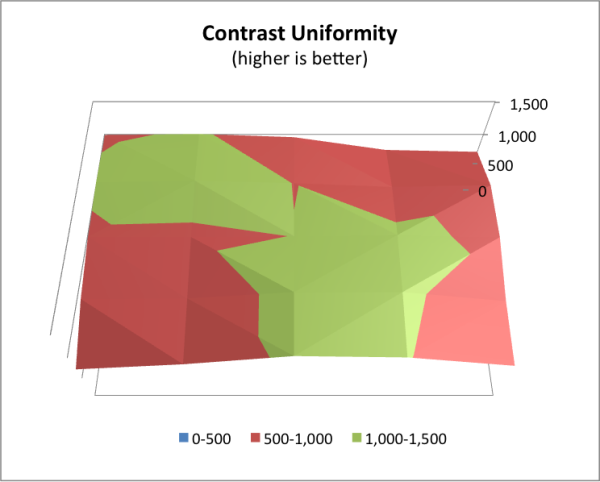
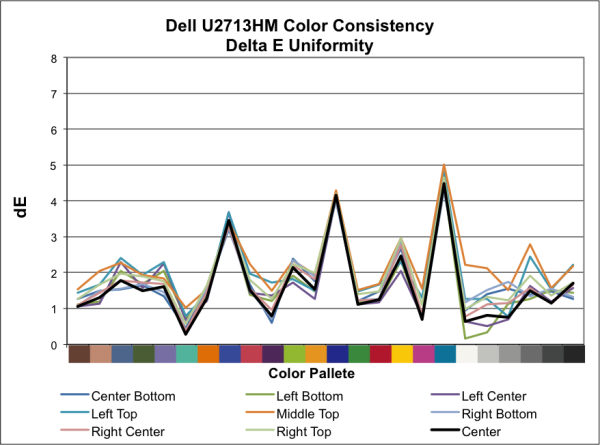
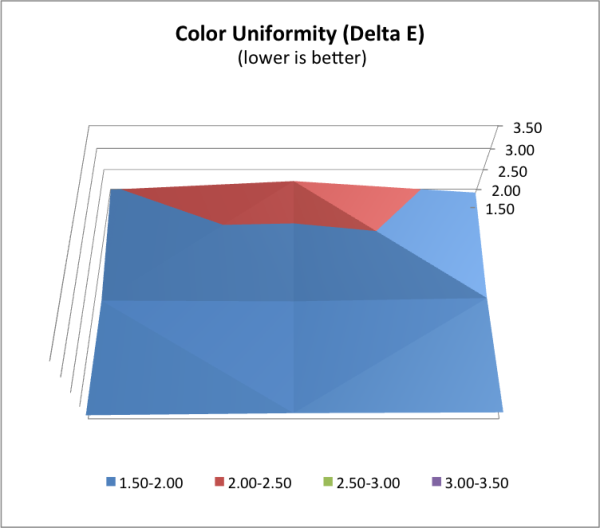








101 Comments
View All Comments
10101010 - Thursday, October 4, 2012 - link
It may be that there is lack of uniformity in the application of the anti-glare coating so one monitor of the same brand/model may be a lot worse than one from a different batch, or perhaps just the next one on the assembly line.I have some older Samsung PVA monitors with anti-glare coatings that don't have the problems I've seen on newer monitors. It isn't just Dell with the overly sandy/grainy/sparkly anti-glare coatings. Not too long ago I ordered two HP monitors that had the same problem, so I sent them back. Even in the reviews of NEC's expensive professional monitors, the optical distortion from the anti-glare coatings has been noted by the reviewers.
At the end of the day, it seems no one except for Apple has the strength of will to make a monitor without an anti-glare coating. It is not surprising that Apple is doing well and virtually every other computer company is flailing. Revenue growth is correlated with innovation growth. And the inability to innovate even in small details shows how moribund and obsolete traditional PC hardware companies are becoming.
peterfares - Thursday, October 4, 2012 - link
No anti-glare coating is innovation now? No. The anti-glare coating was added because using monitors without it in professional settings (which have lots of fluorescent lights) is unbearable.I have a U3011 at home and the only place I can put my desk is right next to a window. The anti-glare coating is a lifesaver. I'd go insane if it was glossy are reflected everything from outside.
Impulses - Thursday, October 4, 2012 - link
While that may be true of a lot of things... Glossy screens are the devil in many professional and indoor overhead-lit environments; even amongst MBP users a lot of people end opting for or wishing for anti glare displays... It's more of a personal choice than anything. Ican't stand glossy displays on my desk but it's possible I've never adjusted the room lighting enough to really be able to adjust to a glassy display. I'm definitely hoping for a matte one my next laptop, although I don't use it much at home (still bothers me elsewhere).
iSayuSay - Thursday, October 4, 2012 - link
Thunderbolt!! It's 2012 and I'm done with Apple BS with their $1000 display solution? Why Dell did not going all out and kill Apple Thunderbolt Display? It has USB 3.0 and a few PC mainboards also popping out with TB port. So it's a good time to show Apple is not the only one!peterfares - Thursday, October 4, 2012 - link
This has DisplayPort which is the video tech used in thunderbolt. USB 3.0 would be useless for this monitor other than being used for the USB hub (which it is)Gothmoth - Thursday, October 4, 2012 - link
i looked at amazon here and the u2711 cost 20 euro LESS then the 2713HM.so what to buy if they both cost nearly the same?
NeBlackCat - Thursday, October 4, 2012 - link
1) Whether the Displayport interface carries sound to the monitor, when connected to a Dell laptop. My U3011 doesnt (though HDMI does). Well known problem.
2) Do (or can) the USB ports remain powered/active when the panel is off? This has bugged me forever on other Dell monitors which don't allow this - makes them next to useless if you like to turn your monitor (but not laptop) off to save energy sometimes.
3) Long shot, but is CEC supported on DP/HDMI, or is there any other way to turn the monitor on/off, switch inputs, etc, automatically or remotely, and is there an auto-power off timer function? Some folks have their big monitors do double duty as HTPC screens, for which this is useful.
Note to Dell: since I imagine the answer to the above is 'no', please consider making it 'yes' on a future revision! :)
cheinonen - Thursday, October 4, 2012 - link
1 - I didn't try the audio out, so I don't know, but I can try to check and see2 - I didn't turn the panel off, since the power draw in energy saving mode is less than a watt
3 - This I'm almost certain won't work. There isn't auto-detection for a signal on inputs coming from a PC, so I'm assuming there is no CEC support if it doesn't even have that signal detection.
peterfares - Thursday, October 4, 2012 - link
My U3011 carries sound over DisplayPort. I've only tested it with an HP 2740p tablet though. I have never tried any Dell laptops. My old Studio XPS 1340 has DisplayPort but I gave that to my father and my newer Latitude XT3 only has a DisplayPort on the docking station which I do not own.layte - Thursday, October 4, 2012 - link
I'd never buy a Dell display ever again. I bought a 3008wfp back in 2008 and it recently failed due to poor component choice by Dell in putting together the PSU (a particular diode fails http://www.badcaps.net/forum/showthread.php?t=1419... ). It seems to be a very common problem, with numerous people having the exact same symptoms.Dell basically told me to bin it and buy a new one as they don't offer a repair service.
Yea, thanks for that. Way to keep customers who buy your expensive high end stuff sweet. I'll take a punt on one of those Korean Ebay specials, at least you know they wont care.