Dell U2713HM - Unbeatable performance out of the box
by Chris Heinonen on October 4, 2012 12:00 AM ESTDell U2713HM Brightness and Contrast
Last review I changed how I measured brightness and contrast to use a 5x5 ANSI grid instead of solid black and white screens in order to provide more accurate data. I wasn’t sure how this would impact screens, making comparisons between models harder. Measuring the center square of the 5x5 ANSI grid, the maximum brightness I could obtain from the U2713HM is 343 nits, which is very close to the 350 nits listed in the specs. With the backlight set to minimum that drops down to 28 nits, giving you a wide range of brightness levels to choose from.
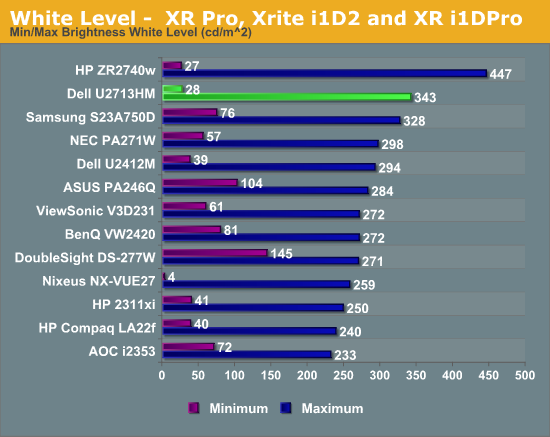
Black levels are where I expected the most impact with the new testing, since an ANSI grid prevents LED systems from going to full black. Preventing these systems from kicking in gives a much better real-world idea of the contrast ratio for a monitor. The U2713HM does a good job with the new measurements, as seen in the chart below.
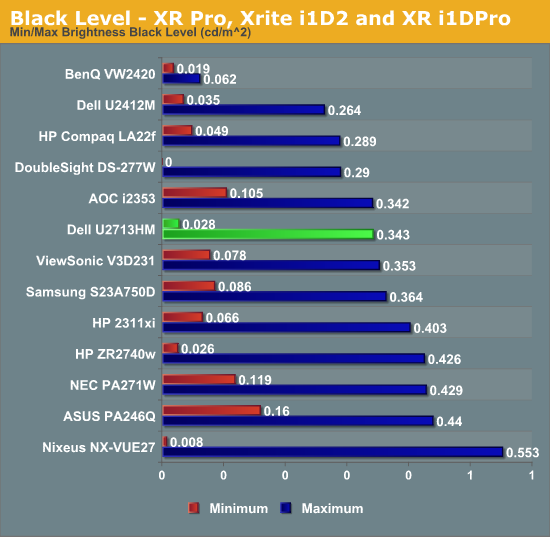
Figuring out the contrast ratio from the avove data is simple. There’s some slight rounding, but otherwise we see contrast ratios very close to 1000:1 for the display at both maximum and minimum brightness. This stacks up very well compared to all the other 27” displays that have been tested, and using a more stringent standard. The contrast numbers from the Dell are very good overall,
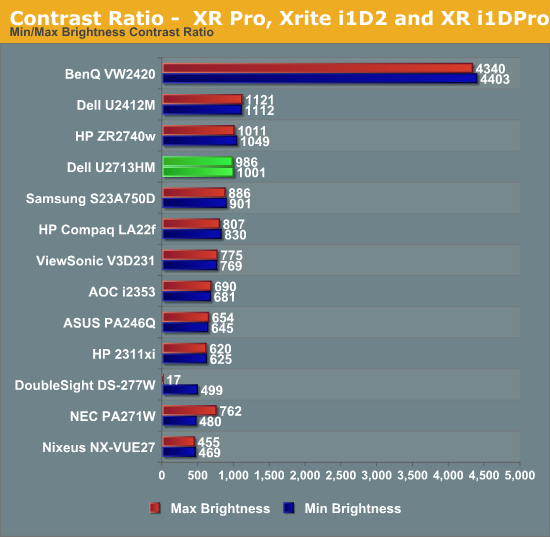
With a good foundation of brightness and contrast levels, it’s time to see how the Dell performs with color.










101 Comments
View All Comments
Dug - Thursday, October 4, 2012 - link
Thanks for doing this review. I appreciate the time and work put into it.This is exactly what I've been looking for.
ryko - Thursday, October 4, 2012 - link
sorry i meant we are seeing 10-20ms on models with a scaler...still not enough to be that concerned abouthaukionkannel - Thursday, October 4, 2012 - link
There is a lot of talk that imput lag may be due scaler. Any chance of getting allso 1440 mode imput lag in comparison. Not all monitors can do it, but it would be nice to see... or is is impossible because you can not get comparison from ctr?cheinonen - Thursday, October 4, 2012 - link
No 1440p CRT available means no available no-lag reference display unfortunately. I'll be done with 27" displays here soon I imagine and back to displays that can be tested for lag.Pessimism - Thursday, October 4, 2012 - link
Since you are running several color calibrations with extremely expensive tools, why not provide the resulting ICC profiles to readers on the website? I'm certain the demand is there.cheinonen - Thursday, October 4, 2012 - link
I don't provide an ICC profile for a simple reason: Monitors (and projectors and TVs and everything else I review and calibrate) are manufactured with a certain tolerance on every component inside of them. If I pull 10 displays off the line and put the same settings into them, I'm almost certain to get 10 different results. I have no way of knowing if the settings from one display are going to benefit or detract from another display.I fully realize I can put up the ICC file and say "Here it is, use at your own risk", but I also know that same ICC file is going to wind up hosted somewhere, or passed to someone as an "AnandTech U2713HM Calibration File" with no explanation as to the fact that it might make your display less accurate, and then a user will either wonder why their display is worse than before, or believe that the review it came from was obviously flawed because that file didn't work for them.
Basically, there's no way to get a display more accurate aside from having your display calibrated, and sharing settings is just as likely to make a display worse as to making it better. I always mention the preset mode I used for testing, as I try to find the most accurate one, but that's the long reason behind no ICC profiles being shared.
Despoiler - Thursday, October 4, 2012 - link
TFT Central has a review of this monitor and they put up their calibrated ICC files for download.Guspaz - Thursday, October 4, 2012 - link
It's bizarre that this review does not compare against what is quite possibly the most relevant monitor to compare against, the U2711, which the U2713HM would seem to replace. Dell still sells the U2711, for that matter. Surely it's relevant to see how this model compares to the previous model, since this review gives no indication beyond cost of why somebody should choose the U2713HM over the U2711.twtech - Thursday, October 4, 2012 - link
Dell usually runs periodic sales though, so I'm hoping I can do it for under $2k.secretmanofagent - Thursday, October 4, 2012 - link
Hey, I might have missed this mentioned in the article. Does it have the same antiglare coating that the U2412M has? I have one, and the spotty/blur that it causes on white backgrounds can be pretty annoying.