Holiday 2012 Workstation Buyer's Guide
by Zach Throckmorton on December 10, 2012 3:20 AM EST- Posted in
- Guides
- AMD
- Intel
- Ivy Bridge
- Piledriver
- Holiday 2012
AMD workstation
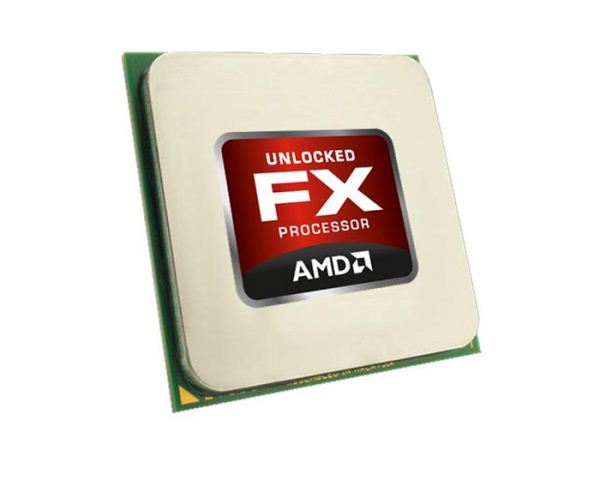 Anand thoroughly reviewed AMD's latest Piledriver-based "Vishera" CPUs upon their launch a few months ago. Priced at $130, the FX-6300 hex-core model costs about as much as Intel's Ivy Bridge-based Core i3-3220. In terms of real-world workstation application performance (the details of which are presented in Anand's review), the FX-6300 bests the i3-3220 in a variety of tasks: Monte Carlo simulations in Microsoft Excel, multi-threaded video editing, software compilation in Visual Studio, and multi-threaded integer workloads such as those used in file compression/decompression. Compared to the i3-3220, the FX-6300's major weakness is its higher power consumption—under load the AMD chip pulls almost twice as much power as Intel's Ivy Bridge-based juice sipper (though in terms of absolute power, we're talking about less than 100W more). That said, Depending on what you're doing with your work computer, the FX-6300 is a relatively inexpensive option worthy of your consideration. You can see a detailed comparison of the FX-6300 to the i3-3220 in CPU Bench.
Anand thoroughly reviewed AMD's latest Piledriver-based "Vishera" CPUs upon their launch a few months ago. Priced at $130, the FX-6300 hex-core model costs about as much as Intel's Ivy Bridge-based Core i3-3220. In terms of real-world workstation application performance (the details of which are presented in Anand's review), the FX-6300 bests the i3-3220 in a variety of tasks: Monte Carlo simulations in Microsoft Excel, multi-threaded video editing, software compilation in Visual Studio, and multi-threaded integer workloads such as those used in file compression/decompression. Compared to the i3-3220, the FX-6300's major weakness is its higher power consumption—under load the AMD chip pulls almost twice as much power as Intel's Ivy Bridge-based juice sipper (though in terms of absolute power, we're talking about less than 100W more). That said, Depending on what you're doing with your work computer, the FX-6300 is a relatively inexpensive option worthy of your consideration. You can see a detailed comparison of the FX-6300 to the i3-3220 in CPU Bench.
ASRock's 970 Extreme3 AM3+ ATX motherboard is a straightforward, fully-featured product that, in my experience, is quite reliable. It offers plenty of expandability for peripherals with its two PCIe x1 and two PCI lanes, and users interested in GPGPU computing will find two PCIe X16 lanes (though when both are populated, one runs at x16 and the other at x4). We're pairing this board with a 16GB kit of basic DDR3-1600 from Corsair, consisting of two 8GB sticks. This leaves two slots open for an easy, drop-in upgrade to 32GB if you deem that a wise use of your money.
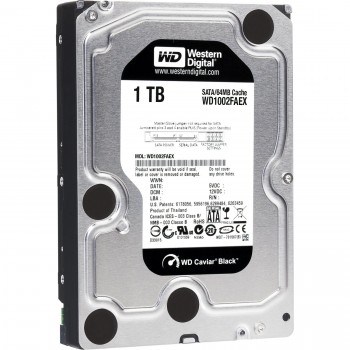 Regarding storage, two of the most reliable products on the market get the nod—Intel's 520 Series 120GB SSD and Western Digital's 1TB Black HDD. Both carry five year warranties from their manufacturers, whereas most SSDs and HDDs carry two- or three-year warranties. The combination of a fast OS and application SSD with a fast, high capacity HDD is a good general solution for most workflows; you might be better off with a single large SSD, or your work might be more cost effectively completed with a tiny SSD (like Intel's 520 Series 60GB) and multiple larger, slower hard drives (like Western Digital's Green 2TB). And of course, don't forget external backup storage!
Regarding storage, two of the most reliable products on the market get the nod—Intel's 520 Series 120GB SSD and Western Digital's 1TB Black HDD. Both carry five year warranties from their manufacturers, whereas most SSDs and HDDs carry two- or three-year warranties. The combination of a fast OS and application SSD with a fast, high capacity HDD is a good general solution for most workflows; you might be better off with a single large SSD, or your work might be more cost effectively completed with a tiny SSD (like Intel's 520 Series 60GB) and multiple larger, slower hard drives (like Western Digital's Green 2TB). And of course, don't forget external backup storage!
BitFenix's Ghost gets our nomination to house everything. Dustin reviewed this sleek-looking case recently, and like him, I've enjoyed building systems in this case. Its thermals are more than up to the task of cooling a higher TDP CPU like the FX-6300. Keep in mind that all of our case suggestions in this buyer's guide are interchangeable, so if you happen to like a case detailed in another build, you can certainly put these parts in that case. Powering everything, we have Antec's Earthwatts 380W. Though Antec has switched OEMs over the course of this product's history, I have now installed this model into over 100 systems in the last few years, and one has failed. In other words, it's about as reliable as a low-cost, mainstream PSU comes.
Finally, this build includes a copy of Windows 7 Professional 64-bit. You can get an overview of the differences between Windows versions at Microsoft and Wikipedia. Some of the more relevant and important differences between Professional and Home Premium are the former's support for more than 16GB of RAM, Windows XP mode, domain join, and integrated backup and restore features.
| Component | Product | Price | Rebate |
| Case | BitFenix Ghost | $100 | |
| Power supply | Antec Earthwatts 380W | $45 | |
| CPU | AMD FX-6300 | $140 | |
| Motherboard | ASRock 970 Extreme3 AM3+ ATX | $85 | |
| RAM | 16GB Corsair Value Select DDR3-1600 | $60 | |
| SSD | Intel 520 Series 120GB | $130 | |
| Hard drive | Western Digital Black 1TB | $110 | |
| Graphics card | Sapphire Radeon HD 5450 1GB | $35 | -$15 |
| Optical drive | Lite-On iHAS124-04 | $18 | |
| Operating system | Windows 7 Professional 64-bit | $137 | |
| Total: | $860 | $845 |
Intel workstation
I consider the next tier up from the AMD FX-6300/Intel Core i3-3220, in terms of workstation productivity, to be the AMD FX-8350/Intel Core i5-3570 tranche. At this price, however, the pendulum swings closer to Intel's CPU—largely because the AMD FX-8350 uses about 100W more under load to sometimes accomplish less actual computational work. That said, be sure to read how the FX-8350 compares to the Core i5-3570; if the AMD chip will be better for your workloads (despite its electrical gluttony), you can use it instead of the FX-6300 in the build above. If your workloads benefit from Hyper-Threading, you should consider stepping up from the Core i5-3570 to the Core i7-3770. You can see how the two Intel CPUs compare once again in CPU Bench.
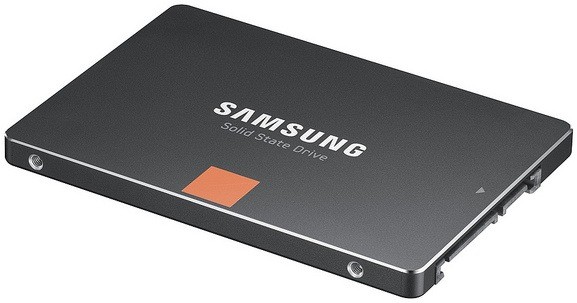 Like the AMD FX-6300 workstation detailed above, we're including 16GB for this workstation. The ASUS P8B75-V is a reliable B75 chipset-based board with plenty of room for expansion (such as drop-in expansion to 32GB of RAM). Both PCIe lanes are able to function at x16, though one is a PCIe 2.0 slot and the other is a PCIe 3.0 slot (not that this distinction is particularly important at this point in time). Perhaps the only drawback to the B75 chipset is that it has only one SATA III port, though if you have only one SATA III SSD, this is not an issue.
Like the AMD FX-6300 workstation detailed above, we're including 16GB for this workstation. The ASUS P8B75-V is a reliable B75 chipset-based board with plenty of room for expansion (such as drop-in expansion to 32GB of RAM). Both PCIe lanes are able to function at x16, though one is a PCIe 2.0 slot and the other is a PCIe 3.0 slot (not that this distinction is particularly important at this point in time). Perhaps the only drawback to the B75 chipset is that it has only one SATA III port, though if you have only one SATA III SSD, this is not an issue.
For storage, we're recommending the Samsung 840 Pro. If you follow Anand's SSD reviews, we noted the pre-production firmware resulted in dead drives, but that the production firmware appears to have corrected this issue. Given the track record of the Samsung 830, I have no reservations recommending the 840 Pro for production systems. We're also stepping up the storage capacity with a 2TB rather than 1TB Western Digital Black platter-based drive for this system; though again, only you know how much storage you'll need for your workloads.
I've recommended the Fractal Design Define R4 before, and continue to use it extensively for custom builds. Its combination of good thermals, excellent acoustics, and slick looks make for a very compelling $100 case. Finally, the Seasonic S12II series has an outstanding reputation for supplying clean, reliable power, and the 430W version provides enough juice for the build detailed below as well as any single GPU graphics card on the market, if you're interested in GPGPU computing.
| Component | Product | Price |
| Case | Fractal Design Define R4 | $110 |
| Power supply | Seasonic S12II 430B | $60 |
| CPU | Intel Core i5-3570 | $215 |
| CPU alternate | Intel Core i7-3770 | $300 |
| Motherboard | ASUS P8B75-V B75 ATX | $90 |
| RAM | 16GB Corsair Value Select DDR3-1600 | $60 |
| SSD | Samsung 840 Pro 128GB | $150 |
| Hard drive | Western Digital Black 2TB | $180 |
| Optical drive | Lite-On iHAS124-04 | $18 |
| Operating system | Windows 7 Professional 64-bit | $137 |
| Total (with i5-3570): | $1,020 | |
| Total (with i7-3770): | $1,105 |
On the next page, we step up to a Sandy Bridge E-based workstation.










49 Comments
View All Comments
Next9 - Tuesday, December 11, 2012 - link
there is another important argument - NBD on site warranty.If there is any problem with your real workstation, you call the vendor and next day, you have functional machine.
If there is a problem with you do-it-ourself consumer grade so-called workstation, you are left on your own.
PCMerlin - Monday, December 10, 2012 - link
I have to agree with you Next9. The stability of ECC and raw power of Xeon, along with the Quadro or Fire series video cards should be the only combination for a serious CAD or other graphics workstation.I would NOT want to be the tech that has to answer the call when a designer wants answers to why the drawing he/she just spent the better part of the day working on just got "zapped" when his/her system blue-screened.
In the regular workplace, the helpdesk guy can be the "hero" by restoring a crashed system back to life. CAD designers and engineers, on the other hand, would be perfectly happy if they never saw anyone from the IT world during their day-to-day work.
zebrax2 - Monday, December 10, 2012 - link
What happened to the workstation GPU review?A5 - Monday, December 10, 2012 - link
Is that what the kids are calling it these days? ;)GrizzledYoungMan - Monday, December 10, 2012 - link
While I agree with you on some points (see below), I'm still deeply skeptical of the usefulness of quick sync for professional video encoding. The image quality of those Intel commodity hardware encoders is really poor relative to any halfway decent software encoder. And pros tend to value quality over a few minutes (or even hours) of encoding time, as it so heavily affects the perceived overall quality of their product.But maybe that's changed? Perhaps a comparison article is in order?
JarredWalton - Monday, December 10, 2012 - link
I believe the point is that if you're uploading something to YouTube (which will futz with the quality, so there's no point in ultra-high rendering quality in the first place), Quick Sync is awesome. E.g. "Here's a preview clip -- it encoded in one minute on my little Ultrabook with Quick Sync, and since it's on YouTube the loss in quality doesn't matter."GrizzledYoungMan - Monday, December 10, 2012 - link
I don't want to nitpick, but the fact that youtube generally recompresses any video delivered to the site isn't a justification for skimping on the quality of video delivered to youtube, it's a rationale for being even MORE careful about what you deliver to youtube.Speaking from experience, it's definitely possible to get video up on youtube that looks great, you just have to deliver at the highest quality possible. If memory serves, youtube accepts files of up to 20GB in size with no practical limit on bitrate, so I usually max out bitrate (via high quality settings, larger frame size, frame rate, etc etc) as much as possible relative to the length of the clip and the file size limit.
In general, the rule when encoding is that good video put through bad compression gives you mediocre video. Mediocre video put through bad compression gives you bad video.
To put it another way, the more information (by way of better quality compression) delivered to the youtube encoding pipeline, the better the overall result.
Next9 - Monday, December 10, 2012 - link
What is the point of using garbage consumer grade boards like ASUS or ASrock?ASUS boards usually lacks proper VT-d, ECC, AMT and other professional features support. BIOS/UEFI interface is complete piece of shit with GUI targeted at 10 year old kids full of stupid tawdry "features" with no real value to usability.
Rick83 - Monday, December 10, 2012 - link
I was about to say the same - This review lacks consideration of S1155 Xeons, C216 chipsets, ECC...basically all that makes the distinction between a desktop and a workstation.And even the C216 ASUS Board does not support AMT.
With th current price of these components, you would only add around 200 dollars to the mid-end machine, to bring it up to workstation spec.
ECC-UDIMMs are only mildly more expensive than non-ECC-UDIMMs, S1155 Xeons are only marginally more expensive than the i7, and come with all features unlocked, and the Supermicro X9SAE(-V) (the only boards for the S1155 workstation market, that can be found in retail) go below 200 dollars, if you shop around - twice the price of the bargain bin B75 board, but you get so much more for your money....
There's little use in going higher end, as anything that requires more performance should probably not be at your workplace, but rather in a server room.
The AMD route is an interesting way of getting ECC at a slightly cheaper price. But only if you can stomach losing remote management.
Ktracho - Monday, December 10, 2012 - link
What motherboard(s) would you recommend for for ECC and full VT-d support? I built a system with 3 Tesla cards with the idea that one or two of them could be dedicated to a virtual machine, but I didn't realize the motherboard also needed to support VT-d. I have no idea how to find out what motherboards have this feature.