The Kabini Deal: Can AMD Improve the Quality of Mainstream PCs with Its Latest APU?
by Anand Lal Shimpi on May 24, 2013 1:45 PM EST
There are two non-negotiables in building a PC these days: the cost of Intel silicon and the cost of the Windows license. You can play with everything else but Intel and Microsoft are going to get their share. Those two relatively fixed costs in the PC bill of materials can do one of two things: encourage OEMs to skimp on component cost elsewhere, or drive the entire ecosystem to supply higher quality components at lower prices. If you’ve been following the PC industry for the past decade, I think we’ve seen more of the former and less of the latter.
Apple occupying the high-end of the notebook PC space has forced many OEMs to reconsider their approach, but that’s a more recent change. What AMD seems to offer is an easier path. AMD will take less of the BoM, allowing OEMs to invest those savings elsewhere - a move Intel will never make. Given how much pressure the PC OEMs have been under for the past few years, AMD’s bargain is more appealing now than it has ever been.
With Llano and Trinity, AMD’s story was about giving up CPU performance for GPU performance. With Kabini, the deal is more palatable. You only give up CPU performance compared to higher priced parts (you gain performance compared to Atom), and you get much lower power silicon that can run in thinner/lighter notebooks. Typically at the price points Kabini is targeting (sub-$400 notebooks), you don’t get pretty form factors with amazing battery life. AMD hopes to change that.
While AMD hasn’t disclosed OEM pricing on Kabini (similarly, Intel doesn’t list OEM pricing on its mobile Pentium SKUs), it’s safe to assume that AMD will sell Kabini for less than Intel will sell its competing SKUs. If Kabini’s die size is indeed around 107mm^2, that puts it in the same range as a dual-core Ivy Bridge. AMD can likely undercut Intel a bit and live off of lower margins, but there’s one more component to think about: Ivy Bridge needs its PCH (Platform Controller Hub), Kabini does not. As a more fully integrated SoC, Kabini’s IO duties are handled by an on-die Fusion Controller Hub. Intel typically charges low double digits for its entry level chipsets, which is money AMD either rolls into the cost of Kabini or uses as a way of delivering a lower total cost to OEMs.
Traditionally, OEMs would take these cost savings and pass them along to the end user. I get the impression that AMD’s hope with Kabini is for OEMs to instead take the cost savings and redeploy them elsewhere in the system. Perhaps putting it towards a small amount of NAND on-board for a better user experience, or maybe towards a better LCD.
As we found in yesterday’s article, Kabini does a great job against Atom and Brazos. However, even with double digit increases in performance, Kabini is still a little core and no match for the bigger Ivy Bridge parts. Much to our disappointment, we pretty much never get sent low end hardware for review - so to make yesterday’s NDA we had to stick with 17W Ivy Bridge and extrapolate performance from there. In the past day I grabbed an ASUS X501A system, a 15-inch entry-level machine priced in the low $300s. More importantly, it features a 35W Ivy Bridge based Pentium CPU: the dual-core 2020M.
The Pentium 2020M’s base clock speed is still relatively high at 2.4GHz, but there’s no turbo. In the low level CPU performance analysis yesterday I used a Surface Pro with a 17W 1.7GHz Core i5, but max turbo on that part can hit 2.6GHz. I actually don’t expect there to be huge CPU performance differences between the results from yesterday and what I have here but I wanted to be sure.
The bigger difference is actually on the GPU side. While a mobile Core i5 comes with Intel’s HD 4000 graphics, the Pentium 2020M gets a vanilla Intel HD GPU. At 22nm, Intel’s HD graphics is a 6 EU part with lower performance than the previous generation Intel HD 3000.
With that said, let’s see how Kabini (AMD’s A4-5000 in particular) compares to an Ivy Bridge based Pentium 2020M in CPU performance, GPU performance and finally in power.


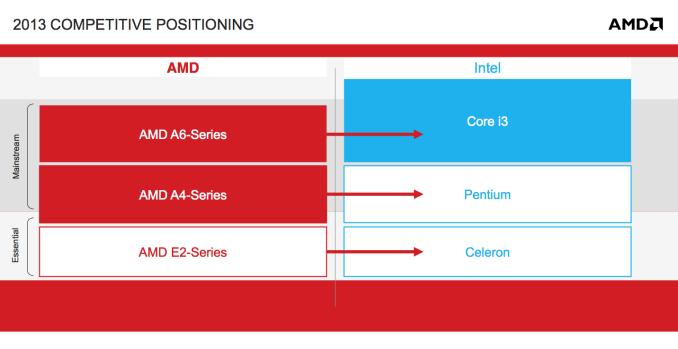








108 Comments
View All Comments
tipoo - Friday, May 24, 2013 - link
Fair enough. But I'll trade you ANY Tegra 3 device you have for my Nexus S :Pflyingpants1 - Monday, May 27, 2013 - link
I almost fell on the floor laughing..."Why settle for crappy game play on 3~4 year old PC titles when you can get a much better experience from tablet games?"
LMFAO!!!!!!
Okay... now that I've calmed down.. The reason to settle for crappy gameplay on 3-4 year old PC titles, (which isn't that long ago btw, there are bajillions of good PC titles released before 2009), is because it absolutely DESTROYS tablet gaming. Hell, even Playstation 1 destroys tablet gaming. Just the incredibly massive selection, full 3D everything, an actual method of inputting your controls.
By comparison, there is no such thing as tablet gaming. A few good titles here and there, but an overwhelming number of 2D or free-to-play/adware/begware titles with poor gameplay. (Candy Crush Saga, mentioned in these comments!) And hilariously pathetic touch-based controls.
I have no problems with tablets in general. But there is no such thing as a "tablet gaming" experience that competes in any way with a PC or console gaming experience. I wish there was, but it's not there yet.
I'm also no fan of AMD lately. Your post had the opposite effect on me, now I see why Kabini may actually deserve a chance in hell, even it if doesn't really stand one.
yellowblue - Friday, May 24, 2013 - link
The people who are going to use this will not play Oblivion or Diablo III on it. They are going to play Candy Crush Saga and other FB games. Why not add it to the benchmarks? My wife can't use her two year old SB laptop with GT 540M due to the excess heat and have been bugging me for some time now that I'll clean her laptop heat sink. iPad is not an option since the only levels she can play now are only available in FB.JarredWalton - Friday, May 24, 2013 - link
Is that laptop by chance an Acer TimelineX? I've had one and Acer just pushed too hard on getting the CPU and dGPU in there. It's a shame, as it was otherwise a compelling option. I'm going to try some FB gaming today on Kabini and maybe do a short Pipeline on it.yellowblue - Friday, May 24, 2013 - link
Cool I'm looking forward to it. It's Asus n53sv and it is running around 80c when playing Candy Crush. Probably needs a new thermal paste application but don't really want to fix something that is not really broken. It just runs very hot under FB games.Gaugamela - Saturday, May 25, 2013 - link
I have a N43, but never had that type of issues...Gaugamela - Friday, May 24, 2013 - link
eh, equal to my notebook. Core i7 Sandy Bridge with a overclocked 540M (it's just an underclocked 550M so I placed it at the 550M frequencies). Installed an SSD in it, increased RAM to 8Gb, and it will last me a long time. Perfectly satisfied with it since I play a few games every now and then.flyingpants1 - Monday, May 27, 2013 - link
Right, it does not replace your Core i7 with dGPU.kyuu - Saturday, May 25, 2013 - link
I'm looking at Kabini (or Temash or Richland), and I sure as heck am not going to be playing FB games on it. One of the great appeals of an x86 tablet or ultraportable notebook to me is having the entire library of games from Steam, GOG, my old CDs, emulators, etc. to choose from instead of being limited to whatever is in an app store.If it could play Diablo 3 or Starcraft 2 or Civ 5 on low settings, that'd be cool too, though it looks like you still need to step up to Trinity/Richland for that.
glsunder - Sunday, May 26, 2013 - link
I could play diablo 3 on my e-350 at around 20fps iirc. Civ 5 was barely playable on low on the smallest map. If these could turbo 1 or 2 cores up to 2.0 GHz, it'd probably make low end gaming feasible.