Windows 8.1 Update Now Available
by Ryan Smith on October 17, 2013 9:50 AM EST- Posted in
- Software
- Operating Systems
- Windows
- Microsoft
- Windows 8.1

October 17th is here, and as previously announced by Microsoft Windows 8.1 is now shipping.
Microsoft’s service pack/update for Windows 8 is being distributed through the Windows 8 Store. Microsoft is apparently doing a staggered rollout, so it’s not visible from every copy of Windows 8 right away, but going through a link to the update from Microsoft’s website will bring up the update regardless of whether it’s visible or not. Meanwhile for users on Windows 7 Microsoft will eventually be selling an updated, retail version of the Windows 8.1 package, though that’s not available quite yet.
As a reminder, Windows 8.1 brings with it a number of the changes, including several changes to the Metro/Modern layer such as adjustments to tile management and window snapping, however there are some low level changes that techies will also be interested in. Among other things, Windows 8.1 will ship with support for Intel’s Connected Standby technology for Haswell, Direct3D 11.2, and a revised DPI scaling mechanism that is better suited for driving the high DPI displays that are coming down the pipeline for both Ultrabooks and desktops.
The size of the update will vary depending on the platform, but for Windows 8 Pro we're seeing 3.42GB, so it goes without saying that this will not be a light download.
Source: Microsoft


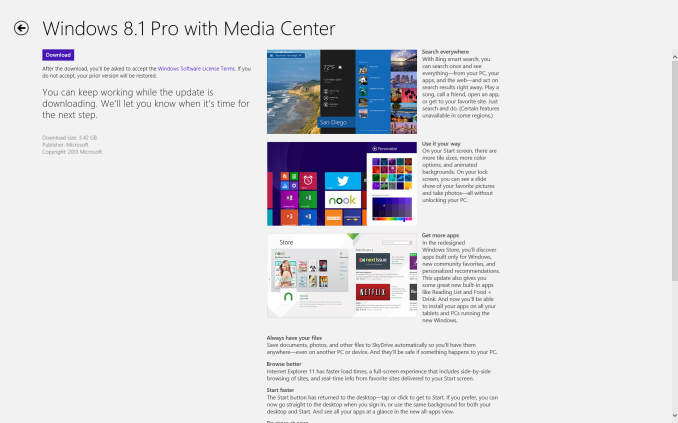








105 Comments
View All Comments
Gigaplex - Thursday, October 17, 2013 - link
The ISO came out months ago on MSDN.ThomasS31 - Friday, October 18, 2013 - link
See above... same.Not working with 8 keys... only 8.1 (the install part at least).
And that is not offficial anyway to any "normal" user.
cbm80 - Thursday, October 17, 2013 - link
They must have screwed with audio because I can't get 44.1K to work any more, only 48K. It worked fine in Windows 8.0.Sigh...old bugs not fixed, and new bugs added. Some "service pack"!
quagga - Thursday, October 17, 2013 - link
After an hour, we're at 5% on the download.This has, so far, been a typical Microsoft upgrade. First a fresh reinstall of Windows 8 to replace the 8.1 Preview (if I lose all of my applications with the "upgrade" I figured I'd start fresh). Then the "store" was completely oblivious to the fact that the update was available. I'd click the link on the Microsoft Website and the store would come up with nothing to download. Apparently I needed the KB 2871839 update before the system was happy enough to even start the download. Why I even needed the store and just couldn't get it through Windows Update I'm guessing is a question for Microsoft's marketing department. Now it's downloading. From a server which I'm guessing is having a total nervous breakdown under the load (understandable).
Of the big 3 OS'es on the computers on my desk, this has been the most painful upgrade.
SkyBill40 - Friday, October 18, 2013 - link
From experience, this isn't something I'd recommend DL-ing from a WI-Fi connection as it's painfully slow. I started that way on my wife's laptop and switched to a hard line instead. It went by significantly faster even though her Wi-Fi is of the N variety.NesuD - Friday, October 18, 2013 - link
"cant update to win 8.1 because the user folder is redirected to another partition"Way to go Microsoft. So what you really mean is there is a free upgrade only for those users who use only the standard cookie cutter build of windows 8. If you sysprep your install and relocate the user folders to a different drive because you don't want to jam up your tiny SSD with those folders well then no free upgrade for you.
fabiogallo - Friday, October 18, 2013 - link
I'm in the same boat, my friend :-(cjs150 - Friday, October 18, 2013 - link
Well I wasted a lot of time last night upgrading one of my 2 w8 machines. The second machine will not be upgraded.The problem is very simple. I upgraded, w8.1 boots up and my password will not work. I have not changed my password, the keyboard did not have caps lock accidently on...
Some total idiot at MS had coded the upgraded such that if you were using the English language it reset the keyboard to an American keyboard.
Just in case somewhat at MS reads this... please note that not everyone using the ENGLISH language is American.
Perhaps we need to go back to a wonderful set up process I saw a screenshot of a while ago. Under language options is had
English
Simplified English (American)
SkyBill40 - Friday, October 18, 2013 - link
I upgraded both our desktop and laptop machines yesterday after I got home from work. I was rather surprised at the size of the file, but I guess that's what you get since it was more than just a patch.After getting some time to work with it and learn the differences between W8 and the .1 update, I can see how these changes were done for the better and should bring it to where it should have started. As others have stated, IE11 is very FAST. I still find that I prefer Firefox (I use Nightly, which is the 64-bit tester) but may end up switching between.
All in all, I think this is a great update. No matter what changes are made, there will be detractors for one reason or another. As the saying goes, "You simply can't please everyone."
Wolfpup - Friday, October 18, 2013 - link
I was surprised this is coming through the Windows store rather than Windows Update, and that there's no real notification about it.Was surprised by the giant size too! I had to put off downloading it until tonight as I don't want to do something that huge at work, and it wouldn't have had time to download tonight.