Windows 8.1 Update Now Available
by Ryan Smith on October 17, 2013 9:50 AM EST- Posted in
- Software
- Operating Systems
- Windows
- Microsoft
- Windows 8.1

October 17th is here, and as previously announced by Microsoft Windows 8.1 is now shipping.
Microsoft’s service pack/update for Windows 8 is being distributed through the Windows 8 Store. Microsoft is apparently doing a staggered rollout, so it’s not visible from every copy of Windows 8 right away, but going through a link to the update from Microsoft’s website will bring up the update regardless of whether it’s visible or not. Meanwhile for users on Windows 7 Microsoft will eventually be selling an updated, retail version of the Windows 8.1 package, though that’s not available quite yet.
As a reminder, Windows 8.1 brings with it a number of the changes, including several changes to the Metro/Modern layer such as adjustments to tile management and window snapping, however there are some low level changes that techies will also be interested in. Among other things, Windows 8.1 will ship with support for Intel’s Connected Standby technology for Haswell, Direct3D 11.2, and a revised DPI scaling mechanism that is better suited for driving the high DPI displays that are coming down the pipeline for both Ultrabooks and desktops.
The size of the update will vary depending on the platform, but for Windows 8 Pro we're seeing 3.42GB, so it goes without saying that this will not be a light download.
Source: Microsoft


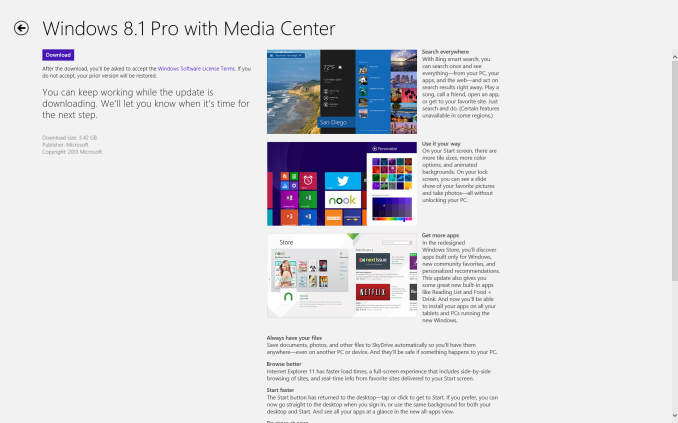








105 Comments
View All Comments
skiboysteve - Thursday, October 17, 2013 - link
While it may not work for your workflow, the new SkyDrive shell integration is truly innovative and amazingalthaz - Thursday, October 17, 2013 - link
They changed the defaults, but it's the work of less than a second to put it back to Win7/8 mode (which I did immediately as libraries are awesome).Synomenon - Thursday, October 17, 2013 - link
Has Microsoft released an ISO of 8.1 Pro. that I can use my Windows 8 Pro. key with? I'd rather do a clean install.dolphin boy150us - Thursday, October 17, 2013 - link
Yes, but its Not Obvious(tm).You can download the ISO from MSDN. When you boot from it, you MUST enter a product key in the installer, you CANNOT press next and enter it later (my biggest pet peeve in 8.1 TBH)
Unfortunately, your 8.0 key WILL NOT work in the Installer. It WILL, however, work once installed.
Still with me? :)
On the installation media, in a file called product.ini, will be the "default key." This is the key that used to be used when you left the key field blank during install on previous OSes. The default key is no longer used by default(lol) but its still on the disc, and still works. Use this key to install 8.1. After you install, specify your 8.0 key, and it should work fine.
If you have a Pro Upgrade Pack (your 8.0 key was for STD) you can now use this to upgrade 8.1 STD to 8.1 Pro.
The steps are basically the same if you have a key stored in the BIOS...8.1 won't use it during install but will once installed.
inighthawki - Thursday, October 17, 2013 - link
Thanks, this is good to know!Hrel - Thursday, October 17, 2013 - link
Tiles 8 Pro*jimbo2779 - Thursday, October 17, 2013 - link
How many times are you going to post that immature post?althaz - Thursday, October 17, 2013 - link
It makes even less sense once you realise that the windows the OS is named for haven't changed at all and tiles are replacements for icons :).Penti - Thursday, October 17, 2013 - link
Connected standby, I thought that was just a 32-bit feature for now which makes it pointless to point out. It's actually only usable on =<4GB slates. The Surface Pro 2 doesn't even qualify.DPI-scaling is actually the same, but you can use different scaling levels for different screens now, though that means it down/up from the primary monitors settings and doesn't do it independently. Say you have 150% scaling on your primary monitor and 100% on a secondary, then moving a program from your primary to your secondary display basically means it scales from 150% to 100% rather than using 100% natively. Which might not be that pretty if you switch your secondary and primary displays out so it works the other way around as that would basically be bitmap scaling. It's not a solution to really high-res screens. I hope the update doesn't show up for those that doesn't have driver support for 8.1 any how.
extide - Thursday, October 17, 2013 - link
I think they are implying 64-bit support in connected standby now.