Windows 8.1 Update Now Available
by Ryan Smith on October 17, 2013 9:50 AM EST- Posted in
- Software
- Operating Systems
- Windows
- Microsoft
- Windows 8.1

October 17th is here, and as previously announced by Microsoft Windows 8.1 is now shipping.
Microsoft’s service pack/update for Windows 8 is being distributed through the Windows 8 Store. Microsoft is apparently doing a staggered rollout, so it’s not visible from every copy of Windows 8 right away, but going through a link to the update from Microsoft’s website will bring up the update regardless of whether it’s visible or not. Meanwhile for users on Windows 7 Microsoft will eventually be selling an updated, retail version of the Windows 8.1 package, though that’s not available quite yet.
As a reminder, Windows 8.1 brings with it a number of the changes, including several changes to the Metro/Modern layer such as adjustments to tile management and window snapping, however there are some low level changes that techies will also be interested in. Among other things, Windows 8.1 will ship with support for Intel’s Connected Standby technology for Haswell, Direct3D 11.2, and a revised DPI scaling mechanism that is better suited for driving the high DPI displays that are coming down the pipeline for both Ultrabooks and desktops.
The size of the update will vary depending on the platform, but for Windows 8 Pro we're seeing 3.42GB, so it goes without saying that this will not be a light download.
Source: Microsoft


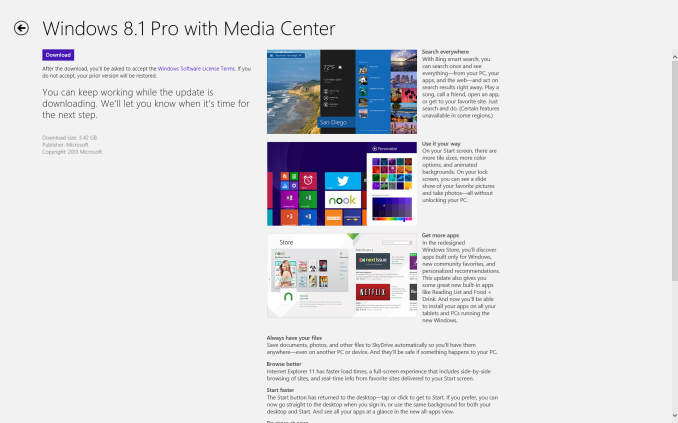








105 Comments
View All Comments
Penti - Thursday, October 17, 2013 - link
No, I think not as that is what has been indicated by Intel slides, only 32-bit support that is. That is why Atom chips doesn't run in 64-bit on Windows either. They do support it in other operating systems. You will probably get that support early next year though.Gigaplex - Thursday, October 17, 2013 - link
64-bit Connected Standby is supposedly "coming soon - 2014" for 8.1 which suggests they'll release a patch next year. It's not in 8.1 RTM as far as I can tell.skiboysteve - Thursday, October 17, 2013 - link
mostly correct about dpi scaling. the main improvement is the per monitor DPI. however they have finally disabled the on-by-default XP style scaling (text scaling) for the 125% scale step and have now automatically set the DPI scaling depending on res, screen size and viewing distance.the dpi scaling works very well and works the exact same way as MacOSX, but its done on the GPU and its per monitor. its the best in the industry.
inighthawki - Thursday, October 17, 2013 - link
There's still a few issues with it. Most notably is that many of the built in visuals/images/icons have not been updated for high DPI, so they look stretched and lower quality than everything around it. Additionally they seem to only scale GDI composition instead of actually rendering it at higher resolution. Instead of rendering everything at a higher resolution scaled proportionally to the window size, they seem to just stretch it.The DPI has improved dramatically from Windows 8, but it's not quite perfect. Hopefully it'll be ironed out further in the next release.
Penti - Thursday, October 17, 2013 - link
Scaling works exactly like Vista mostly, i.e. not like on OS X where a "virtual" resolution corresponds to a higher than display resolution that is then scaled down. You basically has to disable the DWM-scaling for apps that don't support it which is a lot of prosumer tools and enterprise apps. Good thing it can be done on a per app setting (compatibility mode) though. Extended EDID-support is needed for the DPI scaling to be automatic, multiscreen scaling works differently depending on which screen (and scaling %age) you have as primary, and doesn't really work independently. Plus a lot people still prefer XP-style scaling. It doesn't fix anything at all, but makes it easier to live with in a multimonitor setup, not a truly high-res setup like 4k laptop monitors.agent2099 - Thursday, October 17, 2013 - link
So this is Windows Blue, right?inighthawki - Thursday, October 17, 2013 - link
Yestipoo - Thursday, October 17, 2013 - link
I’ve been using it for months before the general release (MSDN), there’s really no reason for 8 users not to upgrade ASAP. I don’t even use StartIsBack anymore now that universal start search is back. Lots of nice little tweaks around both modes of UI. And it's nice to know they're still always improving the graphics pipeline and other nitty gritty performance stuff even if the difference isn't too noticeable over 8.And gah, the start screen complainers. My usage is the exact same as it was on 7. Hit start button, enter a few letters of what I want, hit enter, and bam it's open on the desktop. You can still pin things to the taskbar too, you know. And if you really still can't stand either of those, there's always startisback.
It’s a shame that they still don’t allow IE extensions. IE11 is FAST. In my testing, even faster than Chrome, and worlds ahead of Firefox in both their latest releases. The GPU acceleration is top notch, everything is very smooth. If it had extensions, I’d consider making it my primary browser. But with Quero adblock I don't even mind lack of extensions that much, but I'll still stick to Chrome.
nathanddrews - Thursday, October 17, 2013 - link
My experience with the beta/RC was essentially the same as before the update. It still takes more clicks and key presses to get things done. There are more settings buried away from regular view that require deeper submenus to access. The very slight performance improvements of the OS don't make up for that. Much like the handling of certain network settings from XP-to-Vista, some things are just more time-consuming to access.As I see it, they just have to tweak a few more things. If they can find a way to bring back the full 7 desktop/menu/taskbar experience without the need to modify extensive settings or install 3rd party applications, I will gladly upgrade on that alone. 8.1 is a half-step in this regard.
As long as we're playing the "I wish" game, other things I'd like to see is the drive pooling performance greatly improved (it's terrible). I've used many other pooling applications with near hardware RAID-level performance. DPI scaling needs some sort of compatibility mode as many applications are still unusable. DX 11.2 isn't really a draw since it won't serve much purpose for at least a few years.
As far as tablets go, I love W8. The desktop just needs more love.
inighthawki - Thursday, October 17, 2013 - link
"DX 11.2 isn't really a draw since it won't serve much purpose for at least a few years."I'm not sure I agree. Many modern games already take advantage of 11, and 11.2 is an incremental upgrade. The consoles already support this and I suspect most new console games will harness it, and the port to PC will be relatively low overhead if already done on XBO.