Patriot Viper III Review: 2x4 GB at DDR3-2400 C10-12-12 1.65 V
by Ian Cutress on November 18, 2013 1:00 PM EST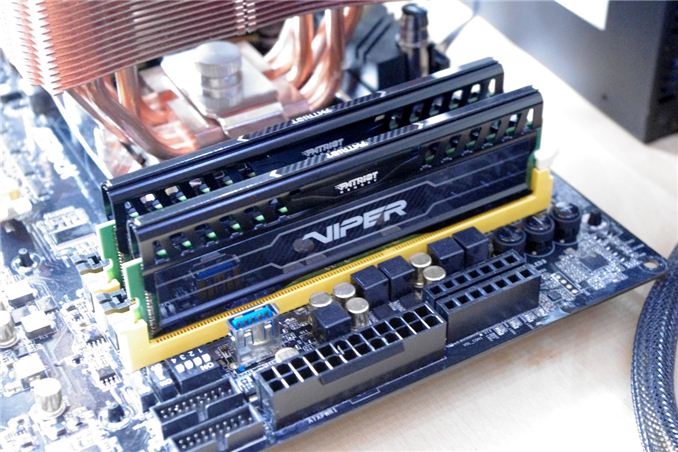
Perhaps I am out of the loop, but in recent CPU generations of PC building, Patriot Memory has not featured much on my radar. A quick look at their product range tells a tale: the fastest DDR3 kits are 2400 MHz, and by comparison to some other memory manufacturers, their presence at Computex was somewhat discreet. Nevertheless, when I got in contact for our series of quick fire Haswell memory reviews, Patriot were keen to sample a couple of their 2x4 GB Viper III kits of DDR3-2400 C10 1.65V.
Patriot Viper III 2x4 GB DDR3-2400 C10 Overview
With mainstream computing platforms all focused on dual channel memory, we are still in the realm where two sticks of DRAM in a kit is the norm. Modern OSes are eating varying amounts of memory, and the more computing power people have access to, the ‘lazier’ programmers and users can be with their memory allocation. For casual desktop users on a Windows based platform, 4 GB can easily be enough: gamers and power users can look at 8 GB and be happy, while power users/enthusiasts/multi-GPU gamers will desire a 16 GB kit minimum. Only specific niche targets will aim for more, for which there are still a numerate selection of choices to consider.
But for most builders, an 8 GB kit still hits a nice balance between ‘enough memory’ and cost. The kit Patriot have sent us for review is not actually on Newegg right now – the nearest to the PV38G240C0K model is actually the PV38G240C1K variant, a 2400 C11 kit, which retails for $92. On Amazon.com the PV38G240C0K kit is actually $117, although on NCIX it retails for CAD$100. Because Patriot sent us two 2400 C10 kits to test, we tested a kit as it comes and both kits together, although this is not a recommended scenario (see later).
In terms of overclocking, this memory kit starts with an initial Performance Index of 240, and with nothing more than a small bump in voltage and a memory strap adjustment, we see 2666 10-12-12, giving a PI of 267. Adjusting through various CL values confirmed that a PI of 267 is the best result for a 24/7 stable system, valid up to 2666 C10. Beyond C10 the system refused to be stable above 2666 MHz, thus lowering the PI.
Specifications
| ADATA | Corsair | Patriot | ADATA | G.Skill | ||
| Speed | 1600 | 2400 | 2400 | 2400 | 2800 | 3000 |
| ST | 9-11-9-27 | 11-13-13-35 | 10-12-12-31 | 10-12-12-31 | 12-14-14-36 | 12-14-14-35 |
|
Price (at review) |
- | $200 | - | $117 | $316 | $520 |
| XMP | - | Yes | Yes | Yes | Yes | Yes |
| Size | 2 x 8GB | 2 x 8GB | 2 x 8GB | 2 x 4GB | 2 x 8GB | 2 x 4GB |
| PI | 178 | 218 | 240 | 240 | 233 | 250 |
|
|
||||||
| MHz | 1600 | 2400 | 2400 | 2400 | 2800 | 3000 |
| Voltage | 1.35 V | 1.65 V | 1.65 V | 1.65 V | 1.65 V | 1.65 V |
| tCL | 9 | 11 | 10 | 10 | 12 | 12 |
| tRD | 11 | 13 | 12 | 12 | 14 | 14 |
| tRP | 9 | 13 | 12 | 12 | 14 | 14 |
| tRAS | 27 | 35 | 31 | 31 | 36 | 31 |
| tRC | 46 | 43 | 49 | |||
| tWR | 20 | 16 | 16 | |||
| tRRD | 315 | 301 | 391 | |||
| tRFC | 6 | 7 | 7 | |||
| tWTR | 10 | 10 | 12 | |||
| tRTP | 10 | 10 | 12 | |||
| tFAW | 33 | 26 | 29 | |||
| CR | 2 | 3 | 2 | |||
Compared to the ADATA 2400 C11 we reviewed last time, most of the secondary sub-timings are smaller (tRC, tWR, tRRD, tFAW) - some of this will be due to the lower density (2x4 GB vs 2x8GB) memory. The amazing thing is that our XMP detection showed a command rate of 3T for the Patriot memory, although this was reported as 2T in the operating system.
Visual Inspection
In terms of the kits we have in to test, Patriot and Corsair are doing similar packaging paradigms: a cardboard outer shell that is sealed, and an easy to open plastic insert to hold the memory stable in transit.
The heatsink extends an extra 12mm (0.47 inches) above the memory PCB, giving a total heatsink height of 36mm.
Buying the Correct Memory Kit
For this review, we have done two sets of numbers: one with one kit of the Patriot 2400 C10 memory, and another with two kits put in the same system. Despite this testing, it is not a recommended scenario: do not buy two memory kits, even if they are the same model, and expect them to work together. There are many, many forum posts with users having two of the same memory kits in a system and it not working. I have even been a victim at one point to this scenario.
There are several factors at work:
- When you buy a memory kit, it is not only designed to work at the rated speed, but in the rated configuration only. There is no guarantee it will work in a larger memory configuration.
- While each memory kit may be labelled the same, they can be different, especially when it comes to overclocking.
- More often than not, memory timings are very aggressive, meaning for two kits to work together, memory timings have to be weakened.
- The only time it will work is if the two memory kits have lots of overhead, and if the CPU memory controller can handle it.
Rule of thumb: if you want 16GB/32GB/64GB of memory, buy a 16GB/32GB/64GB kit. If it works out it costs more, that is because the kit is fully validated in that configuration.



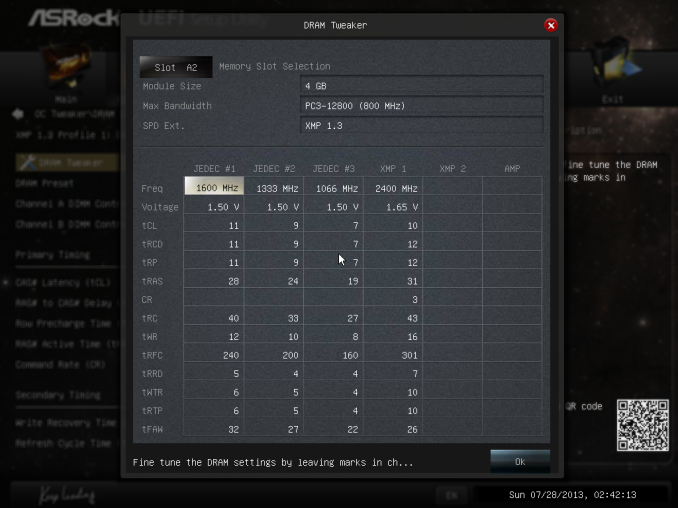

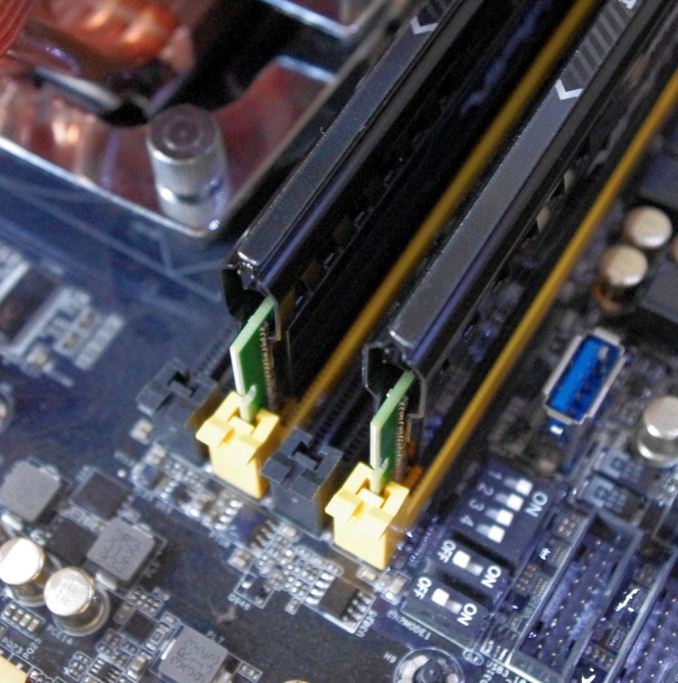
















48 Comments
View All Comments
Impulses - Monday, November 18, 2013 - link
Ian has a pretty in depth article on this subject, look back thru the archives.Memory prices haven't increased as much as I thought, if at all... I bought a 1600 4x4GB Patriot kit last year, precisely around this time, it was like $55 or something with a discount (I remember not seeing any better deals around Black Friday). My first exposure to Patriot too but it's worked out well.
hp9000 - Friday, November 22, 2013 - link
I'm not so sure about that, I bought a 32gb 1866 G.Skill Ares kit in December of last year for $109.99 (I'm looking at the invoice) and now the same kit is $283.49 (newegg). That's a huge price increase in my book.IanCutress - Monday, November 18, 2013 - link
You want my memory scaling article on Haswell:http://www.anandtech.com/show/7364/memory-scaling-...
There are 26 different combinations of MHz / CAS there, from 1333 C9 to 3000 C12, representative of many 2x4 GB Hynix MFR kits available to purchase today.
Franzen4Real - Monday, November 18, 2013 - link
Oh great!! Thank You!! Not sure how I missed that in the first place.... Bigtime thanks for all of your time and effort on these tests!!djscrew - Tuesday, November 19, 2013 - link
A (very) basic rule of thumb: 1 Cas Latency = 1 Command Rate = 1 Bump in MHz (1333/1600/1866). With the bump in MHz considered more valuable.dingetje - Monday, November 18, 2013 - link
1.65 volt and higher ?so the haswell memory controller doesnt have a problem with voltage higher than 1.5 or will it get fried eventually ?
IanCutress - Monday, November 18, 2013 - link
Did you used to have Hyper memory on Nehalem by any chance? That combination had issues above 1.75 volts. I have not encountered any issues running memory up to 1.75v on Sandy Bridge, Ivy Bridge or Haswell. All my chips just work. Otherwise 1.65 volt kits wouldn't be selling as well as they do, and overclockers wouldn't be pushing 1.8v on air / 2.0+ volts on liquid nitrogen.dingetje - Tuesday, November 19, 2013 - link
that it runs great i dont doubt....was just wondering wether on the long term the hawell memory controller will have issues (seeing the spec is 1.5)dingetje - Tuesday, November 19, 2013 - link
^haswell (typo)im running a 1.35v (@1.5v) crucial kit myself on haswell by the way
mfenn - Tuesday, November 19, 2013 - link
Yes, because extreme overclockers care so much about longevity. Ian, you should make an effort to get out of the extreme OC and corporate PR echo chambers once and a while. It is really having an effect on the quality of your articles.