NZXT Kraken G10 Review: Liquid Cooling for Your GPU
by E. Fylladitakis on March 11, 2014 1:15 AM EST- Posted in
- Cases/Cooling/PSUs
- NZXT
- Water Cooling
- Kraken
- G10

Introduction
Liquid-cooling is nothing new in the world of computers; enthusiasts first started creating custom water cooling setups back in the 80486 era, and even prior to that some mainframes used liquid-cooling. Due to their cost and complexity however, such cooling solutions often do not appeal to a large portion of users. With the advent of of closed loop, ready-to-run liquid-cooling kits from Asetek and CoolIT a few years back, however, liquid-cooling is now significantly less costly and complex. Today, the cooling solutions of both these two OEMs are being marketed by several brands and are becoming increasingly popular among all classes of users.
Despite the low cost and ease of installation however, these closed loop systems entirely lack the one thing that a custom liquid-cooling solution has: versatility. All of the closed loop liquid-cooling kits currently available in the market are designed be installed on a single CPU, without the possibility of any expansion, whereas custom setups could potentially cool all of the critical components in a system. Until recently, those who purchased any closed loop liquid-cooling kit were limited to cooling their CPU only, leaving their high-end graphics cards running on air. NZXT came up with a very simple and effective solution to this problem: a metallic bracket called the Kraken G10 that allows the installation of any Asetek-based liquid-cooling kit on most modern graphics cards. The compatibility list, as provided by NZXT, is as follows:
| GPU Compatibility |
Nvidia: GTX 780 Ti, 780, 770, 760, Titan, 680, 670, 660Ti, 660, 580, 570, 560Ti, 560, 560SE AMD: R9 290X, 290, 280X*, 280*, 270X, 270 HD7970*, 7950*, 7870, 7850, 6970, 6950, 6870, 6850, 6790, 6770, 5870, 5850, 5830 The compatibility list is based on AMD's Radeon and NVIDIA's GeForce reference board layouts, screw spacing, and die height only. Please check the height restriction before purchase. * Some variations in AMD die height may require the use of a shim. |
| Liquid-cooling kit compatibility |
NZXT: Kraken X60, Kraken X40 Corsair: H110, H90, H75, H55 , H50 Antec: KUHLER H2O 920V4, KUHLER H2O 620V4, KUHLER H2O 920, KUHLER H2O 620 Thermaltake: Water 3.0 Extreme, Water 3.0 Pro, Water 3.0 Performer, Water 2.0 Extreme, Water 2.0 Pro, Water 2.0 Performer Zalman: LQ-320, LQ-315, LQ-310 |
Packaging and bundled items
NZXT ships the Kraken G10 in a well-designed cardboard box, displaying their Kraken X40 liquid-cooler installed on a graphics card with the help of the bracket. Inside the box we find a leaflet with installation instructions, the hardware required for the installation of the bracket, and a few cable ties.
NZXT also supplies a 92mm fan, which can be installed on the Kraken G10 in order to cool the VRM and RAM chips of the graphics card. Such parts are inherently cooled by the stock cooler of the card, but as that will be removed and the liquid block only cools GPU core, the fan is a useful addition. The white-bladed fan comes from Martech and is a sleeve bearing, 2000RPM model.



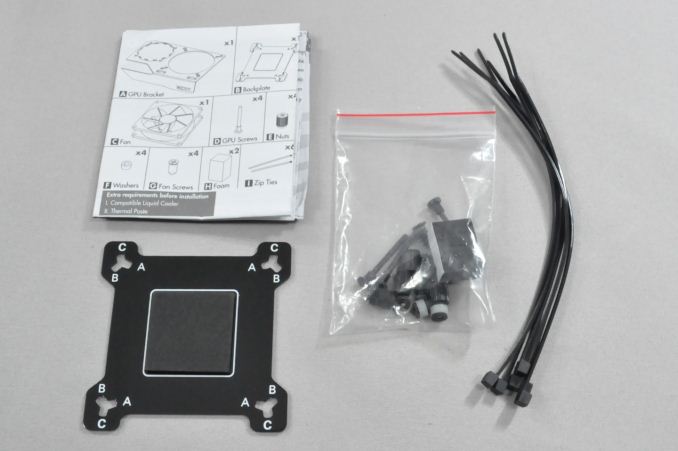









61 Comments
View All Comments
Bansaku - Tuesday, March 11, 2014 - link
Uhm, my Zalman CNPS20LQ (Asetek) pump is extremely quiet. In fact, no fan I have ever put in a case has been as quiet as most AIO coolers (from Asetek). I don't know where you get the idea that pumps are inherently noisier. Perhaps pumps from DIY kits.joelslaw - Tuesday, March 11, 2014 - link
Am I the only one who doesn't see a gallery on page 2? It says: "The installation of the Kraken X40 kit with the aid of the Kraken G10 on an EVGA GTX770 is depicted in the gallery below." but I only see 1 image below that.Redmenace - Tuesday, March 11, 2014 - link
Bottom line for the doubters...I had a 7950 in xfire on the top slot, overclocked and overvolted, which ran hot and 3000rpm loud and still hitting 80C. Installed this bracket with an X40 and just slapped the radiator on one of the existing 140mm case intake fans running at a constant 800rpm. Believe me, dumping two 92mm fans turning 3000rpm and replacing it with a 92mm fan (for the VRM's) running about 1300 is much quieter. Did not install any VRM heatsinks. Just adjusted the fan speed on the G10 fan enough to keep temps in the ballpark of the lower, cooler running 7950.biostud - Tuesday, March 11, 2014 - link
"Being nothing more than a steel bracket, the Kraken G10 essentially is a very simple product, yet it displays tremendous potential. One can wonder why no one else thought of this before (or at least, no one released a product like this until now)"Uhm, the Accelero hybrid which has been review on AnandTech in 2012 seems like a very similar product.
http://www.anandtech.com/show/6531/arctic-cooling-...
samsp99 - Tuesday, March 11, 2014 - link
I have wondered for a while why haven't the graphics card companies had any models with a built-in closed loop cooling solution? There are a couple of top end cards available with a water block, but nothing out of the box with a closed loop solution. The standard PC case design seems to be pretty bad from an airflow perspective for graphics cards, particularly for multiple cards. The cooling design seems to be one of the distinguishing factors between manufacturers, so having a closed loop option would seem to be a good idea. Fans on graphics cards seem to always be the noisiest and first to die in a build.Having a built in solution would allow for better fan/pump control so that they could adapt to the workload on the card.
Will Robinson - Tuesday, March 11, 2014 - link
Probably should've tried it on GTX480...that would have been a real torture test.NGR_ - Wednesday, March 12, 2014 - link
1 - Can AIO watercoolers made for 90W TDP CPU reliably cool ~250W TDP GPUs ?2 - In a case like a Fractal Design Define Mini (http://www.fractal-design.com/home/product/cases/d... where should the AIO watercooler be placed ?
3 - The G10 being out of stock, does anybody know if or when NZXT will be shipping new batches, or if other companies are preparing similar products (AIO watercoolers adaptors like the G10, or AIO GPU + watercooler) ?
E.Fyll - Wednesday, March 12, 2014 - link
1. TDP is a meaningless number in such cases. Some of these kits have a very good °C/W ratio. For exact performance figures, please refer to our AIO kit roundup. We tested all kits in that roundup with a real constant thermal load of up to 340 Watts. It would be fairly easy to assess the temperature of the card you would like to install a kit on by checking the °C/W rating of that kit and the estimated energy consumption of the card. Then, simply multiply the figures. For instance, if the kit has a thermal resistance of 0.1 °C/W and the card has an estimated power drain of 200 Watts, then the temperature will rise 0.1 × 200 = 20 °C above ambient.2. Well, depending on which AIO kit you will buy...wherever you like. I cannot possibly make an assessment for every environment, every case "like the Define Mini" and for every kit possible.
3. That I cannot answer, sorry.
JBVertexx - Wednesday, March 12, 2014 - link
The just announced Fractal Design Node 804 seems perfect for a dual-gpu completely water-cooled configuration using this adapter, although that's a lot of dough needed for 3 CLCs plus 2 of these brackets.http://www.fractal-design.com/home/product/cases/n...
theNiZer - Tuesday, March 18, 2014 - link
E. Fylladitakis : Nice review, but I don't get your point when you write: "One such limitation is that the fans of the liquid-cooling kit cannot be thermally controlled in relation to the temperatures of the graphics card. When installing such a kit on the CPU, the fans can be thermally controlled by the motherboard, but that's not an option here. Although fan control is partially possible for the kits with USB interfaces, such as the Kraken X40/X60 that were used for this review, this control is limited to the predefined settings of the user and does not adjust automatically depending on the load of the card."X40/X60 works the way you (and I) want - when the GPU heats the watercooling unit, the fans starts spinning more automatically. How is that not automatic and just like the way it works, had it been controlled by the motherboard??