Intel SSD 730 (480GB) Review: Bringing Enterprise to the Consumers
by Kristian Vättö on February 27, 2014 12:00 PM EST- Posted in
- Storage
- SSDs
- Intel
- Intel SSD 730
Random Read/Write Speed
The four corners of SSD performance are as follows: random read, random write, sequential read and sequential write speed. Random accesses are generally small in size, while sequential accesses tend to be larger and thus we have the four Iometer tests we use in all of our reviews.
Our first test writes 4KB in a completely random pattern over an 8GB space of the drive to simulate the sort of random access that you'd see on an OS drive (even this is more stressful than a normal desktop user would see). I perform three concurrent IOs and run the test for 3 minutes. The results reported are in average MB/s over the entire time. We use both standard pseudo randomly generated data for each write as well as fully random data to show you both the maximum and minimum performance offered by SandForce based drives in these tests. The average performance of SF drives will likely be somewhere in between the two values for each drive you see in the graphs. For an understanding of why this matters, read our original SandForce article.
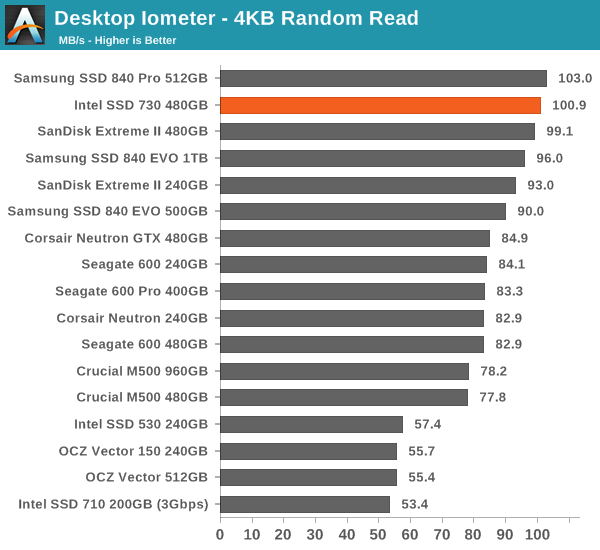
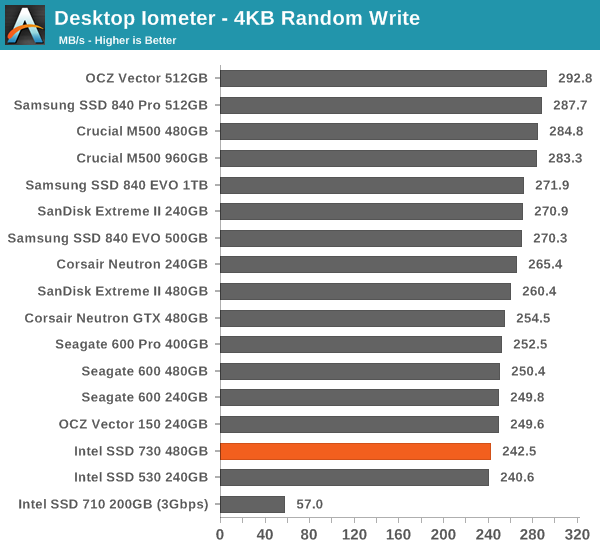
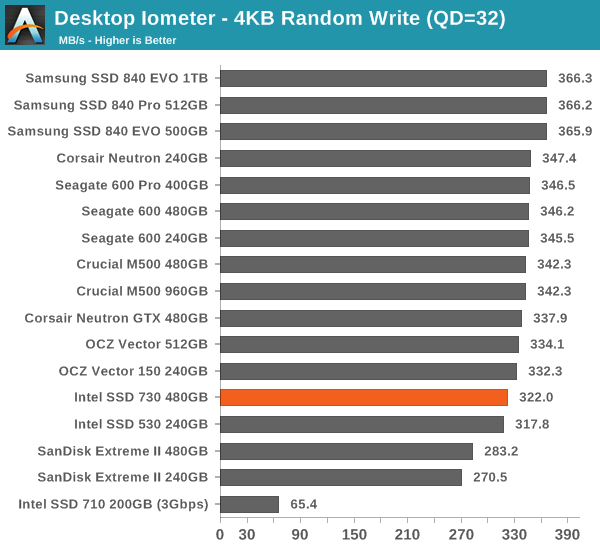
The SSD 730 isn't the fastest in peak performance because that's irrelevant in the enterprise space. We are still looking at decent random write performance and the random read performance is actually surprisingly good.
Sequential Read/Write Speed
To measure sequential performance I ran a 1 minute long 128KB sequential test over the entire span of the drive at a queue depth of 1. The results reported are in average MB/s over the entire test length.
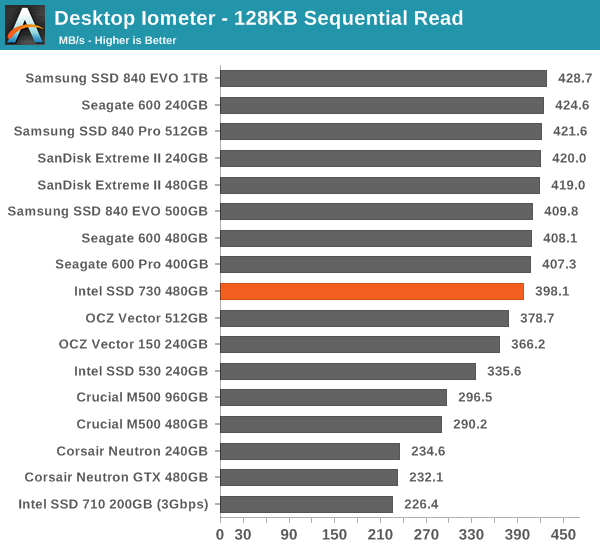
The same goes for sequential performance: the 730 is an average performer with focus on consistency.
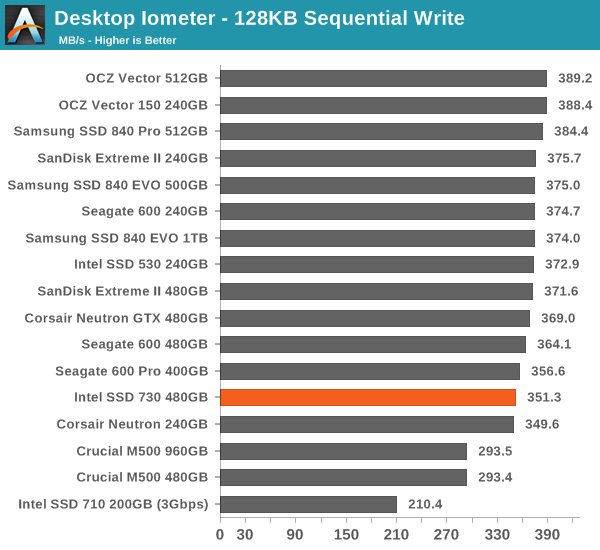
AS-SSD Incompressible Sequential Read/Write Performance
The AS-SSD sequential benchmark uses incompressible data for all of its transfers. The result is a pretty big reduction in sequential write speed on SandForce based controllers.
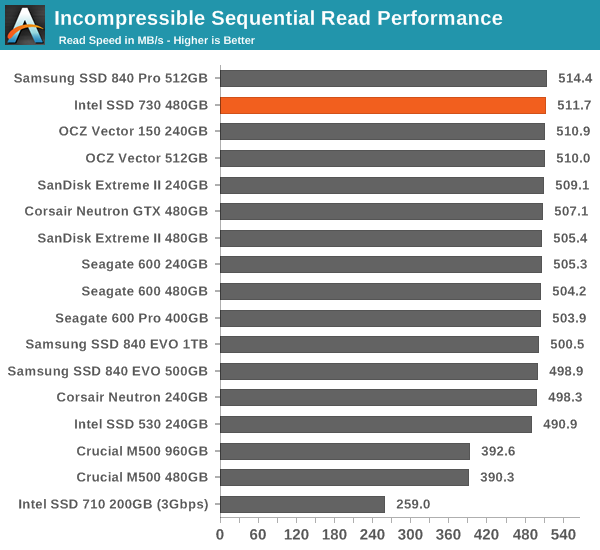
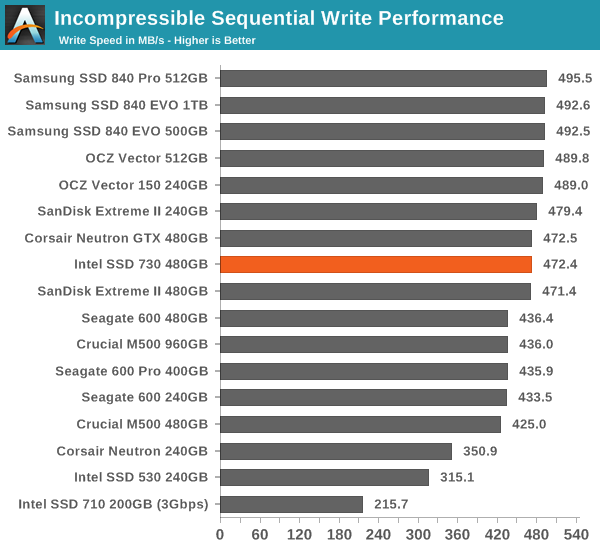










96 Comments
View All Comments
futrtrubl - Friday, February 28, 2014 - link
"JEDEC's SSD spec, however, requires that client SSDs must have a data retention time of one year minimum whereas enterprise drives must be rated at only three months"I hadn't actually thought about this before for SSDs and after doing some checking around this seems to be the minimum retention time once the endurance cycles have been exhausted.
Presumable this retention time is higher for sectors that are not exhausted. Does anyone know what sort of retention times could be expected from fresh/moderately used drives?
The next question would be do controllers move once written data around to refresh this data and/or as part of wear leveling (like OS files that are untouched after the install)?
Mr Perfect - Friday, February 28, 2014 - link
I don't know about your first question, but the answer is "yes" to your second question about the wear leveling. Controllers try to keep writes even across all blocks to keep endurance up.futrtrubl - Saturday, March 1, 2014 - link
Sorry, that was a badly worded question but yes I am aware that wear leveling exists. What I am asking is, if you write a file once and then only read from it for the next few years while the rest of the drive is being written/rewritten, will the controller intentionally rewrite or move that file? Whether it does it for wear leveling or to refresh "old" data is less important but would be nice to know, if it does.Solid State Brain - Tuesday, March 4, 2014 - link
SSD-spec NAND memory is supposed to have a 10 years data retention when fresh (0 write cycles). I haven't been able to find much real world data about it, but from a Samsung datasheet about their enterprise drives, inclusing those with TLC NAND memory (here http://www.samsung.com/global/business/semiconduct... ) one can extrapolate that for the rated endurance with sequential workloads at 3 months of data retention, TLC NAND cells would have to endure about 2000 write cycles.So very roughly, assuming it's the exact same memory of the consumer drives (no reasons to assume it's not the case) for these drives we have: 0 write cycles = 10 years retention, 1000 cycles = 1 year retention, 2000 cycles = 3 months retention. Torture tests by users worldwide have shown that at over 3000 write cycles, these drives have a data retention ranging from hours to days. So, we could further summarize this as:
cycles / data retention days
0000 3650
1000 365
2000 36.5
3000 3.65
If you plot these values you can see that there's an inverse exponential correlation between NAND wear and data retention.
Solid State Brain - Tuesday, March 4, 2014 - link
It turns out I realized too late before clicking "reply" that for the 2000 cycles datapoint I used about one month of time instead of 3 months. It should be 90. It doesn't affect the end point I was making, though.SiennaPhelpsigi - Saturday, March 1, 2014 - link
Parker . I can see what your saying... Margaret `s bl0g is impressive, last thursday I bought a great Porsche 911 from having made $8447 this past month an would you believe 10 grand this past month . this is certainly the most-comfortable job I've ever had . I began this nine months/ago and pretty much immediately began to bring home over $77, per-hour . Learn More W o r k s 7 7kmmatney - Saturday, March 1, 2014 - link
You can make that kind of money, in real life, as an engineer. Why is their a shortage of engineers in the U.S.again?Jflachs - Saturday, March 1, 2014 - link
So um, the 840 Pro is still the best SSD then, right?emn13 - Sunday, March 2, 2014 - link
None of samsungs drives have any form of power loss protection, so unless you really need that last bit of performance, I'd avoid them, especially since there are cheaper drives that do have that protection.If you really do need top-of-the line performance, well, then your choice becomes considerably harder.
amddude10 - Friday, November 28, 2014 - link
Power-loss protection isn't very important in a laptop or if someone has a good UPS on a desktop, or at least that's what I would think, so in those cases, samsungs look very good indeed.