The Desktop Kabini Review Part 1: AMD Athlon 5350 (AM1) Tested
by Ian Cutress on April 9, 2014 8:00 AM ESTCPU Benchmarks
Console Emulation – Dolphin Benchmark: link
At the start of 2014 I was emailed with a link to a new emulation benchmark based on the Dolphin Emulator. The issue with emulators tends to be two-fold: game licensing and raw CPU power required for the emulation. As a result, many emulators are often bound by single thread CPU performance, and general reports tended to suggest that Haswell provided a significant post to emulator performance. This benchmark runs a Wii program that raytraces a complex 3D scene inside the Dolphin Wii emulator. Performance on this benchmark is a good proxy of the speed of Dolphin CPU emulation, which is an intensive single core task using most aspects of a CPU. Results are given in minutes, where the Wii itself scores 17.53; meaning that anything above this is faster than an actual Wii for processing Wii code, albeit emulated.
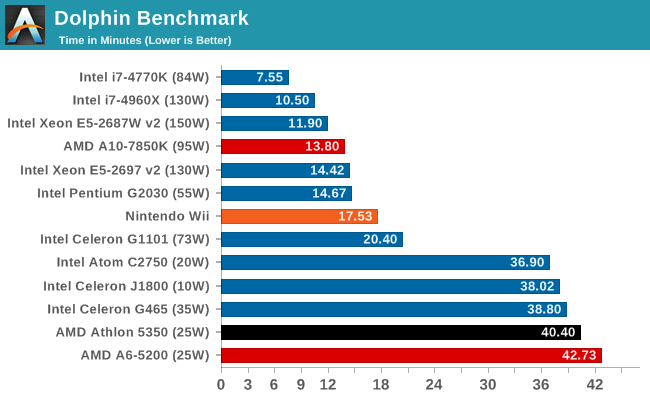
Point Calculations – 3D Movement Algorithm Test: link
3DPM is a self-penned benchmark, taking basic 3D movement algorithms used in Brownian Motion simulations and testing them for speed. High floating point performance, MHz and IPC wins in the single thread version, whereas the multithread version has to handle the threads and loves more cores.
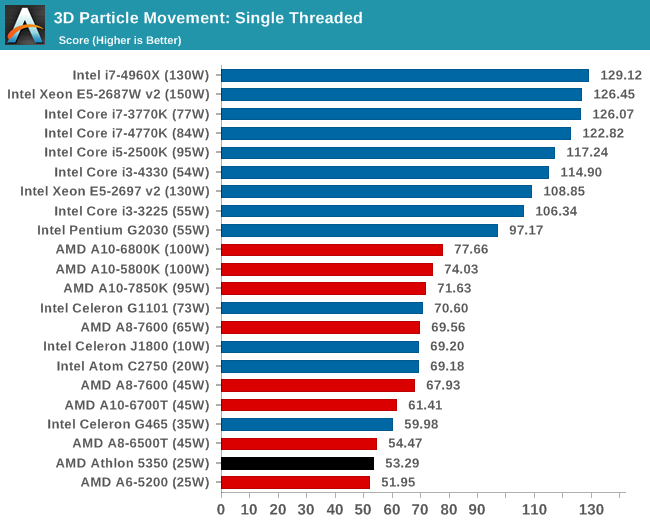
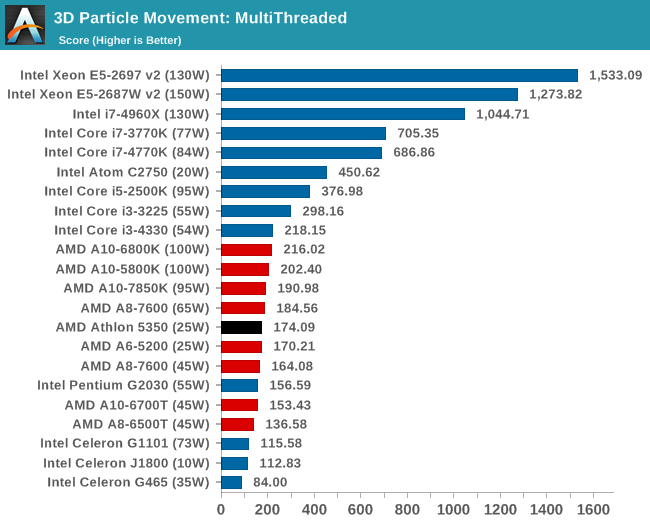
Encryption –TrueCrypt v0.7.1a: link
TrueCrypt is an off the shelf open source encryption tool for files and folders. For our test we run the benchmark mode using a 1GB buffer and take the mean result from AES encryption.
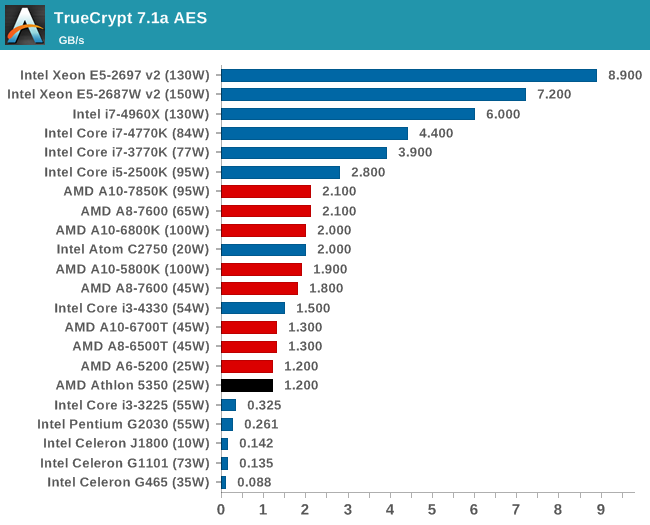
Synthetic – 7-Zip 9.2: link
As an open source compression tool, 7-Zip is a popular tool for making sets of files easier to handle and transfer. The software offers up its own benchmark, to which we report the result.
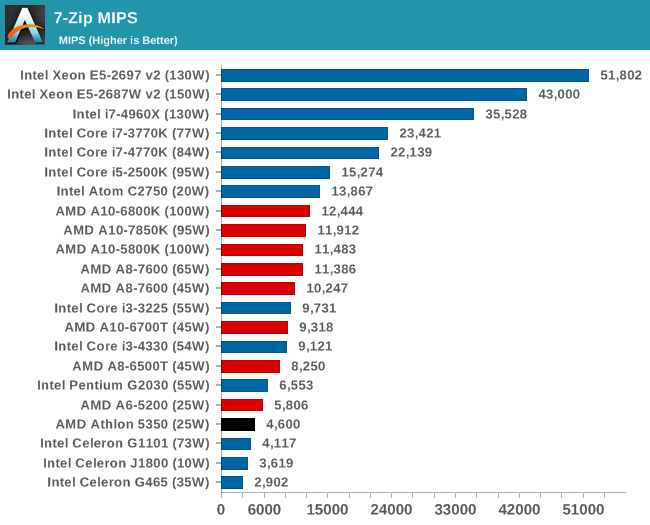
Rendering – PovRay 3.7: link
The Persistence of Vision RayTracer, or PovRay, is a freeware package for as the name suggests, ray tracing. It is a pure renderer, rather than modeling software, but the latest beta version contains a handy benchmark for stressing all processing threads on a platform. We have been using this test in motherboard reviews to test memory stability at various CPU speeds to good effect – if it passes the test, the IMC in the CPU is stable for a given CPU speed. As a CPU test, it runs for approximately 2-3 minutes on high end platforms.
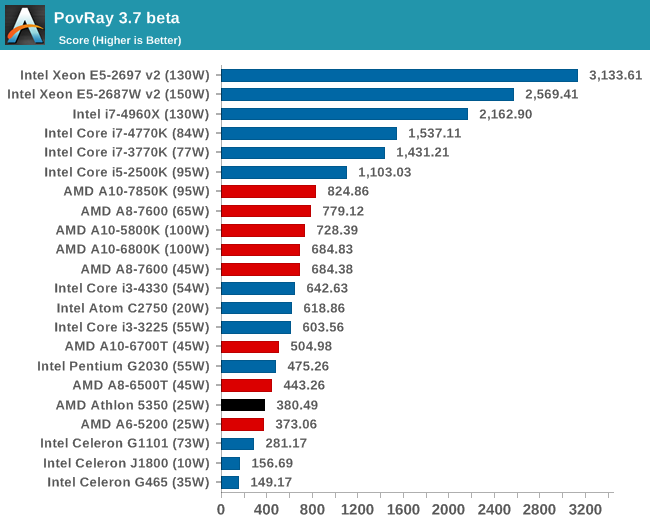










126 Comments
View All Comments
5thaccount - Thursday, April 10, 2014 - link
100% agree. Any Core 2 or newer based system with plenty of memory and an SSD will work fine for most users out there (the ones that use office, browse the web, and watch youtube)... and for quite a few years to come. Heck, I'm still using my E5200 daily after 6 years. Works perfect! Even looking at these benchmarks, the new Kabini is slower than a Core 2 Duo E8400. Which, oddly enough, can be picked up for under $20 on eBay... now that's a deal!jonathanharrison - Thursday, April 10, 2014 - link
I got a whole Vostro 200 system used with 20" widescreen LCD, 4GB DDR2 RAM (667), Core 2 Duo E6550 from a dude on Craigslist for a mere $45. Wife had gone to the Mac side and wanted the system out of the house ASAP. That's one way to do it - all but GIVE it away :)On-board intel graphics kinda don't cut it for gaming, so... when I could, I added a Sapphire Radeon HD 7770 GHz Edition 1GB video card ($109) and a 550W ThermalTake power supply ($40) into it and plugged it also into my other 20" monitor with a HDMI-DVI cable ($8) for a nice dual display... may go triple-head when I can afford to... wireless mouse/keyboard set ($30), Logitech gamepad F310, ($25)... and I've got a pretty nice light/older (DX9/10) gaming system for less than $220 of new purchases...
trueserve - Friday, April 18, 2014 - link
"A CPU only holds value if it is overclockable and the motherboard supports overclocking the processor."wat.
mikato - Friday, April 11, 2014 - link
Yeah, I had a Core 2 Duo E7300 in my wife's gaming system, and then when the latest COD came out with higher requirements, I bought a nice GTX 760 video card to put in there (with bigger PSU), and a better Core 2 Duo E8500 on ebay to go with it. Unfortunately the CPU was still really limiting things though, even after overclocking as much as I could, so in the end I had to build a new system around the video card... got an i5 4670K. But your point is valid. The system was used for HTPC tasks, XBMC, Skype, etc as well and the Core 2 Duos performed just great in everything besides the latest COD game, which is apparently a resource hog.phoenix_rizzen - Wednesday, April 9, 2014 - link
Wouldn't the PCIe x4 slot be the bigger bottleneck?nathanddrews - Wednesday, April 9, 2014 - link
PCIe 3.0 x2 = PCIe 2.0 x4 = PCIe 1.0 x8 = 2GB/sechttp://www.anandtech.com/show/5458/the-radeon-hd-7...
Even with just a PCIe 2.0 x4 electrical, it would still be massively CPU-bound. I wonder if any other manufacturers will bother to do a fully enabled x16 slot?
extide - Thursday, April 10, 2014 - link
They can't, there simply arent enough lanes on the CPU. If they ditched the NIC and uses every single lane for graphics, you could have x8.nathanddrews - Thursday, April 10, 2014 - link
Ah yes, you are correct.jonathanharrison - Thursday, April 10, 2014 - link
Hey, I resemble that. I've got a Radeon HD 7770 GHz being underfed by a Core 2 Duo E6550. Used system bought for cheap then added the video card, purchased new. I guess the 7750 would have been more than enough, but hey, the 7770 was a steal at $109. How's that for a CPU/GPU imbalance? Hey... at least it's in the right direction for gaming. I'd rather be CPU-limited than GPU-limited any day. I can still run 99% of the games out there, and do so with rather high settings and at least 4X AA most of the time. Maybe not 60fps in all games, but in a lot of them, especially the older ones, and getting 30fps or close in some of the newest (like MKKE).etamin - Wednesday, April 9, 2014 - link
In the "key points" on the first page, you listed two SATA 3gbps ports, but the Gigabyte comes with 2x SATA III. The block diagram shows two "SATA 2/3". In any case, two SATA ports is extremely restrictive. If mSATA and/or secondary SATA controllers can be had for the same $35, this would make for a terrific micro media server.