Steelseries Sensei Wireless Gaming Mouse Review
by E. Fylladitakis on May 1, 2014 6:00 AM EST- Posted in
- Mouse
- Gaming
- SteelSeries

Most advanced users, especially those that are interested in gaming, have almost certainly heard of SteelSeries, a reputable manufacturer of gaming-related peripherals and hardware. The company originates from Denmark and today has offices in the US and Taiwan. They have a very large selection of products available and we cannot possibly cover them all in a single review, but today we will be having a look at their most advanced (and expensive) mouse, the Sensei Wireless.
We received the Sensei Wireless inside a simple, well-designed, hard cardboard box, which should offer ample shipping protection to the lightweight mouse. Aside from the mouse itself, the only other items inside the box are the dock, the USB cable, a company sticker, and a basic manual. There is no CD with the required software, which instead must be downloaded from the company's website.
The SteelSeries Sensei Wireless Mouse
The SteelSeries Sensei Wireless is a symmetrical mouse of classic design. It is a good choice for left handed or ambidextrous users and very comfortable for prolonged use, although perhaps not as ideal as ergonomic mice that are shaped to fit either the left or the right hand. For instance, the Sensei Wireless has two buttons on either side of the mouse. Two of these buttons can easily be pressed by a thumb but it is painfully frustrating to press the other two with your pinky or ring finger. The ribbed wheel of the mouse offers good feedback and comfort, without being too stiff or too soft. There is only one button at the top of the Sensei Wireless that, if not re-programmed, can be used to cycle through the CPI settings.
The top and sides of the SteelSeries Sensei are made of corona treated ("rubberized") plastic, which feels comfortable to the hand and improves adhesion. The company logo can be seen at the top part of the mouse, which illuminates once the mouse is powered on. You can even pick the illumination color and intensity through the software, as well as select from a couple of visual effects, such as "breathe" and "battery status". The default colors of the mouse are red and it is set on "breathe", but these can be easily changed to virtually any color combination and intensity possible.
Perhaps the most interesting feature of the Sensei Wireless is its metallic charging dock. The heavy dock has a metallic surrounding frame but its central and bottom parts are plastic. It is heavy enough so that it won't slide around on your desk and it's shaped to be a perfect fit for the mouse. It also acts as the wireless receiver, but unfortunately the fact that the wireless receiver is integrated into this large, heavy, metallic dock reduces the portability of the Sensei Wireless down to virtually zero, at least if you want to use it in wireless mode. An illuminated ring surrounds the dock, which can also be programmed via the software.
The cable that SteelSeries provides can be connected to either the charging dock or the mouse itself. This way, if you run out of battery, you can just connect the cable to the mouse and keep playing. The proprietary molding of the cable is a perfect fit for either the mouse or the dock. The connector will lock into place once attached to the mouse and you'll need to be careful and not forget about the unlocking button when removing it, as otherwise it is easy to cause permanent damage. There is a catch too; due to the proprietary shape of the connector, finding an exact replacement will be a pain should you lose or damage yours. A typical mini USB cable will fit into the dock but it will not really be a good match for the mouse.



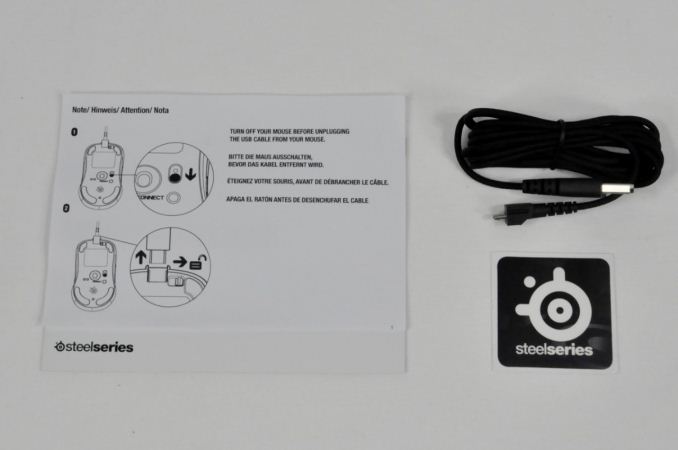

















83 Comments
View All Comments
Hippiekiller - Thursday, May 8, 2014 - link
Sir, I have been using the damn Intellimouse Optical since it came out. I have gone through broken Intellimouse, intellimouse 1.1 etc. I have also bought numerous high end "gaming" laser mice. I did not know until very recently about the accelleration "problem". I have used a Razer Lachesis, some high end Logitech, a few others I don't even remember... I always went back to the Intellimouse Optical 1.1.During the first 5-6 years using the intellimouse optical 1.1 etc, my headshots in games like counterstrike were amazing. Used to play CAL etc. But every time I tried the latest and greatest mouse (trying as well to find a similar shape to intellimouse 1.1), my accuracy sucked. Even when forcing myself to use it for months.
Plug in the intellimouse optical, and im back to 20-9, 15-6, etc much better K:D Ratios.
THIS IS VERY MADDENING. Any advice on a newer mouse that is accurate, preferably optical, in a symetrical shape similar to intellimouse 1.1 would be GREATLY appreciated. I AM DESPERATE for a new mouse, i have probably spent 300+ $ in the past 5 years trying desperately to replace this dinosaur...
zeusyork - Monday, May 12, 2014 - link
Logitech G400/G400s and the Zowie AM/FK/EC line are the only mice that can compare to the Intellimouse sensor wise, been using my imo 1.1 since 2002 and I still use it over the G400 sometimes.AncientWisdom - Wednesday, May 14, 2014 - link
Mionix Naos 7000?BlaringMule - Saturday, May 17, 2014 - link
A few professional Counter-Strike players use acceleration. A lot of top Quake players use acceleration. This is personal preference, there are hundreds of mice with this exact same sensor in it. Go to each of those reviews and bash those as well. Thank you.pandemonium - Tuesday, May 6, 2014 - link
Because they're rugged and can withstand many hours of gaming without losing their capability. They're tested, tried, and true.As for the acceleration, that's disappointing to hear. Maybe some people will find it useful. I have a feeling this review points to a mouse that's otherwise not the best example of why Steelseries is well known for their quality and appreciation by hardcore gamers.
And no gamer, hardcore or competition, would willingly choose a wireless mouse over wired. Let's make that point absolutely clear.
Satori756 - Thursday, May 1, 2014 - link
At what point in time has AnandTech been famous for indepth technical reviews, at best they're interesting. Tom's Hardware seem the only serious reviewers out there.Creig - Thursday, May 1, 2014 - link
You're joking, right? THG?hp79 - Friday, May 2, 2014 - link
I'm pretty sure he was trying the sarcasm thingy. LOL.I laughed when THG picked iPhone 5s camera the overall-best. Maybe it's easiest to use, even a caveman can snap photos.
Arkive - Thursday, May 1, 2014 - link
What a joke. I remember back in the day (About 14 or so years ago) when Toim's hardware was the premiere site and Anand was just a kid with a dream. Navigating that site (especially now) is a complete joke. Ads everywhere. And if you're being fair and look at all of this site's reviews, you'll see that many are very technical going on for 8+ full pages (granted, this one is not, but it's a mouse, so yea).Morawka - Thursday, May 1, 2014 - link
Tom's is great, I visit both and find your favortism for anand just because of toms advertising, hypocritical. This site also has ads. Toms has a few more but not overly so. Adblock plus counts 2 for anandtech, and 4 for toms. And Adblock is not even counting anand's dedicated AMD section or Daily Tech stuff