Apple Reveals iOS 8 at WWDC
by Joshua Ho on June 4, 2014 7:00 AM EST
Recently, Apple launched the latest iteration of iOS for its devices such as the iPhone, iPad, and iPod Touch. No hardware was announced but there's still a great deal to talk about. While iOS 7 brought major, sweeping changes in the UI side of things, iOS 8 is very much targeted at refining the operating system and adding new features. The first and possibly most emphasized point throughout the presentation was continuity. Apple continues to emphasize the importance of their ecosystem advantage, and it's especially clear here with the amount of integration that iOS has with OS X. Key features include Handoff, SMS and calls through iPad/Mac, along with automatic WiFi hotspot creation and connection.
To break things down in this area, we'll start with Handoff. In short, this feature is designed to make it possible to start writing an email, calendar event, or message on a Mac or iPad, and then continue writing without interruption on an iPhone or the other way around. This is definitely a useful feature, and while there are some potential concerns with battery life this is avoids some of the friction involved with transitioning from one device to another. However, to my understanding this requires all of the devices to be on iOS 8 and OS X Yosemite in order to work properly.

The next part of the puzzle is SMS and calls through iPad/Mac. While a similar feature has existed on Android in the form of Airdroid, it was never a natively integrated feature that way that this is. While they didn't provide specifics on how the feature works and what the limitations are, it's reasonable to infer that this works over WiFi and therefore is limited by the range of an AP or a direct connection. In short, by communicating to the iPhone or another voice-enabled cellular device on iOS 8, it's now possible to send and receive text messages with seamless integration of chat history, and the same also applies to voice calls as well. This is a solid extension upon iMessage for both iPad and Mac that was first introduced with iOS 5 and Mavericks.

Many applications also fall into the continuity theme. For example, Photos and iCloud have been integrated in order to allow seamless syncing of photos across devices, whether Mac or iOS. While much of the iCloud syncing is made to work with Windows devices as well it isn't clear whether these more seamless integration features will happen for those on Windows.
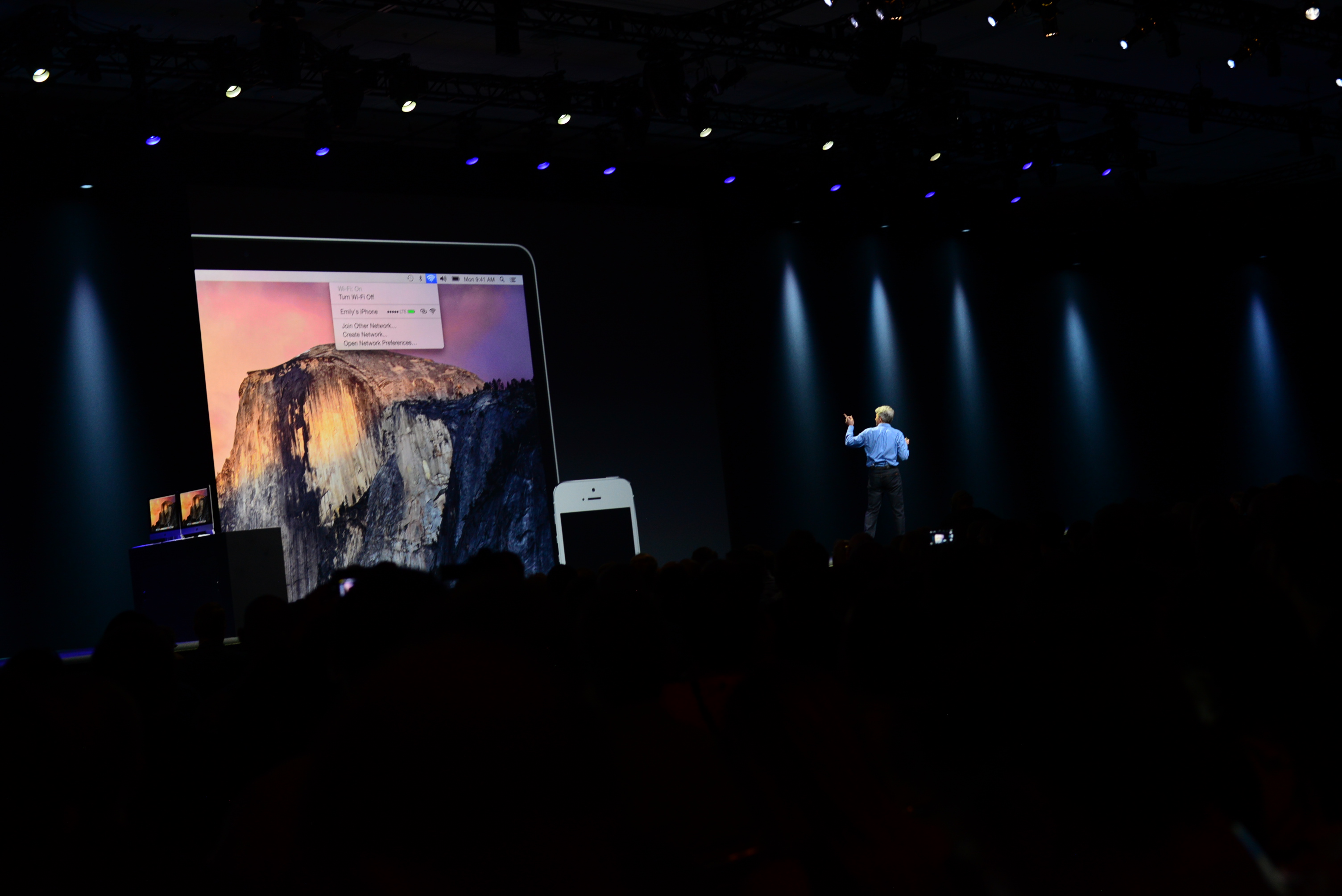
Finally, WiFi hostpot creation and connection is pretty simple in this case. If your iPhone and iPad/Mac are all linked together, you no longer have to manually create a hotspot on the iPhone or type in a password on the iPad/Mac to gain access to the personal hotspot. Instead, you can connect by simply tapping on your phone in the WiFi menu of an iOS 8 iPad or Yosemite Mac, and all of the other steps are skipped automatically.
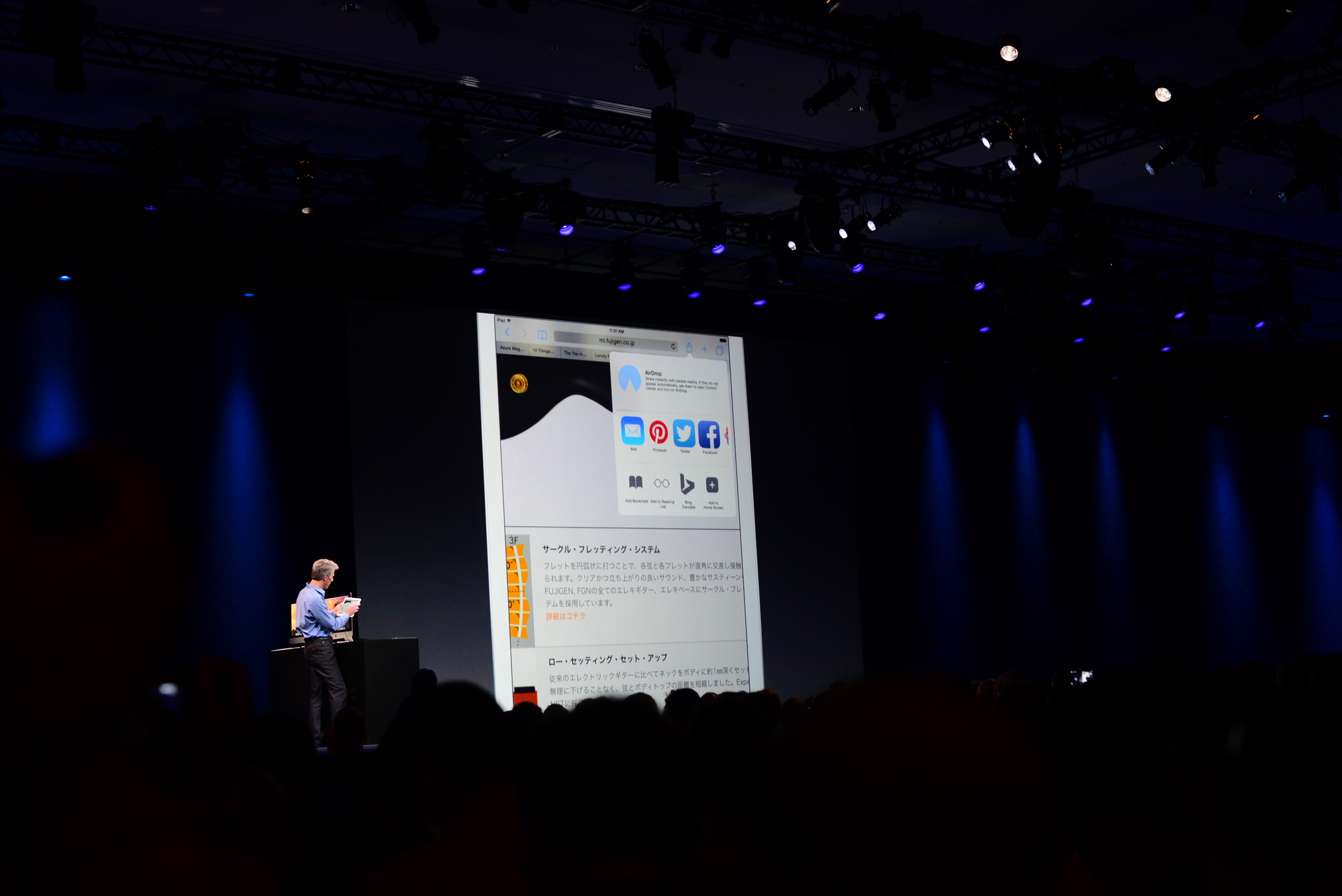
Possibly the second most important emphasis this time around was extensibility. For a while now, Apple has been criticized by some for the sandboxed nature of applications. This sandboxed system means that it's difficult for one application to pull data from another. Apple has introduced a host of new features that will solve this problem. First, iOS 8 will introduce a new API that allows one application to use data from another. There's no specifics on this aspect, but it sounds very much like the intents system in Android from a user perspective. However, it's likely that Apple's implementation isn't quite the same. Apple showed off these features in first party applications, which included demos of third party photo editors in Apple's Photos application. Another demo featured Bing in Safari doing a live translation of the webpage without losing focus in the application. Overall, there's a great deal of promise in this move, and it'll be interesting to know how Apple did this while maintaining the sandboxed security system.

Within that same thought, extensibility also means that third party keyboards can be fully functional on iOS. In short, applications like SwiftKey and Swype can now replace the stock iOS keyboard although there's a disclaimer that keyboards with internet access could track keystrokes and upload them to another location over the internet.
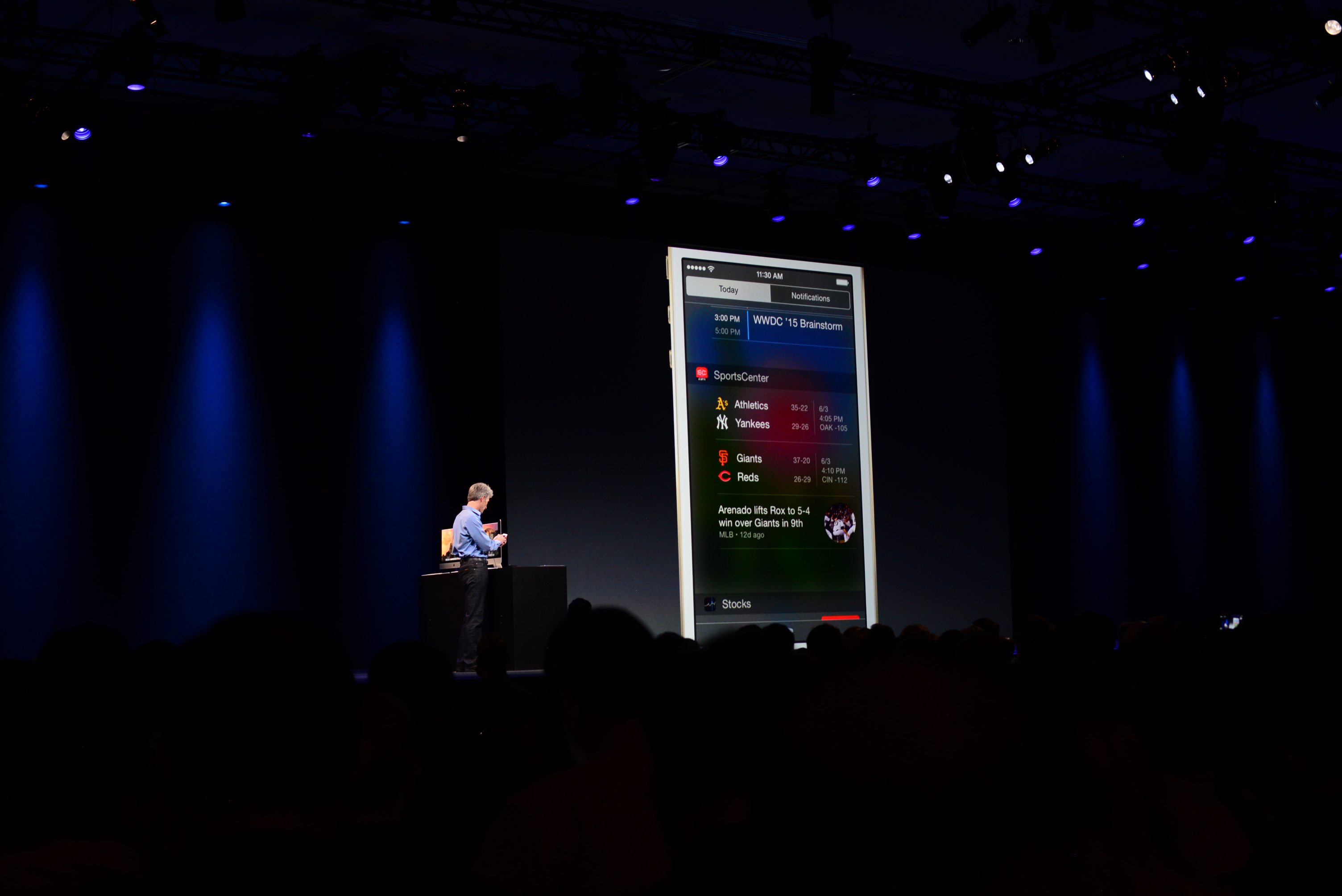
Apple has also tried to integrate widgets into iOS 8 without fundamentally reworking how the UX works. In short, there are third party widgets now, but they are integrated into the Today page of the notification drawer, rather than on SpringBoard. Apple showed off some interesting possibilities for this, such as an Ebay widget that allowed bidding straight for the widget and live updates to scoreboards for sports.

Apple has also opened up TouchID to third party developers. This means that TouchID can be used in place of a password in just about any situation. Apple stressed that no data is ever exposed to third party applications so it's not possible to view stored features through this API.
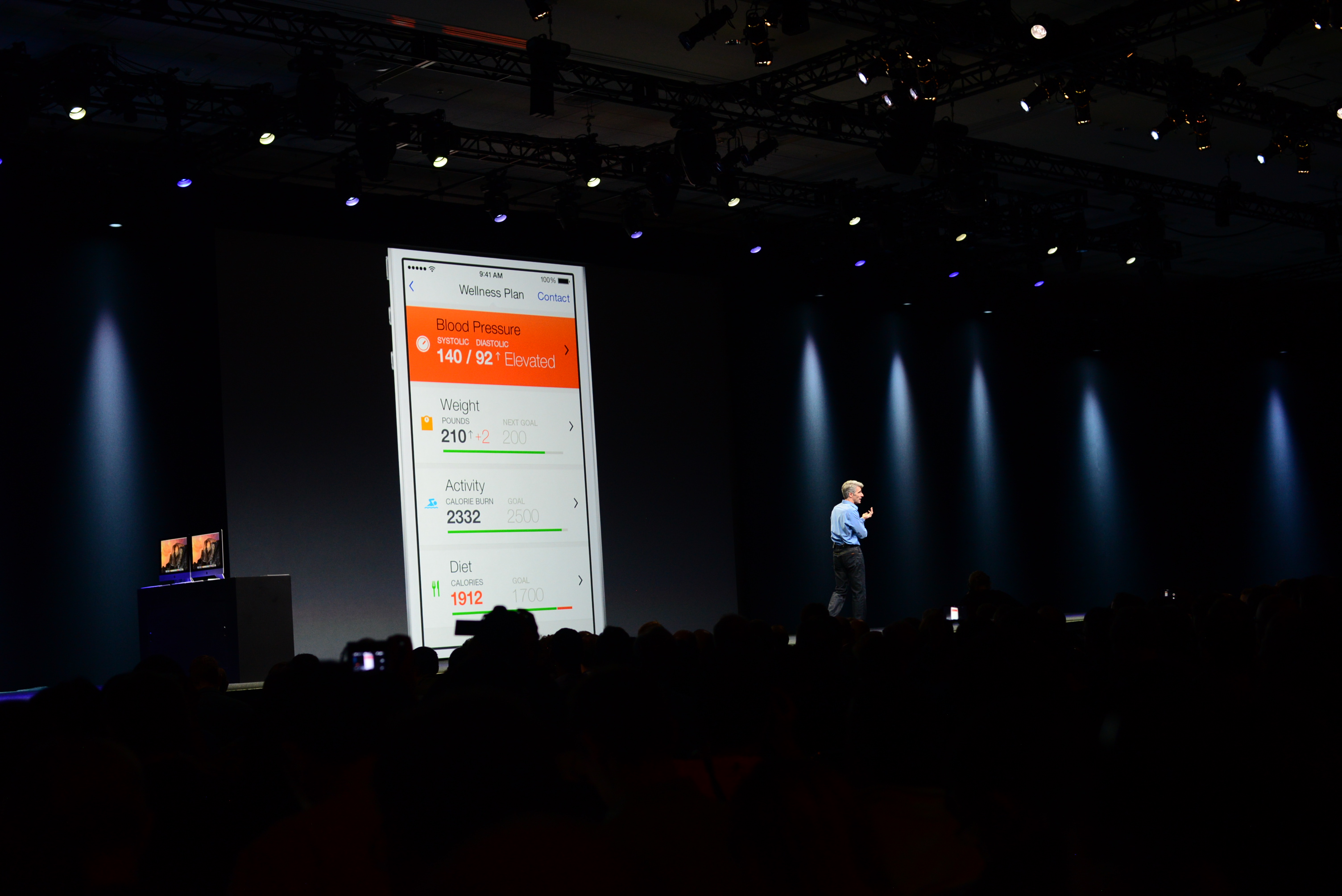
While Samsung was first to announce their health platform, it seems that Apple is the first to truly implement that vision. HealthKit also fell under the theme of extensibility. This is because its key feature set was focused upon allowing multiple health applications to all place their data into a single application that can present all recorded health measures at once. Apple emphasized the value that this application would provide to doctors, and by partnering with Epic Systems and Mayo Clinic, they've created systems that can automatically inform a doctor when various measures of health go out of specification for a specific person. This allows for faster response to potentially unhealthy situations. This will all be accessed through the Health application, which will first appear in iOS 8.

Outside of the themes of continuity and extensibility, Apple has also iterated on other parts of the iOS 8 platform. The new Photos application adds automatic image interpretation for more seamless editing, so editing levels is now a simple slider that simultaneously adjusts settings such as exposure, brightness, contrast, shadows, highlights, midtones, etc. This is definitely a great way to bring photo editing to the masses, as while such options are still accessible the vast majority aren't particularly interested in learning how to adjust multiple sliders to achieve a desired effect. Apple also emphasized that all edited photos can be instantly viewed on all other iOS and Mac devices through their respective Photos applications, using iCloud integration as previously mentioned.

Siri has also been upgraded, and with iOS 8 it will support Shazam song recognition features, along with iTunes purchases. Apple cited the example of buying a song that was recognized through Shazam on Siri as a key use case for this feature. It's also possible to do live dictation of text through Siri, and with 22 new languages available for dictation. Hotword detection is also introduced here, although it doesn't appear that Siri can be activated with the screen off. Apple may add screen-off hotword detection in a future product, although I wouldn't hold my breath.

China also received a special section, with new vector maps and turn by turn navigation in Apple Maps for China. There's also support for the lunar calendar, and improved predictive input for the Apple default keyboard, along with better weather data in the Apple application.

Spotlight search is also updated with new information provided with searches. Spotlight now presents results from both internet and local sources, and there are a lot more features for specific use cases. If this sounds like the result cards from Google Search, this is effectively a feature with similar intent. However, Apple has done more to integrate the results into the search application rather than a web view, and third party application data can be pulled into the search results to present more actionable information.
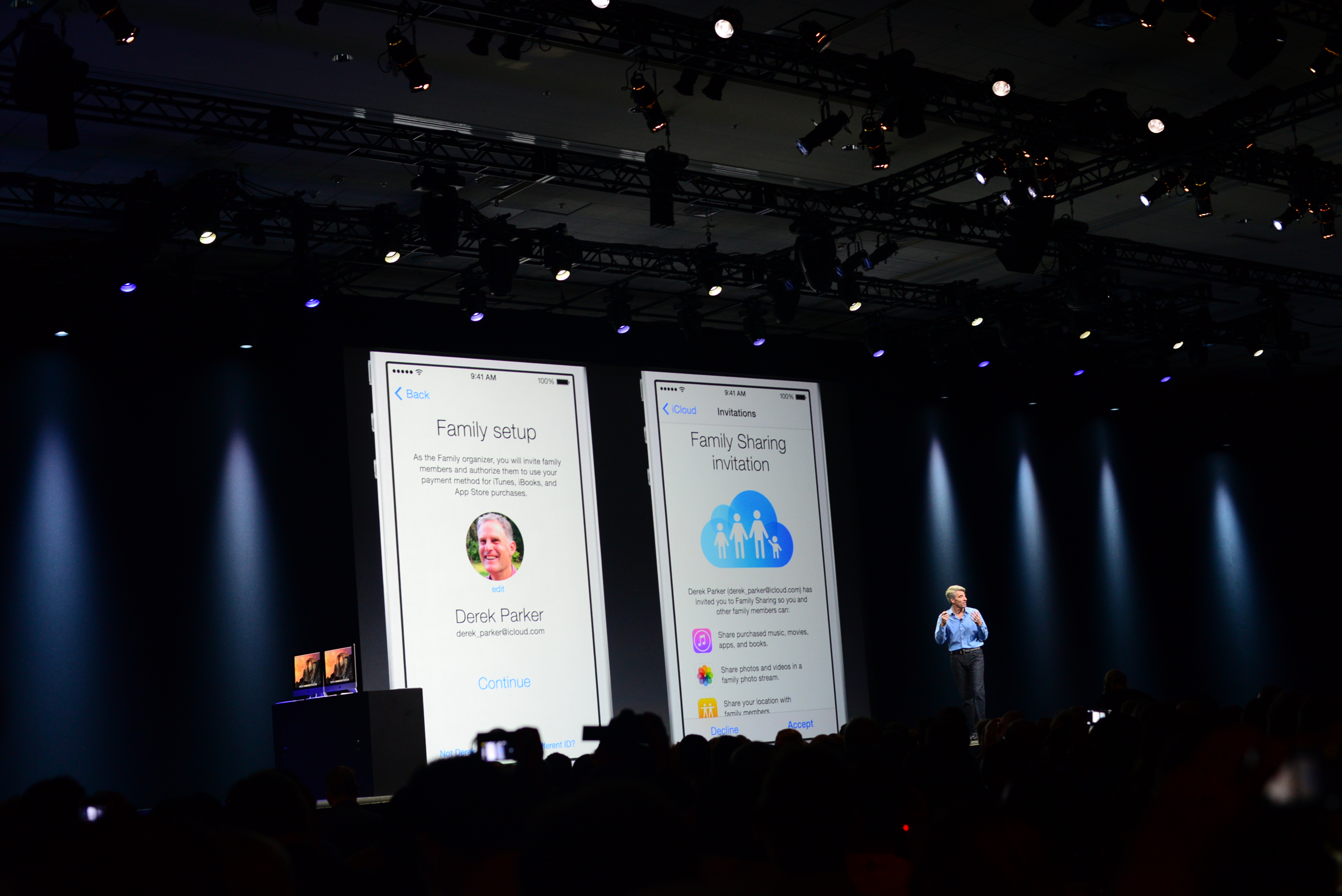
Outside of these smaller changes, Apple also announced Family Sharing, a system that allows up to six people to share applications, books, music, movies, and other media without an additional charge. The key requirement here is that all of the devices have to share the same credit card on file to avoid abuse. Apple also went further with the family theme, and added in a feature that requires purchases from a "child" device to be approved by a "parent" device to avoid a situation where a child spends large sums of money on in app purchases without prior approval.

Apple has also introduced actionable notifications to improve the current system. While a minor feature, it's very much a useful touch and sorely needed. This means that it's now possible to respond to incoming messages without leaving the application in use. The multitasking menu has also added new recent contacts on top of the list of active applications to allow fast access to certain contacts for phone, texts, and video calls.
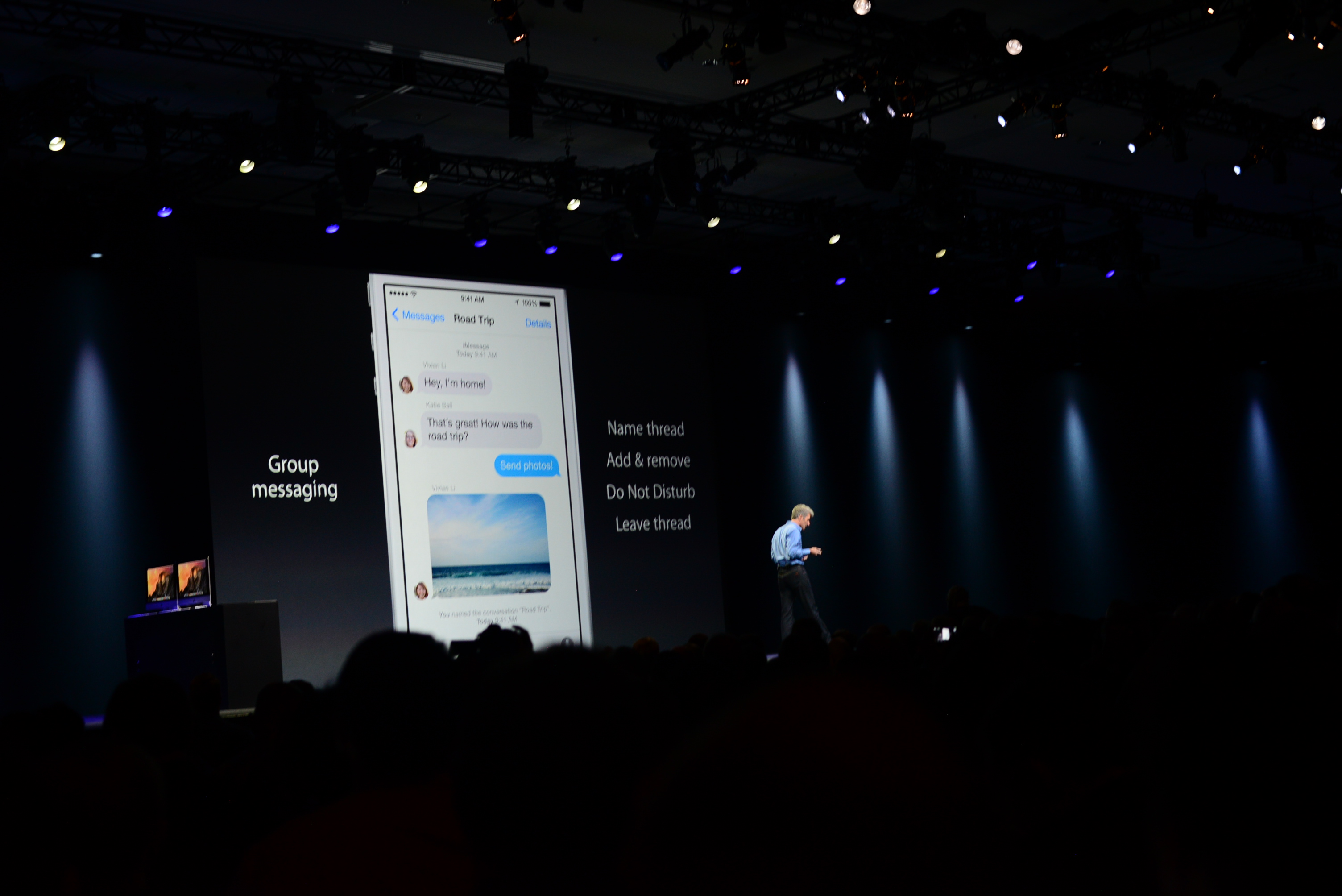
Messaging also improves, with a new details section that allows you to share your location for certain amounts of time, leave group threads as desired, and also set turn off certain threads from notifications for a designated amount of time. There's also a new attachment view that lets you see all the photos and similar attachments in one view instead of scrolling through a thread, and voice messages/video messages are seamlessly integrated with automatic deletion to save space, although it's still possible to save it if desired.
Overall, Apple has definitely done a great job with iOS 8. We're excited to see how well this update plays out in the coming months in the context of the broader mobile OS landscape, and also to see what else will be discovered from beta to public availability. While hardware wasn't talked about at all for this presentation, it doesn't seem as necessary as some make it out to be.











19 Comments
View All Comments
eanazag - Friday, June 6, 2014 - link
It seems to me that they could afford to refresh the Mac mini more often as it is not a complicated device. Simple refreshes would suffice. It doesn't need the typical launch fanfare that Apple tends to do.name99 - Wednesday, June 4, 2014 - link
"This sandboxed system means that it's difficult for one application to pull data from another. Apple has introduced a host of new features that will solve this problem."I think this very much misunderstands what Apple has been trying to do in the past and what they're doing now.
The issue with iOS was never that Apple couldn't technically allow for shared code, or for sharing through traditional OS mechanisms (shared file system or shared memory). The issue was that these traditional mechanisms impose no discipline and no control, which means they are very easily abused (and, those this is not quit so important, they're also a source of bugs and failures).
If one is willing to get past one's knee-jerk Apple hatred, it's quite clear that these are real problems --- they're the same problems, pretty much, that drive enterprises to use VMs.
Given this background, the issue is, again, not providing merely the technical capability for one app to communicate with another, or to provide 3rd party plugins within apps --- we've known how to do that for 50+ years. The issue is how to provide a communications channel that does what is wanted, but is also controlled and not susceptible to abuse. This is akin to the way VMs work, where the usual communication channel between VMs is TCP. But of corse just "TCP" is not enough --- one also needs to define a network protocol for each type of network sharing one cares about.
And that's what we have seen Apple do basically since iOS was opened up. Every year the equivalent of new TCP protocols are added to the OS. The first and most obvious one was a cut&paste type protocol, then, for example, some that allowed for (controlled) access into the photo and music libraries. What Apple provides today is more of the same.
For example, there is no way in hell those third party keyboards are going to be written like traditional plugins (and the way I assume Android keyboards work), as some blob of random code that is allowed to run in the address space of any app. They're going to run as a separate process, and there's going to be a specific protocol they follow whereby they give characters to some OS entity (the equivalent of a socket) and the OS then gives those characters to the app that's using the keyboard. I expect there will also be particular restrictions on "keyboard apps" to prevent the most obvious types of abuse, for example as aggressively as possible trying to ensure that these "apps" have NO communication channel to the outside world --- no network connection (so can't send back to Russia the passwords that are being type) but also no USB connectivity when connected to iTunes (can't save the passwords and smuggle them out when the user charges the device) and so on.
You have similar sorts of things you have to worry about for all the other new sharing protocols that have been introduced in iOS8.
This is obviously going to cause the usual whining and complaining (and the usual insane complaints about how Apple is doing this because they hate freedom) but if you're more interested in understand the engineering problems that Apple is trying to solve than in ranting about your tribe vs my tribe, there is very interesting stuff going on here which is (IMHO) more intellectually challenging than replicating the sorts of plugins and IAC that were being provided with MacOS and Windows 95, which is where the other mobile OSs seem to be stuck.
easp - Wednesday, June 4, 2014 - link
Yup, and it helps to understand that Apple's motivation is generally figuring out what is best for the user *in the long term*. That may mean that users don't always get the new shiny feature before Android, but when they do get it, it won't, oh, I don't know, siphon off their passwords and sell them to the highest bidder.Apple is also arrogant/confident enough to feel that sometimes what's best for Apple is, in the long term, best for the user, because profitability allows them to innovate, provide excellent customer service, etc. For the last several years, I've been happy to play along and I can't complain.
vortmax2 - Wednesday, June 4, 2014 - link
3rd party keyboards!! Finally!!!sl149q - Wednesday, June 4, 2014 - link
I just picked up my iPhone (running 7.x ios) and ran gmail. Created a draft email, clicked done and save.Turned to my non Mac desktop and clicked on Drafts in my gmail tab. Lo and behold there is my draft message!
I suspect there are some other nice touches to continuity etc. But adding a feature that the competition has had forever is called catchup.
I don't use it but I suspect similar comparisons to Google Voice for sharing calls etc can be made.
taylorh - Wednesday, June 4, 2014 - link
Clearly you're just trolling so I don't know why I'm wasting my time but this isn't catchup. Apple Mail does the same thing with drafts and their suite of office apps as well as 3rd party apps have all leveraged iCloud for document syncing already similar to using Google Docs. Continuity isn't that and I suggest you read more about it to understand that.With Google Voice, this is catchup with answering calls specifically. But the way they calls hand off and SMS is now synced actually goes even further and is seamless, but only within the closed hardware ecosystem of Apple which is the unfortunate part. While I have one, I don't sit on a mac all day as I'm using windows, Linux, including Google services half the time.
uhuznaa - Thursday, June 5, 2014 - link
Yes, you also could have saved it to an USB stick and load it on another machine. Just the same, isn't it?No, it isn't. Picking up an iPad and just carry on where you stopped on the Mac is a different thing from saving a draft, going on the other device to the mail app, digging out the draft folder, selecting the saved draft and continue on it. Same with other apps. Yes, it's "only" much more convenient, but using a browser instead of telnet to port 80 is also just more convenient. All fscking modern computing is about it being more convenient and I bet you're using a lot of what came out of that as a matter of course every single day.
erple2 - Thursday, June 5, 2014 - link
Well, sort of. Since gmail autosaves every email that you start typing into a the Drafts folder its a little bit more convenient than you make it sound. However I agree that the sync texts or phone calls is pretty nice. While there are plugins for the Android market that can sync SMS and phone calls (provided you're also using the chrome browser), they're clunky and only one direction. They let you know that you've received a phone call or text message, and that's about it.As a die hard Android fan, I find what Apple is doing very interesting, and if this is implemented and works the way I think, then it's a great addition to Apple's ecosystem. Now if only there were some decent sized screens from Apple's phones... :-)
sleven - Saturday, November 25, 2017 - link
All iOS apps are available for free on Vshare app store. Get it from https://iappsbuzz.com/vshare/