Computex 2014: Kingston Announces V310 & HyperX Fury SSDs, Shows SF3700 And Marvell PCIe SSDs
by Kristian Vättö on June 8, 2014 10:11 AM ESTUnlike many manufacturers, Kingston didn’t have a booth or suite at Computex but instead they held a one-day HyperX gaming event on the top floor of one of Taipei’s many skyscrapers. In addition to the gaming event, Kingston had several upcoming products to show, ranging from Phison based V310 SSDs to PCIe 2.0 x4 SSD with a brand new Marvell controller.
The V310 will be the successor to V300 and is based on Phison S8 controller instead of the SF-2281 found in the V300. The NAND will be Micron’s 128Gbit 20nm MLC, which enables Kingston to go all the way to up to 960GB. Pricing should be quite similar to the V300 but the difference is that the V310 provides the same performance regardless of the data type (incompressible vs compressible). I was told that the official release should take place in about six weeks, so it looks like July will be a busy timeframe for new SSDs.
Kingston is also bringing a new model to their HyperX family: the HyperX Fury. This is yet another SF-2281 drive and similar to the V310 it utilizes Micron’s 128Gbit 20nm MLC NAND. This provides lower cost compared to the HyperX 3K and Kingston is aiming the Fury at the lower-end gaming segment. Capacities are limited to just 120GB and 240GB and the drives should be available soon.
Now, the PCIe stuff. Kingston had two PCIe SSDs to show —one being the SF3700 based HyperX Predator that was already showcased at CES earlier this year and the other being a Marvell based PCIe 2.0 x4 drive. Similar to everyone else, Kingston couldn't really tell us anything new about the SF3700 but Kingston is still aiming for Q4 release. Kingston had the same 80/20 read/write demo to show that LSI showed us earlier but Kingston was able to tell me that the writes are not 100% compressible. Performance was the same 1.3GB/s that we saw earlier, so nothing new in the SF3700 front really.
As for the Marvell based drive, this is the first time Kingston is working with Marvell and they actually had to hire a few engineers since the Marvell platform is different from the others. The firmware development is still in the early stages but Kingston had a live demo running that showed sequential read performance of nearly 1.4GB/s. Release timeframe is still up in the air due to firmware development but we will probably see the drive some time next year.
Kingston also had some DDR4 at their event but the details were very limited. They will have a full lineup ready when the X99 launches but at this point, they were not willing to discuss any details regarding speeds. The module they had at the show was a 2133MHz one (for servers I think) but we will likely see higher speeds for the desktop market. Desktop capacities will be limited to 8GB at launch while server DIMMs will be available in 16GB as well.


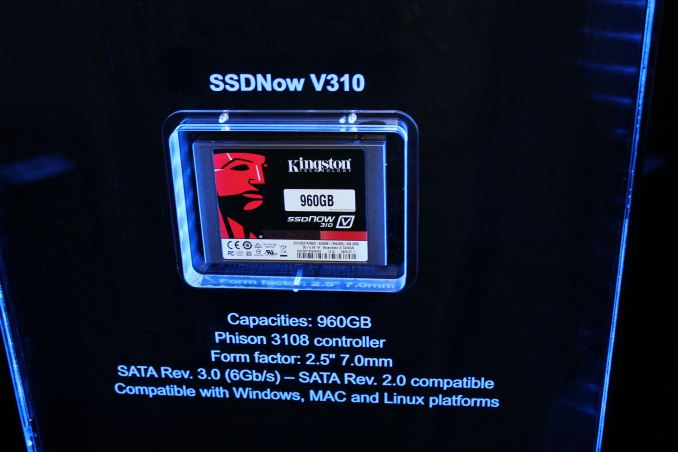












35 Comments
View All Comments
p1esk - Sunday, June 8, 2014 - link
I'm curious, where do you need more than 16GB of RAM?No matter what I do on my system, I can't get it to use more than 10GB.
Admittedly, I haven't tried 4k gaming and video editing, but anything else?
mapesdhs - Sunday, June 8, 2014 - link
Medical/GIS (anything involving volume datasets), defense imaging, photogrametric work,
even heavy motion picture rendering. Guy at Sony told me one frame may involve more
than 500GB of data, while modern GIS sets are probably over 1TB by now. RAM usage in
the desktop/gaming/consumer world is a tiny slice out of the vast universe of computing.
Ian.
p1esk - Sunday, June 8, 2014 - link
No, I meant why would regular users, like people who comment here, would need more than 16GB of RAM in their desktops at home?Do you personally do any of "Medical/GIS (anything involving volume datasets), defense imaging, photogrametric work, even heavy motion picture rendering" ?
name99 - Sunday, June 8, 2014 - link
Because I run Mathematica and I want to be able to throw problems as large as I feel like at it and get them solved easily and rapidly, rather than having to think carefully about how to structure a problem to minimize RAM, or having to wait on paging.But what I want to do is unimportant. The fact that Apple (a company that's not all about advertising features that only a few high-end obsessives want) ships iMacs with 4 slots tells me that they feel there is a mainstream demand for 4 slots. And even when I bought the machine, 8GB DIMMs existed and were competitively priced relative to 4GB, meaning that if Apple thought everyone wanted no more than 16GB of RAM they could have shipped with two slots, the way most of their machines ship.
emilemil1 - Sunday, June 8, 2014 - link
Macs are commonly used for video editing, and video editing can easily eat up 16GB of RAM. For most people though, who's primary need for a desktop is gaming, that much would be far beyond overkill.Mushkins - Monday, June 9, 2014 - link
Or the motherboard configuration they got the best contract on from the manufacturer was a standard layout that happened to have 4 slots like most motherboards do.euler007 - Monday, June 9, 2014 - link
Working with point clouds I routinely max out the 32GB of ram on my machine. My hypervisors have 64GB and 128GB of ram and have 85-95% useage.dylan522p - Sunday, June 8, 2014 - link
You can still have 2 dimms per channel.name99 - Sunday, June 8, 2014 - link
Not for DDR4. This is one of the significant changes to DDR4. That's my point.f0d - Sunday, June 8, 2014 - link
the ddr4 motherboards shown so far are 2 dimms per channel so it must be possiblehttp://www.anandtech.com/show/8133/computex-2014-x...