ECS LIVA Review: The Nettop Rises Again
by Ganesh T S on July 18, 2014 9:15 AM ESTPerformance Metrics
The ECS LIVA was evaluated using our standard test suite for low power desktops. First off, we have some Futuremark benchmarks. PCMark 8 provides various usage scenarios (home, creative and work) and offers ways to benchmark both baseline (CPU-only) as well as OpenCL accelerated (CPU + GPU) performance. We benchmarked the ECS LIVA for OpenCL accelerated performance in all three usage scenarios. PCMark Suite from PCMark 7, as well as 3D Mark benchmarks were also run. All the Futuremark benchmark numbers are presented in the table below.
| ECS LIVA - Futuremark Benchmarks | |
| Benchmark | Score |
| PCMark 8 (Home OpenCL) | 1035 |
| PCMark 8 (Creative OpenCL) | 766 |
| PCMark 8 (Work OpenCL) | 1135 |
| PCMark 7 - PCMark Suite | 2215 |
| 3DMark 11 (Entry - 1024x768 - Score) | 374 |
| 3DMark 13 (Cloud Gate Score) | 1015 |
| 3DMark 13 (Ice Storm Score) | 11711 |
Some of the other benchmarks that we processed on the ECS LIVA include Cinebench R15 (OpenGL, single-threaded and multi-threaded), x264 v5.0, 7-zip, TrueCrypt (The Celeron N2806 doesn't have AES-NI support, so the results are on the lower side) and Dolphin emulator.
| ECS LIVA - Miscellaneous Benchmarks | |
| Benchmark | Score |
| Cinebench R15 (OpenGL) | 4.66 |
| Cinebench R15 (Single Threaded) | 31 |
| Cinebench R15 (Multi-Threaded) | 49 |
| x264 v5.0 Pass 1 | 8.67 fps |
| x264 v5.0 Pass 2 | 1.51 fps |
| 7z Compression | 1926 |
| 7z Decompression | 3305 |
| TrueCrypt | 109 MBps |
| Dolphin Emulator | 3032 s |
Network & Storage Subsystem Evaluation
We have recently started analyzing the storage and networking credentials of mini-PCs under review. On the storage side, one option would be repetition of our strenuous SSD review tests on the drive(s) in the PC. Fortunately, to avoid that overkill, PCMark 8 has a storage bench where certain common workloads such as loading games and document processing are replayed on the target drive. Results are presented in two forms, one being a benchmark number and the other, a bandwidth figure. We ran the PCMark 8 storage bench on selected PCs and the results are presented below.
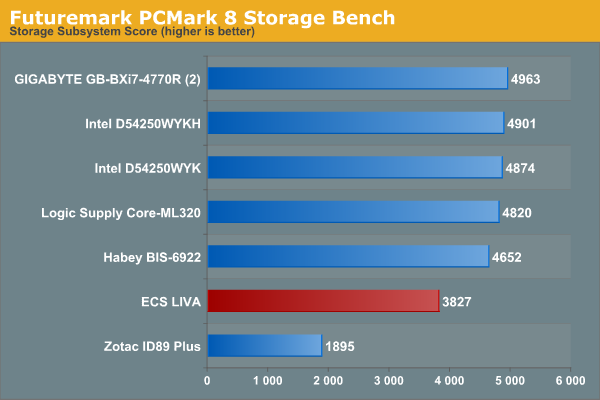
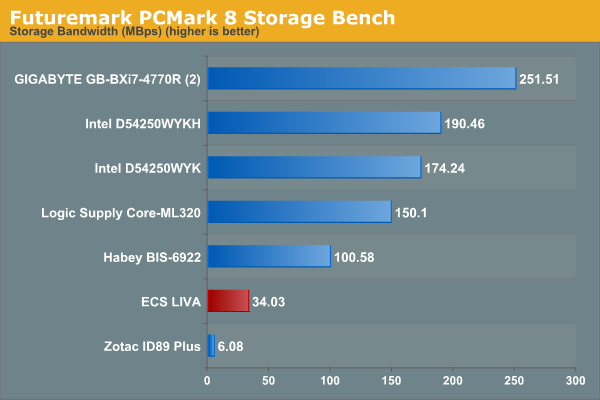
We find that the eMMC solution in the ECS LIVA nicely slots in between HDD-based solutions and SSD-based ones. For the price point of the product, this is a very good choice (though we wouldn't have objected to 64 GB eMMC coming in as default).
On the networking side, we restricted ourselves to the evaluation of the WLAN component. Our standard test router is the Netgear R7000 Nighthawk configured with both 2.4 GHz and 5 GHz networks. The router is placed approximately 20 ft. away, separated by a drywall (as in a typical US building). A wired client (Zotac ID89-Plus) is connected to the R7000 and serves as one endpoint for iPerf evaluation. The PC under test is made to connect to either the 5 GHz (preferred) or 2.4 GHz SSID and iPerf tests are conducted for both TCP and UDP transfers. It is ensured that the PC under test is the only wireless client for the Netgear R7000. We evaluate total throughput for up to 32 simultaneous TCP connections using iPerf and present the highest number in the graph below. The ECS LIVA Wi-FI card is not dual-band capable, and hence, it was conencted to the 2.4 GHz SSID.
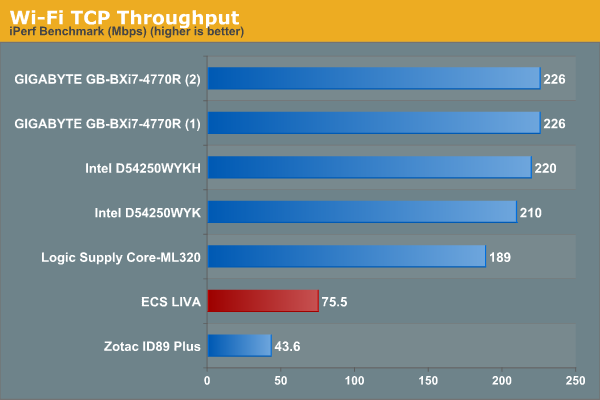
In the UDP case, we try to transfer data at the highest rate possible for which we get less than 1% packet loss.
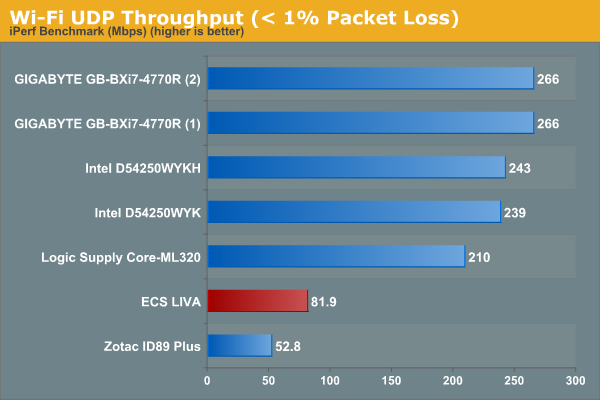










55 Comments
View All Comments
nathanddrews - Friday, July 18, 2014 - link
"if it attempts to bitstream Dolby Digital Plus in non-WASAPI mode"I believe that attempting to bitstream anything without WASAPI results in stuttering for XBMC on any platform whether it's Intel, NVIDIA, or AMD...
ganeshts - Friday, July 18, 2014 - link
I am talking about XBMC's sound device settings. If it is left at default, XBMC tries to bitstream DD+ and fails. If it is explicitly set to WASAPI mode, then DD+ bitstreaming is successful. I have seen this issue only in the Intel GPUs. NVIDIA and AMD are perfectly OK.nathanddrews - Friday, July 18, 2014 - link
Strange, I run XBMC on all three GPUs and am connected via HDMI to HD-audio AVRs and always have to select WASAPI to make stuttering go away when bitstreaming. I'm using XBMC Frodo on Windows 7.I only have a couple DD+ tracks from HD-DVDs, but everything else is DD/DTS, PCM, or TrueHD/DTSMA. I'll have to test those out tonight to make sure.
Anonymous Blowhard - Friday, July 18, 2014 - link
"On the temperature side, we see the temperature stabilizing at slightly less than 100 C."How hot does the actual casing get? I'm a little concerned by a nettop that could boil water.
puppies - Friday, July 18, 2014 - link
I don't think you have much to worry about, if you don't believe me go and fine a 12 watt kettle and boil some water. See you in a month.ganeshts - Friday, July 18, 2014 - link
I wouldn't be too concerned, as the 100C is for the CPU core. There is plenty of air gap between the chassis top and the heat sink itself. The chassis is plastic, doesn't get too hot at all. Heat dissipation from the heat sink is via perforations on top of the chassis lid.Most importantly, the 100C was reached during a 'power virus' test designed to stress the system with conditions that are rarely, if ever, reached during normal usage.
Lyrick_ - Friday, July 18, 2014 - link
What's the chance of you guys introducing a Steam Streaming Bench on HTPC like configurations?FoolOnTheHill - Friday, July 18, 2014 - link
A Steam streamer is the first thing that popped into my mind when I saw this. I'd love to see this reviewed somewhere (preferably here). I have a decent gaming PC that is in a completely separate room from my HDTV, and I'd love to have a cheap way to do Steam game streaming. Would this be able to handle 1080p streaming?daddacool - Friday, July 18, 2014 - link
I tried a Giga-byte BRIX with a Baytrail Celeron N2807 for a Steam streamer with mixed result. I'm on a gigabit LAN and the host machine is an i7 3770K with a GTX 770 OC. Tomb Raider was practically unplayable at 1080P.I also have a BRIX with a Core i3-3227U in it and that's much better- it will drop a few frames at 1080P but it super smooth at 720P.
djfourmoney - Wednesday, July 23, 2014 - link
Should have gotten the AMD 5545m Brix, runs GREAT on Stream. Intel Graphics are improved but still Intel Graphics and at least a generation behind ATI/AMD.