ECS LIVA Review: The Nettop Rises Again
by Ganesh T S on July 18, 2014 9:15 AM ESTPlatform Analysis
Previous generation nettops were mostly based on the Atom D525 / Atom D2700 CPUs. In order to make the graphics performance and HTPC aspects attractive, the ION platform was introduced (combining these anemic CPUs with a low-end NVIDIA GPU). Despite the improvements enabled by the GPU in the ION platform, the Atom CPUs held back the performance quite a bit. Intel hardly paid any attention to improving the performance of the CPU cores in the Atom processors, reusing the Bonnell microarchitecture for multiple generations. In the move from 32nm to 22nm, Intel finally realized that the microarchitecture for the Atom lineup needed a major upheaval.
Silvermont into the Picture
The increasing competition from smartphones and tablets made Intel rethink their strategy for the Atom lineup. The ageing Bonnell microarchitecture was replaced by Silvermont, bringing out of order execution and other improvements into the picture. Intel also moved from a PCH-based setup to integrating all the I/O aspects along with the Atom CPU cores into a SoC. With so many code names associated with Silvermont-based products, we thought it would be best to present a bulleted list indicating the markets which Intel hopes to address with each of them.
-
Bay Trail
- Bay Trail-T: Atom Z36xx and Z37xx series for tablets
- Bay Trail-M: Pentium and Celeron branding (N-series) for notebooks and AIOs
- Bay Trail-D: Penitum and Celeron branding (J-series) for desktops
- Bay Trail-I: Atom E38xx for the embedded market
-
Merrifield
- Atom Z34xx: Low-end to mid-range smartphones
-
Moorefield
- Atom Z35xx: Premium smartphones
-
Avoton
- Atom C2xx0: Microservers and cloud storage
-
Rangeley
- Atom C2xx8: Network and communication infrastructure
The various possible components in a Bay Trail SoC are given in the diagram below.
Depending on the target market (as specified in the bulleted list above), some of the components in the above block diagram are cut out. For example, Bay Trail-T does away with the SATA and PCIe lanes. Bay Trail-M is more interesting to us in this article, as the ECS LIVA's Celeron N2806 belongs to that family. It pretty much takes the original Bay Trail configuration as-is.
ECS LIVA - Motherboard Design
The Celeron N2806 used in the ECS LIVA is a 2C/2T solution with a base frequency of 1.6 GHz and a burst speed of 2.0 GHz. With a maximum TDP of 4.5 W and a SDP (scenario design power) of 2.5 W, it is a perfect fit for a passively cooled system. For the purpose of cost-optimization, ECS decided to avoid using the SATA ports. Out of the four PCIe 2.0 lanes, only one is used by the Realtek RTL8168/8111 PCI-E Gigabit Ethernet Adapter. The USB 2.0 and 3.0 ports are used as-is. The eMMC (SDIO0) port is used for storage purposes, while the other SDIO port is used to create the M.2 socket to which the Wi-Fi module is connected.
In effect, ECS has made judicious use of the available I/O to provide consumers with a mix of essential external ports at an optimal price point.


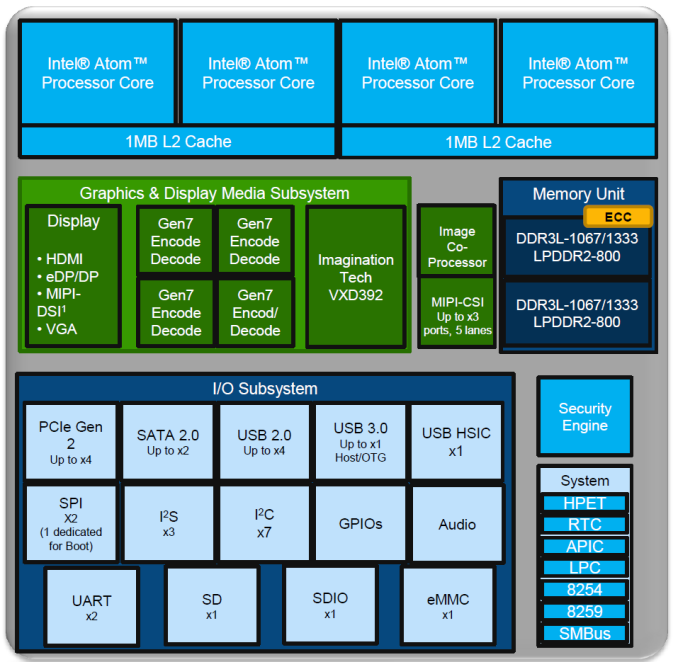








55 Comments
View All Comments
dylan522p - Friday, July 18, 2014 - link
Yes Vent is not demanding at all unless you are getting DDOSed or you have like hundreds on it.coburn_c - Friday, July 18, 2014 - link
I'm going to shamelessly plug OpenELEC for nettops. I'm running it on an old e-350 and it's fantastic. I tweeted them about steam streaming support and they said its a mid-term goal. It really is excellent.Rocket321 - Friday, July 18, 2014 - link
Would love to see a model with 2x Gigibit LAN + Wifi AC as a x86 router offering. They could drop the eMMC down to 8GB or include an empty SD slot to help with cost.varg14 - Friday, July 18, 2014 - link
I think it is way overpriced....now if it had 64gb of memory and just another gb of ram for a total of 3GB and then costed $150 I think it would be a great system to just surf the net and stream movies from your network. I would get 3 of them for the other 3 TV's I do not have a HTPC hooked up to.Heck 2 years ago I purchased 2 Gateway refurbished computers for a total of$560 with operating systems included. Both were Sandy based..I picked these up when it was on sale for 329$ that included a 7200rpm 1TB HDD 6GB of DDR3 1333 a wireless card and a great I3 2120 cpu i added a 7750 his icooler video card for $80 and it games very well considering the power supply is only 300 watts and has no pci e power connector, but not a problem the silent dual slot his 7750 icooler takes all its power from the pcie 16x slot....a great HTPC and light gaming rig to compliment my 2600k EVGA GTX 770 Classified 4gb ACX sli gaming/server tower along with another gateway slim u11p i picked up for 229$ that had a g530 CPU on a h-61 chipset 4GB of DDR3 1066 and a 5000GB 7200rpm drive then added a asus 6570 1gb LProfile card for $40 and clocked it to 800mhz games ok too :) I also picked up a i3 2125 for $40 since I use The Smooth Video project that ups the 24fps MKVs to 60 FPS and also uses madvr and MPHC I had to add the discrete video cards. It was well worth it since the picture is better on my Panasonic VT30 55" Plasma then a discrete Blu ray player. I highly suggest Trying the SVP project if you have not yet tried it. It comes in a neat easy to install package with everything included MPHC, MADvr and SVP. Movies and TV shows look a heck of a lot better at 60fps then at 24 or 30 fps. Also when it installs it detects your hardware so it does not overpower your system which is inportant since If I turn everything up to the max it can bring my 2600k @ 4.8ghz to its knees. MADvr I set up to use around 80% of my GPU also on all 3 of my rigs.
Rocket321 - Friday, July 18, 2014 - link
Keep in mind $180 is the MSRP, it may retail around there for a couple of months and then drop based on demand. Plus all your used stuff takes the 1-year warranty out of the mix.jospoortvliet - Friday, December 12, 2014 - link
And there is the power usage, size and noise side of things... You pay more for this and live with its limitations because it is small, quiet, and uses little power.HangFire - Friday, July 18, 2014 - link
I'm really saddened to read the comment " As consumers realized that they could get much better performance per watt from other platforms, the shift to tablets well and truly buried the old nettops and netbooks." It's a shame no one at AT remembers the role of Microsoft in making netbooks what they were, by pushing out Linux and imposing debilitating hardware restrictions on the low-cost models. We could all be typing on 9" micro-laptops with hi-rez displays and quad core CPU's for under $400 right now if it wasn't for the old thrice-convicted monopolist and monopoly abuser Microsoft.kmmatney - Friday, July 18, 2014 - link
The problem was that not enough people wanted the Linux netbooks... It was too much of a niche market.zepi - Monday, July 21, 2014 - link
I don't think this is true. There are multiple Chromebooks in Amazon.com top 10 most sold laptops.Chromebook is exactly what you are referring to: a small laptop with minimal Linux + browser combination for dummies.
wireframed - Saturday, July 19, 2014 - link
As kmmatney said, no one wanted Linux. Sure, everyone wanted a cheap nettop, and they bought the Linux one. Then they got home, tried to install their Windows programs, and none of them worked. When people were told "Oh, you can't run any of your apps on this, you have to find other (often crappier) ones instead", back it went.Linux/AltOS advocates seem to forget the OS is, for most people, completely beside the point - the apps are what matter. Linux could be the finest OS in the world, and it STILL wouldn't matter if the apps we need don't run.