The Battle of Bay Trail-D: GIGABYTE J1900N-D3V and ASUS J1900I-C Reviewed
by Ian Cutress on October 17, 2014 10:00 AM ESTGIGABYTE J1900N-D3V Visual Inspection
The J1900N-D3V due to the 10W SoC under the hood uses a passive cooler with plenty of surface area to direct heat away. It is interesting that if we compare this cooler to some of the power delivery heatsinks on mainstream boards, this looks more like a cooler than they do, even though those power delivery heatsinks might actually cost more. Because these motherboards fall under the $100 bracket, little attention is paid to the presentation, although GIGABYTE has at least synchronized the heat sink and the slots to match the PCB. Also for cost reasons, the PCB looks very busy – if an engineer can replace a component with two components and still save money, this becomes the mentality for this sort of design. Every component on board is also surrounded by a white box so the automated machines can be guided onto where each IC or resistor should be.
GIGABYTE has placed the 24-pin ATX and 4-pin CPU power connectors at the edge of the motherboard making it easier to use this board in a case, something their mainstream Z77 and Z87 mini-ITX motherboards had trouble doing. At the top of the board with these connectors are the front panel header, an LPT header and a 4-pin SYS fan header. The motherboard has only two fan headers on board – one just above the SoC and a 3-pin to the left of the SoC, with this one labeled ‘CPU’. This is next to a USB 2.0 header in white.
On the right hand side we have a stacked SO-DIMM arrangement, with each module being placed the opposite way round to each other. As with upgradable laptop SO-DIMM slots, the slots have latches to fasten the modules in place. Below this is a mini-PCIe slot, suitable for a half-length WiFi module which is not included. We also get a built in speaker on the bottom right, something we tend not to see in $100+ products.
At the bottom of the board we have the PCI slot which comes from a PCIe to PCI bridge, with two SATA ports above it. This is a frustrating place to put the SATA ports, as it means a user with two devices will have to reach over the motherboard in order to connect them. The connectors also face the same direction, and if the user decides to have locking cables, the cable on the left needs to be removed before the one on the right can be taken out. To the left of these SATA ports is the front panel audio header.
The rear panel has separate PS/2 connectors for a mouse and keyboard, along with two COM ports, a VGA port and a DVI-D port. GIGABYTE has implemented four USB 3.0 ports by using a Renesas hub, and the two Realtek NICs provide an upgrade over the standard configuration. The 2.1 audio solution is provided by a Realtek ALC887 codec.
Board Features
| GIGABYTE J1900N-D3V | |
| Price | Link |
| Size | Mini-ITX |
| CPU Interface | Soldered |
| Chipset | Bay Trail-D Quad Core |
| Memory Slots | Two DDR3/L SO-DIMM slots supporting up to 8GB Up to Dual Channel, 1333 MHz |
| Video Outputs | VGA (2560x1600) DVI-D (1920x1080) |
| Onboard LAN | 2 x Realtek |
| Onboard Audio | Realtek ALC887 |
| Expansion Slots | 1 x PCI 1 x Mini-PCIe |
| Onboard SATA/RAID | 2 x SATA 3 Gbps |
| USB 3.0 | 4 x USB 3.0 (Hub via SoC) [rear panel] |
| Onboard | 2 x SATA 2 x Fan Header 1 x LPT Header 1 x USB 2.0 Header 1 x mini-PCIe Front Panel Header Front Audio Header |
| Power Connectors | 1 x 24-pin ATX 1 x 4-pin CPU |
| Fan Headers | 1 x CPU (4-pin) 1 x SYS (4-pin) |
| IO Panel | 1 x PS/2 Mouse Port 1 x PS/2 Keyboard Port 2 x COM Ports VGA DVI-D 4 x USB 3.0 2 x Realtek Network Ports Audio Jacks |
| Product Page | Link |
The GIGABYTE J1900N-D3V splits the four PCIe lanes from the chipset into a mini-PCIe slot, a PCIe to PCI bridge and two Realtek NICs. This is perhaps a good scenario for a machine that needs to be networked, although storage users miss out. Other configurations might have revolved around a SATA controller, a PCIe 2.0 x1 slot or a true USB 3.0 controller. But at the price point, users have to bring along their own WiFi and antenna bracket.



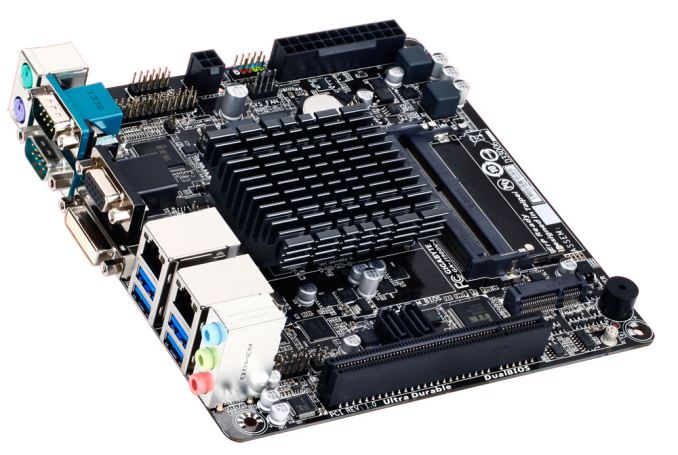

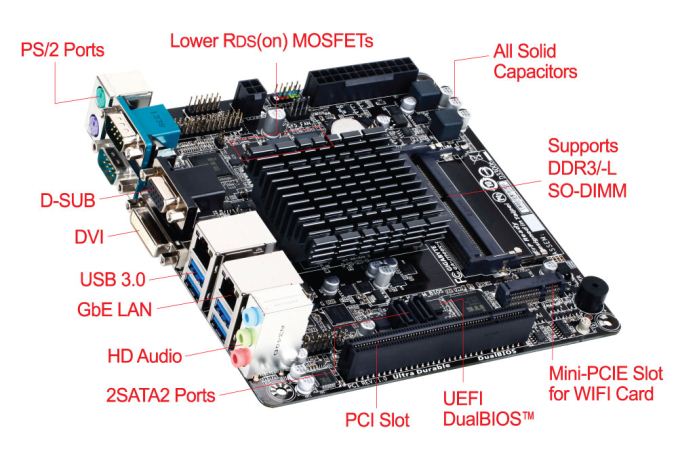








60 Comments
View All Comments
Antronman - Friday, October 17, 2014 - link
I'd much rather be using a Kabini for some mainstream browsing and multimedia.speculatrix - Friday, October 17, 2014 - link
the first UEFI firmware on the Gigabyte motherboard was just awful, the followup F2 was slightly better, but to make it useable you need the F3 version. Updating can be a problem, I started a discussion about it here:http://www.silentpcreview.com/forums/viewtopic.php...
there was a big discussion about baytrail motherboards on the silentpcreview forums, here:
http://www.silentpcreview.com/forums/viewtopic.php...
rstuart - Saturday, October 18, 2014 - link
"Load Delta Power Consumption" is just jargon - and you don't define it. Googling it return just one page of hits. If they are any indication, it total draw from the wall.But even that figure is meaningless unless you tell us what conditions the test was done under. Eg, was the test setup identical for all systems tested, not just the motherboards in question. What power supply was used? What does load was the system put under?
Also, a comparison of the system at idle versus under load would be interesting. Most of the time my systems are idle.
Bonesdad - Saturday, October 18, 2014 - link
White titled on a white background...valkyrie743 - Sunday, October 19, 2014 - link
the ASUS J1900I-C looks like nice for a simple XBMC box.Mvoigt - Sunday, October 19, 2014 - link
Just slap an Zotac geforce 610 PCI 1gb ddr3 in the pci slot and you got and decent machine for sligthly older games.... :) even never ones at low res....evident - Sunday, October 19, 2014 - link
I would have loved to see J2900 numbers in this article as well to represent the top end of these bay trails. I still don't care what anyone says, I still don't feel this is a viable platform for granny's daily web surfing and farmville activities, let alone a HTPC. you just cant justify miserable performance when you can step up to a sandy bridge celeron for way better performance.if you look at real world pricing for J1900 based machines, the only winners are the pc box manufacturers charging $200-300 for this garbage. you can easily pick up a haswell pentium or last generation ivy bridge pentium for that price if you wait for a clearance.
abufrejoval - Tuesday, October 21, 2014 - link
I'd love to see those, too. Even more I'd like to be able to actually purchase J2900 hardware, but I have yet to see any.dealcorn - Monday, October 20, 2014 - link
Several posters have suggested that Kabini may be more attractive than Silvermont. In the real world where companies report revenues quarterly, Baytrail-D and Baytrail-M took significant market share from AMD during the second quarter of 2014. The trend accelerated as Atom claimed increased market share during the third quarter and I believe Dr. Su projects this share loss trend will continue in the fourth quarter. The reasons this occurred are not discussed in the Article but are sort of obvious if you look at real word pricing and real word consumer preferences.Today, Newegg will sell you a AMD’s Kabini 5350 for $65 and a BIOSTAR AM1MHP motherboard with Gb Ethernet for $32 making the 5350 a $97 platform. Alternately, you could buy a ASRock Q1900M with a single Gb Ethernet connection for $70. The real world 5350 platform costs $27 (38%) more. I would argue that ASRock is a preferred brand name over Biostar and perceived brand quality does matter at the low end. Obviously, the 5350 has better graphics for gaming but the J1900 supports 1080p video or better in all major codecs. Because the J1900 is significantly cheaper and has fully adequate graphics for everyone but gamers, sales of the 5350 are limited to cheap dedicated gamers and the 5350 dominates the cheap dedicated gamers segment. Problem is, gamers tend not to be that cheap. For a few dollars more than $97 you can step up to a super gimped Intel big core solution with discrete graphics card and far greater game potential than the 5350 solution. In the real world, it does not help to dominate a market niche with trivial sales volume and the quarterly earning releases of AMD and Intel powerfully make this point.
As a side note, the J1900 motherboards tested in the Article feature dual NIC's and that is an expensive feature in this price class. By way of contrast, Newegg sells no AM1 motherboards with dual NIC's. Because J1900 is very efficient, some folks leave them powered on 24/7 so they can act as a passively cooled firewall/router download station. Finally, Intel does not use contra-revenue with either Baytrail-D or Baytrail-M, These are full margin products. Anyone who asserts otherwise just got hit kinda hard with the stupid stick.
silverblue - Monday, October 20, 2014 - link
I can buy a 5350 for about £40 and a Biostar AM1ML board for £20. An MSI J1900I costs a little under £60, so you can get into both for about the same price. I suppose it depends on features in the end.As it is, AMD should cut at least £5 off the RRP.