The Samsung Galaxy Note 4 Review
by Joshua Ho on October 15, 2014 9:00 AM EST- Posted in
- Smartphones
- Samsung
- Android
- Mobile
- Galaxy Note 4
Software
While it’s fully possible to focus purely on hardware and ignore software in some cases, the smartphone in general is proving that such a focus tends to be a bit short-sighted as even when there is a vibrant custom ROM community AOSP-based ROMs aren’t quite as polished as what the OEM produces. In the case of the Galaxy Note 4, Samsung’s additions to the UI become even more important as Android doesn’t have much of the native framework that one might expect, especially when it comes to making use of the Wacom stylus.
As the S-Pen/Wacom stylus is so critical to the Galaxy Note, I want to address this area first. When it comes to the stylus, it’s relatively hard to justify the existence of the stylus for simple navigation, but to this end the stylus is surprisingly useful when it comes to tapping extremely small touch targets on desktop websites.
However, the real functionality of the S-Pen actually comes in the form of taking notes. These use cases include quickly taking down a phone number or writing up a task list, which are conveniently translated into actual tasks or phone numbers to be stored in the calendar or contacts list. Unfortunately, those with poor handwriting will likely find that they cannot write as quickly as one may prefer in order to have accurate transcription, but when these features work they really are quite useful and cool.
While the ability to quickly jot notes down is nice, the S-Pen features really excel when we start looking at anything that involves graphing or writing complex equations. S-Note is surprisingly useful in this regard, and while I suspect that OneNote on Windows is more effective in this use case a full Windows tablet isn’t quite a mobile device the way the Galaxy Note is.
Outside of the S-Pen, TouchWiz continues to be quite acceptable in comparison to previous variants. While multi-window has been around for a long time on TouchWiz devices, I found it quite clunky in previous variations as it required long-pressing the back button in order to activate it. This made for a pretty poor experience as this basically meant that a lot of conscious thought was needed in order to make good use of this functionality. Fortunately, Samsung has also added a multi-window button into the multitasking menu which shows up on the top right of any app that supports multi-window. This is a massive improvement in user experience when compared to previous implementations of this feature. Unfortunately, the use of this function continues to be a bit clunky as it doesn’t seem to be aware of whether the previous application supported multi-window. As a result, opening another app in multi-window when one was already using a multi-window app won’t open the two applications side by side as one might expect. This feature is also dependent upon developer support, so this requires some thinking on the part of the user to check for multi-window support. While Samsung undoubtedly has a good vision for what they want from the phablet experience, the implementation isn’t quite there.
Samsung has also implemented dual-pane landscape views for certain applications, but it seems a bit strange that this wasn’t implemented in the settings menu either. While implementing such views is certainly dependent upon developer support, there is a level of inconsistency that comes from stock Samsung applications that affects the overall polish of the experience. There are also floating windows for some applications, which can help with one-handed usability but are mostly a way of improving multitasking functionality.
In terms of overall design, TouchWiz’s aesthetics are no longer a real issue for most, although this is definitely a matter of personal preference. There really isn’t much lag in most places but I have noticed that the multitasking menu has a rather long latency when compared to most other phones. This causes a noticeable drop in the speed at which I can multitask on a phone. Most people shouldn’t have any issues with TouchWiz at this point, although I suspect that the “option overload” in some parts of the UI will confuse users in general. Samsung is likely in a bind here as they once again have to try and keep features and behavior that upgrading users will expect while also accommodating for users new to Samsung devices. Samsung in general continues to ship TouchWiz with a massive number of software features that might be of use, such as the one-handed usability gesture that automatically shrinks the display to keep content within reach of one thumb.
On the verge of hardware and software, the fingerprint scanner is noticeably improved when compared to what we first saw with the Galaxy S5, and the experience associated with the fingerprint scanner is noticeably less painful when it comes to partial matches and similar behavior. I still think that the fingerprint scanner should be moved to the back of the phone for ergonomic reasons but the implementation is workable as-is.
Overall, the software experience that the Galaxy Note 4 ships with is surprisingly functional, even if there are rough edges that need a bit of polishing. Most people should find themselves quite content with the TouchWiz UX even if there are odd bugs here and there. While the Note 4's software is definitely more functional, Apple ships a more polished software stack with the iPhone 6 Plus.


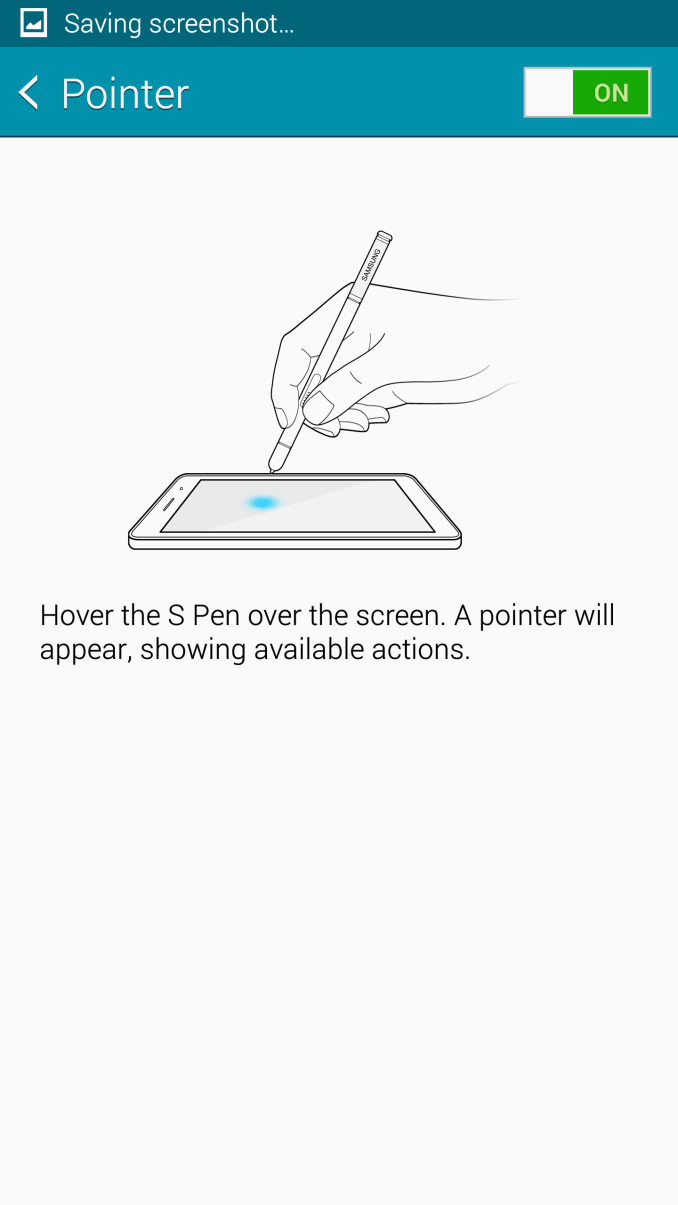
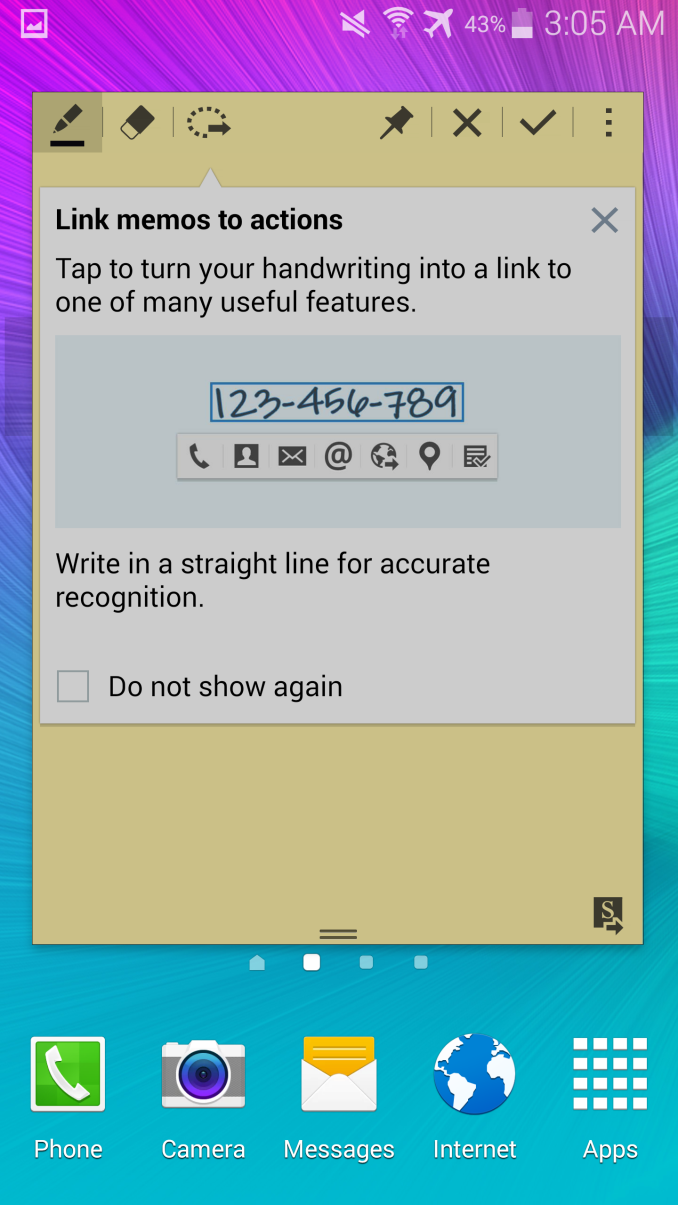
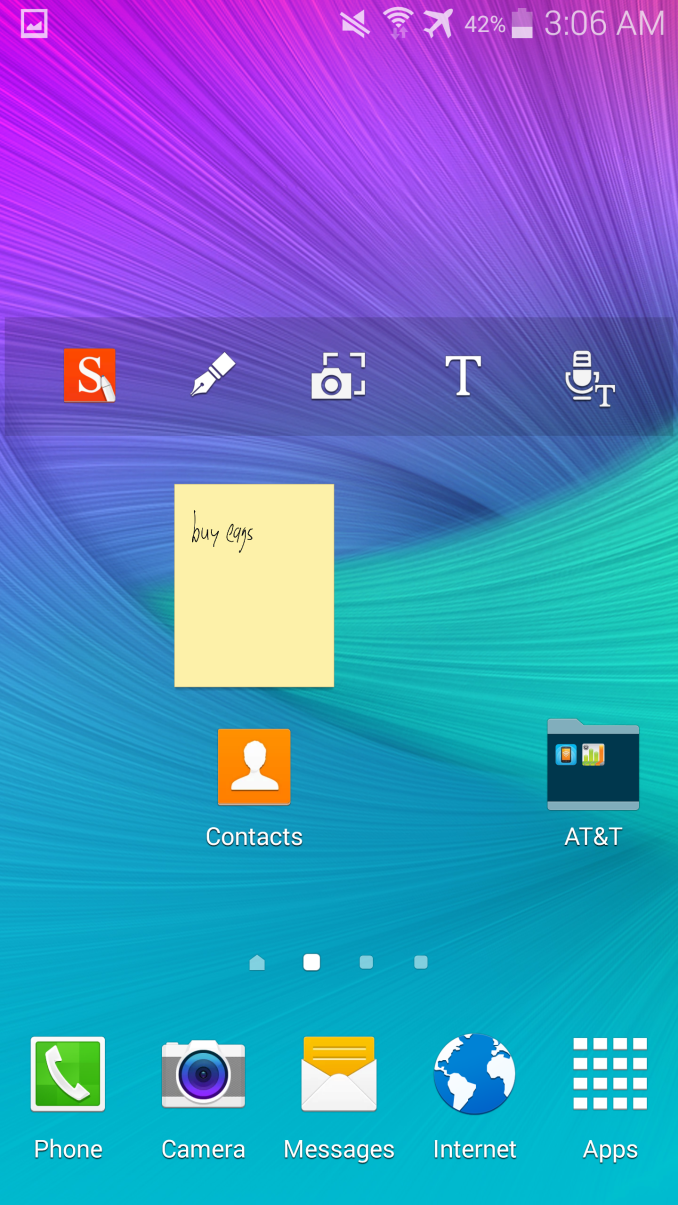
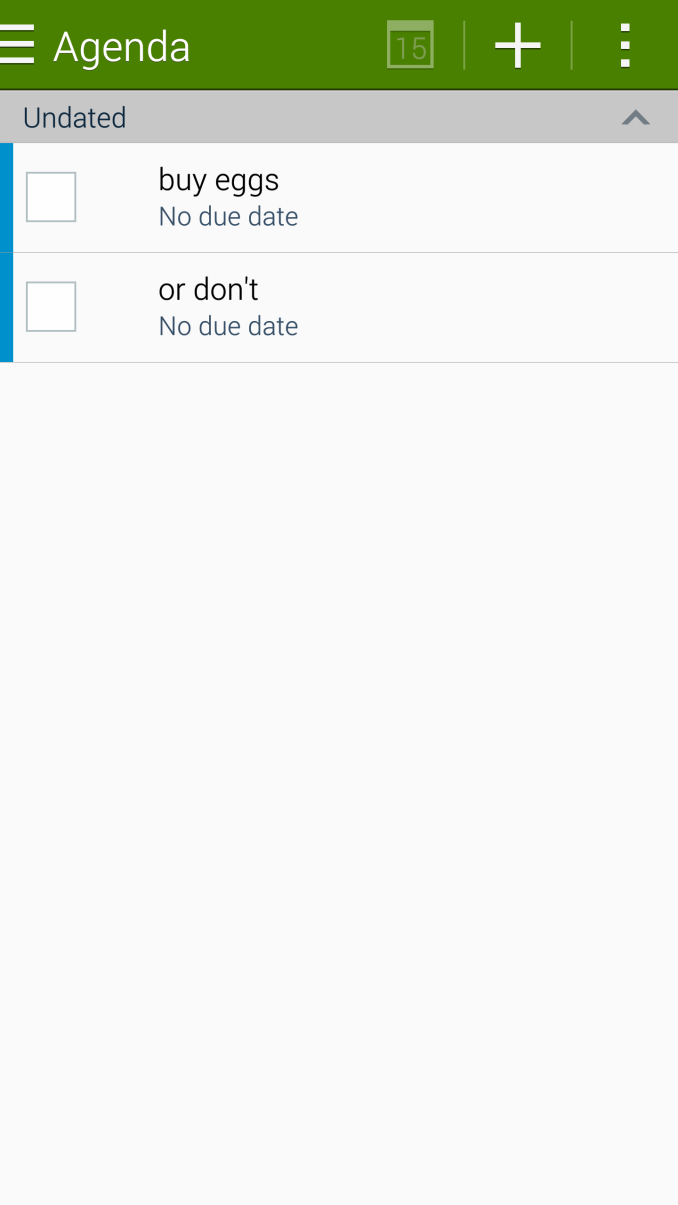
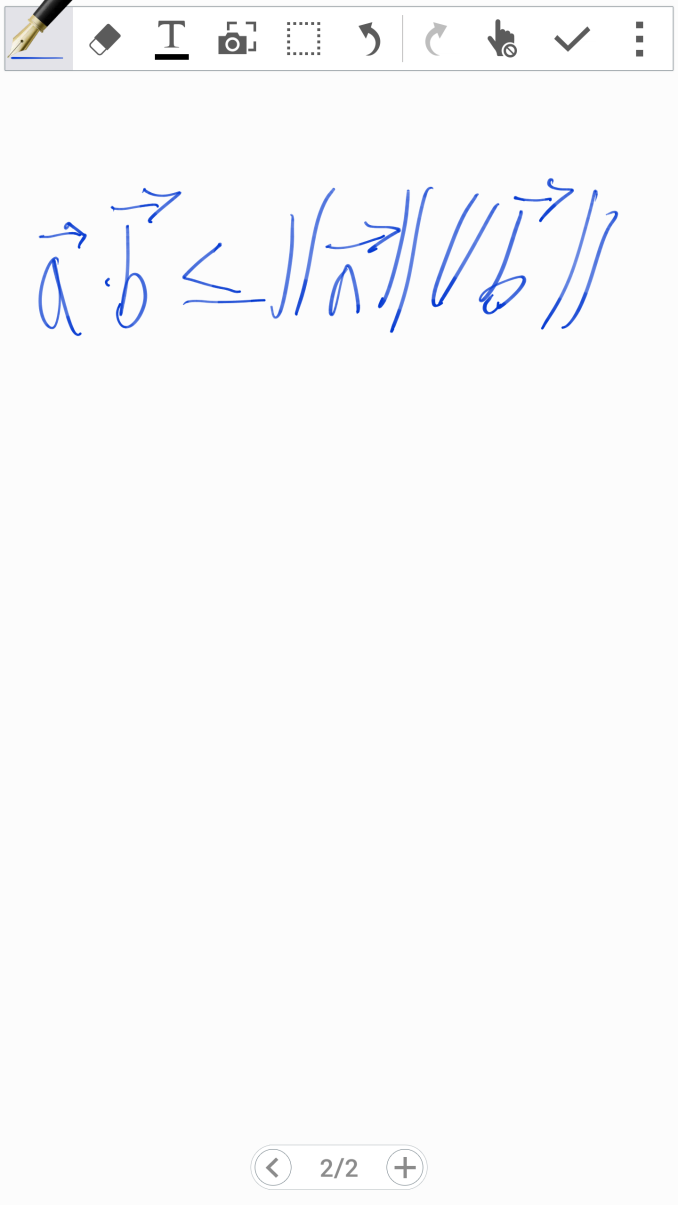
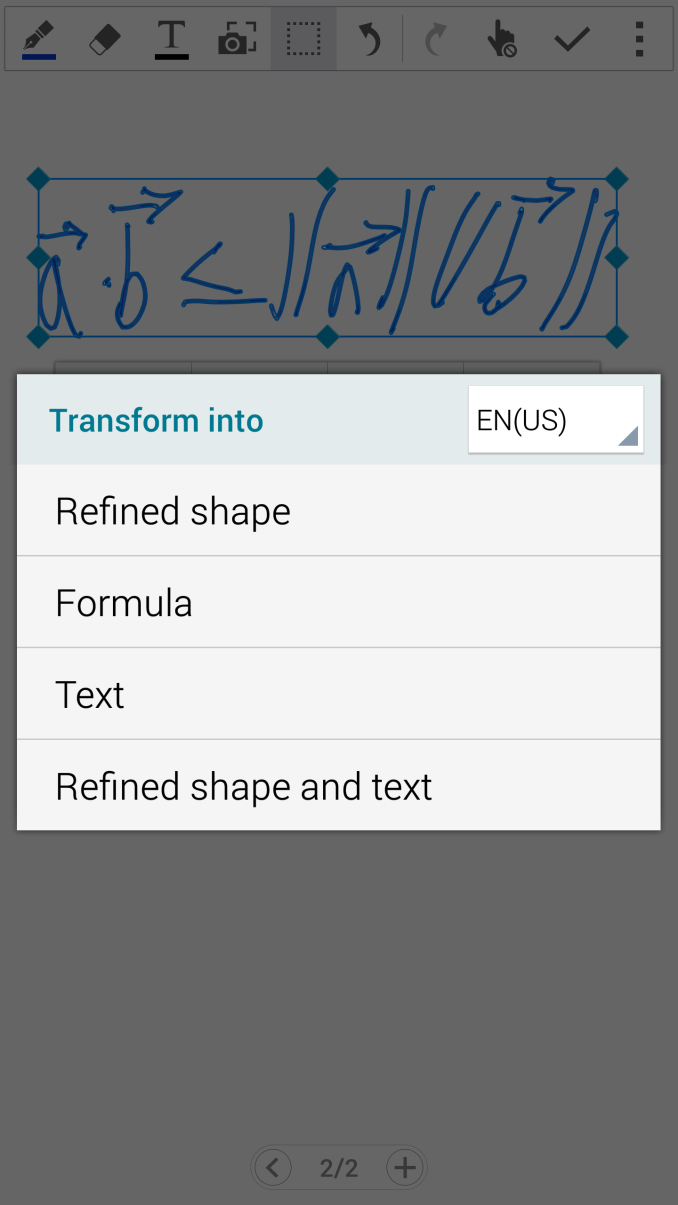

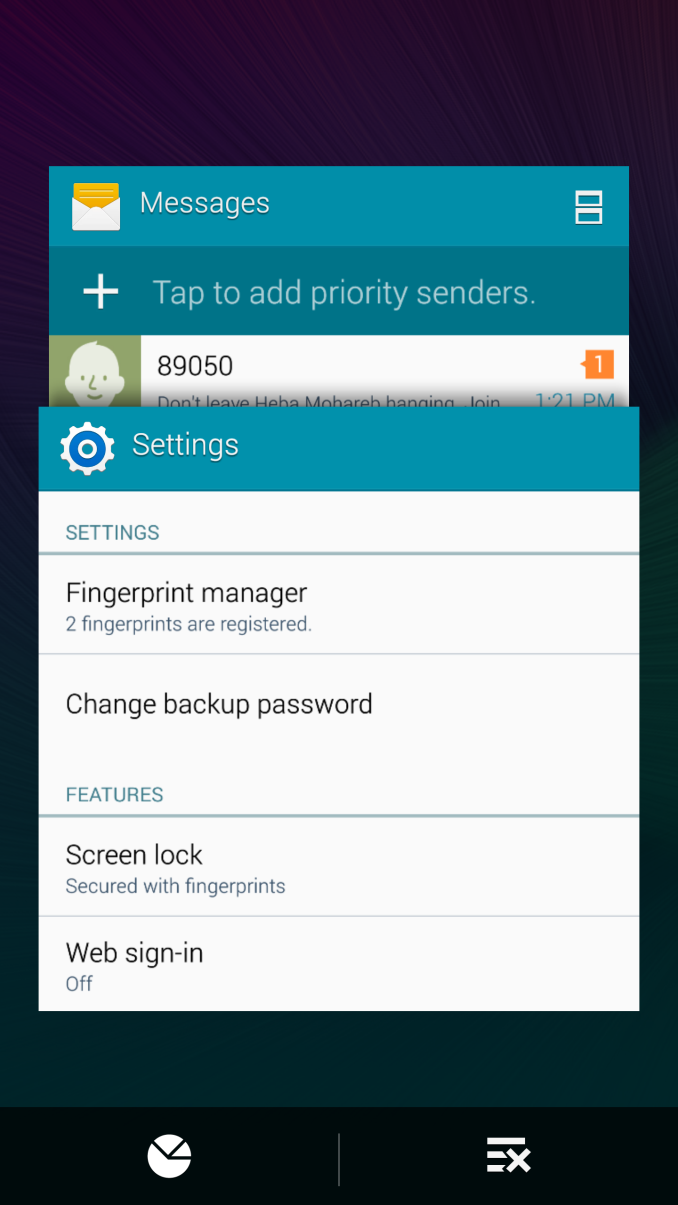
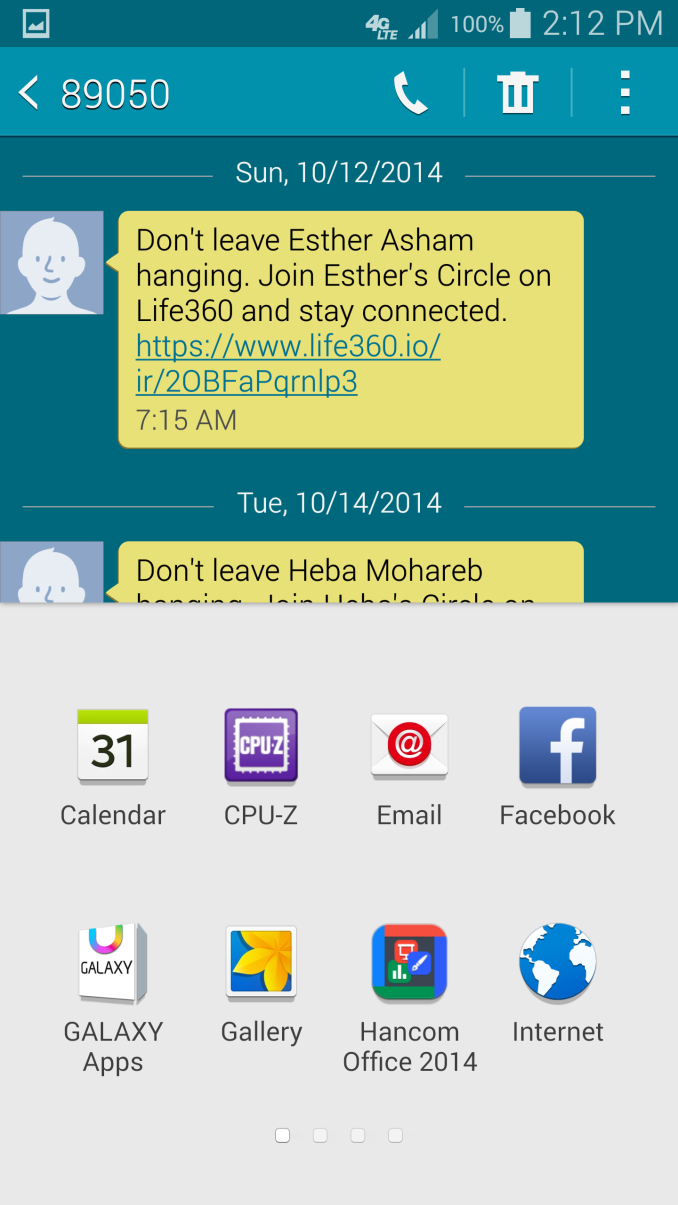
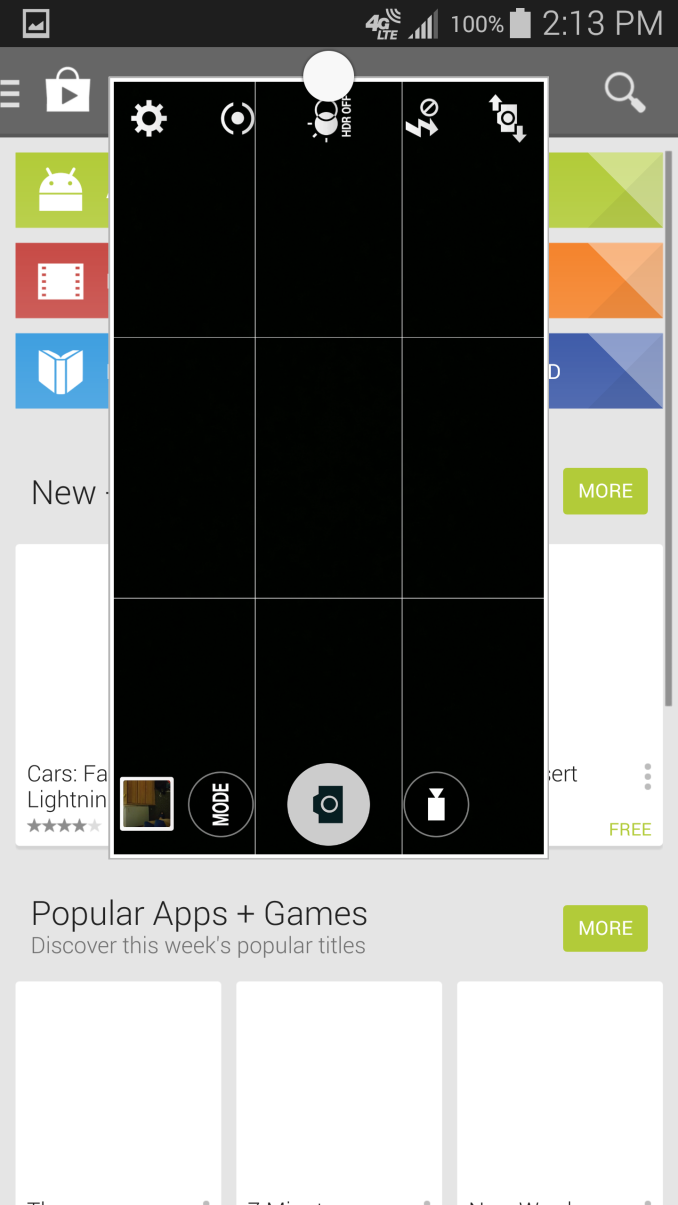
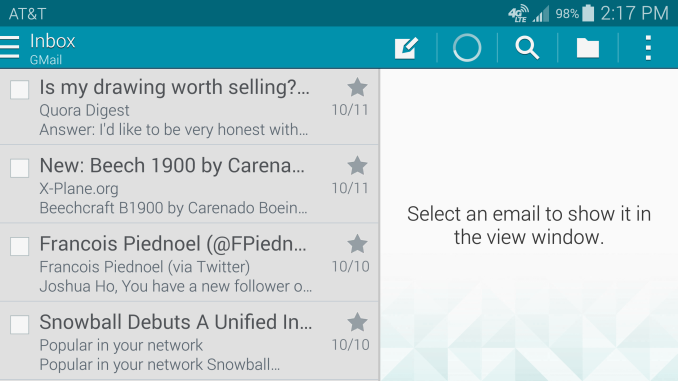
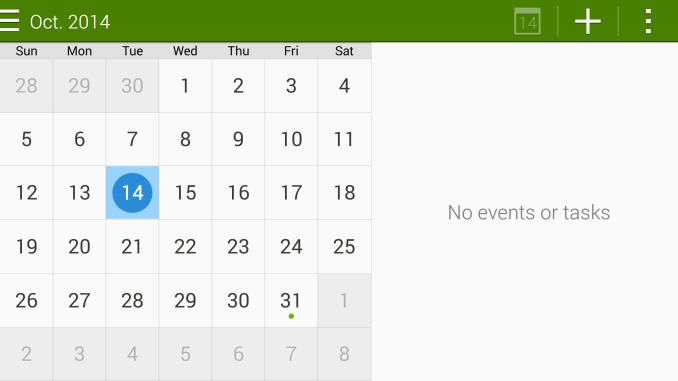

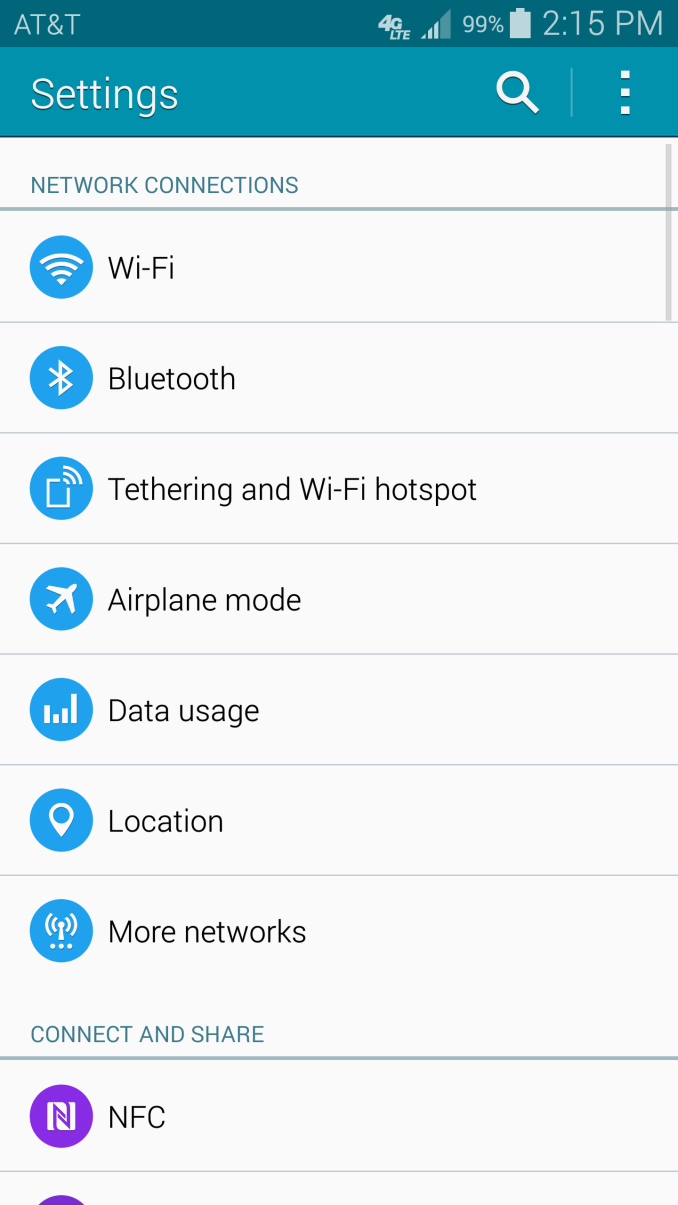








195 Comments
View All Comments
akdj - Thursday, October 30, 2014 - link
Sorry. Something was lost in translation there;)I'm not going to go tbrough the dozen+ grammatical and punctuation errors, but my point was to compare iOS to Android with their siblings ...the Chromebook and OS X. Windows has the same if they're able to finally figure phones out! The SPIII is a HELLUVA design and enough difference between itself and the iPad (including the price, you're looking more like comparing a nice 13" rMBP w/Haswell ans Iris Pro graphics;))
Vertical and horizontal support. iOS and OS X with continuity and handoff being another extension of Airdrop is absolutely incredible!
The new near 15million pixel 5K iMac is a Grand Slam
iPad Air 2, it's A8X, a 2 and a ½ gen old 64 bit design---2GB of RAM, & a buck 28 built in with a half million 'optomized' tablet apps for everything from photo and video manipulation with Adobe, MS, & OS X integrated and aggregated alls to music creation, mixing and mastering ...magazines that are mind blowing, killer browser choices and unbelievably powerful video editing suites, drawing and sketching programs...old 'Chilton' fix 'em up guides or ForeFlight to file your F/P n tell ya how much gas you should pump in, while it considers diversions and real time weather and traffic. TCAS ans ADSB ...Jep charts, plates and updates in 'now' time, THAT'S a 'Tool!'
Farting around with ROMS is like rewiring your microwave. Why? It's to cook, melt, boil, or pop your F'ung popcorn!
tipoo - Wednesday, October 15, 2014 - link
Indeed. I'm excited for Nvidias Denver CPU cores, finally someone else going with two big cores rather than four small.mpokwsths - Wednesday, October 15, 2014 - link
Something is not right here..."Around 450 nits" with auto brightness on???
Displaymate strongly disagrees with Anandtech. They measured "478 - 750 cd/m2" with auto brightness (1 nit = 1 cd/m2)
http://www.displaymate.com/Galaxy_Note4_ShootOut_1...
melgross - Wednesday, October 15, 2014 - link
There is variability in production. The differences you are seeing are well within that variability.mpokwsths - Wednesday, October 15, 2014 - link
Don't be ridiculous, please...Displaymate: "When Automatic Brightness is turned On, the Galaxy Note 4 reaches an impressive 750 cd/m2 in High Ambient Light, where high Brightness is really needed – it is the brightest mobile display that we have ever tested"
It is an out-of-space claim that there can be a variability in production of a 70% level...
tralalalalalala40 - Saturday, October 18, 2014 - link
hopefully the display doesn't keep that brightness very long. those pentile pixels will burn out. you'll have to use a screen saver.theduckofdeath - Thursday, October 16, 2014 - link
Sounds like a poor excuse for inaccurate testing to me. If the error margin was that huge, the display would be horrible to look at.JoshHo - Wednesday, October 15, 2014 - link
In practice I find that the 100% APL value is more representative of the perceived brightness, this is due to a difference in testing methodology.Pissedoffyouth - Wednesday, October 15, 2014 - link
I just bought a note 3, and I'm more than happy with it with a zerolemon 10000mah battery. This doesn't really offer much more really, more of an slight upgrade.I'd be interested to see why they didn't up the battery a little more considering they made the chassis bigger...
darkich - Wednesday, October 15, 2014 - link
I find it impossible not to notice the Apple reality distortion effect in this article.But nice try hiding it, AT.
I'll just state a fact proven by pretty much every other review - battery endurance on this device is clearly better than that on the iPhone 6+.