The Samsung Galaxy Note 4 Review
by Joshua Ho on October 15, 2014 9:00 AM EST- Posted in
- Smartphones
- Samsung
- Android
- Mobile
- Galaxy Note 4
Battery Life
Battery life is one of the most important aspects of any mobile device, especially because the battery is what defines mobility to begin with. As a result, it’s important to test battery life in a meaningful manner. This requires a repeatable test with standardized conditions, and a range of scenarios that stress different aspects to get the full picture. Most importantly, for tests that have the display on we calibrate the display to 200 nits to ensure that the test doesn’t penalize brighter displays. In the case of the Galaxy Note 4, we see about a 3% gain in battery capacity, so most of the battery life gains should come from higher efficiency.
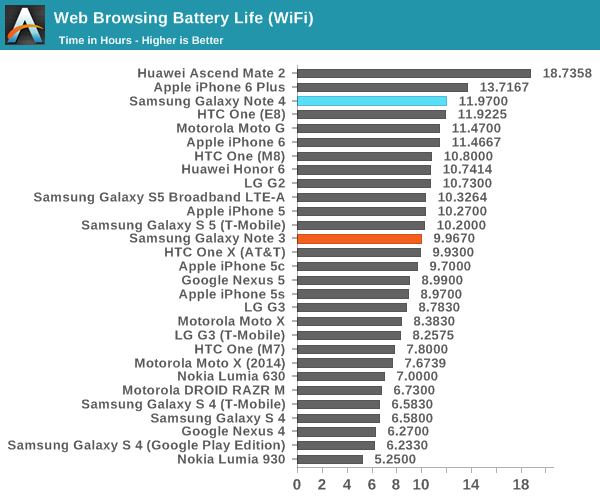
Our first test is the WiFi web browsing test, which loads a given set of web pages in a loop, with special emphasis taken in order to ensure that the test doesn’t penalize faster SoCs, which would have significant effects on our results. As one can see above, the Galaxy Note 4 has a noticeable uplift in battery life when compared to the Galaxy S5 and lasts significantly longer than the Galaxy Note 3. It doesn’t last quite as long as the iPhone 6 Plus, but few people should have issues getting through a full day of intensive use.
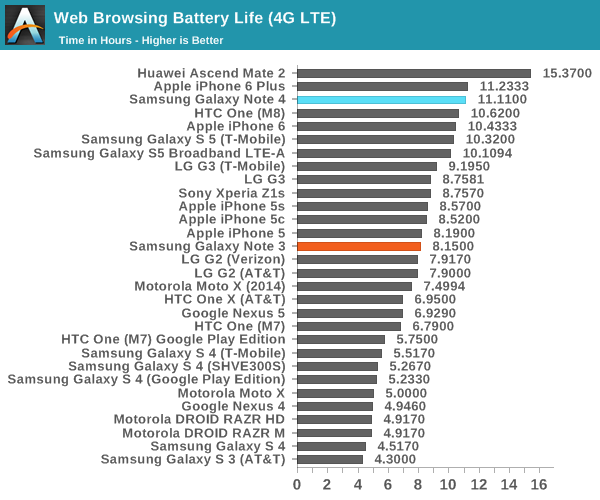
On LTE web browsing, a similar story plays out as the Galaxy Note 4 is able to keep up with the competition and delivers the massive improvement that we’ve generally seen from the transition to Snapdragon 801 and 805.
While the web tests are well-worn by now, we’ve added two additional tests to the battery life suite in order to get a better picture of SoC-bound battery life. To this end, we use an infinite loop of T-Rex on-screen to replicate a GPU-intensive scenario and Basemark OS II’s battery life test to simulate a CPU-intensive scenario.
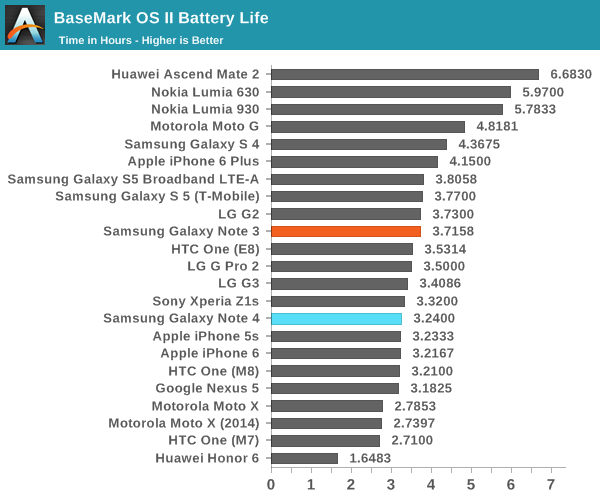
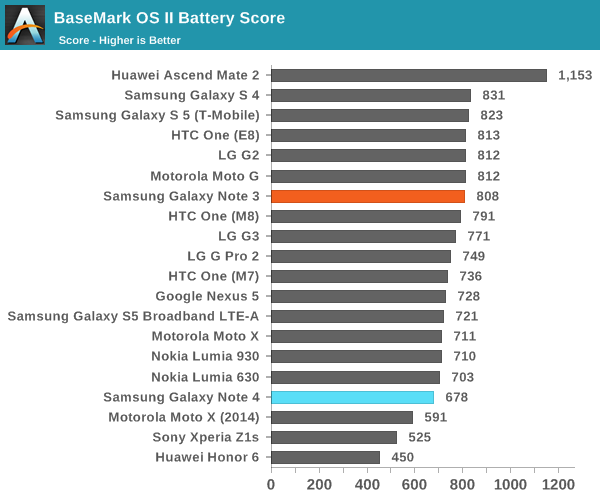
In the case of the Basemark OS II test, we see that battery life under a sustained task ends up a bit lower than we expect, which seems to suggest that in CPU-bound tasks the Note 4 doesn't have much better efficiency when compared to the Galaxy Note 3. This seems to be self-evident, as the CPUs are quite similar and the process technology used is largely similar when comparing the two devices.
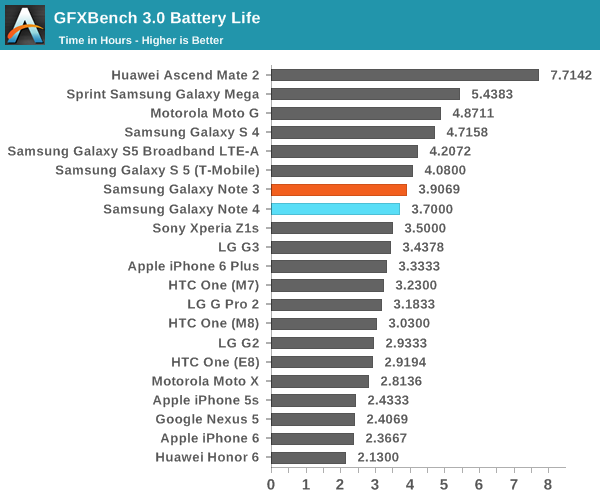
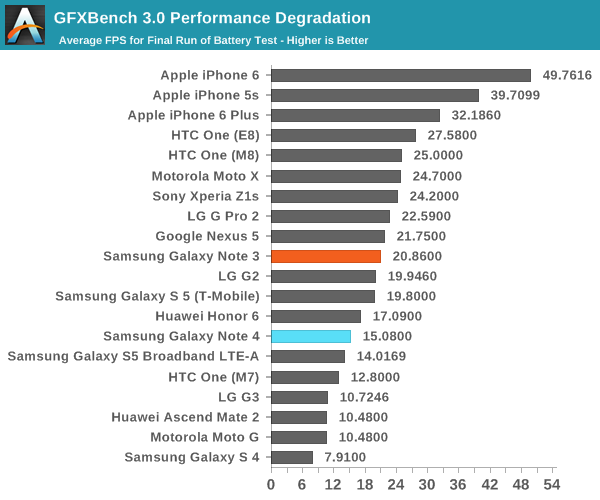
In GFXBench's endless rundown test we see that the Galaxy Note 4 trails behind in battery life when compared to the GS5 LTE-A, but looking at the end of run FPS it’s quite clear that the Galaxy Note 4’s larger surface area makes it possible to achieve greater performance.
Overall, battery life is quite good on the Galaxy Note 4. It’s a massive leap forward when compared to the Galaxy Note 3, but a relatively small one when compared to the Galaxy S5. Once again, we see that most of the benefits in battery life will come from scenarios where power draw isn’t strongly influenced by the display.
Charge Time
As a part of the overall battery life story, it's important to consider the time it takes for a battery to fully charge. If a phone's battery charges slowly then scenarios where charge time becomes crucial will severely hurt real-world battery life. For example, if one forgets to charge their phone at night, the rate at which the phone will charge the battery is a strong influence upon actual battery life. In order to test this, we measure power draw from the time that the device under test is plugged in until it reaches a given level of power draw that indicates that the battery is fully charged.
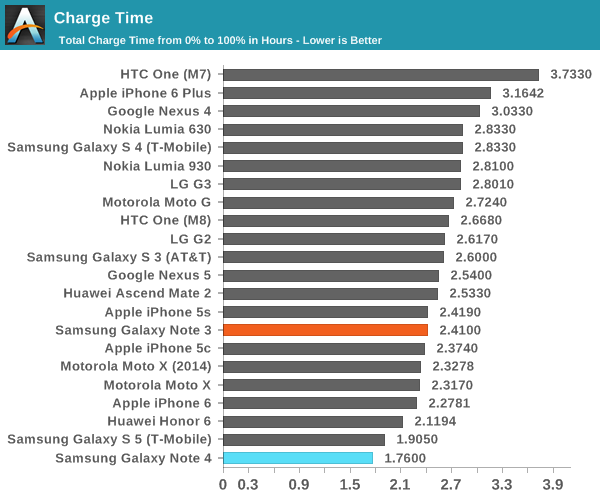
As one can see in the graph above, the adaptive fast-charge mechanism really works, although I don't see a huge benefit when compared to the Galaxy S5's charge time which was already incredibly fast. In the case of the Galaxy Note 4 it seems that it switches between a 9V, 1.64A mode and a 5V, 2A mode as needed, and most of the benefit would come from the first 50% or so of charging as power drops rapidly as the battery approaches full charge.










195 Comments
View All Comments
KPOM - Wednesday, October 15, 2014 - link
It looks like they focused on the design and the display this time. I like the trend away from over saturated displays.mkozakewich - Wednesday, October 15, 2014 - link
No, they used movie mode. I didn't catch if they went there from where they were.Really, though, a larger gamut is a strength. All we need is for OEMs to create profiles so that we don't have the weird problems we had. They can create an sRGB profile, and an AdobeRGB profile, too. Then, when Android finally supports proper colour systems, they'll be able to introduce that immediately.
Wolfpup - Wednesday, October 15, 2014 - link
Disappointed that this isn't waterproof like the Galaxy S5 and S5 Active. I'd get the S5 just because of that.Samus - Wednesday, October 15, 2014 - link
Waterproof phones have never proven a big hit with consumers. The Kyocera Hydro and Galaxy S5 have a lot of inconvenient plugs and gaskets, with harder to press buttons. Then there is the added weight of the Active. There is always an Achilles heel to mil spec implementation.But it's good consumers have the option of waterproof devices, I just don't think the Note 4 being waterproof would be a compelling feature. I mean, if you drop the thing in the urinal its so big chances are the toilet cake would prop it up...and it's probably not on every sailors list of devices to have something so big.
Hrel - Wednesday, October 15, 2014 - link
There's also the fact that it's not very important to most people, if you'll be by water on a boat or something a $10 bag/case will do. Or hell, even a ziplock bag really. If it's a major concern for you then you're probably willing to spend the $100 on micro-sealing.petar_b - Wednesday, October 15, 2014 - link
I see waterproof feature it more like investment into protecting the investment rather than a feature. I would pay $100 on micro-sealing - just to be sure: if I am walking on the rain (following GPS), or phone accidentally falls in a puddle, or my kid accidentally drops it in the bath that it would survive. And protection bags are ugly, can't go on meeting with that, can't put on/off all the time. Additional frames to protect the screen or side sealing do reduce GPS signal; so no after market solutions.darkich - Wednesday, October 15, 2014 - link
I think the lack of water resistance is actually the result of the stylus slot. I could be wrong, but it seems somewhat logical that waterproofing such design would be difficultTams80 - Thursday, October 16, 2014 - link
I don't think so, unless the plastic of the stylus slot couldn't be impermeable (something to do with thickness?). It uses Wacom Penabled technology, so it should be possible (the Fujitsu Q584 has some water resistance with such a AD stylus).darkich - Wednesday, October 15, 2014 - link
I think the lack of water resistance is actually the result of the stylus slot. I could be wrong, but it seems somewhat logical that waterproofing such design would be difficultrobinthakur - Wednesday, October 15, 2014 - link
Disappointing really, not much wow factor here even if the materials have improved it just looks like a large Galaxy 5 with even less items of interest. Guess I will stay with the iPhone 6 plus.