Apple Releases iOS 8.1 With Bug Fixes and New Features
by Brandon Chester on October 20, 2014 1:19 PM EST- Posted in
- Smartphones
- Apple
- Mobile
- iOS 8
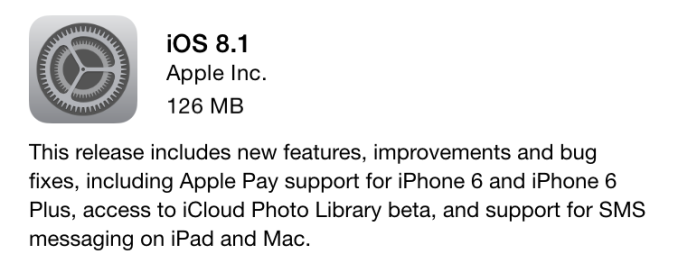
Today Apple released iOS 8.1, the first major update to iOS 8 which launched in September alongside the iPhone 6 and 6 Plus. Prior to 8.1 we got a small bug fixing update in the form of iOS 8.0.1, which was quickly followed by iOS 8.0.2 due to a major bug that broke Touch ID and cellular connectivity on the newly released iPhones. Since then, Apple has been working on implementing some features that were not finished in time for the original launch, as well as making changes based on user feedback.
The first such change is the re-addition of the camera roll. The camera roll was part of iOS since its early releases, and with iOS 8 it was removed in favor of a recently added photos album. This solution was more accurately named than the camera roll which was really an album that held every photo on the device, but it was not as familiar to users and did not display every single photo. Users have been very vocal about their dislike of this change and with iOS 8.1 the camera roll returns with the same behaviour as previous versions.
The update also brings features that were shown early this year at WWDC but not included with the initial iOS 8 release. iCloud Photo Library is finally available for all users, albeit as a public beta. SMS Relay is finally enabled, which allows users with supported Macs and iPads to send and receive SMS messages using the phone number associated with their iPhone.
The last major feature included with 8.1 is Apple Pay on the iPhone 6 and 6 Plus. Apple's new payment solution makes use of NFC and Touch ID for making and authorizing credit card purchases using their iPhone. While Apple Pay with the iPhone 6 and 6 Plus can be used to make purchases in stores, on the recently launched iPad Air 2 and iPad Mini 3 it is limited to online purchases due to the omission of NFC.
In addition to new features, iOS 8.1 includes fixes issues with connections to Bluetooth hands-free devices, poor WiFi performance with certain routers, and various other bug fixes, security fixes, and small changes. A list of security patches in the update can be found here on Apple's support website. The update is rolling out now to the iPad 2 and later, iPhone 4s and later, and the iPod Touch 5. The size of the OTA update will vary based on your device but on an iPhone 6 running iOS 8.0.2 it weighs in at 126MB.










24 Comments
View All Comments
rUmX - Monday, October 20, 2014 - link
SMS Relay? Is it like Motorola Connect on the PC? Because I love that feature. Really useful.solipsism - Monday, October 20, 2014 - link
Yes.Also similar to a feature in Motorola Connect is the ability to see who is calling on your "PC" except that you can also take the call on your Mac and even pass it back to your iPhone later. That said, there some odd shortcomings with that Yosemite feature:
1) You can't start a phone call on your iPhone then move it to another device like you can with the other apps using Handoff, only have it on another device and pull it back to the iPhone from the iPhone.
2) The time it takes for the ringing to start/stop between devices is not fast enough, so once you pick up on one iOS or OS X device tied to an Apple ID it still rings for several seconds on the others. It's like the end of Lawnmower Man. To bad it can't be smart enough to know what device you're using at that time.
3) If you make or receive a call on your Mac you won't have a dial-pad for tonal input so you'll have to grab your iPhone in and go into the phone app through the Home Screen in order to navigate any automated systems (if you click the active phone bar at the top it will pull the call back to your iPhone).
4) The app that opens is FaceTime despite it only being a voice call, which just looks sloppy.
craighamilton - Saturday, December 6, 2014 - link
Apple, us still far behind it competitors in terms of innovation and consumer satisfaction (see http://www.topreport.org/phones/ for instance...)Morawka - Monday, October 20, 2014 - link
Except Motorola Connect worked on Windows via a chrome plugin. I loved it.Apple's solution is Mac only, not even the PC version of iCloud Control Center comes with it, nor does apple offer any sort of browser extension.
I'm a gamer mostly, so Mac's will never be my primary work station for obvious reasons. Really wish apple would bring over sms relay to windows PC. until a jailbreak is available, that's all we can hope for.
Brandon Chester - Monday, October 20, 2014 - link
It rides atop iMessage so you're not going to see it with a jailbreak.Morawka - Monday, October 20, 2014 - link
i disagree. I use Remote Messages tweak every time the jailbreak comes out. Works great, and even has a chrome extension. It even carries over images, and video from both imessage and sms.I think the way the tweak works is it sets up a https server on the phone.
Morawka - Monday, October 20, 2014 - link
http://www.remotemessages.com/check it out
kurahk7 - Monday, October 20, 2014 - link
You can always HackintoshBansaku - Monday, October 20, 2014 - link
If you use Clover. Apple got rid of the NVRAM file so using iMessage can be tricky.azazel1024 - Monday, October 20, 2014 - link
Did they fix the screen rotation issues that iOS8 has with 8.1 release? My wife's iPhone 6 from the factory and my iPhone 5 since upgrading has a host of screen rotation issues. A lot of times the screen will refuse to rotate unless the app is force closed and then re-opened. Occasionally it requires a reboot before screen rotation will work in that app (things like iMessages, facebook app, safari, etc). I also have occasional touch screen issues where it'll refuse to acknowledge a touch in a spot (like on a letter) in iMessages (and only iMessages), where the same deal. Force close and then it works again.Only appear with iOS8 and extremely annoying.