GIGABYTE BRIX GB-BXBT-1900 Review: A Bay Trail UCFF PC
by Ganesh T S on October 24, 2014 12:10 PM ESTPerformance Metrics - I
The GIGABYTE GB-BXBT-1900 was evaluated using our standard test suite for low power desktops / industrial PCs. We revamped our benchmark suite earlier this year after the publication of the Intel D54250WYK NUC review. We reran some of the new benchmarks on the older PCs also, but some of them couldn't be run on loaner samples. Therefore, the list of PCs in each graph might not be the same.
Futuremark PCMark 8
PCMark 8 provides various usage scenarios (home, creative and work) and offers ways to benchmark both baseline (CPU-only) as well as OpenCL accelerated (CPU + GPU) performance. We benchmarked select PCs for the OpenCL accelerated performance in all three usage scenarios. These scores are heavily influenced by the CPU in the system. The Celeron J1900 is obviously not in the league of the Haswell CPUs. To make a relevant comparison - it indeed scores better than the Celeron N2806 (Bay Trail-M) in the ECS LIVA. However, unlike the LIVA unit, the BXBT-1900 is not passively cooled.
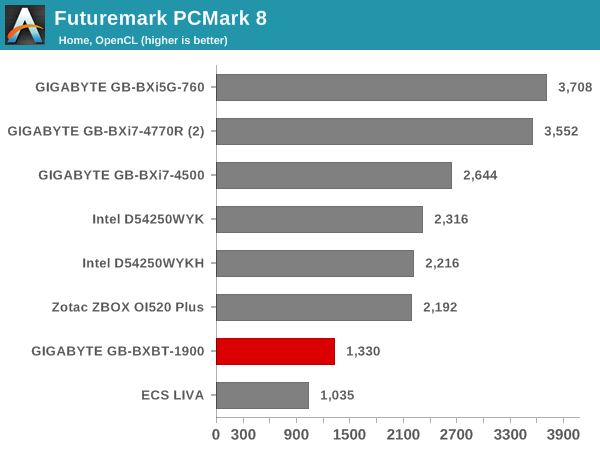
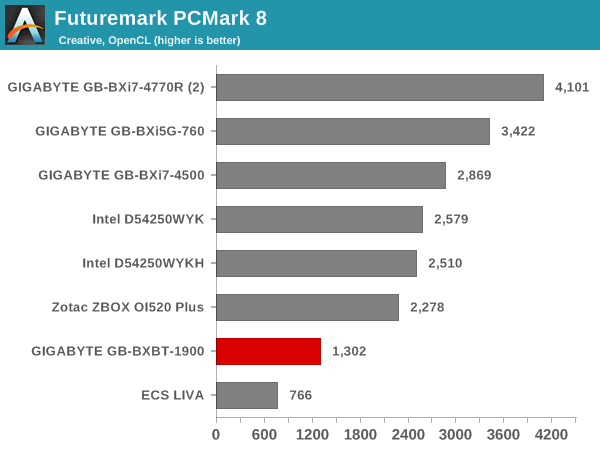
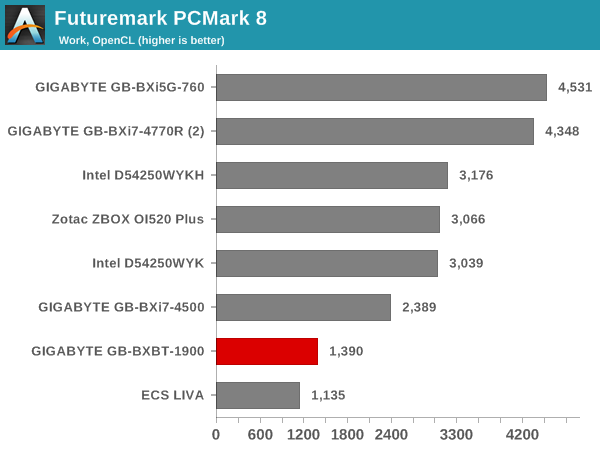
Miscellaneous Futuremark Benchmarks
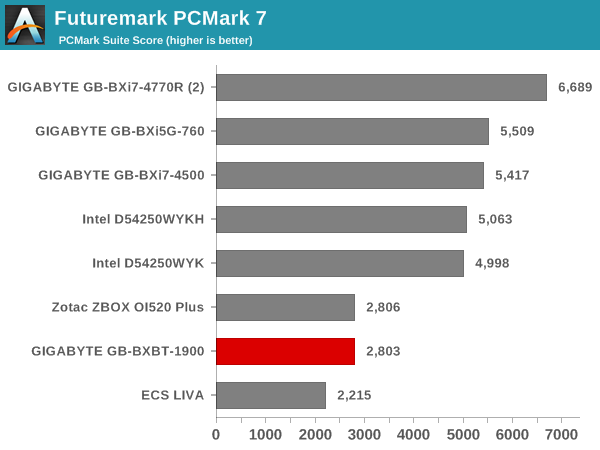
3D Mark 11's extreme benchmarking mode has always consistently failed with Bay Trail for us. Therefore, the only frame of reference we have is the entry level score in the graph below.
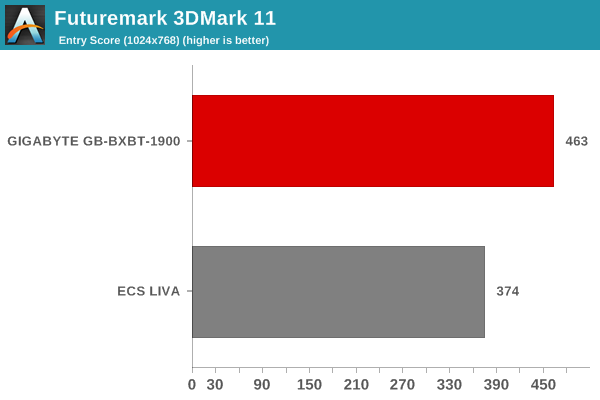
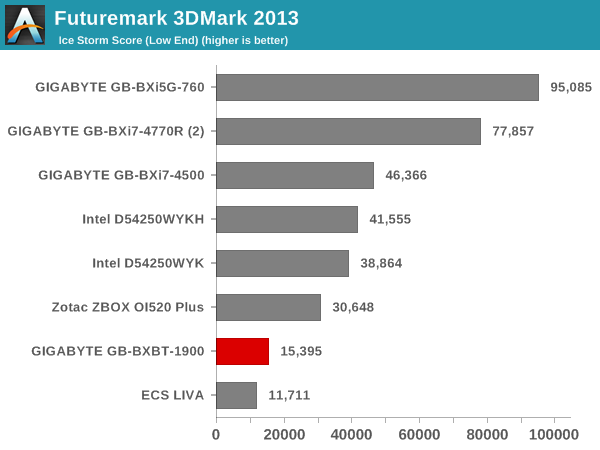
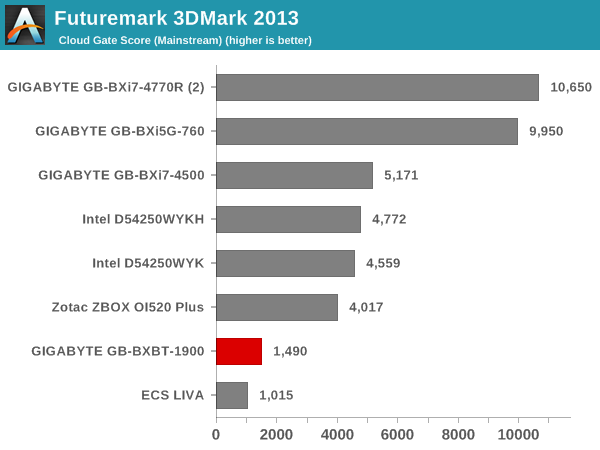
3D Rendering - CINEBENCH R15
We have moved on from R11.5 to R15 for 3D rendering evaluation. CINEBENCH R15 provides three benchmark modes - OpenGL, single threaded and multi-threaded. Evaluation of select PCs in all three modes provided us the following results.
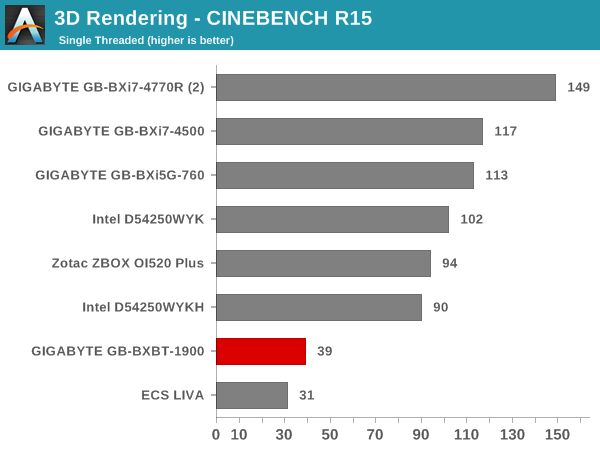
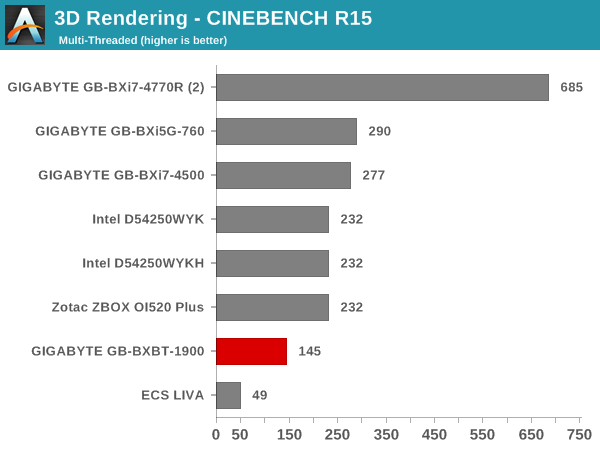
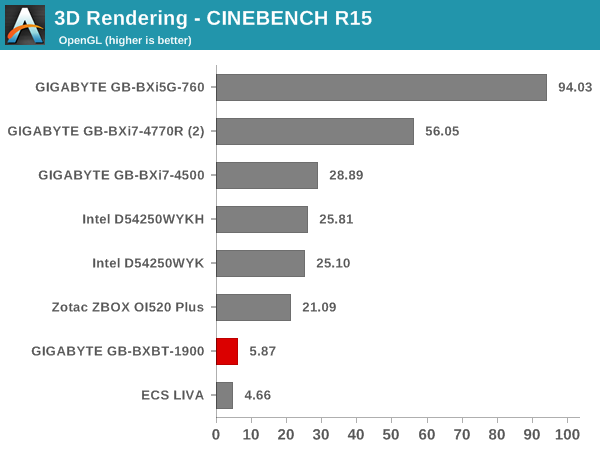










35 Comments
View All Comments
nathanddrews - Tuesday, October 28, 2014 - link
Size doesn't matter.vailr - Saturday, October 25, 2014 - link
This review is too scatterbrained. The reviewer says "Intel HD Graphics" but doesn't specify which version; "not being sold in the North American market", yet also says: "a US power cord".Wut? Anand is seeing his old web site go down the drain.
nickb64 - Sunday, October 26, 2014 - link
"Intel HD Graphics" is exactly what Intel calls it. No number or anything.http://ark.intel.com/products/78867/Intel-Celeron-...
sjprg2 - Saturday, October 25, 2014 - link
Why would any company make the SSD controller a SATA 2 instead of a SATA 3?also a 5 GHZ wireless would make this a great remote backup.
abufrejoval - Sunday, October 26, 2014 - link
You'd need to ask Intel that: This is a system on chip or SoC and SATA comes off that chip.Intel might say that SATA 2 saves power and that might even be true. More likely they are just afraid they'll sell less mainline CPUs and chipsets if these SoC were too powerful.
In practice I find the difference only important on jobs I wouldn't want to do on this system anyway.
The wireless card isn't soldered on: In theory you could get another card that supports 5GHz for minimal bucks.
nothing immortal - Sunday, October 26, 2014 - link
No kabini result? i want to see this cheap amd chip compared with this expensive intel box. Really, it should be there.abufrejoval - Sunday, October 26, 2014 - link
As much as I love the BRIX in terms of form factor, case look and sturdyness etc. I could never quite fathom their choice of notebook type active cooling systems, especially since they are full metal cases (top cover also has metal under a cover which is plastic for "looks").Well of course these notebook fans are cheap, being mass produced in incredible numbers, but they get far too noisy under load. I tried a 15Watt Haswell BRIX and had to return it heartbroken: I loved the little box, but I couldn't stand the constant fan speed changes, which gave me far too much feedback on just how hard the CPU was working.
I run the GIGABYTE GA-J1900N-D3V which is completely passive and I thus know it's possible to design a passive box in the BRIX form factor.
And if by all means they need to share a fan design with the bigger boxes, why can't they put a bigger one in, say something Noctua, which never more than whispers?
Although one of the biggest attractions of these BayTrails is that you can design systems all passive which just run forever somewhere in a corner completely silent and sealed with no chance of choking on dust.
BTW: I'm glad you finally measured clock speeds and power consumption! Yes, the J1900 (and the J1800 likewise) *never* run at anything but turbo clocks under load. The "official" clock rates are simply bogus numbers, perhaps designed to keep people away from these SoCs or to "manage performance expectations": With Intel everything is possible.
Idle power clearly speaks for the BRIX and the integrated power supply, which is probably a far better match than the Pico-PSU and external 12V brick that I am using on the GIGABYTE GA-J1900N-D3V, which gives me 10/28 Watts on idle/full load.
BTW: I've never noticed that a single DRAM channel limited the BayTrail SoCs in any way: Most likely that's because they only ever have a single channel DRAM interface anyway.
And for Core 2 comparisons: I didn't run too many benchmarks but the J1900 at 2.41 GHz matched 80% of my QX9100 @ 2.40 GHz on all pure CPU benchmarks I tried (POVray and Cinebench R15 raytracing) at 28 vs. 65 Watts.
If they managed to make this completely passive and silent this would be the perfect desktop. It runs pretty much every x86 OS right out the box with decent but not awe inspiring performance at 1920x1200 or below. Video at least on Windows with is great with all that hardware support from an Intel HD VPU including QuickSync and 3D is limited only by speed not by feature availability, which often enough is all you want (e.g. Compiz 3D effects on Linux).
Can't expect gaming performance from a system costing less and using less power than an entry level grapics card.
chizow - Monday, October 27, 2014 - link
@Ganesh T S: did you get a chance to test this with WMC? Specifically, high bitrate CableCard streams where you change the resolution from windowed to fullscreen or portrait/landscape. My Asus T100 wasn't able to handle this well at all so I ultimately stopped using it as a WMC device and finally sold it. It would hang for up to 60 minutes changing context/resolution and I could never figure out if it was the slow eMMC storage, the GPU, single-channel RAM or what.I wanted to get a Celeron NUC for an HTPC but ultimately this scared me off and I went with the i3 NUC instead, which cost more than 2x as much.
zlandar - Tuesday, October 28, 2014 - link
I know Celeron is just a name but every time I've used Intel chips below i3 the performance sucks.Rather pay the price premium for an i3 than risk being unhappy with a stuttering NUC.
The comparison with other NUCs seem way off as you mostly compared it against i5/i7 systems and no i3. It's like stacking a HTPC video card against a mid to high range gaming video card.
leonhk1 - Wednesday, October 29, 2014 - link
Hi,I have stock of Brand New Samsung GALAXY Note 4 for sale at $500 only, sealed in box with 1year warranty.
Interested buyer should E-mail me at: megas83@yahoo.co.uk