GIGABYTE BRIX GB-BXBT-1900 Review: A Bay Trail UCFF PC
by Ganesh T S on October 24, 2014 12:10 PM ESTPerformance Metrics - I
The GIGABYTE GB-BXBT-1900 was evaluated using our standard test suite for low power desktops / industrial PCs. We revamped our benchmark suite earlier this year after the publication of the Intel D54250WYK NUC review. We reran some of the new benchmarks on the older PCs also, but some of them couldn't be run on loaner samples. Therefore, the list of PCs in each graph might not be the same.
Futuremark PCMark 8
PCMark 8 provides various usage scenarios (home, creative and work) and offers ways to benchmark both baseline (CPU-only) as well as OpenCL accelerated (CPU + GPU) performance. We benchmarked select PCs for the OpenCL accelerated performance in all three usage scenarios. These scores are heavily influenced by the CPU in the system. The Celeron J1900 is obviously not in the league of the Haswell CPUs. To make a relevant comparison - it indeed scores better than the Celeron N2806 (Bay Trail-M) in the ECS LIVA. However, unlike the LIVA unit, the BXBT-1900 is not passively cooled.
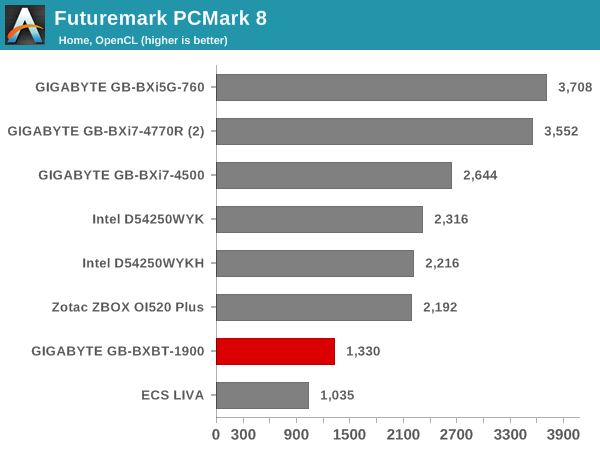
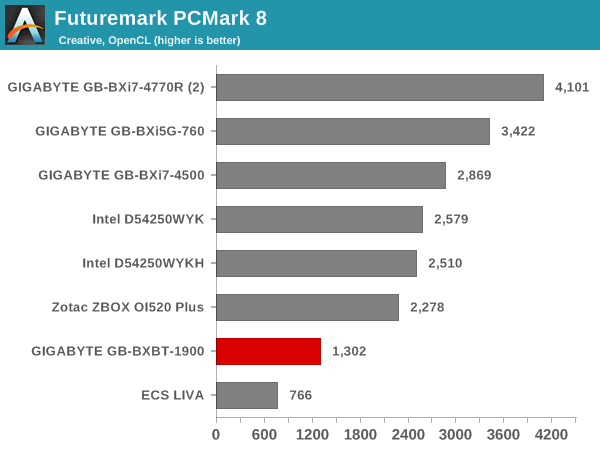
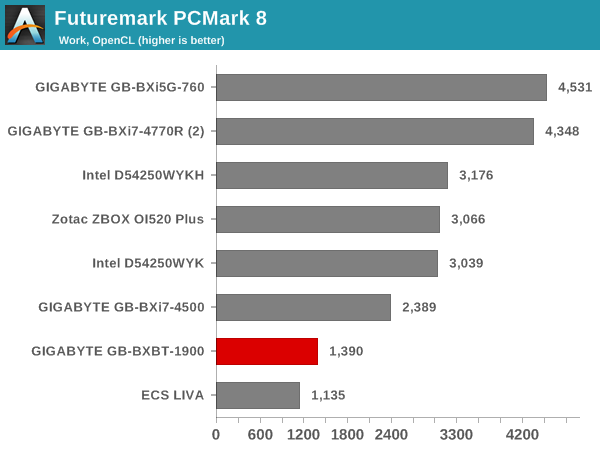
Miscellaneous Futuremark Benchmarks
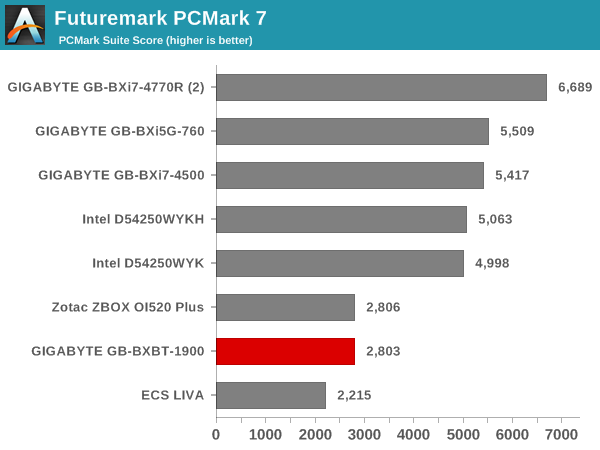
3D Mark 11's extreme benchmarking mode has always consistently failed with Bay Trail for us. Therefore, the only frame of reference we have is the entry level score in the graph below.
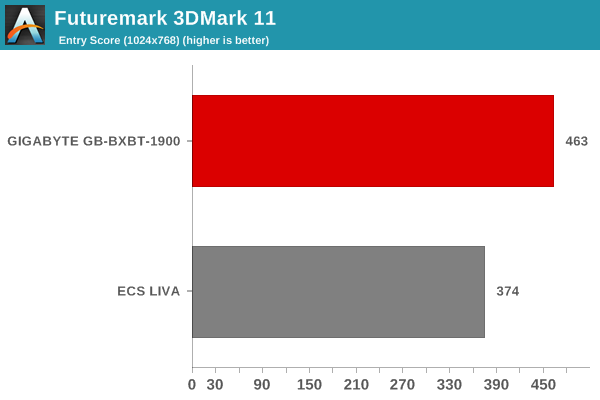
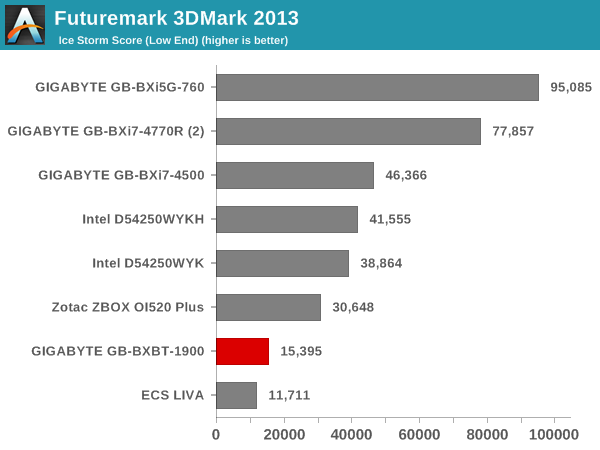
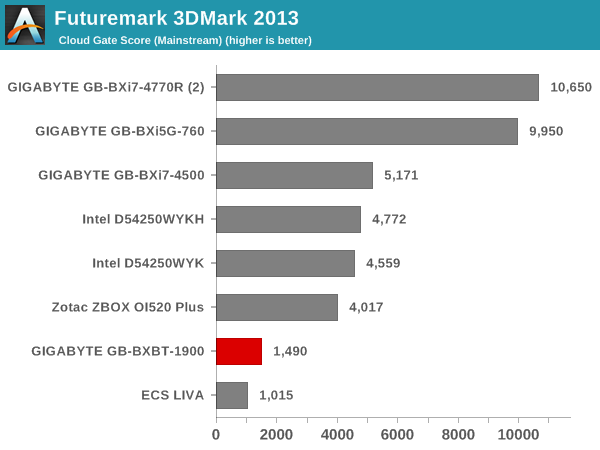
3D Rendering - CINEBENCH R15
We have moved on from R11.5 to R15 for 3D rendering evaluation. CINEBENCH R15 provides three benchmark modes - OpenGL, single threaded and multi-threaded. Evaluation of select PCs in all three modes provided us the following results.
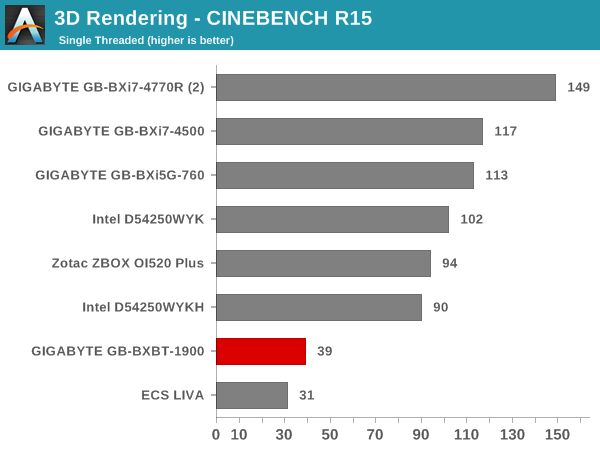
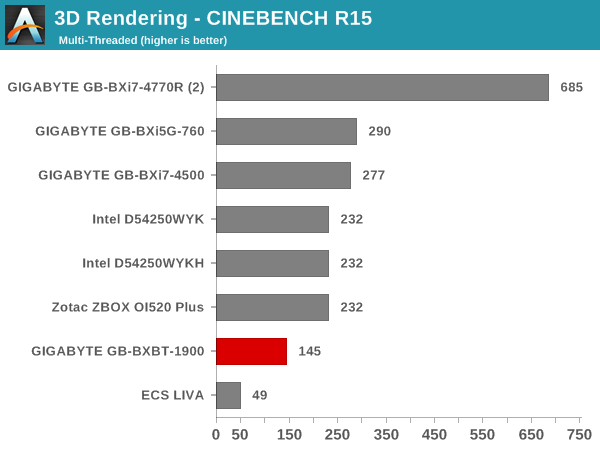
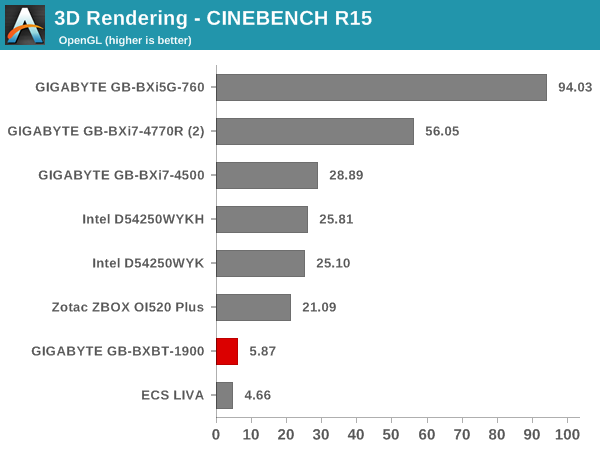










35 Comments
View All Comments
LoneWolf15 - Thursday, October 30, 2014 - link
I would buy one of these --or another Bay Trail NUC in this price range --if they made a good faith effort to support Linux. This particular system config is tailor-made for an appliance style box. But I've read time and time again about NUC-style vendors (this particular Gigabyte model, and others) saying "We only support Windows on this unit". I'm a Windows guy and all, but the use I'd have for this is like an Asterisk server at home for VoIP or something of that type.ArushaMan - Saturday, September 19, 2015 - link
Has anyone upgraded one of these from Win7 to Win8/Win10? I made one attempt and it failed with no explanation. I suspect it has to do with the BIOS setting which requires you to set it for Win7 or Win8 at first install. I installed and activated Win7 OEM, using the Legacy setting. Is the trick to change the setting to Win8 when it re-boots during the Win10 install?BorgDog - Thursday, October 8, 2015 - link
Just got mine yesterday and installed Win7 Starter then upgraded to Win10. Basically the first time windows reboots you need to press the Delete key repeatedly until it goes into Bios then change the setting from Windows 7 to Windows 8.1, then save and exit and it will go back into the Windows 10 install and finish that setup. So short answer, yes that is the trick.andwan0 - Saturday, November 4, 2017 - link
Can the 1900 play HD movie/films @ 1080 or 720 smoothly directly from the HDD or SSD?ansva - Thursday, April 23, 2020 - link
How does this compare to a Raspberry pi 4?