HP Stream 7 Review: A $119 Windows Tablet
by Brandon Chester on December 19, 2014 8:00 AM ESTCPU Performance
Inside the Stream 7 we have Intel's Atom Z3735G, which is a quad core Bay Trail part that has a base frequency of 1.33GHz and a burst frequency of 1.83GHz. It's paired with 1GB of DDR3L-RS-1333 memory, where the RS stands for "Reduced Standby". As the name implies, it has a focus on improving standby battery life on devices like tablets. Z3735G unfortunately has one of the slower memory interfaces of the Bay Trail lineup, with only single channel support and a max memory bandwidth of 5.3Gbps. Nonetheless, the CPU itself is fairly powerful, especially for a $119 device.
Although the Stream 7 does run a full copy of Windows, I've decided to run it through our mobile workflows rather than our desktop/laptop ones because I believe most users are going to use it similarly to how they use other tablets. I will elaborate on this point later in the software section, but the main point is that the normal Windows desktop experience is just not very good on touchscreens, especially 7" 1280x800 displays. Because of this, it's better to run it through benchmarks where it can be compared to other tablets. The fact that PCMark requires more space than the Stream 7 physically has is also an issue.
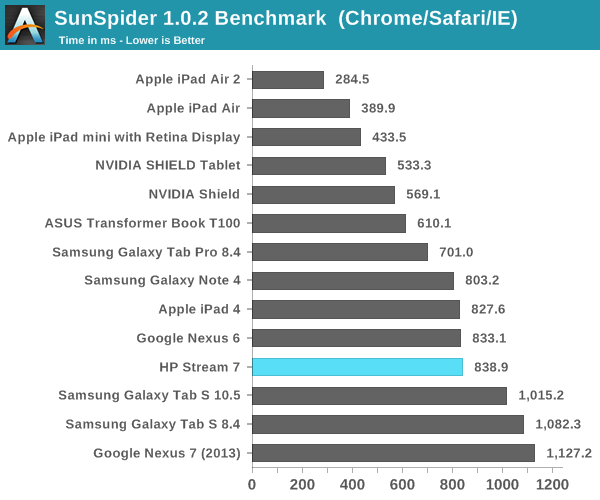
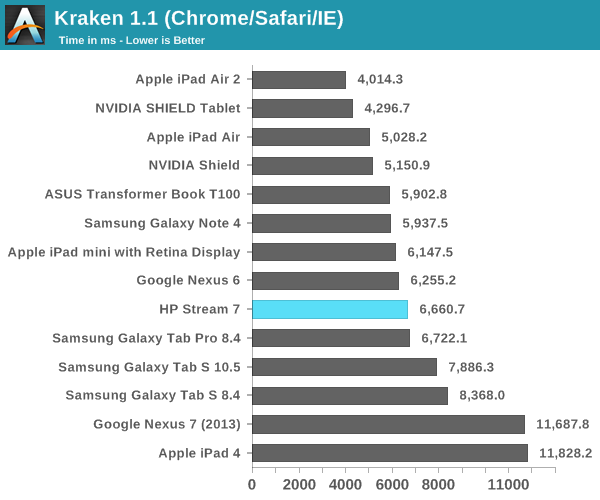
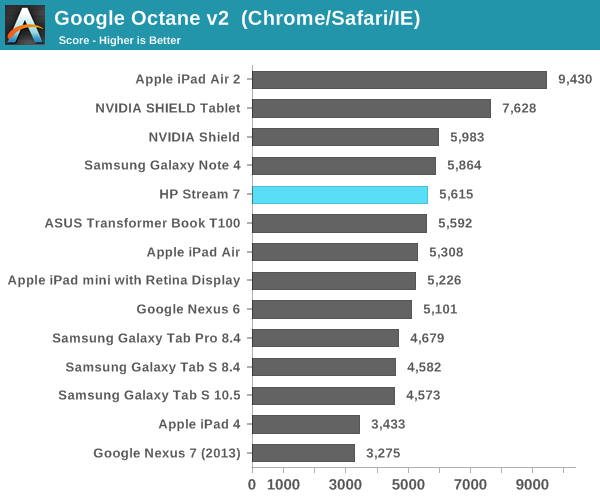
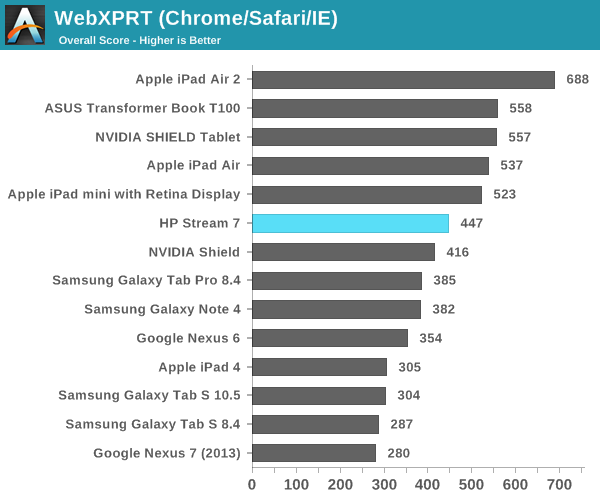
As you can see, Intel's latest Atom platform performs very well in our tests. It should be noted that these tests were performed using Chrome rather than IE, to maintain consistency with the results from previous Windows tablet reviews. This means that the Sunspider score leaves much to be desired, as Google has stopped focusing on it as an optimization target. Looking at our other tests, we see that the Stream 7 is not the fastest tablet, but it is still very fast. In fact, it's competitive with the silicon inside tablets that cost two or even three times as much, which is impressive.
GPU Performance
The Intel HD Graphics chip in Bay Trail is architecturally similar to Intel's HD 4000 graphics on Ivy Bridge. It's simply a cut down implementation with 4 EUs instead of the 16 in an Ivy Bridge chip. The implementation in Atom Z3735G scales from 311MHz to 646MHz as needed. Thankfully, the Windows Store has up-to-date versions of 3DMark and GFXBench available, so we can compare the Stream 7 to the other devices that we've benchmarked in the past.
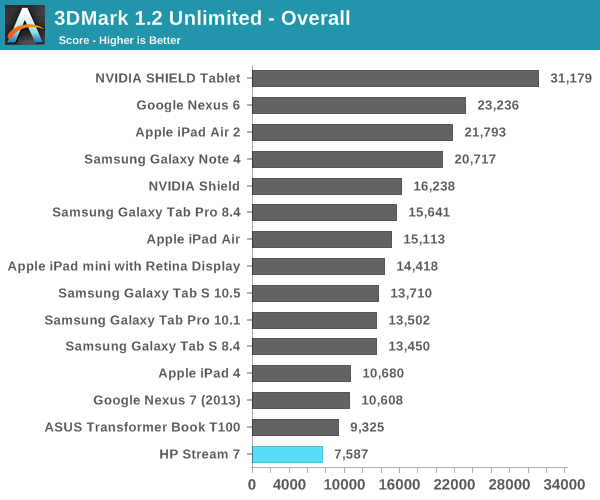
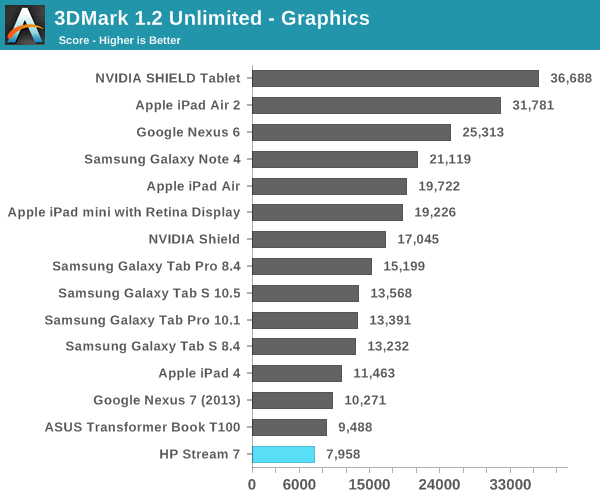
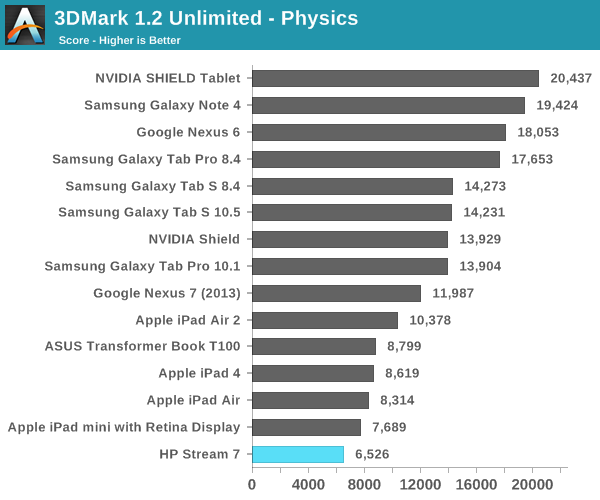
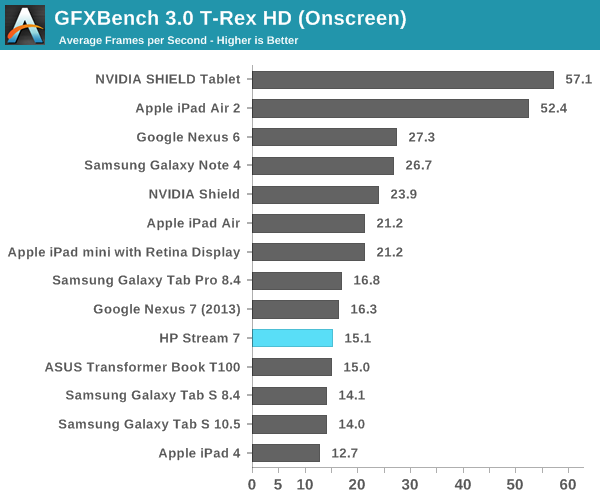
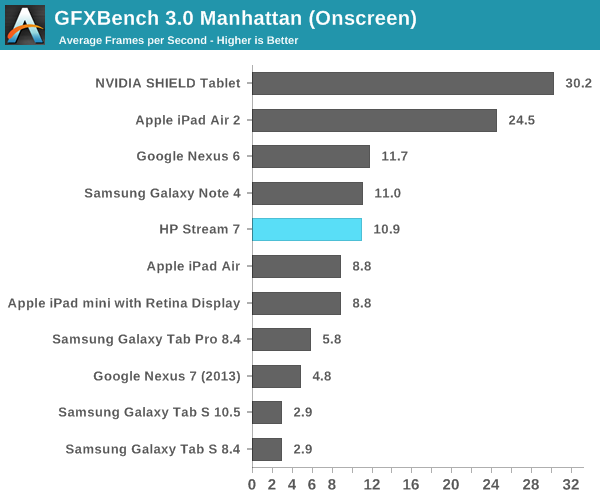
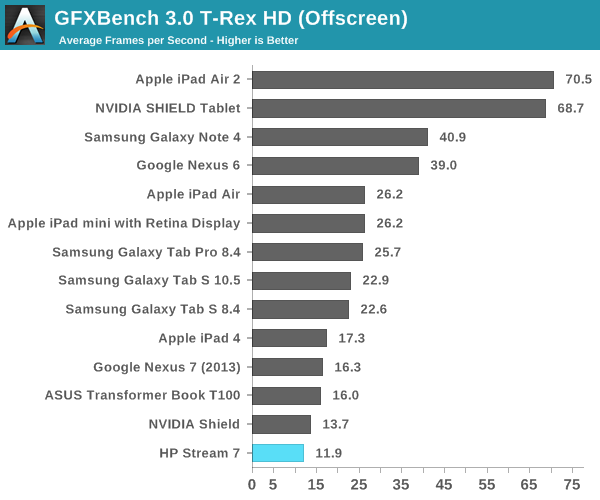
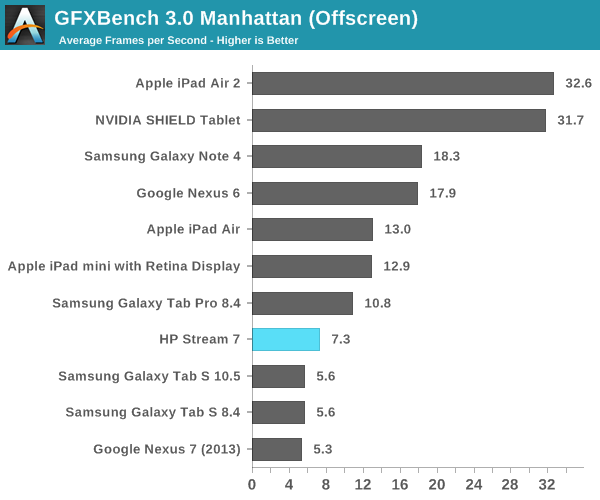
As you can see, Bay Trail isn't exactly a graphics powerhouse. However, the Stream 7's resolution means that the onscreen results aren't that bad, so you'll be able to get away with running some of the lighter games that you can on other platforms, provided of course that they're available on the Windows Store.










157 Comments
View All Comments
SanX - Friday, December 19, 2014 - link
Any tablet or phone with less then 1920x1080 must go straight to the drain or dollar storeBMNify - Friday, December 19, 2014 - link
Thanks for the review, inexpensive but decent windows 8.1 tablets are generally ignored by PR driven tech media. Will like to see the reviews of other Baytrail tablets like Dell Venue 8 pro, Acer iconia W4, Asus Vivotab Note 8 and Lenovo Mixx 2 8.sonicmerlin - Friday, December 19, 2014 - link
The biggest problem with Windows is that the Metro UI is boring and even ugly. It's claustrophobic and gets old real quickly.PC Perv - Friday, December 19, 2014 - link
Pathetic tablet and pathetic review to "excuse" its shortcomings. Amazon Kindles are way better deals.garbagedisposal - Friday, December 19, 2014 - link
Said no one ever. Time to climb back into the dumpster you little troll.PC Perv - Saturday, December 20, 2014 - link
Rofl. HP Stream 7 is just the right tablet for your, for just $119. Enjoy.I'd rather donate that money to UNICEF.
digiguy - Friday, December 19, 2014 - link
For those looking for a 8 inch Windows tablet with 4GB of RAM, it exists. And it also has 128 GB of (emmc) storage, the most powerful atom CPU (z3795, not very far from some i3 but fanless), micro HDMI, USB 3.0, full HD and LTE. It is the updated version of Thinkpad 8. Here in Europe it costs a little less than the Surface pro 3 with i3.... I would have bought one if weren't for lack of a stylus (essential for me in such a small, but premium, tablet...)Spectrophobic - Friday, December 19, 2014 - link
I got my Stream 7 for $64.10 from the MS Store; bought it due to being morbidly curious about how Windows run with only 1GB memory. Turns out, not bad. Well, while it's still predominately memory-bottlenecked, things can go smoothly when used the right way. In terms of web browsing, you pretty much have to stick to desktop/Metro IE. Chrome is fine when you only work with a single tab. YouTube videos are only good up to 720p on most videos and the same applies to x264 videos.The only real gripe with the thing is audio; the speaker sucks and the 3.5mm jack has static. I refuse to hear any audio coming out of this thing, unless if you put a USB DAC/amp with it. My unit unfortunately contains dead pixels. Minor, but my OCD refuse to forget about it. Kinda considering returning it...
In the end of the day, it's a good tablet for the money that is actually back by a known company. It's good, not very good, just barely good. But, I still consider it as a "toy" due to its limitations. Hopefully, a company would come up with a Windows 10 (with Bing?) with a decent SoC with 3GB RAM, 10" 1920x1200, and a stylus (that can fit into the thing) for $300.
sonicmerlin - Friday, December 19, 2014 - link
Except the Zoom in function to increase font size doesn't even work in IE (or Chrome). It just zooms in the entire page, making it impossible to zoom out. It's extremely annoying having to read small font on a low res screen.Spectrophobic - Friday, December 19, 2014 - link
Uhhh, I don't have any problems with zooming in or out in Chrome, Desktop IE, or Metro IE. By "Zoom in function to increase font size" do you mean: 1) Pinch zooming, 2) Web browser scaling, or 3) Windows scaling?Also I'm on 125% windows scaling.