HP Stream 7 Review: A $119 Windows Tablet
by Brandon Chester on December 19, 2014 8:00 AM ESTDisplay
The display is one of the most important aspects of a device, as it's the portal for interaction between the user and the software. Unfortunately, with inexpensive devices like the Stream 7, the display is often the first thing to be put on the chopping block. It's simply very difficult to put a high quality panel in a low cost device and make money selling it. That being said, HP has actually attempted to put a decent panel in the Stream 7 considering its price target.
Like I stated before, many other tablets at this size and price point either opt for a TN panel, or they reduce the resolution to 1024x600 or even go lower to 800x480, which is borderline unusable. HP has put a 1280x800 IPS panel in the Stream 7, which is fairly good considering that two years ago most Android tablets of any size shipped with that same resolution. The glass is highly reflective, and this is coupled with the fact that the display isn't laminated. There's also some light bleed at the bottom, but at $119 I can excuse this.
Of course, specs that you read on paper like size and resolution only tell part of the story. Color accuracy, brightness, and contrast all have an impact on overall display quality, and to measure these we use SpectraCal's CalMAN 5 software along with X-Rite's i1Pro 2 spectrophotometer and i1Display Pro colorimeter.
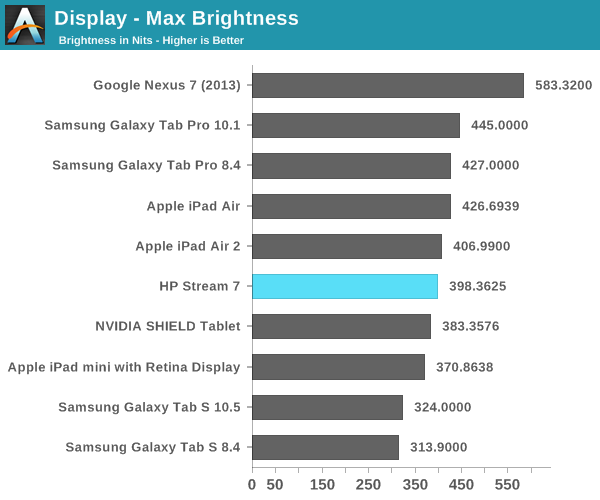
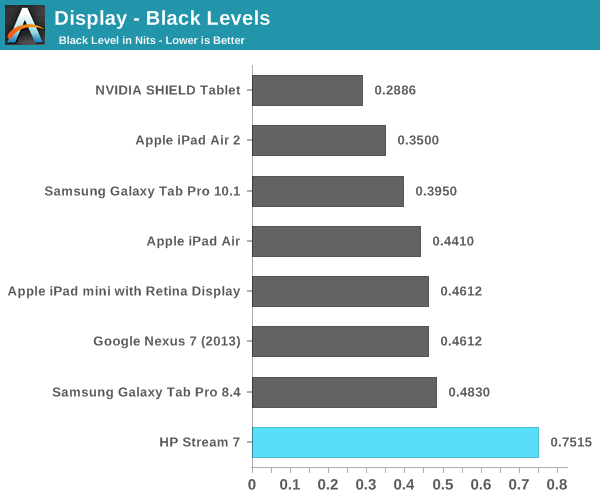
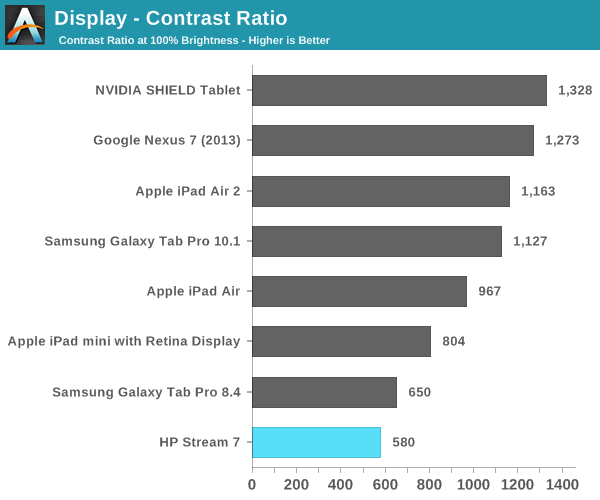
As you can see, the brightness of the Stream 7 is competitive with other tablets. Unfortunately, the black levels are just too high, which in turn leads to a very low contrast ratio. It should be noted that these measurements were achieved by disabling Intel's Display Power Saving Technology (DPST) feature, which causes dynamic brightness and contrast depending on the image displayed on the screen. While some other devices do this to some degree, DPST ended up reducing max brightness measurements by nearly 100nits, and the constantly changing brightness played havoc with measurements during analysis and calibration.
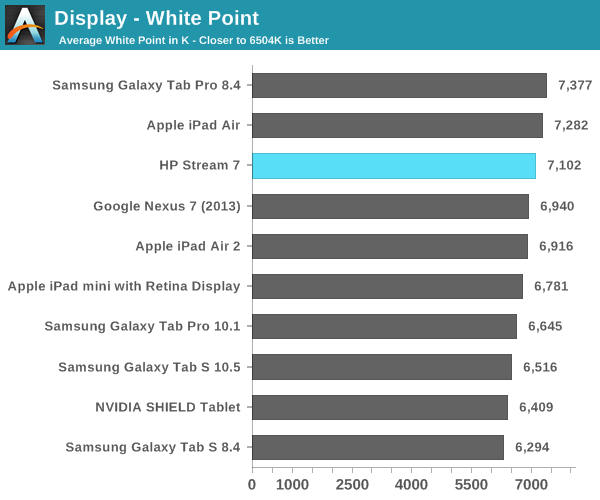
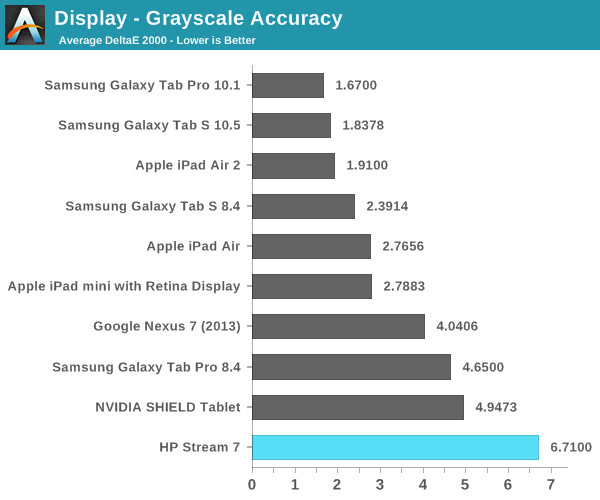
In the grayscale we see a shift toward blue, with the red steadily dropping off as brightness increases. This leads to the grayscale performance being some of the worst we have tested, but at $119 there's really no room for HP to do any calibration to the display panels at the factory.
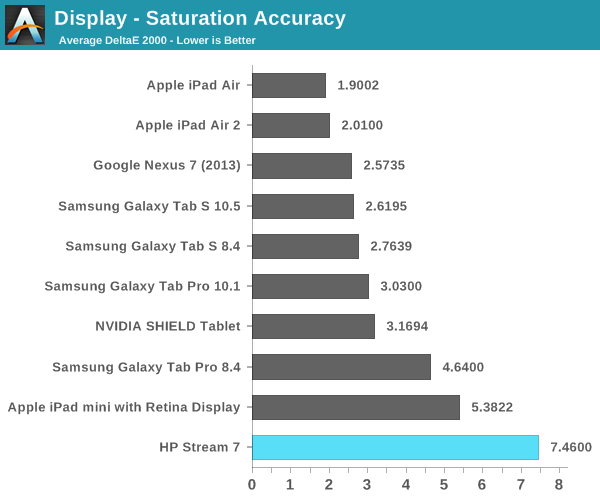
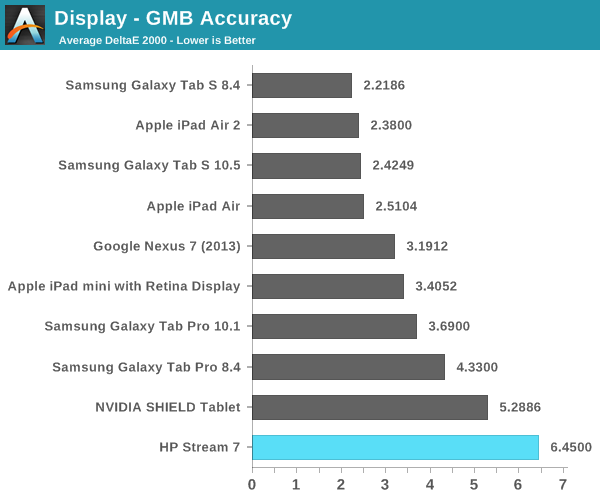
As with the grayscale test, we see poor performance in the saturation sweep. The display does not cover all of sRGB, and we see that for each 20% increment in the saturation sweep, the red, blue, and magenta saturations are all 20% lower than they should be and just generally inaccurate. The poor grayscale and saturation performance leads to a high average error in the color checker test, which means that the Stream 7 is not going to be able to accurately reproduce colors.
Again, this is to be expected with a device of this price point. It does however provide a good example of how the idea that IPS technology correlates with color accuracy is a misconception. With the prices of IPS displays being driven into TN territory by affordable eIPS panels, having an IPS display really just guarantees better viewing angles than a TN panel, nothing more.
One last thing to note about the display which does not show up in any measurements is that it is a 6bit + AFRC eIPS panel. This is not uncommon even in desktop monitors that cost as much as $400, but it does mean that there is noticeable posterization compared to a display with actual 8-bit color depth for red, green, and blue. This is not helped by the fact that Internet Explorer is not smart about displaying images; it doesn't seem to apply the same dithering that Chrome and Firefox do to mask color banding.
Calibration
Fortunately, the HP Stream 7 runs Windows. Unlike Android and iOS, Windows has color management capabilities. This allows us to calibrate the Stream 7 in an attempt to fix some of the issues with the display. We are working with a narrow gamut panel here so we aren't going to see much improvement to the saturation test, but we can certainly improve grayscale and color accuracy within the display's gamut.
After creating and applying an ICC profile created by CalMAN, we see a dramatic improvement in grayscale performance on the Stream 7. Gone is the shift toward blue, with a white point of 6595K that is very close to standard. Shades of grey are now accurate enough that you would be unable to see a difference from a reference monitor. These improvements unfortunately are accompanied by a significant drop in luminance, with a max display brightness of 308.5 nits after calibration.
We see slight improvement in the saturation sweep, but it's still nothing exceptional and unfortunately bound by the display's small color gamut. However, there's a significant improvement in the color checker test, although much of this can be attributed to the improvements in grayscale. There is an overall improvement in the accuracy of colors, but a few colors actually have a greater error after calibration than before. The biggest improvements are to mixtures of green and red, which has a significant impact on photos and videos by improving the accuracy of skin tones.
Overall, I'm surprised that the Stream 7 was able to be improved this much. It's certainly not perfect after calibration but it's much better. Unfortunately, I don't think many buyers of the Stream 7 are going to have the necessary equipment to calibrate the display properly, so it's more of an academic exercise.


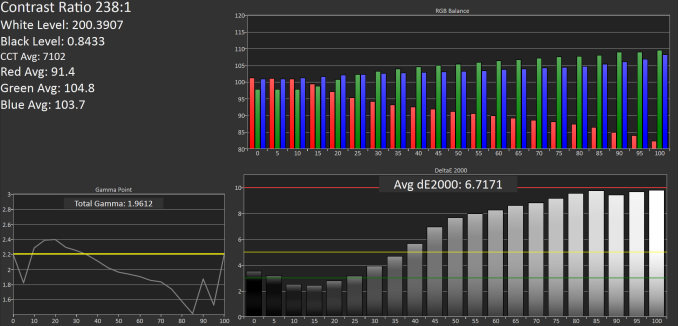
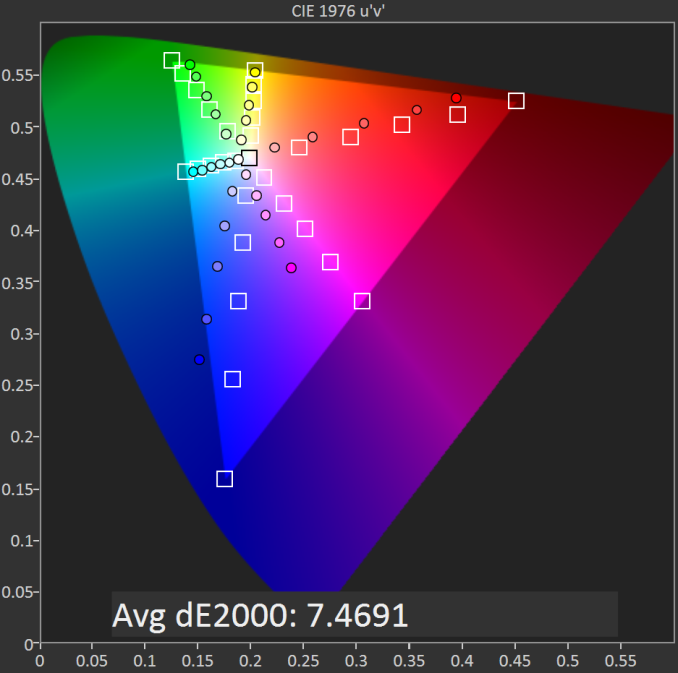
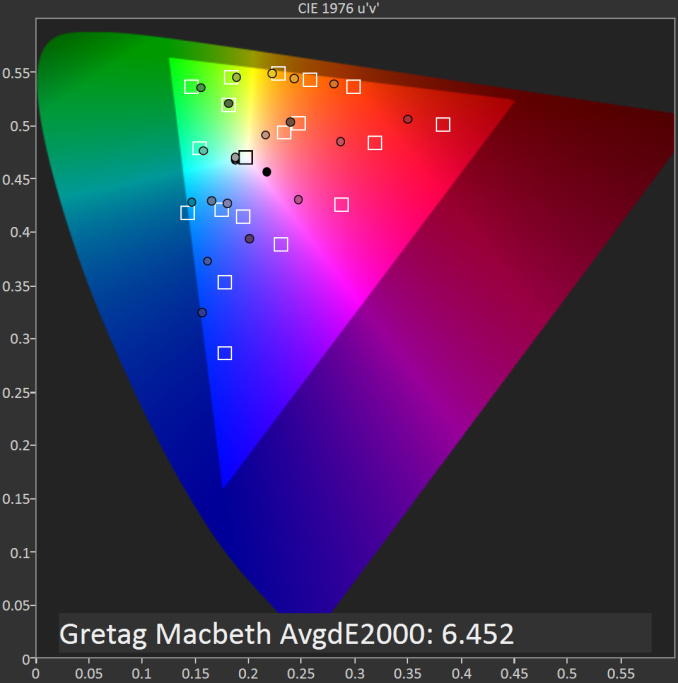
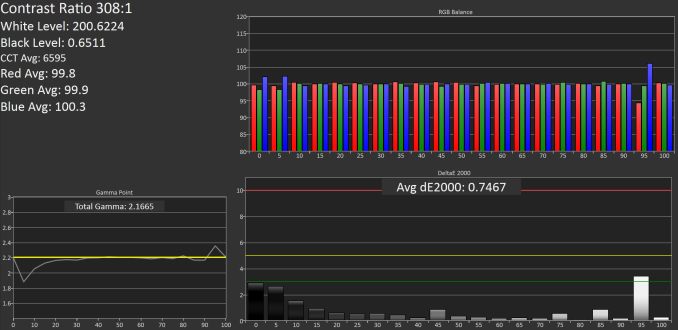
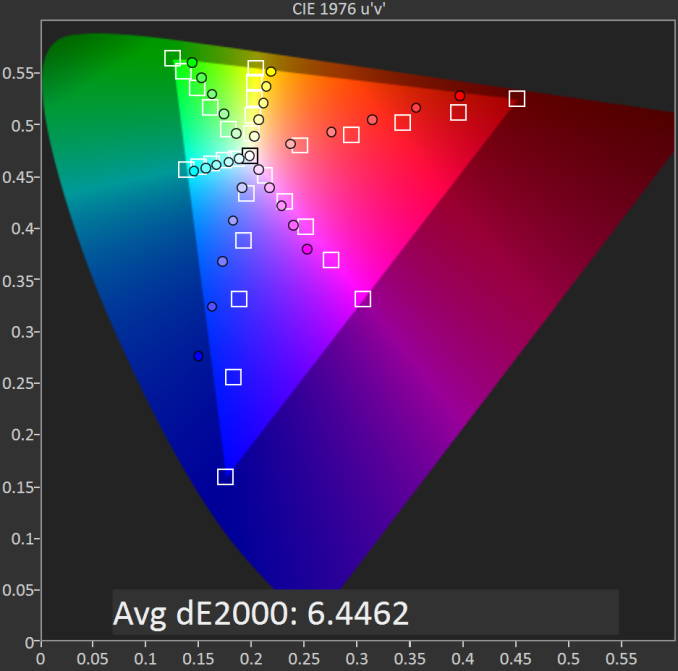
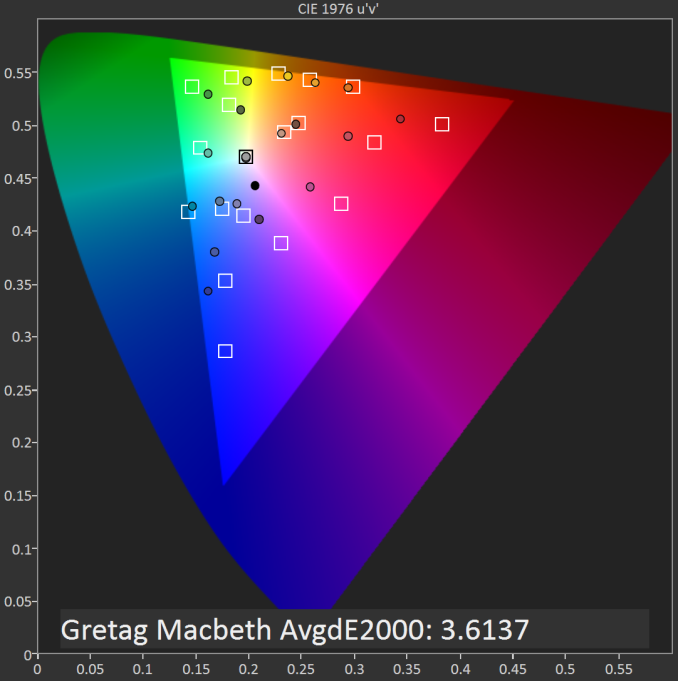








157 Comments
View All Comments
sonicmerlin - Saturday, December 20, 2014 - link
I mean when you open ie metro and then to to settings and change the zoom. It goes up to 400%, but rather than increase text size it just zooms into the page, causing words to end up outside the viewable screen. Then you can't even zoom out. Try going to arstechnica and zoom to 300% (just to see what I'm talking about).The same goes for desktop IE and chrome. On an actual desktop when you go to, for example, chrome's settings and alter the zoom value the font size will increase. But if you do it on a Win 8 tablet it just zooms the whole screen. I've tested this on a win book 7 and an hp stream 7. Heck if you choose "full window" on chrome you can't get out of it without restarting the tablet.
Spectrophobic - Saturday, December 20, 2014 - link
I see what you're talking about. "Zoom" is literally what it suggest, zooming in. It doesn't say it's for font. I think your problem has to do with your vision or 7" is just too small for you. Either play around with DPI settings, get glasses, or opt for a bigger tablet.zodiacfml - Saturday, December 20, 2014 - link
Isn't this futile?Doesn't a 2 in 1 device make more sense than a standalone tablet? Does giving this a keyboard dock would kill netbooks? They should just give up netbooks ang give 7 to 10inch tablets keyboard docks.
ados_cz - Saturday, December 20, 2014 - link
Here in UK I bought similar tablet when it was on sale for £59 (approx. $92) few days ago: Linx 7. I had a chance to hold HP stream in my hand and the bulid quality of Linx 7 is so much better. No creaks, thiner, lighter, micro HDMI out, micro SD slot integrated into the top side. I love the Linx 7, so much bang for buck... Office 365 for one tablet and PC as well. However I too have problem with static noise in headphone output but not as severe as it seems to be with the HP Stream from your description, once a music or anything else is playing, you cannot really hear the stacit noise on Linx 7, battery life ranges from 4-6 hours on Linx and the tablet weights 280g. Great device, almost exactly 20 years ago, I had my first PC - 486 DX2, now I have my first proper Windows 8.1 tablet (Had Acer Iconia before with Win 7) and it is 25x cheaper and so much better :-)) - Here is the Linx homepage http://www.linx-tablets.com/geok1ng - Saturday, December 20, 2014 - link
" the inclusion of only 1GB of memory; that's definitely pushing the limits of what Windows can run on" was said on the first page. but on the rest of the article there is not a single memory related issue reported. So either the reviewer is not aware that windows 8.1 is a memory sapper *highly unlikely* or the above passage should be addressed on the final comments.Spectrophobic - Saturday, December 20, 2014 - link
The memory isn't really a big problems... unless you're using Chrome, Steam, or playing modern games.ados_cz - Saturday, December 20, 2014 - link
I have 1GB of RAM on Linx 7 as well and hard-set the swap file to 2GB and I see no problems. BTW I tried to steam-stream DOTA 2 over my N wireless from mine main PC (i5 4670k + GTX 760) and it works flawlessly and looks great.eriri-el - Saturday, December 20, 2014 - link
A small disappointment I have with this article; I have a Stream 7, and you can enable 20/40 MHz channel width in Device Manager under the Network Adapters, RTL8723BS properties, Advanced Tab, Bandwidth. I can connect at 150Mbps to my wireless network just fine, but I don't notice it being much faster. Not user friendly, but then again this is Anandtech. Also, the article didn't mention a small niggle I have with the display besides what is already mentioned, the screen refreshes at 53Hz only. Not really a deal breaker considering nothing much can go above that refresh rate which entry-level specs, but it's worth noting. Also may I ask Brandon, since you did mention that the average user who probably buys this tablet probably won't have access to this kind of color calibration, can you upload your ICC profile so that we average users can benefit. I know no two screens are exactly the same, but at least it'll be better that what we get out of the box, no?Brandon Chester - Saturday, December 20, 2014 - link
I had considered doing so but I don't know if it might violate some agreement between us and X-Rite or SpectraCal who provided the equipment and software.Brandon Chester - Saturday, December 20, 2014 - link
Also mine is selected to run at 60Hz and UFOTest confirmed that it was refreshing properly.