HP Stream 7 Review: A $119 Windows Tablet
by Brandon Chester on December 19, 2014 8:00 AM ESTCPU Performance
Inside the Stream 7 we have Intel's Atom Z3735G, which is a quad core Bay Trail part that has a base frequency of 1.33GHz and a burst frequency of 1.83GHz. It's paired with 1GB of DDR3L-RS-1333 memory, where the RS stands for "Reduced Standby". As the name implies, it has a focus on improving standby battery life on devices like tablets. Z3735G unfortunately has one of the slower memory interfaces of the Bay Trail lineup, with only single channel support and a max memory bandwidth of 5.3Gbps. Nonetheless, the CPU itself is fairly powerful, especially for a $119 device.
Although the Stream 7 does run a full copy of Windows, I've decided to run it through our mobile workflows rather than our desktop/laptop ones because I believe most users are going to use it similarly to how they use other tablets. I will elaborate on this point later in the software section, but the main point is that the normal Windows desktop experience is just not very good on touchscreens, especially 7" 1280x800 displays. Because of this, it's better to run it through benchmarks where it can be compared to other tablets. The fact that PCMark requires more space than the Stream 7 physically has is also an issue.
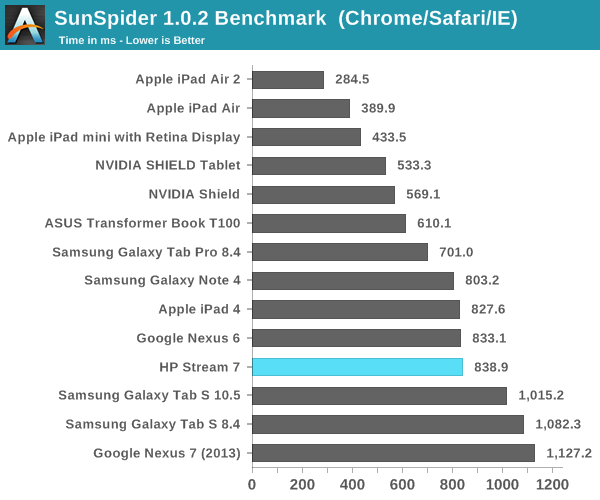
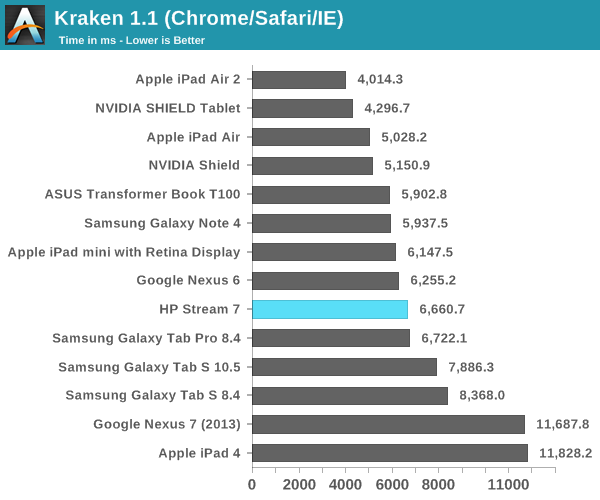
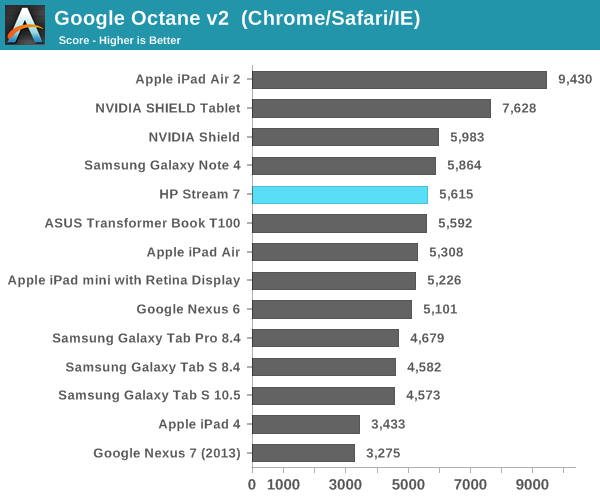
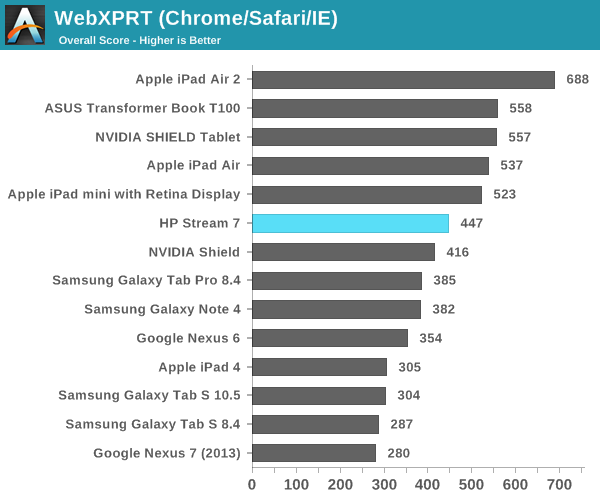
As you can see, Intel's latest Atom platform performs very well in our tests. It should be noted that these tests were performed using Chrome rather than IE, to maintain consistency with the results from previous Windows tablet reviews. This means that the Sunspider score leaves much to be desired, as Google has stopped focusing on it as an optimization target. Looking at our other tests, we see that the Stream 7 is not the fastest tablet, but it is still very fast. In fact, it's competitive with the silicon inside tablets that cost two or even three times as much, which is impressive.
GPU Performance
The Intel HD Graphics chip in Bay Trail is architecturally similar to Intel's HD 4000 graphics on Ivy Bridge. It's simply a cut down implementation with 4 EUs instead of the 16 in an Ivy Bridge chip. The implementation in Atom Z3735G scales from 311MHz to 646MHz as needed. Thankfully, the Windows Store has up-to-date versions of 3DMark and GFXBench available, so we can compare the Stream 7 to the other devices that we've benchmarked in the past.
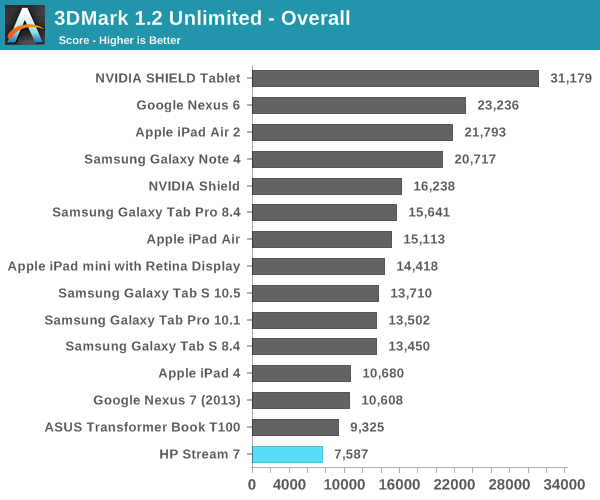
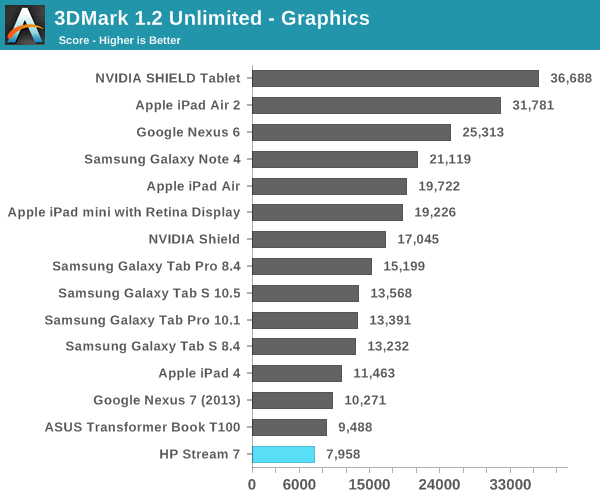
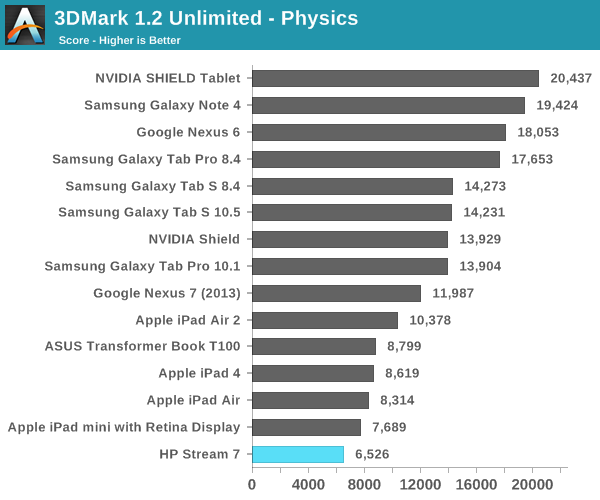
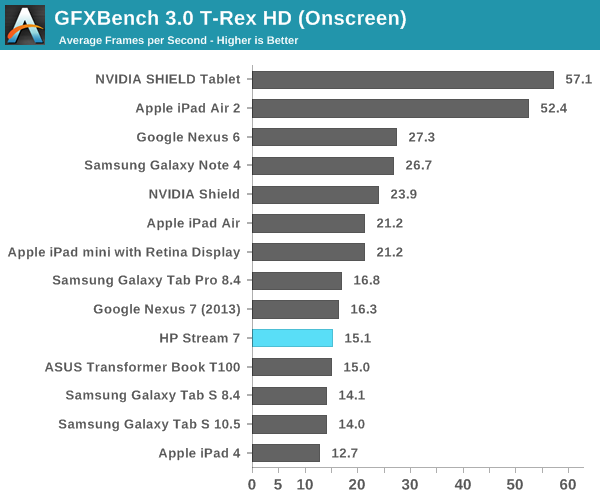
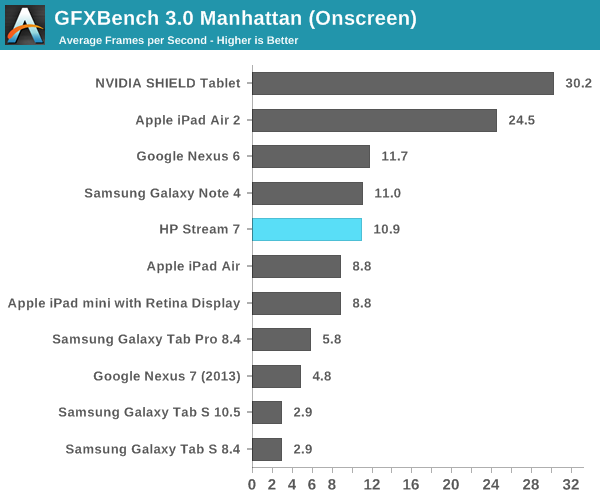
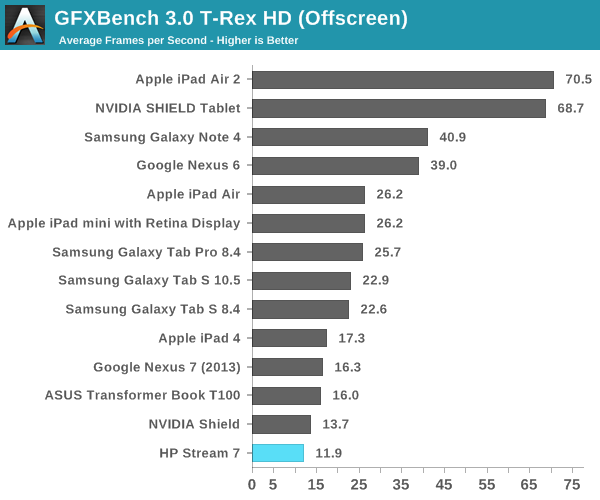
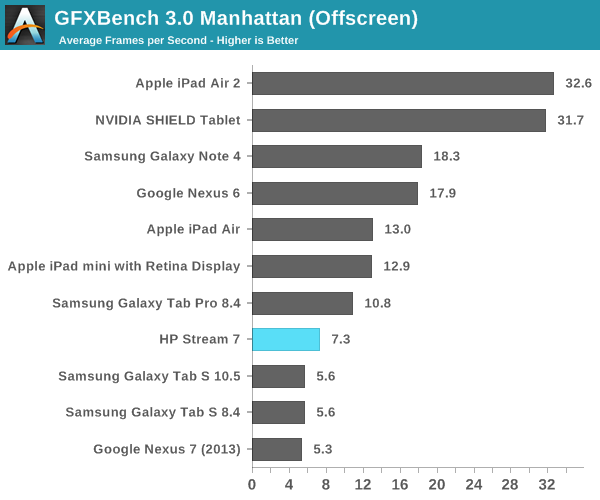
As you can see, Bay Trail isn't exactly a graphics powerhouse. However, the Stream 7's resolution means that the onscreen results aren't that bad, so you'll be able to get away with running some of the lighter games that you can on other platforms, provided of course that they're available on the Windows Store.










157 Comments
View All Comments
sonicmerlin - Saturday, December 20, 2014 - link
I mean when you open ie metro and then to to settings and change the zoom. It goes up to 400%, but rather than increase text size it just zooms into the page, causing words to end up outside the viewable screen. Then you can't even zoom out. Try going to arstechnica and zoom to 300% (just to see what I'm talking about).The same goes for desktop IE and chrome. On an actual desktop when you go to, for example, chrome's settings and alter the zoom value the font size will increase. But if you do it on a Win 8 tablet it just zooms the whole screen. I've tested this on a win book 7 and an hp stream 7. Heck if you choose "full window" on chrome you can't get out of it without restarting the tablet.
Spectrophobic - Saturday, December 20, 2014 - link
I see what you're talking about. "Zoom" is literally what it suggest, zooming in. It doesn't say it's for font. I think your problem has to do with your vision or 7" is just too small for you. Either play around with DPI settings, get glasses, or opt for a bigger tablet.zodiacfml - Saturday, December 20, 2014 - link
Isn't this futile?Doesn't a 2 in 1 device make more sense than a standalone tablet? Does giving this a keyboard dock would kill netbooks? They should just give up netbooks ang give 7 to 10inch tablets keyboard docks.
ados_cz - Saturday, December 20, 2014 - link
Here in UK I bought similar tablet when it was on sale for £59 (approx. $92) few days ago: Linx 7. I had a chance to hold HP stream in my hand and the bulid quality of Linx 7 is so much better. No creaks, thiner, lighter, micro HDMI out, micro SD slot integrated into the top side. I love the Linx 7, so much bang for buck... Office 365 for one tablet and PC as well. However I too have problem with static noise in headphone output but not as severe as it seems to be with the HP Stream from your description, once a music or anything else is playing, you cannot really hear the stacit noise on Linx 7, battery life ranges from 4-6 hours on Linx and the tablet weights 280g. Great device, almost exactly 20 years ago, I had my first PC - 486 DX2, now I have my first proper Windows 8.1 tablet (Had Acer Iconia before with Win 7) and it is 25x cheaper and so much better :-)) - Here is the Linx homepage http://www.linx-tablets.com/geok1ng - Saturday, December 20, 2014 - link
" the inclusion of only 1GB of memory; that's definitely pushing the limits of what Windows can run on" was said on the first page. but on the rest of the article there is not a single memory related issue reported. So either the reviewer is not aware that windows 8.1 is a memory sapper *highly unlikely* or the above passage should be addressed on the final comments.Spectrophobic - Saturday, December 20, 2014 - link
The memory isn't really a big problems... unless you're using Chrome, Steam, or playing modern games.ados_cz - Saturday, December 20, 2014 - link
I have 1GB of RAM on Linx 7 as well and hard-set the swap file to 2GB and I see no problems. BTW I tried to steam-stream DOTA 2 over my N wireless from mine main PC (i5 4670k + GTX 760) and it works flawlessly and looks great.eriri-el - Saturday, December 20, 2014 - link
A small disappointment I have with this article; I have a Stream 7, and you can enable 20/40 MHz channel width in Device Manager under the Network Adapters, RTL8723BS properties, Advanced Tab, Bandwidth. I can connect at 150Mbps to my wireless network just fine, but I don't notice it being much faster. Not user friendly, but then again this is Anandtech. Also, the article didn't mention a small niggle I have with the display besides what is already mentioned, the screen refreshes at 53Hz only. Not really a deal breaker considering nothing much can go above that refresh rate which entry-level specs, but it's worth noting. Also may I ask Brandon, since you did mention that the average user who probably buys this tablet probably won't have access to this kind of color calibration, can you upload your ICC profile so that we average users can benefit. I know no two screens are exactly the same, but at least it'll be better that what we get out of the box, no?Brandon Chester - Saturday, December 20, 2014 - link
I had considered doing so but I don't know if it might violate some agreement between us and X-Rite or SpectraCal who provided the equipment and software.Brandon Chester - Saturday, December 20, 2014 - link
Also mine is selected to run at 60Hz and UFOTest confirmed that it was refreshing properly.