HP Stream 7 Review: A $119 Windows Tablet
by Brandon Chester on December 19, 2014 8:00 AM ESTCPU Performance
Inside the Stream 7 we have Intel's Atom Z3735G, which is a quad core Bay Trail part that has a base frequency of 1.33GHz and a burst frequency of 1.83GHz. It's paired with 1GB of DDR3L-RS-1333 memory, where the RS stands for "Reduced Standby". As the name implies, it has a focus on improving standby battery life on devices like tablets. Z3735G unfortunately has one of the slower memory interfaces of the Bay Trail lineup, with only single channel support and a max memory bandwidth of 5.3Gbps. Nonetheless, the CPU itself is fairly powerful, especially for a $119 device.
Although the Stream 7 does run a full copy of Windows, I've decided to run it through our mobile workflows rather than our desktop/laptop ones because I believe most users are going to use it similarly to how they use other tablets. I will elaborate on this point later in the software section, but the main point is that the normal Windows desktop experience is just not very good on touchscreens, especially 7" 1280x800 displays. Because of this, it's better to run it through benchmarks where it can be compared to other tablets. The fact that PCMark requires more space than the Stream 7 physically has is also an issue.
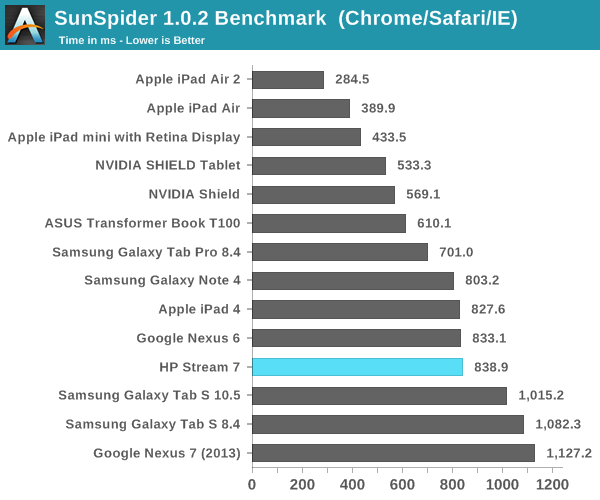
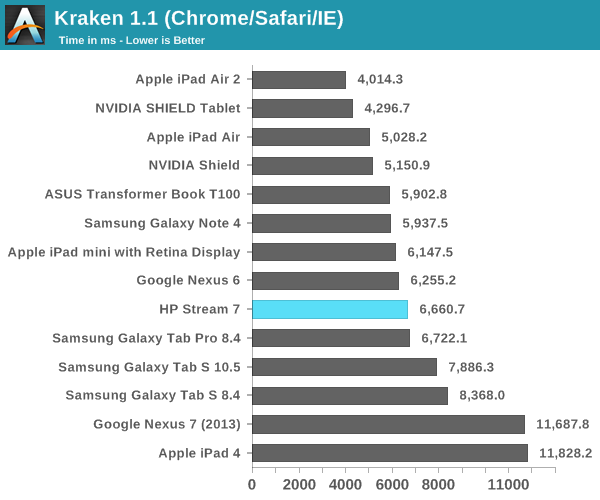
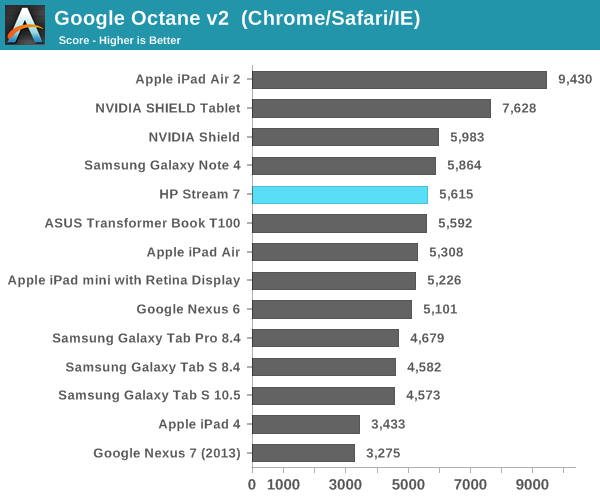
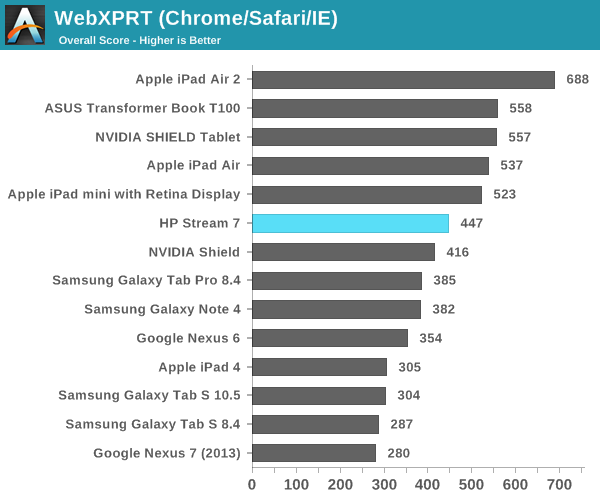
As you can see, Intel's latest Atom platform performs very well in our tests. It should be noted that these tests were performed using Chrome rather than IE, to maintain consistency with the results from previous Windows tablet reviews. This means that the Sunspider score leaves much to be desired, as Google has stopped focusing on it as an optimization target. Looking at our other tests, we see that the Stream 7 is not the fastest tablet, but it is still very fast. In fact, it's competitive with the silicon inside tablets that cost two or even three times as much, which is impressive.
GPU Performance
The Intel HD Graphics chip in Bay Trail is architecturally similar to Intel's HD 4000 graphics on Ivy Bridge. It's simply a cut down implementation with 4 EUs instead of the 16 in an Ivy Bridge chip. The implementation in Atom Z3735G scales from 311MHz to 646MHz as needed. Thankfully, the Windows Store has up-to-date versions of 3DMark and GFXBench available, so we can compare the Stream 7 to the other devices that we've benchmarked in the past.
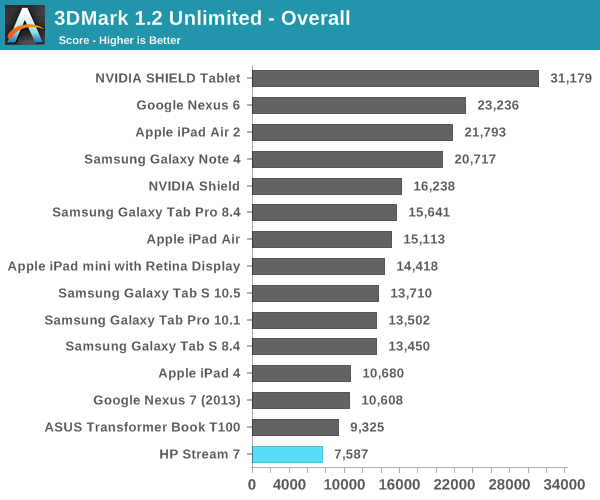
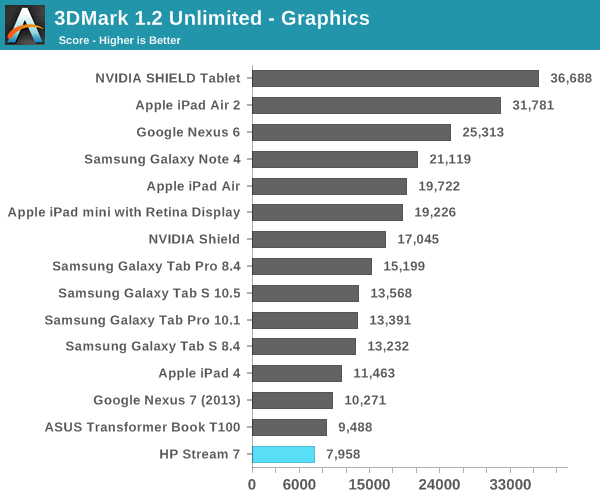
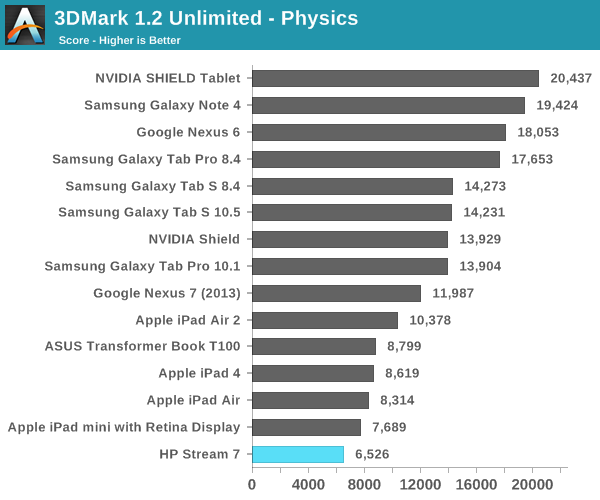
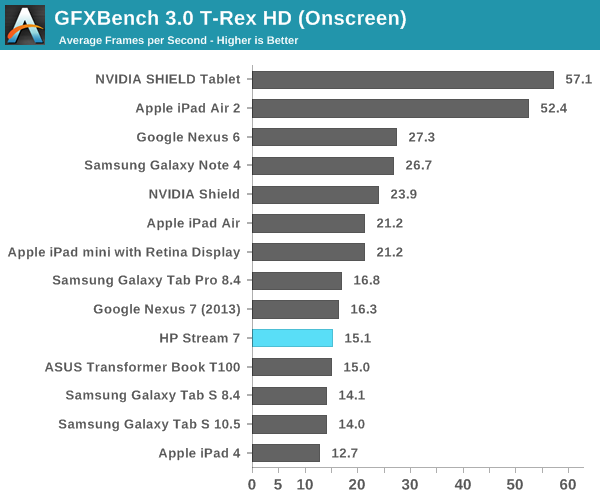
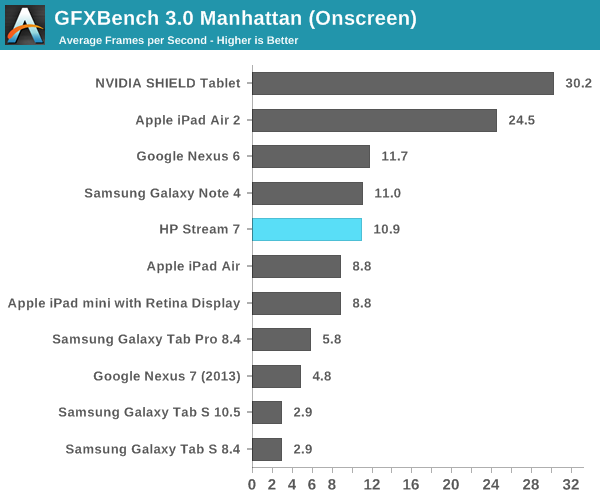
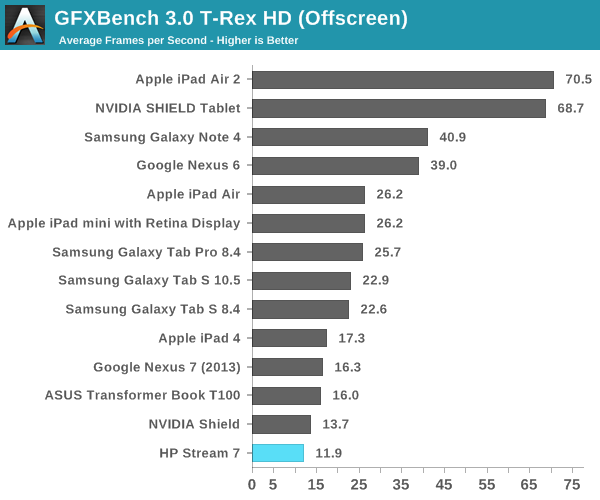
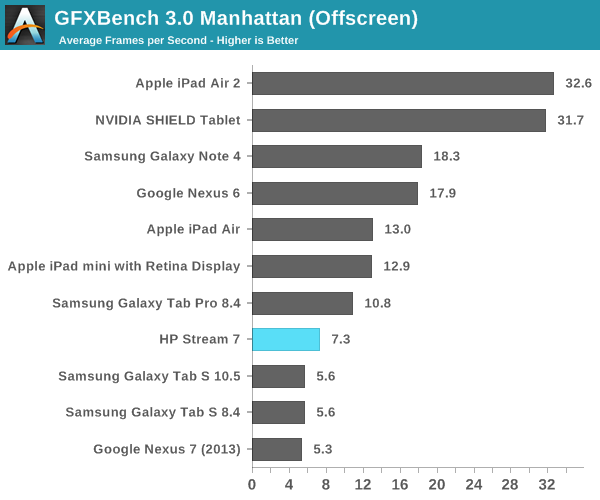
As you can see, Bay Trail isn't exactly a graphics powerhouse. However, the Stream 7's resolution means that the onscreen results aren't that bad, so you'll be able to get away with running some of the lighter games that you can on other platforms, provided of course that they're available on the Windows Store.










157 Comments
View All Comments
eriri-el - Saturday, December 20, 2014 - link
No problem there, wouldn't want you guys to get into trouble. Strange, UFOTest shows my display refreshing at 53Hz. Time to ask HP directly. I apologize for assuming that you missed it out, might be a problem/defect on my end. Thanks for the reply.Brandon Chester - Saturday, December 20, 2014 - link
Does yours say 53Hz in the Intel control panel?eriri-el - Saturday, December 20, 2014 - link
Yes it does. The Intel control panel shows 53p Hz only. Strange, I've posted in the HP forums, and so far one person says that his Stream 7 runs at 53Hz too.Brandon Chester - Saturday, December 20, 2014 - link
That's super odd. I can confirm mine says 60p. I would love to contact HP about that, but they haven't even gotten back to me about the headphone jack and WiFi so you'll have as much luck getting answers as I will.Brandon Chester - Sunday, December 21, 2014 - link
Updating to the latest bios brought it to 53Hz.eriri-el - Sunday, December 21, 2014 - link
So I guess my device comes with a newer bios out of the box compared to your device. Thanks for updating me. Guess I'll let it slide since it's not really a defect, nor does it affect the user experience on such a budget device.Yuriman - Saturday, December 20, 2014 - link
Highly interested in this device. I'm very happy with the HP Chromebook I got recently, and it looks like this tablet should be able to run Hearthstone well enough.jameskatt - Saturday, December 20, 2014 - link
Great review. The most important thing I learned: I would rather have a great laptop like a MacBook Air running Windows 10, than any Windows Tablet. Windows is simply better interfaced for computers with keyboards and mice not fingers.jb14 - Saturday, December 20, 2014 - link
I picked up similar tablet, a cheap Chinese import to the UK (Voyo WinPad A1 mini) at just under £100. 2GB and 8" being the main differences. Great as a couch surfer and using on planes/trains, using the OTG cable & accessories when x86 is required. I wouldn't spend more than £150 on such a device personally though.Teknobug - Saturday, December 20, 2014 - link
Wow why are there so many cheap Windows tablets lately. The low price always tells me "junk", but it makes me wonder. I'd love an x86 based tablet to handle some stuff I do on my desktop while on the go (without needing VNC or remote desktop).