HP Stream 7 Review: A $119 Windows Tablet
by Brandon Chester on December 19, 2014 8:00 AM ESTDisplay
The display is one of the most important aspects of a device, as it's the portal for interaction between the user and the software. Unfortunately, with inexpensive devices like the Stream 7, the display is often the first thing to be put on the chopping block. It's simply very difficult to put a high quality panel in a low cost device and make money selling it. That being said, HP has actually attempted to put a decent panel in the Stream 7 considering its price target.
Like I stated before, many other tablets at this size and price point either opt for a TN panel, or they reduce the resolution to 1024x600 or even go lower to 800x480, which is borderline unusable. HP has put a 1280x800 IPS panel in the Stream 7, which is fairly good considering that two years ago most Android tablets of any size shipped with that same resolution. The glass is highly reflective, and this is coupled with the fact that the display isn't laminated. There's also some light bleed at the bottom, but at $119 I can excuse this.
Of course, specs that you read on paper like size and resolution only tell part of the story. Color accuracy, brightness, and contrast all have an impact on overall display quality, and to measure these we use SpectraCal's CalMAN 5 software along with X-Rite's i1Pro 2 spectrophotometer and i1Display Pro colorimeter.
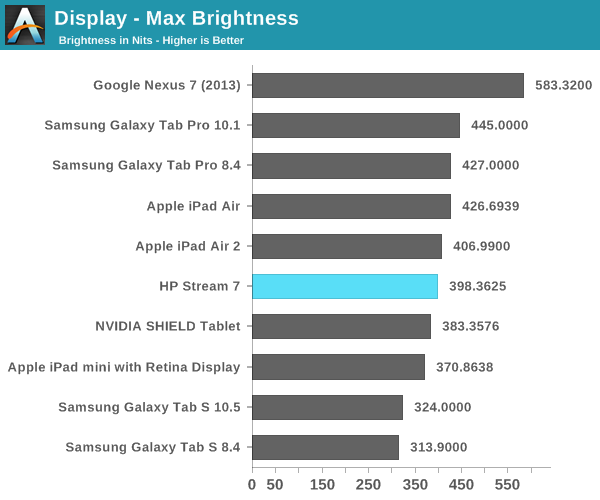
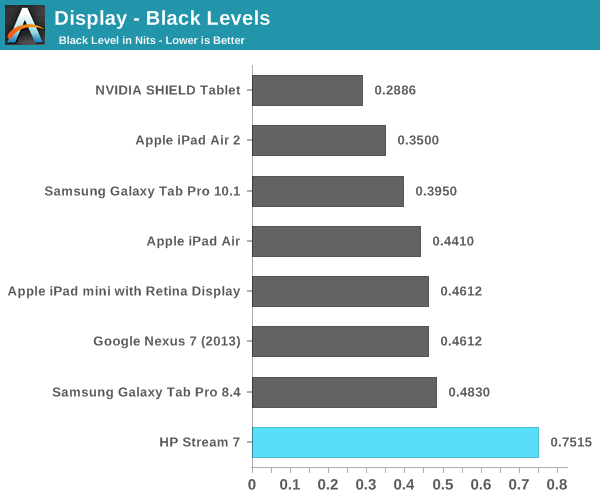
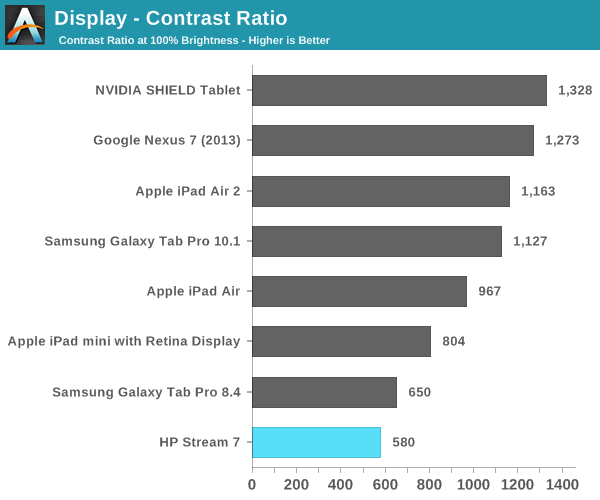
As you can see, the brightness of the Stream 7 is competitive with other tablets. Unfortunately, the black levels are just too high, which in turn leads to a very low contrast ratio. It should be noted that these measurements were achieved by disabling Intel's Display Power Saving Technology (DPST) feature, which causes dynamic brightness and contrast depending on the image displayed on the screen. While some other devices do this to some degree, DPST ended up reducing max brightness measurements by nearly 100nits, and the constantly changing brightness played havoc with measurements during analysis and calibration.
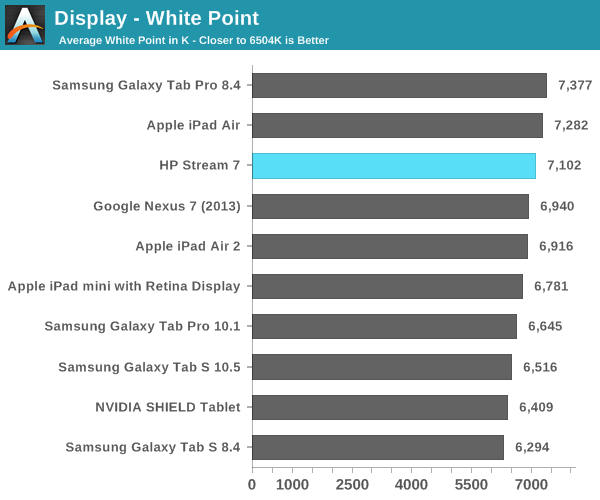
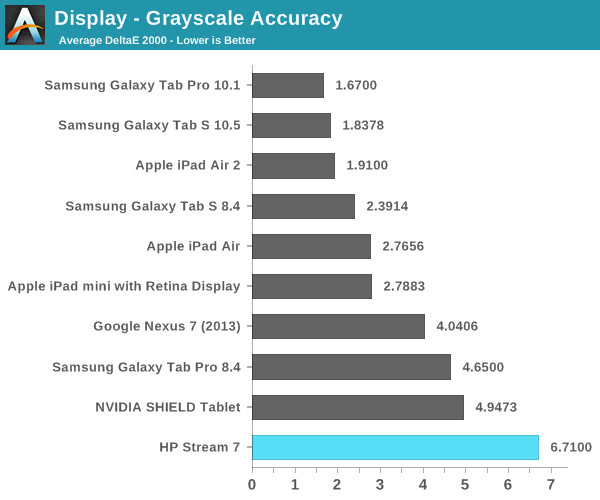
In the grayscale we see a shift toward blue, with the red steadily dropping off as brightness increases. This leads to the grayscale performance being some of the worst we have tested, but at $119 there's really no room for HP to do any calibration to the display panels at the factory.
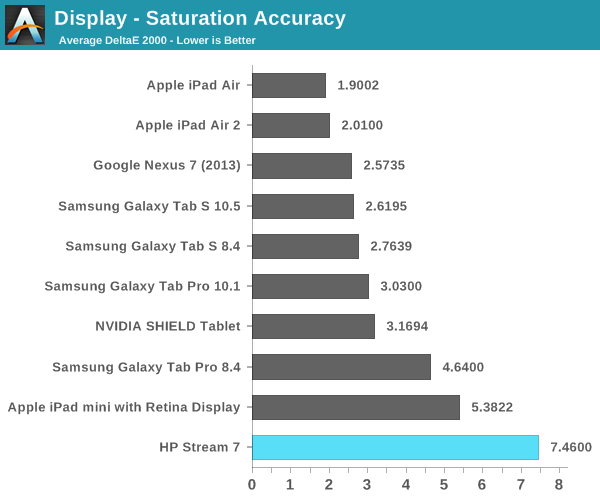
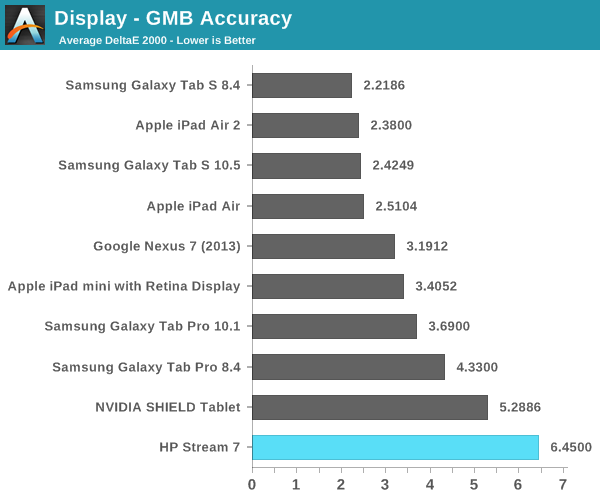
As with the grayscale test, we see poor performance in the saturation sweep. The display does not cover all of sRGB, and we see that for each 20% increment in the saturation sweep, the red, blue, and magenta saturations are all 20% lower than they should be and just generally inaccurate. The poor grayscale and saturation performance leads to a high average error in the color checker test, which means that the Stream 7 is not going to be able to accurately reproduce colors.
Again, this is to be expected with a device of this price point. It does however provide a good example of how the idea that IPS technology correlates with color accuracy is a misconception. With the prices of IPS displays being driven into TN territory by affordable eIPS panels, having an IPS display really just guarantees better viewing angles than a TN panel, nothing more.
One last thing to note about the display which does not show up in any measurements is that it is a 6bit + AFRC eIPS panel. This is not uncommon even in desktop monitors that cost as much as $400, but it does mean that there is noticeable posterization compared to a display with actual 8-bit color depth for red, green, and blue. This is not helped by the fact that Internet Explorer is not smart about displaying images; it doesn't seem to apply the same dithering that Chrome and Firefox do to mask color banding.
Calibration
Fortunately, the HP Stream 7 runs Windows. Unlike Android and iOS, Windows has color management capabilities. This allows us to calibrate the Stream 7 in an attempt to fix some of the issues with the display. We are working with a narrow gamut panel here so we aren't going to see much improvement to the saturation test, but we can certainly improve grayscale and color accuracy within the display's gamut.
After creating and applying an ICC profile created by CalMAN, we see a dramatic improvement in grayscale performance on the Stream 7. Gone is the shift toward blue, with a white point of 6595K that is very close to standard. Shades of grey are now accurate enough that you would be unable to see a difference from a reference monitor. These improvements unfortunately are accompanied by a significant drop in luminance, with a max display brightness of 308.5 nits after calibration.
We see slight improvement in the saturation sweep, but it's still nothing exceptional and unfortunately bound by the display's small color gamut. However, there's a significant improvement in the color checker test, although much of this can be attributed to the improvements in grayscale. There is an overall improvement in the accuracy of colors, but a few colors actually have a greater error after calibration than before. The biggest improvements are to mixtures of green and red, which has a significant impact on photos and videos by improving the accuracy of skin tones.
Overall, I'm surprised that the Stream 7 was able to be improved this much. It's certainly not perfect after calibration but it's much better. Unfortunately, I don't think many buyers of the Stream 7 are going to have the necessary equipment to calibrate the display properly, so it's more of an academic exercise.


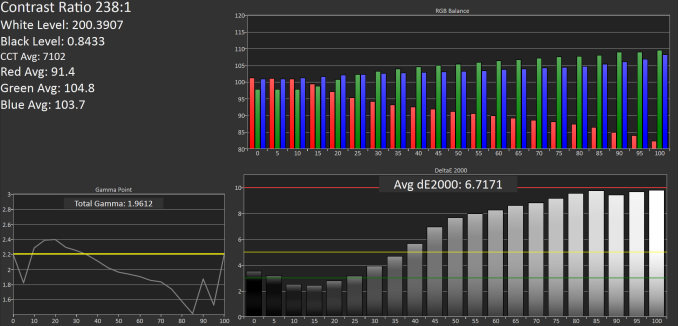
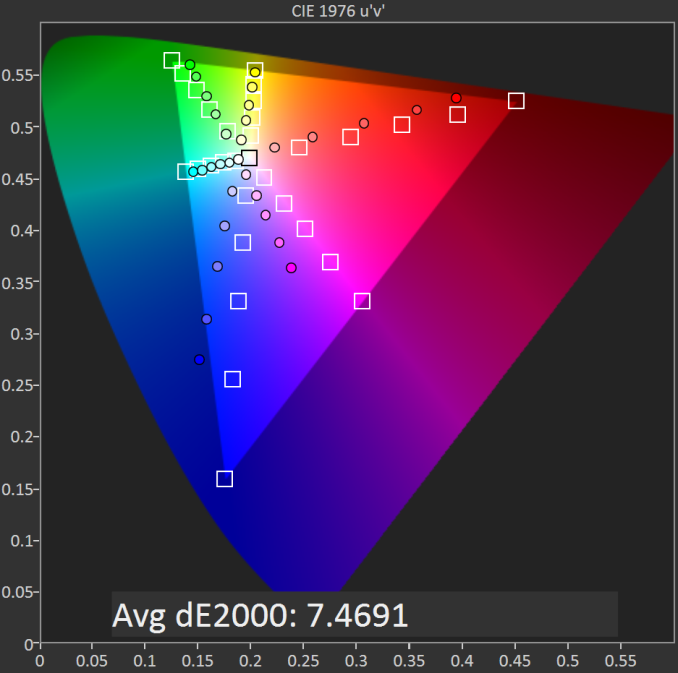
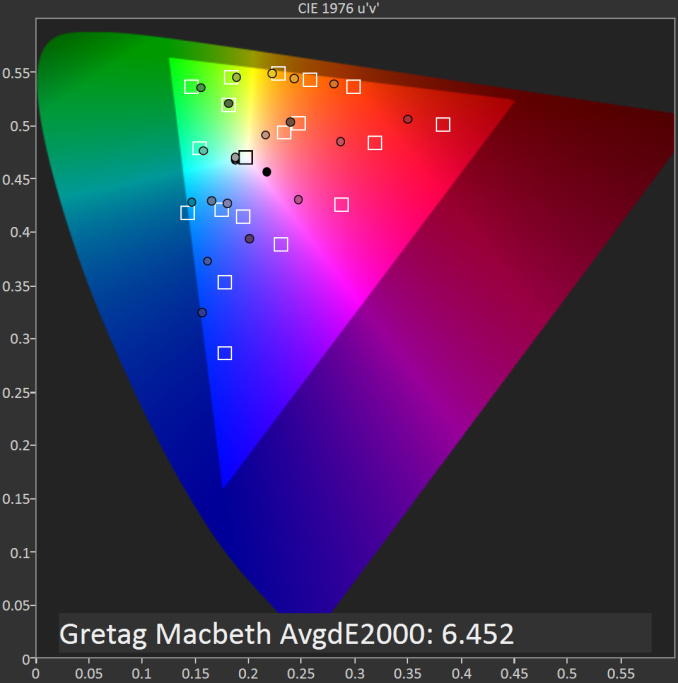
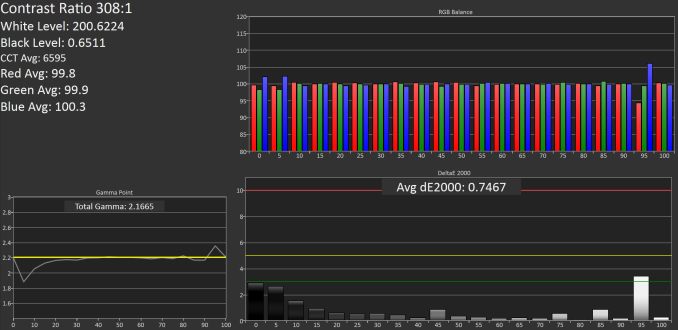
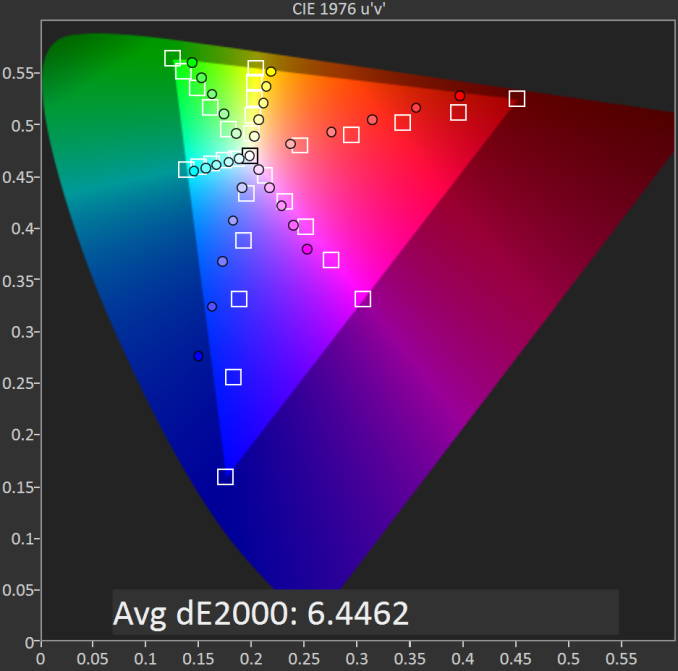
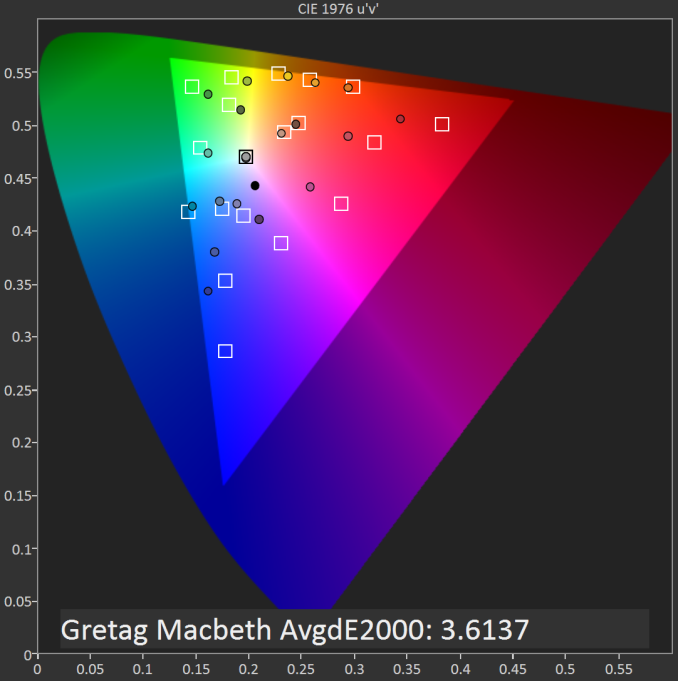








157 Comments
View All Comments
mkozakewich - Wednesday, December 24, 2014 - link
I've been waiting for this for almost five years. I got a refurbished $200 netbook in the beginning of 2010, and then a $600 pocket netbook (Viliv N5) half a year later, and then a new $200 netbook near the end of 2011. This basically beats all of those, and at half the price.Evaluate - Monday, December 29, 2014 - link
I bought HP stream 7 tablet and I am fully satisfied with its unbeatable productivity and performance compared to android tablets.I have used android devices for a while and now having HP stream 7 tablet in my hand for $100 it sounds unbelievable. In android devices either smartphone or tablet your productivity is limited badly. Here in HP stream 7 tablet you can enjoy full windows and can install all software. You don't need to accept any limitation as you can find countless alternative software if one wasn't good enough. Full Microsoft office, you cannot compare it with any toy software in android. You might spend $340 for Samsung Galaxy that runs android and you might gradually make yourself happy with whatever it gives you.
I am very much impressed that I could run full windows and programming applications, unbeatable performance in playing videos and all these just for $100. I am really impressed.
Android might be good for smartphone as the functionality is OK for phoning. However if you want to find, install and use anything else seriously, forget it.
Don Gateley - Sunday, January 4, 2015 - link
Sorry to hear about the poor audio jack. The one thing this device and the more expensive Dell VENUE Pro 8 Win 8.1 tablet offer that you can't get with any Apple or Android tablet is the ability to process any audio passing through it from any source on the way to the jack or to Bluetooth.I have an app that uses that capability which will make the cost of the device unimportant. The function alone will justify the cost. The Dell device has the DSP horsepower needed and I'll have to see if this one does even if it isn't yet a good platform for my app for electronic reasons.
thebeephaha - Monday, January 5, 2015 - link
AnandTech / Brandon Chester - Have you thought about reviewing the Plugable Pro8 docking station that was a Kickstarter earlier this year? Now it's up on Amazon and is designed for the HP Stream 7 (and several other small Windows tablets) to both charge and provide USB device connectivity at the same time.http://plugable.com/products/ud-pro8
Looking at the reviews, it should basically turn the Stream 7 into a much more capable little system.
mister qwik - Friday, January 23, 2015 - link
interesting nice read. using the hp gave a win8 education and it boots faster than my 2 samsung and asus tabs. a blutooth ms mouse fixes finger poking. a lenmar helix powercell fixes power worries. useful items for any tablet sit down session. for any oddities as mentioned the price was right or i wouldn't have one.junipers - Friday, May 5, 2017 - link
It's 2017/5/4. I've had the HP Stream 7 for a year and it's been interesting. In the beginning it was little more than proof of concept. Windows 10 ran but it was a device plagued by hardware compatibility problems. Microsoft and its partners have done quite an impressive job in tracking down and rooting out hardware bugs. Hibernate/Sleep now preserve battery life for weeks on end. Recently the wifi connection became stable. Even certain aspects of Windows like Edge have become subtly more usable (though, Edge is still the epitome of mediocrity in terms of details like a non-functional Find and many web pages which don't work properly).The HP Stream 7 with Windows 10 is still nowhere near as usable as similarly spec'd Android or iOS device, but, it is functional in a pinch if you need to run older Win32 apps in a super portable device. I've run SketchUp and Excel to view documents, and, if you add a BT keyboard and mouse and you've got a super-portable MS Word word processor or PowerPoint designer.
For a lark I put Halo: Spartan Assault on and it runs swimmingly. The only thing wrong with the game and the tablet is Windows 10 and how Microsoft cannot figure out how to disable edge swipes when the game is in full screen mode <droll laugh>.
Windows 10 has improved since I first got the tablet a year ago. After recently doing a Fresh Start the OS runs a relatively lean 14.5 GB with 2.8 GB worth of apps (1 GB for Halo: Spartan Assault). There's still over 11.2 GB free. 300 MB of the 2.8 GB are the Mobile Word, Excel and PowerPoint, and, since it's a 7" tablet, those three are FREE edit-enabled versions even if you don't have an Office 365 subscription. They're not as full-featured as real Office, but, in a pinch they'll do.
MarkWebb - Wednesday, February 6, 2019 - link
It's Feb 2019 and the original wave or Win tablets are still running - the Stream 7/8, Winbook 7 and 8, the Venue 8. I've got some observations as a long-time owner (but only occasional user) of each of these devices:1. HP blew it on the audio. The static crackle is still there. But now Mpow bluetooth earbuds only run about $18 on Amazon, so there's that. I even got a warranty replacement on the Stream 7 and it came back with the same static. It's not a constant, there are moments of audio clarity then the static kicks in.
2. Windows 10 version 1809 is superb on these little tablets. About 16gb free on a 32gb version (only Dell offered 64gb versions). I had to wipe out the old factory recovery partitions and do clean installs.
3. Driver support on Dell is awesome with occasional driver updates over the years and even includes Dec 2018 BIOS updates (Spectre Meltdown etc.). HP has drivers on their web page, but NO updates since 2015. Winbook you have to email MicroCenter for a "secret" link to drivers. Nuvision also lacks support.
4. Running on 1gb on 32bit is like having hair transplants without local anesthetic. Consider this a "one app at a time" device and since Chrome opens instances for each new tab, consider limiting to just Facebook, just USA Today if you open tabs on those demanding web pages.
5. 2gb on 32bit is faster than a netbook of yore, slower than a Chromebook on an ARM chip or an N3xxx processor. So, adequate. What 2gb/32bit lacks in speed, it makes up for in running 720p (and downconverting 1080P) H264 files, with subtitles, just fine. But not when downloading Patch Tuesday in the background! MPC-HC will handle the more stubborn files, the built in Windows player app can handle almost everything smoothly and has a better interface, and VLC is sort of ok.
6. 4gb on a 64bit machine is like 2gb on a 32bit machine. What you gain in RAM you lose due to the extra demands of 64bit. So don't complain if your tablet "only" runs 32bit, it might be better performing.
7. Dell Venue 8 Pro is limited to about 79% gamut BUT the color is very accurate. The HP Stream 7 is pretty terrible and is downright unusable unless you go into Control Panel, Display, and "calibrate" sop everything isn't lost in shadows during playback. The colors still seem weird after, but at least you don't feel like you are in a dark room without a flashlight.
8. If you get used to the 2gb/64gb Dell Venue 8 Pro and then try the later, supposedly improved (but actually just cheaper) successor the 1gb/32gb Dell Venue 8 Pro, you will be able to measure the additional delays due to the retrench to 1gb with a hourglass - no stopwatch required. It is so slow sometimes I think it crashed. It WILL play Netflix, Amazon Prime, and run h264 just fine though. So long as it isn't Patch Tuesday.
9. Don't mistake the puny 8" tablets with the fine Dell Venue 10 Pro (whether 720p with Bay Trail, 1080p with Bay Trail, 1080p with Cherry Trail and 4gb/128gb) which has a faster clock speed. Or with the Venue 11 Pro which is a mishmash of 2gb or 4gb, 32bit and 64bit, N3775 and N3795. All reportedly about 80% gamut. With the Dell Venue Pro 11 7140 they shot up to 100% color gamut and entry level was a Core M3, optional M5 and then i3 etc. IIRC. The Latitude 11 was born great, great screen and good Core M.