HP Stream 7 Review: A $119 Windows Tablet
by Brandon Chester on December 19, 2014 8:00 AM ESTCPU Performance
Inside the Stream 7 we have Intel's Atom Z3735G, which is a quad core Bay Trail part that has a base frequency of 1.33GHz and a burst frequency of 1.83GHz. It's paired with 1GB of DDR3L-RS-1333 memory, where the RS stands for "Reduced Standby". As the name implies, it has a focus on improving standby battery life on devices like tablets. Z3735G unfortunately has one of the slower memory interfaces of the Bay Trail lineup, with only single channel support and a max memory bandwidth of 5.3Gbps. Nonetheless, the CPU itself is fairly powerful, especially for a $119 device.
Although the Stream 7 does run a full copy of Windows, I've decided to run it through our mobile workflows rather than our desktop/laptop ones because I believe most users are going to use it similarly to how they use other tablets. I will elaborate on this point later in the software section, but the main point is that the normal Windows desktop experience is just not very good on touchscreens, especially 7" 1280x800 displays. Because of this, it's better to run it through benchmarks where it can be compared to other tablets. The fact that PCMark requires more space than the Stream 7 physically has is also an issue.
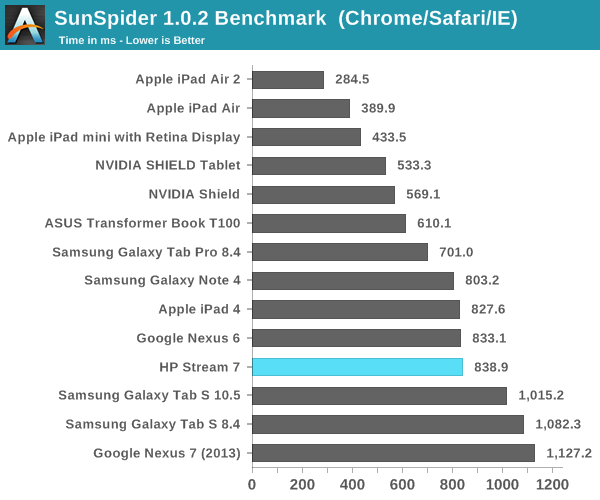
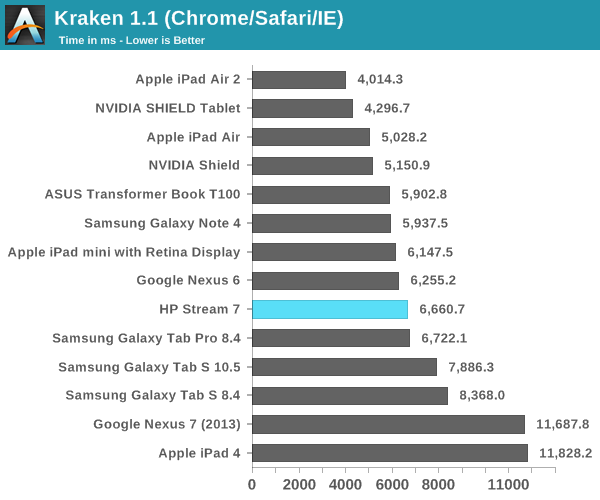
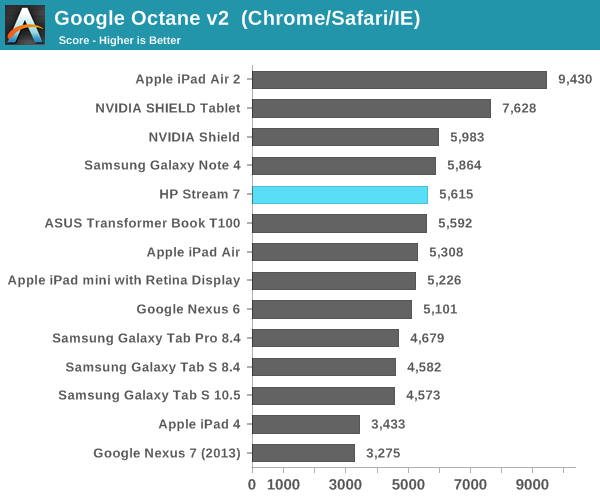
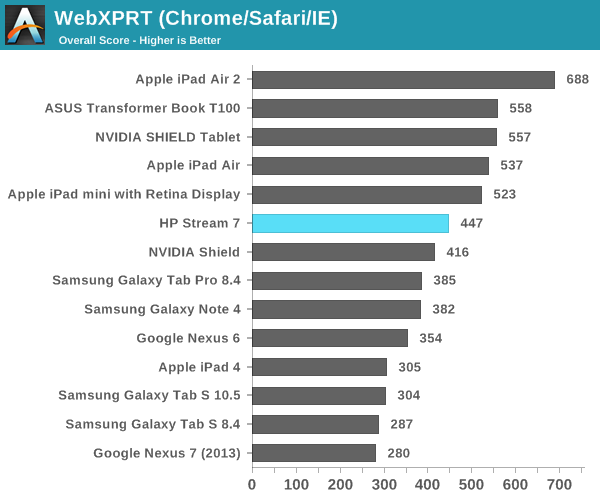
As you can see, Intel's latest Atom platform performs very well in our tests. It should be noted that these tests were performed using Chrome rather than IE, to maintain consistency with the results from previous Windows tablet reviews. This means that the Sunspider score leaves much to be desired, as Google has stopped focusing on it as an optimization target. Looking at our other tests, we see that the Stream 7 is not the fastest tablet, but it is still very fast. In fact, it's competitive with the silicon inside tablets that cost two or even three times as much, which is impressive.
GPU Performance
The Intel HD Graphics chip in Bay Trail is architecturally similar to Intel's HD 4000 graphics on Ivy Bridge. It's simply a cut down implementation with 4 EUs instead of the 16 in an Ivy Bridge chip. The implementation in Atom Z3735G scales from 311MHz to 646MHz as needed. Thankfully, the Windows Store has up-to-date versions of 3DMark and GFXBench available, so we can compare the Stream 7 to the other devices that we've benchmarked in the past.
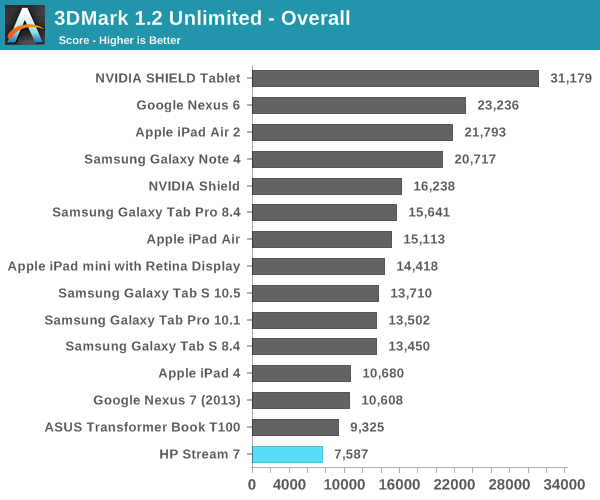
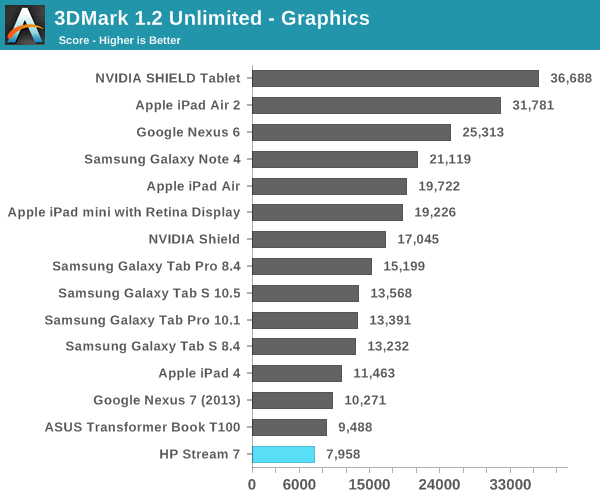
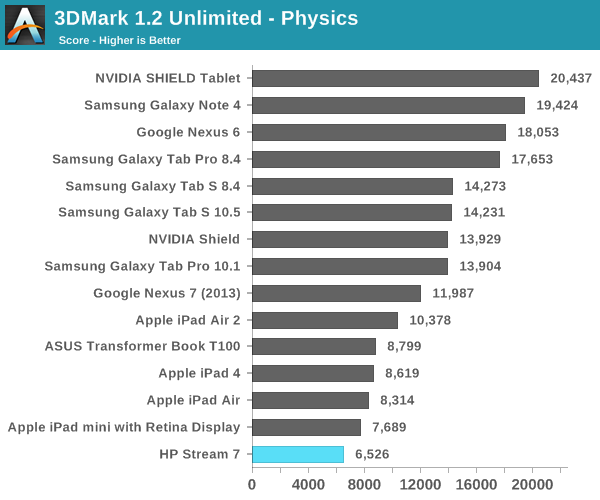
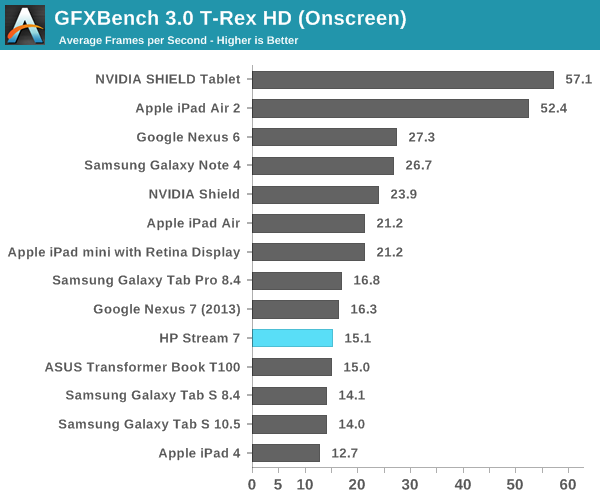
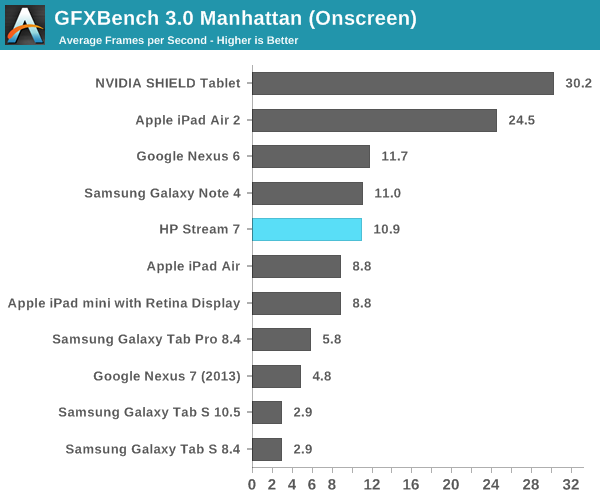
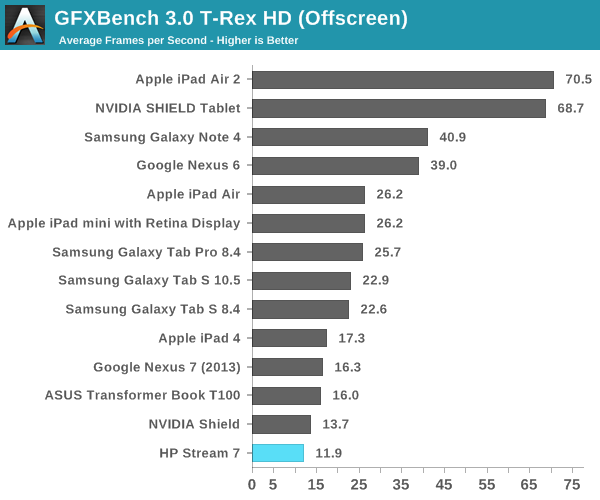
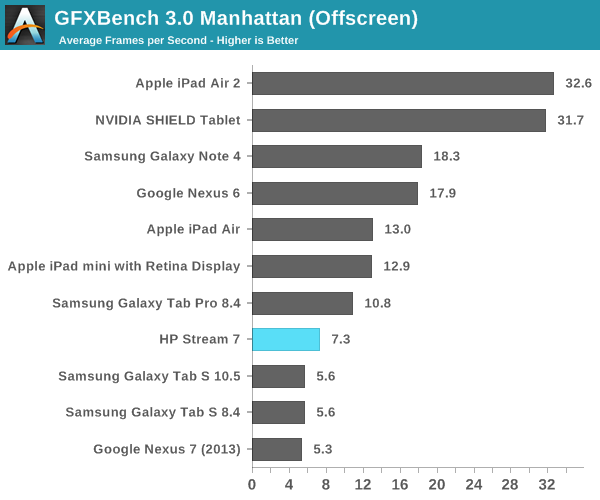
As you can see, Bay Trail isn't exactly a graphics powerhouse. However, the Stream 7's resolution means that the onscreen results aren't that bad, so you'll be able to get away with running some of the lighter games that you can on other platforms, provided of course that they're available on the Windows Store.










157 Comments
View All Comments
ddriver - Friday, December 19, 2014 - link
With a single gig of ram it is far from very exciting or usable... I've been looking for a small factor x86 tablet with 4 gigs of ram, but all devices are crippled to 2 gigs of ram max.schizoide - Friday, December 19, 2014 - link
Have you tried one? It works OK with 1GB RAM. You can browse the web, including heavy sites, just fine. It runs Office quite adeptly. All the standard desktop stuff works great, as does (obviously) metro apps.Obviously it would be much better with 2GB. No doubt. But it _is_ usable with 1.
ddriver - Friday, December 19, 2014 - link
I can do that on my android phone, the benefits of having x86 device is running full desktop applications which are not available for android, which do not run at all well with a single gigabyte eof ram.That's why i'd prefer a device that has not been crippled to only serve for basic tasks by having little ram, which is not expensive at all.
JarredWalton - Friday, December 19, 2014 - link
Of course, running a desktop application on a tablet is almost as bad as trying to use Teamviewer to control a Windows device from an Android tablet. Windows desktop applications, especially legacy apps that were not built with any thought for a touch interface, are just not a great experience.ddriver - Friday, December 19, 2014 - link
I don't care about the user experience, my primary intent is to run a full C++ compiler on the device. It is the kind of things you just run without interacting with it at all.Tikcus9666 - Friday, December 19, 2014 - link
I've been using a Toshiba encore 8 for about 10 months now, after using previous android tablets. App selection does not bother me.Web browser works
Email works
youtube works
twitter works
Amazon instant video works (granted need to use desktop version of IE) this is one app i would like
Netflix works
I got a full version of office 2013 so, I can edit documents when out on the road (although would never want to spend hours working on a 8" screen)
Bottom line it does everything I need at a fraction of the cost of other tablets and it comes with office.
One thing the reviewer should note, on a desktop/laptop without a touch screen Windows 8.1 automatically boots to desktop so you barely see the start screen, you don't need any 3rd party apps to do that (also right clicking on the start button, gives you lots of options that used to be in the start menu)
ados_cz - Monday, December 22, 2014 - link
Well, the included Office 365 is built with touch in mind, I have already created few tables for my work using touch screen and finished the last 20% of work on my desktop. Btw, I prefer the desktop IE on my Linx 7 as well. To me it is very usable even for desktop apps.hughlle - Friday, December 19, 2014 - link
Then this device is clearly not for you. you're complaining that an super budget device doesn't have high end specs.Out of interest, what's the cheapest x86 tablet with 4gb of ram you've found?
Why do people read reviews of products and take the time to moan about the fact that it's not what they need. Shop nfor something else.
Azurael - Friday, December 19, 2014 - link
I got a refurbished i3 Dell Venue 11 for £215. It has 4GB of RAM and a real 128GB SSD. It's bigger than this, I'll grant you, but it's a lot of power for the money and on a larger screen - desktop apps are usable. The latest version of Photoshop CC with a stylus is amazing!These devices got generally favourable reviews but suffered from terrible bugs (it froze every 10 minutes or so out of the box!) until a series of firmware updates for almost every component of the device (a touch screen firmware I get, but firmware for the LCD itself to fix a panel self refresh issue?! I didn't even know that was possible...) and now it's great with amazing battery life too.
Sadly, Linux currently has a bug which prevents the internal LCD from working with graphics acceleration, although I have got OS X booted on it. I'm missing a few Android apps right now, so hopefully the kernel bug will get fixed because I haven't found Bluestacks a very good experience. It has 64-bit UEFI and a CSM so in theory it should run anything...
It's a bit odd going from a Nexus 7 with a 1920x1200 7" panel to this with a 10.8" 1920x1080 one. I guess high DPI windows tablets will eventual arrive but at least this panel has good contrast and seems relatively well calibrated.
I can even play a bit of Portal 2 on it!
schizoide - Friday, December 19, 2014 - link
You're wrong. They run just fine.That was the point of my post.