HP Stream 7 Review: A $119 Windows Tablet
by Brandon Chester on December 19, 2014 8:00 AM ESTDisplay
The display is one of the most important aspects of a device, as it's the portal for interaction between the user and the software. Unfortunately, with inexpensive devices like the Stream 7, the display is often the first thing to be put on the chopping block. It's simply very difficult to put a high quality panel in a low cost device and make money selling it. That being said, HP has actually attempted to put a decent panel in the Stream 7 considering its price target.
Like I stated before, many other tablets at this size and price point either opt for a TN panel, or they reduce the resolution to 1024x600 or even go lower to 800x480, which is borderline unusable. HP has put a 1280x800 IPS panel in the Stream 7, which is fairly good considering that two years ago most Android tablets of any size shipped with that same resolution. The glass is highly reflective, and this is coupled with the fact that the display isn't laminated. There's also some light bleed at the bottom, but at $119 I can excuse this.
Of course, specs that you read on paper like size and resolution only tell part of the story. Color accuracy, brightness, and contrast all have an impact on overall display quality, and to measure these we use SpectraCal's CalMAN 5 software along with X-Rite's i1Pro 2 spectrophotometer and i1Display Pro colorimeter.
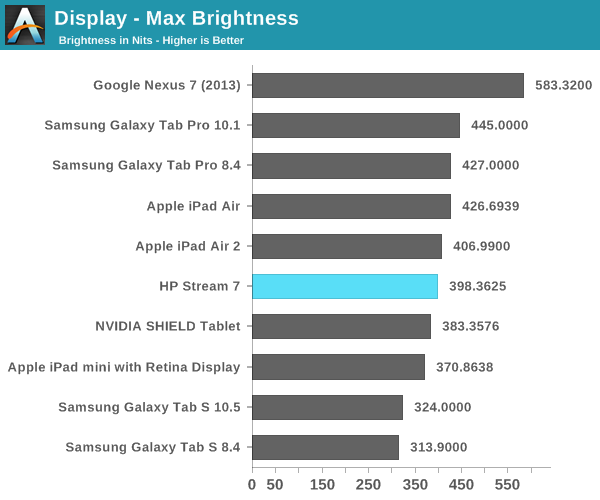
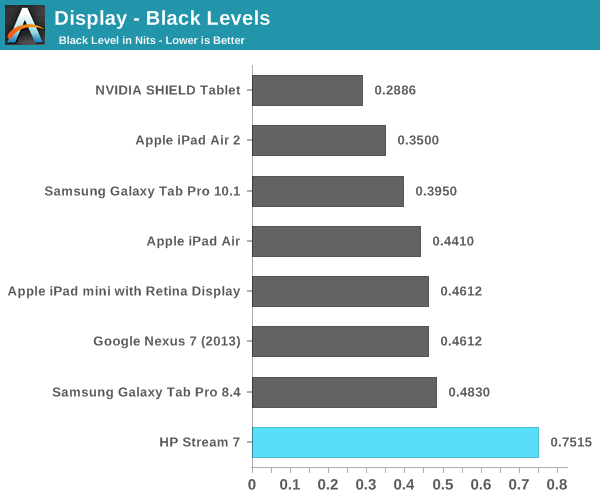
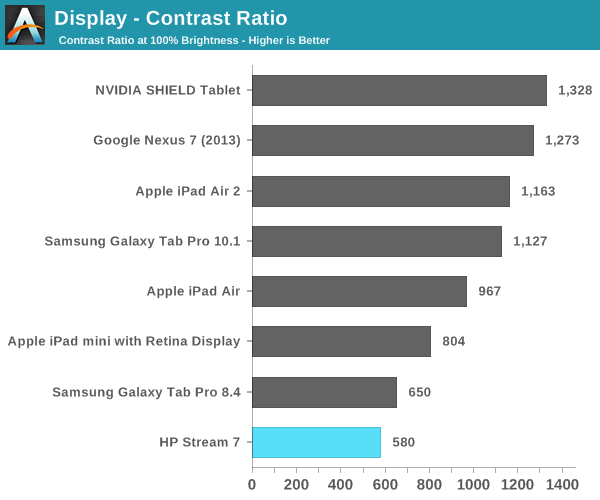
As you can see, the brightness of the Stream 7 is competitive with other tablets. Unfortunately, the black levels are just too high, which in turn leads to a very low contrast ratio. It should be noted that these measurements were achieved by disabling Intel's Display Power Saving Technology (DPST) feature, which causes dynamic brightness and contrast depending on the image displayed on the screen. While some other devices do this to some degree, DPST ended up reducing max brightness measurements by nearly 100nits, and the constantly changing brightness played havoc with measurements during analysis and calibration.
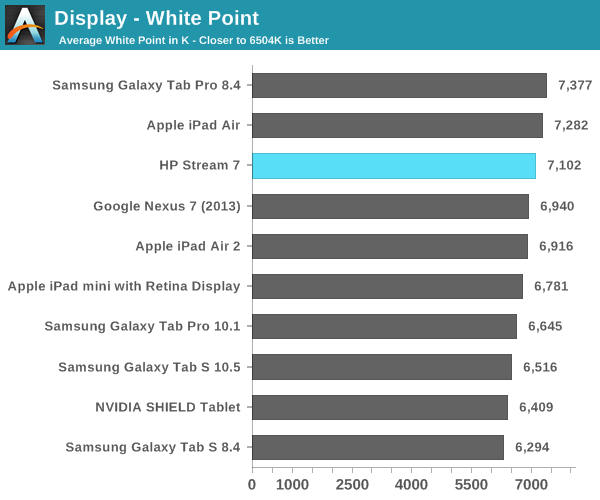
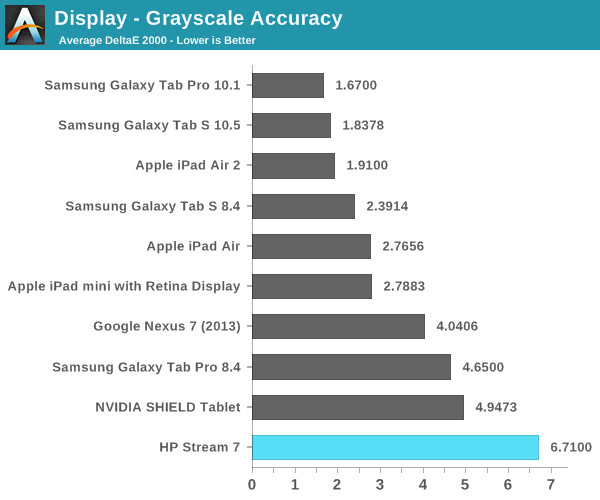
In the grayscale we see a shift toward blue, with the red steadily dropping off as brightness increases. This leads to the grayscale performance being some of the worst we have tested, but at $119 there's really no room for HP to do any calibration to the display panels at the factory.
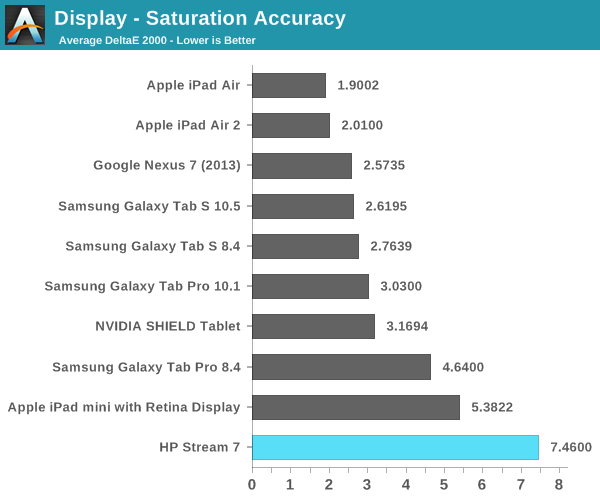
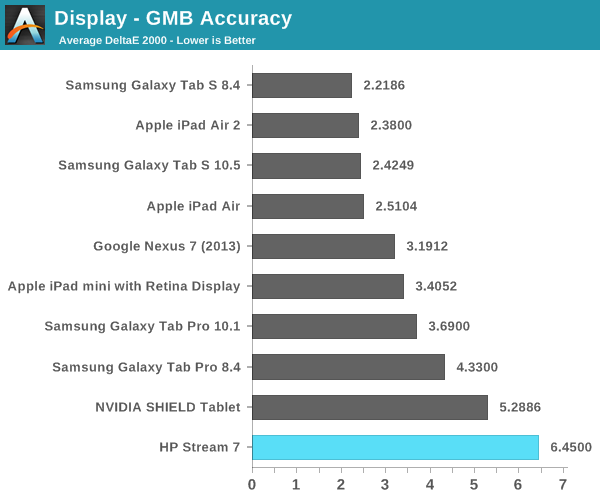
As with the grayscale test, we see poor performance in the saturation sweep. The display does not cover all of sRGB, and we see that for each 20% increment in the saturation sweep, the red, blue, and magenta saturations are all 20% lower than they should be and just generally inaccurate. The poor grayscale and saturation performance leads to a high average error in the color checker test, which means that the Stream 7 is not going to be able to accurately reproduce colors.
Again, this is to be expected with a device of this price point. It does however provide a good example of how the idea that IPS technology correlates with color accuracy is a misconception. With the prices of IPS displays being driven into TN territory by affordable eIPS panels, having an IPS display really just guarantees better viewing angles than a TN panel, nothing more.
One last thing to note about the display which does not show up in any measurements is that it is a 6bit + AFRC eIPS panel. This is not uncommon even in desktop monitors that cost as much as $400, but it does mean that there is noticeable posterization compared to a display with actual 8-bit color depth for red, green, and blue. This is not helped by the fact that Internet Explorer is not smart about displaying images; it doesn't seem to apply the same dithering that Chrome and Firefox do to mask color banding.
Calibration
Fortunately, the HP Stream 7 runs Windows. Unlike Android and iOS, Windows has color management capabilities. This allows us to calibrate the Stream 7 in an attempt to fix some of the issues with the display. We are working with a narrow gamut panel here so we aren't going to see much improvement to the saturation test, but we can certainly improve grayscale and color accuracy within the display's gamut.
After creating and applying an ICC profile created by CalMAN, we see a dramatic improvement in grayscale performance on the Stream 7. Gone is the shift toward blue, with a white point of 6595K that is very close to standard. Shades of grey are now accurate enough that you would be unable to see a difference from a reference monitor. These improvements unfortunately are accompanied by a significant drop in luminance, with a max display brightness of 308.5 nits after calibration.
We see slight improvement in the saturation sweep, but it's still nothing exceptional and unfortunately bound by the display's small color gamut. However, there's a significant improvement in the color checker test, although much of this can be attributed to the improvements in grayscale. There is an overall improvement in the accuracy of colors, but a few colors actually have a greater error after calibration than before. The biggest improvements are to mixtures of green and red, which has a significant impact on photos and videos by improving the accuracy of skin tones.
Overall, I'm surprised that the Stream 7 was able to be improved this much. It's certainly not perfect after calibration but it's much better. Unfortunately, I don't think many buyers of the Stream 7 are going to have the necessary equipment to calibrate the display properly, so it's more of an academic exercise.


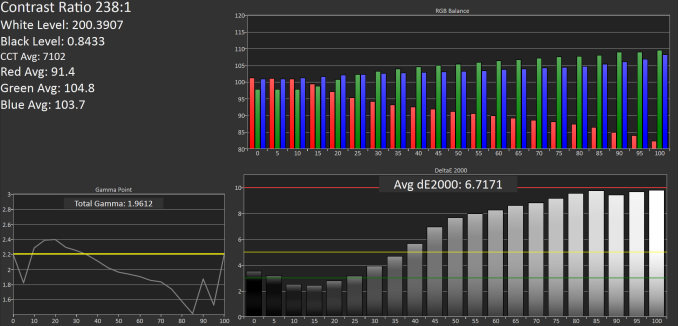
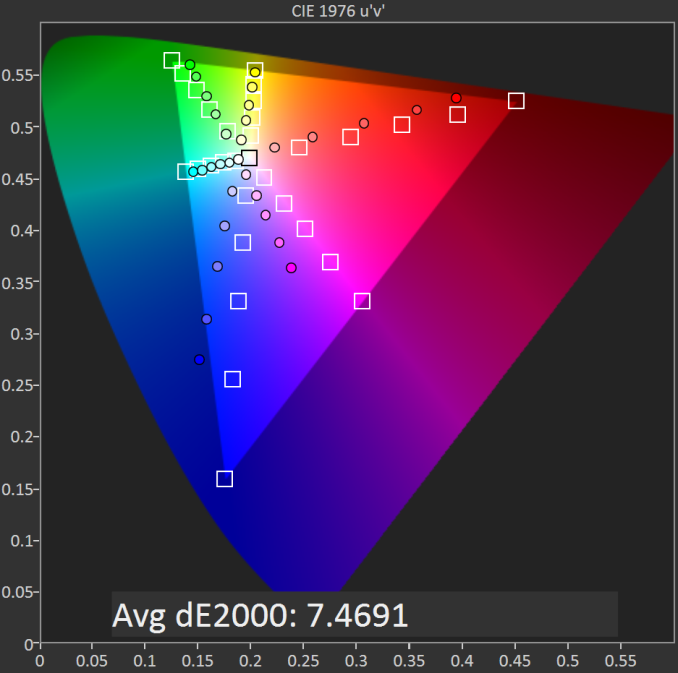
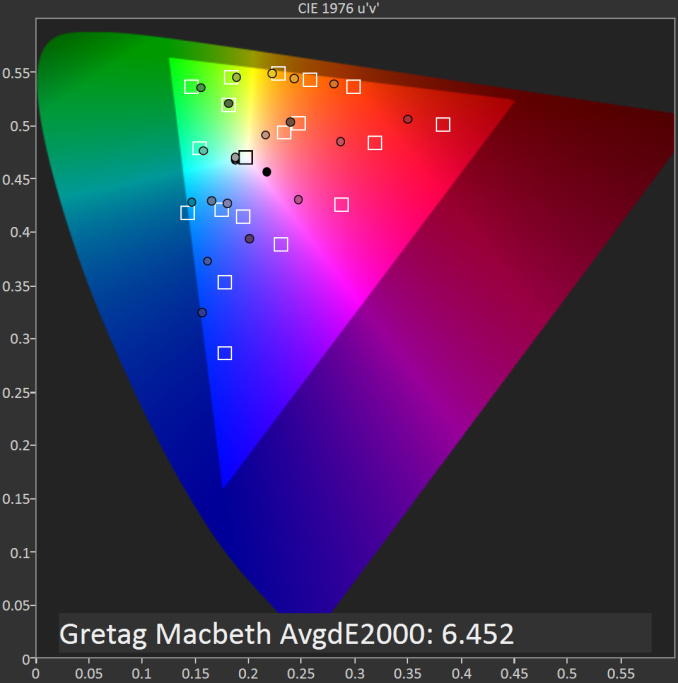
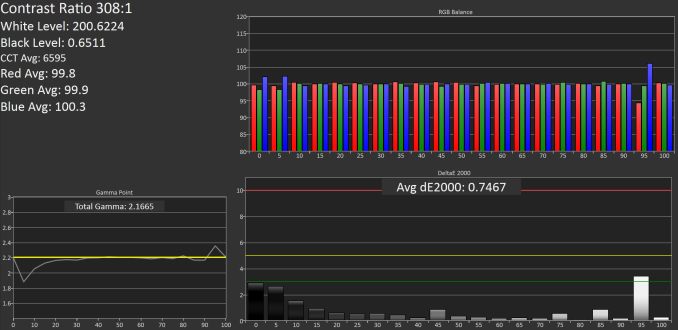
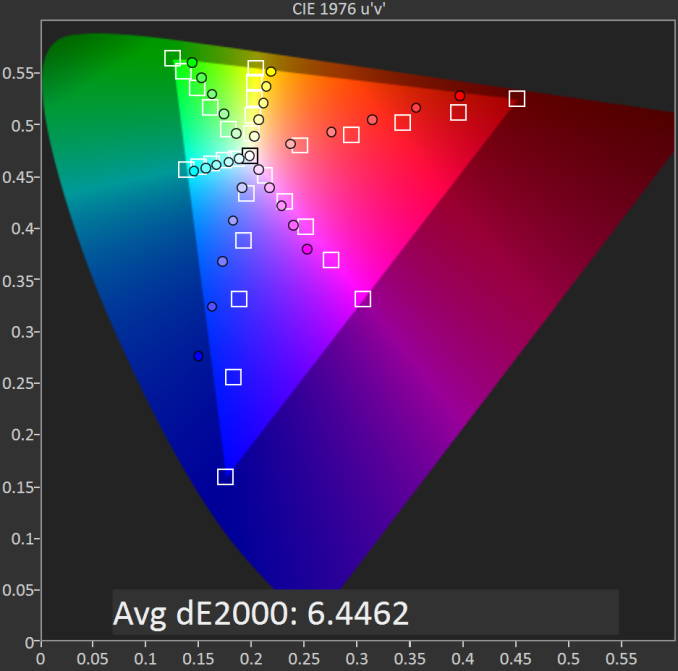
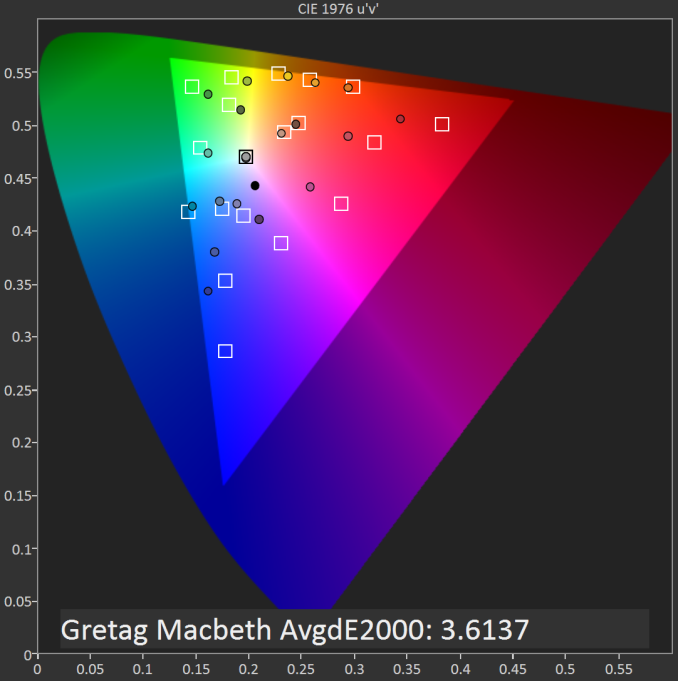








157 Comments
View All Comments
ClockworkPirate - Saturday, December 20, 2014 - link
The Stream 8 also has an LTE radio. For that reason alone I'm considering returning the 7 I got for my brother... Free 200MB/mo from T-Mobile is just so tempting.Spectrophobic - Saturday, December 20, 2014 - link
Oh yeah, forgot about that. That could be a good point for several people. But for myself, who only uses a tablet at school or at home, it isn't a big deal.damianrobertjones - Friday, December 19, 2014 - link
"microSDHC (Up to 32GB)"It's odd that they state that... It WILL work with the 64GB cards and, probably, 128GB.
Brandon Chester - Friday, December 19, 2014 - link
Yeah I would expect it would go higher, but I don't have a 64GB card to test and I don't want to ruin someone's day by having them buy this and a MicroSD that ends up not working.cruzinforit - Friday, December 19, 2014 - link
Brandon- is that a copy of Kisses, sighs and cherryblossom pink I spy sitting next to your Mami figurine?Brandon Chester - Friday, December 19, 2014 - link
No.azazel1024 - Friday, December 19, 2014 - link
For the eMMC performance, I don't know why you'd be super surprised. I've run a couple of different benchmarks on my Asus T100 with a Sandisk SEM64 in it (64GB eMMC) and I get around 20MB/sec read and write 4k numbers. About 40MB/sec sequential write and 105MB/sec sequential read. This is both when I got it new and I ran the test a few weeks ago to see how TRIM had been keeping up over the last year that I've owned it. I got roughly the same numbers I did before (using ATTO and Crystal disk both). I'd imagine that'll fall apart quickly, but it is pretty good with random/small file performance in both testing and real usage. Its just that the sequential numbers are kind of sucky on the eMMC in the Asus T100.Of course that says nothing about the HP Slate 7, I am just saying I don't think the numbers are necessarily suspicious.
On a different note, anyone here when Airmont/Cherry Trail might finally be dropping?
azazel1024 - Friday, December 19, 2014 - link
Also, Brandon, on the storage utilization, you mention that there is missing space you have a hard time tracking down. What is shown under the settings for usage doesn't take in to account things like the hiberfile.sys (hibernation file, which is generally equal to the installed RAM base), page file or any recovery/restore partitions.Brandon Chester - Friday, December 19, 2014 - link
I tried to take that into account based on what the tablet originally had free before I did anything with it. There's just stuff that accumulates like files left in Program Files after you uninstall a desktop app, and files stored in Appdata that don't get deleted.Death666Angel - Sunday, December 21, 2014 - link
I take my windows file system over any android or iOS stuff any day of the week. I know more about the things on my 7 drives in my windows desktop than I do about what is on my 16GB smartphone/tablet.