Seagate Enterprise NAS HDD 6 TB Review
by Ganesh T S on December 10, 2014 8:00 AM EST- Posted in
- NAS
- Storage
- Seagate
- HDDs
- Enterprise
Single Client Access - DAS Benchmarks
The Seagate Enterprise NAS HDD was connected to a 6 Gbps SATA port off the PCH in our DAS testbed. After formatting in NTFS, it was subject to our DAS test suite. While processing our DAS suite, we also recorded the instantaneous transfer rates and temperature of the drive. The drive remains quite cool (less than 40 C) even after more than 250 GB of traffic in less than 30 minutes.
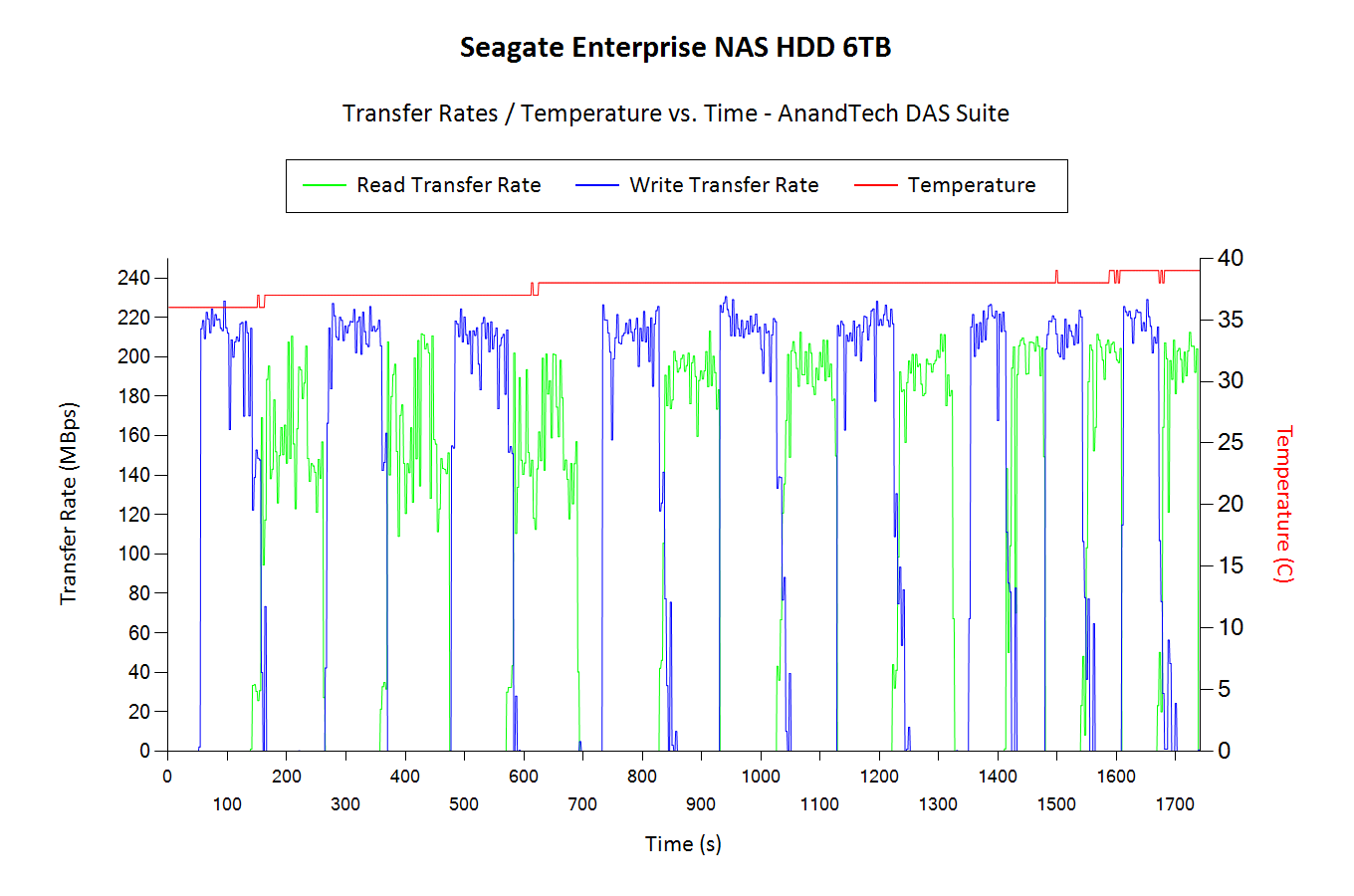
The graphs below present the average transfer rates for the various workloads and how they compare against other HDDs of the same capacity that have been evaluated before.
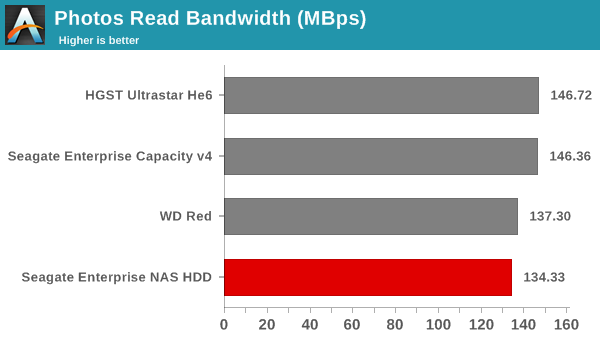
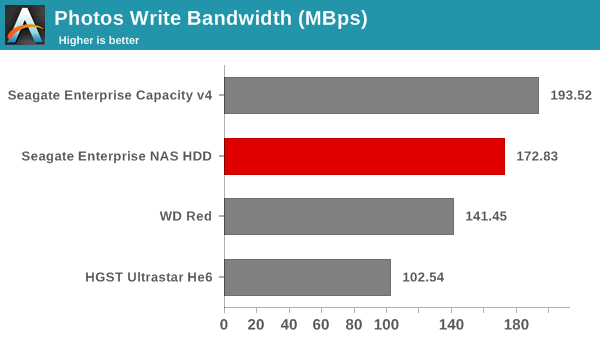
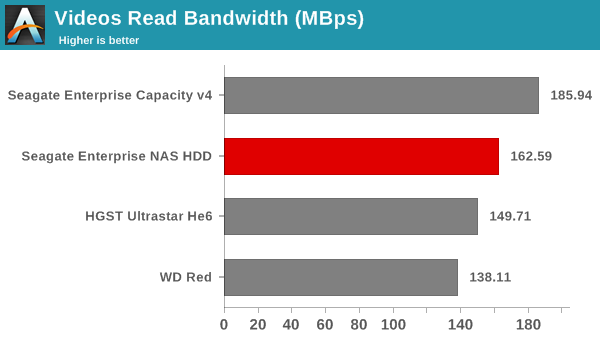
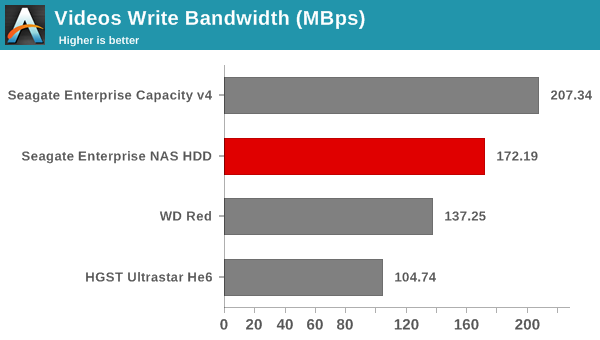
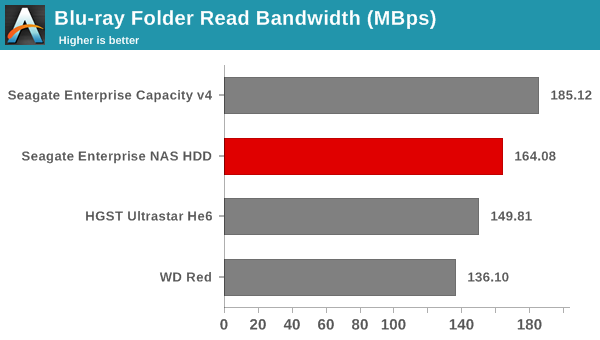
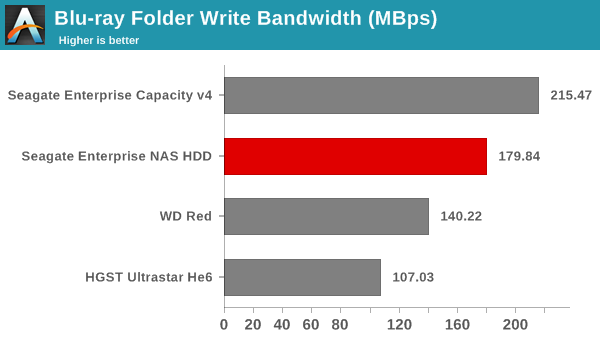
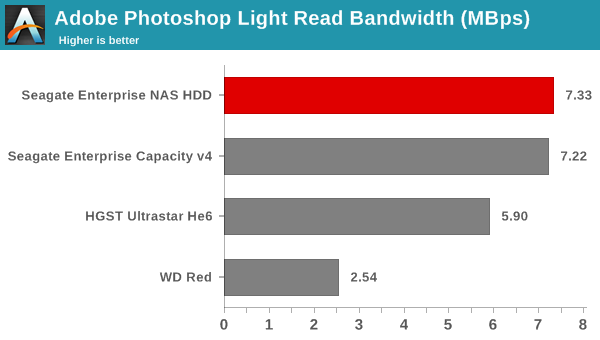
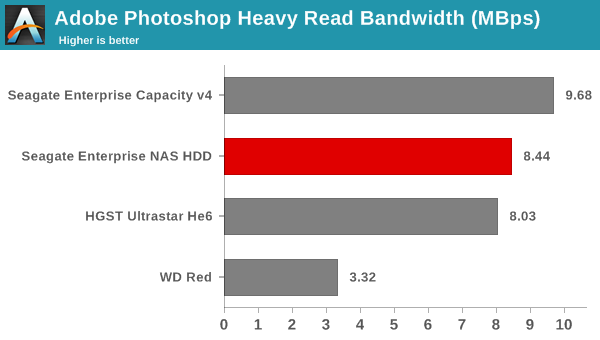
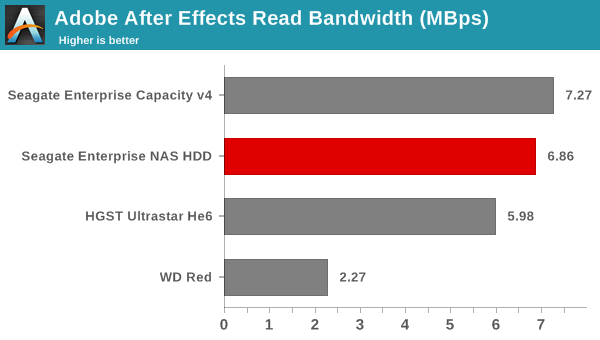
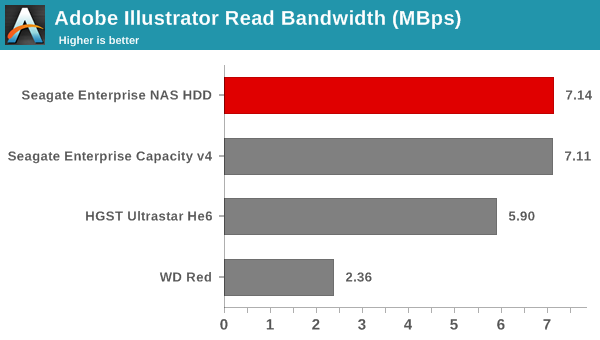
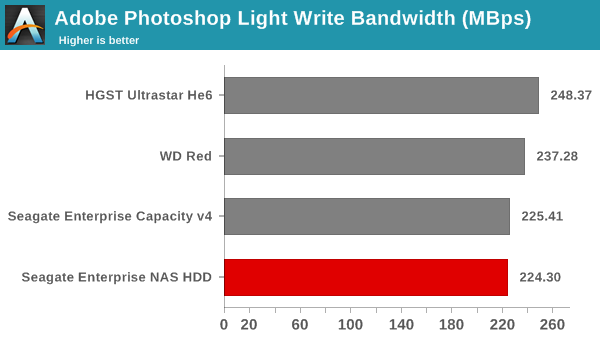
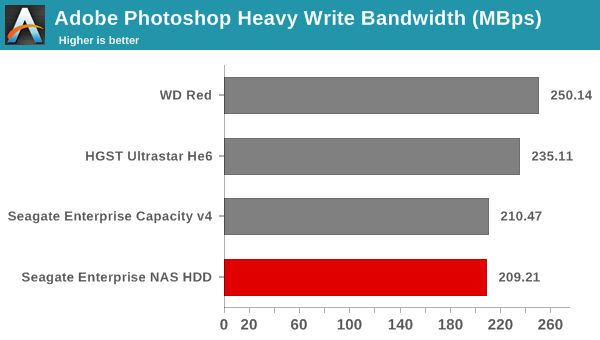
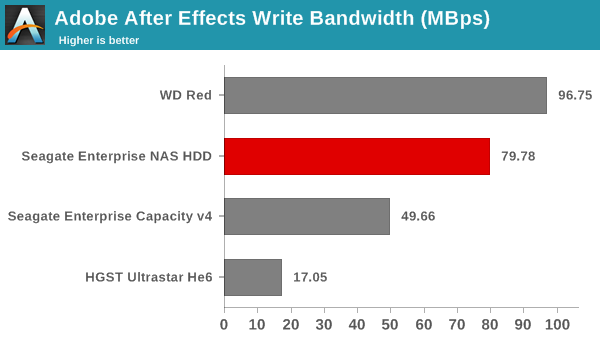
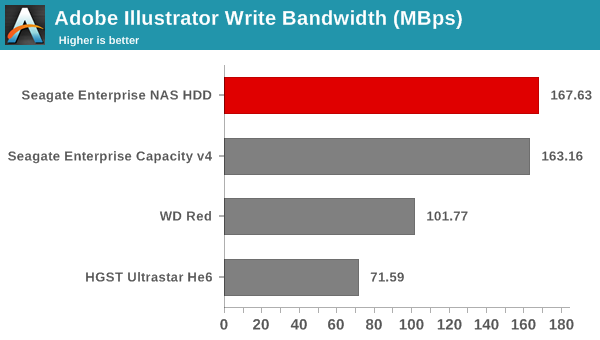
Except for a couple of workloads, the performance of the Enterprise NAS HDD closely tracks that of the Enterprise Capacity v4. Similar cache sizes and rotational speeds are responsible for this behavior, with firmware differences accounting for the extra edge enjoyed by the Enterprise Capacity v4.










51 Comments
View All Comments
cm2187 - Wednesday, December 10, 2014 - link
+1MikeMurphy - Wednesday, December 10, 2014 - link
Exactly.tocker - Wednesday, December 10, 2014 - link
We could place bets. I'm going for a 40% failure rate inside of 3 years.Thats probably being generous.
Laststop311 - Thursday, December 11, 2014 - link
https://www.backblaze.com/blog/hard-drive-reliabil...Hitachi has the lowest failure rate in a massively huge deployment of HDD's in a cloud storage facility. Gives you a pretty good idea just how amazing they are.
ddriver - Sunday, December 14, 2014 - link
Yeah, but that's not a given, remember back in the days where those same deskstar disks were called deathstar cuz they were dropping down life flies?It would be nice of more cloud storage provides post their stats so that regular people know what to buy.
Zap - Wednesday, December 10, 2014 - link
What RPM are these drives? I know manufacturers like to obfuscate this information, but as a consumer I'd like to know.wavetrex - Wednesday, December 10, 2014 - link
That raw read/write speed is typical for 1TB platters on a 7200rpm drive.My guess is that speed is the comfort zone for these drives, and they probably spin down to 5400 when idling to reduce power consumption
MrSpadge - Wednesday, December 10, 2014 - link
No matter what WD likes to tell you with "IntelliPower" etc. drives do not normally run at different speeds. The mechanics, head aerodynamics / fly height and everything must be tailored to a specific spindle speed. Changing it on the fly has so far been unfeasible and wouldn't be much quicker than simply spinning down at idle, yet provide a only a small fraction of the power savings.hlmcompany - Wednesday, December 10, 2014 - link
IntelliPower and WD don't say that the drive changes speed during operation. An IntelliPower drive is a fixed speed, but set to meet certain power requirements. Because of this not all IntelliPower drives are at the same spindle speed.http://wdc.custhelp.com/app/answers/detail/a_id/36...
Navvie - Wednesday, December 10, 2014 - link
When 'IntelliPower' was first introduced WD were very secretive about exactly what it meant. Although there are now sources, their vague comments on exactly what IntelliPower is lead people to the conclusion that the drives were adjusting speed depending on demand.I believe the clever guys at SPCR were the first to determine the speed of IntelliPower drives by looking at the drives harmonics.