HP Stream 11 Review: A New Take On Low Cost Computing
by Brett Howse on December 17, 2014 8:00 AM ESTDesign
Looking at the HP Stream, the first thing that catches your attention is the brilliant Horizon Blue color scheme. There is also a model with Orchid Magenta as the base, and both of these colors really set the Stream apart from the myriad of black and grey laptops we have become accustomed to. The shell is all plastic (again, $199 price point) but the outside is not glossy and seems fairly resistant to fingerprints. The texture also makes you feel confident it will not slip out of your hands.
The top of the laptop features a bright chrome HP logo. The lid is fairly flexible, but opens and closes on a firm feeling hinge. The base of the laptop also has a bit of flex, but only a little. While not as solid feeling as something machined out of aluminum or other metals, the build quality of the Stream 11 is good.
The display bezels are large, which is not unexpected, but the plastic bezels are the same matte texture as the outside of the laptop so they do not show fingerprints. The original pictures of the 13” Stream model showed black bezels, and the contrast of colors offered a better look in my opinion, but for retail both the Stream 11 and Stream 13 stick with the single color.
The expansion ports are fairly sparse, with only two USB ports that are both on the right side of the device. Only one of those is USB 3.0, and neither offer sleep charging for smartphones and other USB charged devices. HDMI is included however, which will make the Stream 11 easy to connect to an external monitor. If you prefer to wirelessly connect to a monitor, the Stream 11 also supports Miracast. On the left side of the device is the SD card slot, which is likely going to be required since the onboard storage is not very high. It would be nice if the SD card was completely flush because of this, but unfortunately the card sticks out slightly when clicked into place.
The keyboard is a strong point on the Stream 11. HP has crafted a keyboard that is 97% of a full sized keyboard. The Stream 11 is also not ultrabook thin, allowing the keys to have good travel. Spacing is good between the keys, and unlike some notebooks, the keyboard layout is pretty much standard. The up/down keys are half keys stacked on top of each other and since they are used so much, it would be nice if they were full size, but the bevel between the keys makes it fairly easy to use both. The one downside to the keyboard is that, at least in the unit I received, there is a bit of vibration in the space key that can make it vibrate/wobble when you are typing. Expectations need to be lower for this price point, but this can get annoying when typing at a good clip. Still, overall the keyboard is good and I had no issues with it.
Another nice feature of the keyboard area is the micro dot color fading effect that is on the device. There is a gradient that starts with the Horizon Blue at the top of the keyboard and fades into a lighter blue by the front edge. It is a small detail but one makes the Stream feel a bit more upscale than the low price point would have you believe.
Unfortunately, the trackpad does not live up to the keyboard’s standards. Although the size is fine for a small laptop, the texture is not as smooth as I would like. Like most devices now, it is a clickpad. With no dedicated buttons for left/right click it is important to have good recognition of taps, and the Stream 11’s Synaptics unit has been unreliable in that regard. Several times I found myself tapping and waiting, only to realize that the tap was not registered. It does support all of the standard multitouch gestures, but I found myself disabling the Edge swipes almost immediately due to them constantly registering. A trackpad update to a better unit would improve this area, although that's unlikely considering the likely slim margins.
On the bottom of the device are the four rubber feet, which are large and easily keep the laptop from sliding around. There is nothing else on the bottom other than the two speaker grills. With the internals of the HP Stream 11 being Bay Trail based, the Stream 11 is completely fanless, so no air vents are required.
The overall design is quite good. It is small, easy to carry, fairly light, but feels solid. HP has basically taken the design of a Chromebook and put Windows on it. The color is bright and wonderful, and the texture is good. Some work needs to be done on the trackpad, and possibly the wobble of the space bar, but the overall package is exactly what Windows PCs need at the low end of the market.



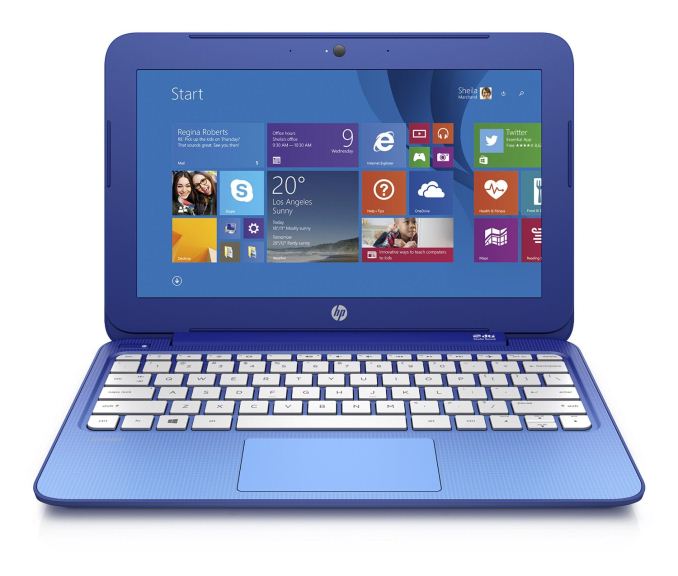










59 Comments
View All Comments
kgh00007 - Sunday, December 21, 2014 - link
I bought an Acer Aspire E 11.6 for a family member and I thinkit's basically the same platform. Celeron N2840 and 32Gb Hynix HBG4e. Overall I am impressed with how snappy the system is.The only problem is the Acer only has 9GB free, that's after uninstalling most of the bloatware. There is a separate 10GB recovery partition that Disk Management reports as being 100% free space, that cannot be deleted. Even after creating a recovery drive, there is no option to delete the recovery partition.
Does anyone have any ideas on how to recover that 10GB? It looks like Acer's implementation of WIM boot is flawed. I've found quite a few people complaining of this in the Acer forums, but no solution.
Brett Howse - Sunday, December 21, 2014 - link
When you have WIMBoot you can't remove the recovery partition because that's where the actual system files are. The flaw I see with WIMBoot (this is the first device I have reviewed which used it) are that they put too much stuff in the recovery partition - free trials to software, office, etc - and they all take up a lot of space. Since you can't remove the recovery partition it would be much better if they made it as lean as possible but depending on the OEM, it might be pretty large, negating the usefulness of it.The HP Stream was 7.2 GB because I'm pretty sure it has the full Office files in the WIM as well. Just make it a download... I'd rather download it once if I need it than take the space hit on something with such a small amount of storage. This version was the MS Signature edition though so it has less of the bloat than most, and yet it is still 7.2 GB. The Windows install I can download is ~4 GB so clearly they could do a better job with either the WIM compression or keeping extra software out and allow you to move that to a recovery USB.
kgh00007 - Sunday, December 21, 2014 - link
Cheers Brett, on the Acer the recovery partition is 10GB, but when you make a recovery drive it only uses around 7GB, so it looks like they didn't even try to optimise the size of the recovery partition, just went with 10GB!And the windows installation takes up 10GB on the drive, so there's only 9GB user accessible space left out of the box, it just seems like they wasted a lot of space.
On the stream does it actually have 17.5GB user accessible space free on the drive out of the box? The stream isn't available in Canada yet, but I might return the Acer's, I bought two of them for our mothers! They don't need a lot of space, but 9GB is cutting it fine I reckon!!
kgh00007 - Sunday, December 21, 2014 - link
UPDATE: I returned the two Acer Aspire E 11.6's for a HP Stream 11 and a Stream 13.They just came in to the local Microsoft store, so I got the signature editions and they both have 17.5GB user accessible right out of the box, much better than the 9GB in the Aceer.
Cheers Brett for the info, you helped me to make a more informed decision.
Brett Howse - Sunday, December 21, 2014 - link
Let me know what you think of them once you use them for a bit. Tweet me @BrettHowseI got this one from the MS Store in Canada so I was going to say yes you can buy them there :) Bit of a price premium over the US store but the CAD dollar has kind of tanked due to oil prices.
The 13" with touch is not yet available in Canada looks like maybe end of January for that one but you just never know.
Squinoogle - Sunday, December 28, 2014 - link
RE: Wifi - you're looking at the Envy range before you'll get anything better than 2.4GHz only 1:1 N (and even then there are still some holdouts), so I don't see them including anything better any time soon.RE: Display - Yuck, I really hope you just got a dodgy example there.
Lerianis - Tuesday, December 30, 2014 - link
I've honest got to say "Boo hiss!" to these because they are expensive compared to the E5-571-5552 from Acer. Bigger screen, more hard drive space, more RAM, more powerful CPU (Core i5) for only twice the cost of this machine.Who are you trying to fool with these articles? These machines are craptacular for what you are getting. Not even worthy 90 dollars in the real world.
avfreebird - Thursday, June 18, 2015 - link
Do you mean that when I have 200$, I (magically) get more 200$ to get a laptop for browsing, officeediting, film watching instead of this "craptacular maschine"?Pstenney - Thursday, April 28, 2016 - link
My son is having problems using flash player. Flash came preinstalled when we purchased it new Dec. 2015. Using it for school and some classes require flash. Keeps telling us that you must have flash but will not let us.