Zotac ZBOX CI320 nano Review: A Fanless Bay Trail-M mini-PC
by Ganesh T S on January 6, 2015 10:00 AM ESTPerformance Metrics - II
In this section, we mainly look at benchmark modes in programs used on a day-to-day basis, i.e, application performance and not synthetic workloads.
x264 Benchmark
First off, we have some video encoding benchmarks courtesy of x264 HD Benchmark v5.0. This is simply a test of CPU performance. As expected, the Celeron N2930 at 1.83 GHz manages to surpass the N2806 (at 1.6 GHz) in the ECS LIVA as well as the AMD A6-1450 in the CA320 nano. It does lose out to the actively-cooled 2.41 GHz Celeron J1900 in the GIGABYTE GB-BXBT-1900.
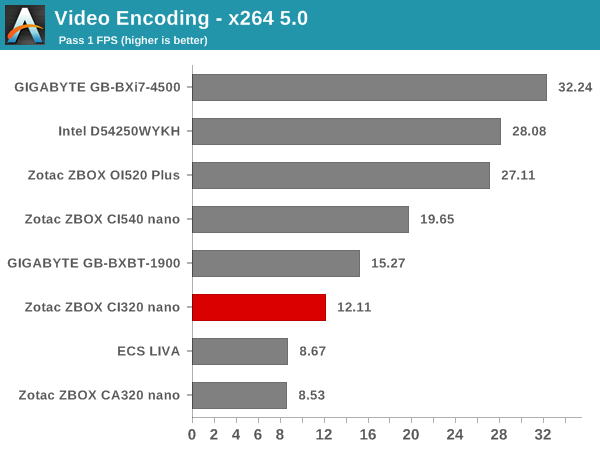
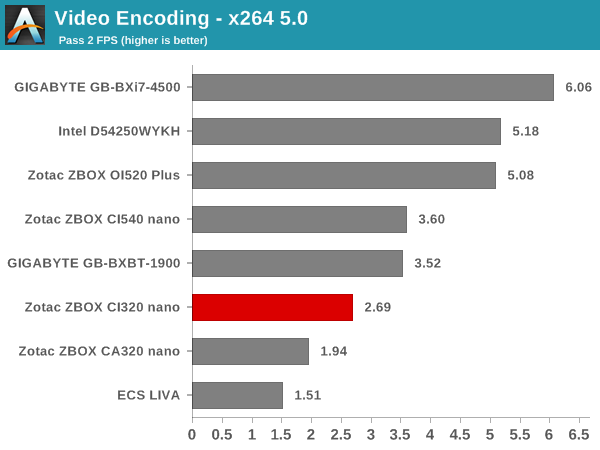
7-Zip
7-Zip is a very effective and efficient compression program, often beating out OpenCL accelerated commercial programs in benchmarks even while using just the CPU power. 7-Zip has a benchmarking program that provides tons of details regarding the underlying CPU's efficiency. In this subsection, we are interested in the compression and decompression MIPS ratings when utilizing all the available threads.
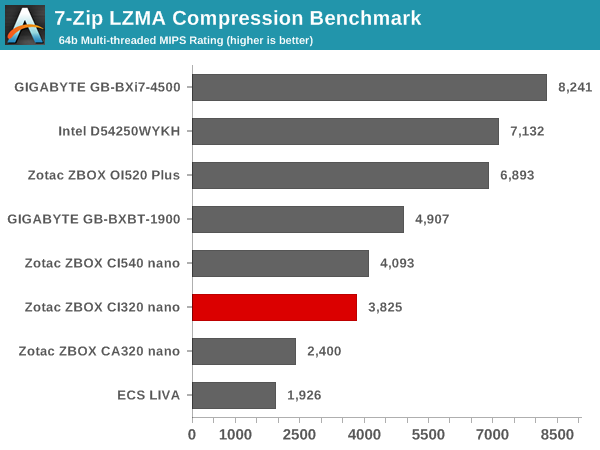
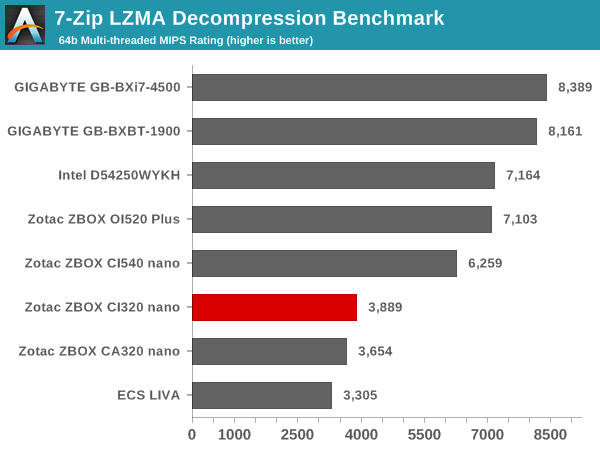
TrueCrypt
As businesses (and even home consumers) become more security conscious, the importance of encryption can't be overstated. CPUs supporting the AES-NI instruction for accelerating the encryption and decryption processes have, till now, been the higher end SKUs. However, with Bay Trail, even the lowly Atom series has gained support for AES-NI. Unfortunately, the Celeron N2930 SKU doesn't support AES-NI. TrueCrypt, a popular open-source disk encryption program can take advantage of the AES-NI capabilities. The TrueCrypt internal benchmark provides some interesting cryptography-related numbers to ponder. In the graph below, we can get an idea of how fast a TrueCrypt volume would behave in the Zotac ZBOX CI320 nano and how it would compare with other select PCs. This is a purely CPU feature / clock speed based test.
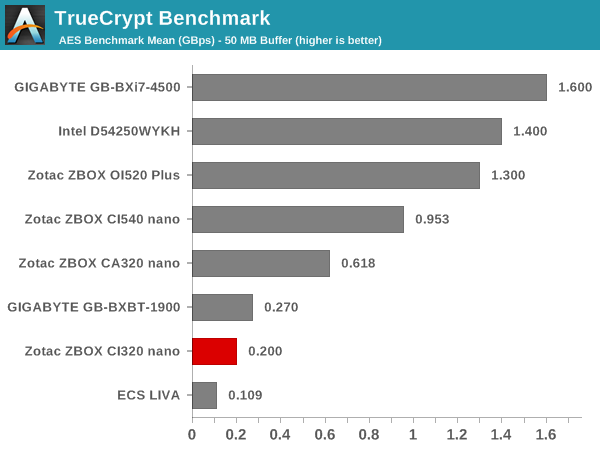
Agisoft Photoscan
Agisoft PhotoScan is a commercial program that converts 2D images into 3D point maps, meshes and textures. The program designers sent us a command line version in order to evaluate the efficiency of various systems that go under our review scanner. The command line version has two benchmark modes, one using the CPU and the other using both the CPU and GPU (via OpenCL). The benchmark takes around 50 photographs and does four stages of computation:
- Stage 1: Align Photographs
- Stage 2: Build Point Cloud (capable of OpenCL acceleration)
- Stage 3: Build Mesh
- Stage 4: Build Textures
We record the time taken for each stage. Since various elements of the software are single threaded, others multithreaded, and some use GPUs, it is interesting to record the effects of CPU generations, speeds, number of cores, DRAM parameters and the GPU using this software.
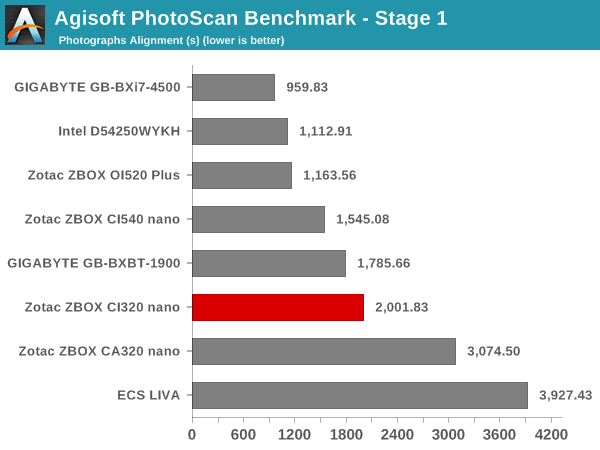
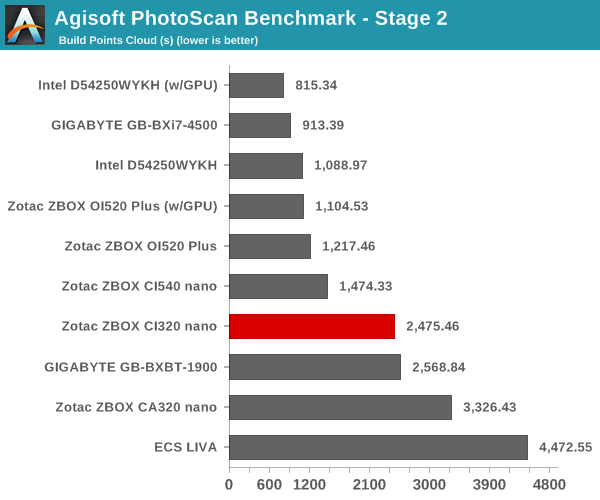
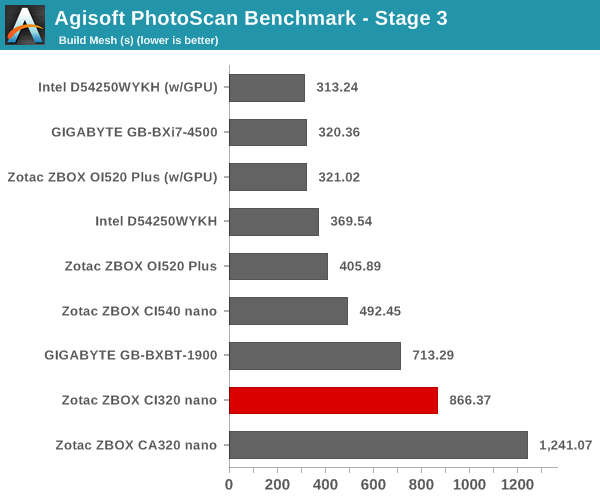
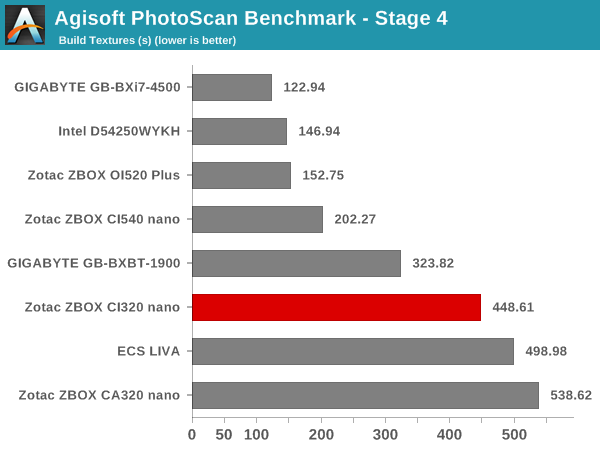
Dolphin Emulator
Wrapping up our application benchmark numbers is the Dolphin Emulator benchmark mode results. This is again a test of the CPU capabilities.
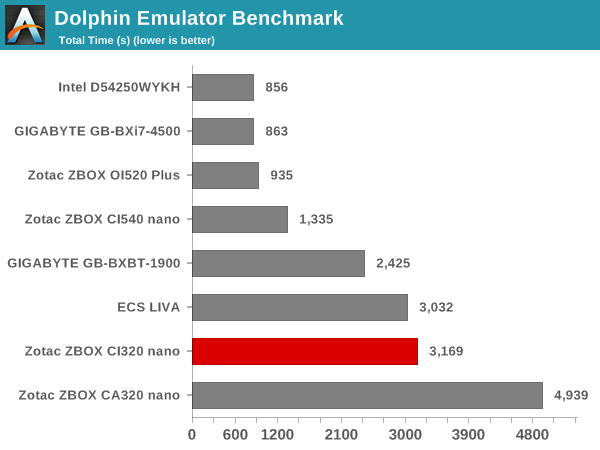










44 Comments
View All Comments
marvdmartian - Wednesday, January 7, 2015 - link
Seeing as a mini-ITX motherboard specification is 6.7" x 6.7" in size, then yes, I'm pretty sure it's not the small Gideon Bible you'd find in a hotel room.You could easily, however, cram that into an enclosure that's the size of a sheet of notebook paper, and no more than 4" thick, by using a small form factor power supply, like you'd find in a Shuttle SFF barebones computer.
Pissedoffyouth - Wednesday, January 7, 2015 - link
Exactly, I use a picoPSU so external power brickPissedoffyouth - Wednesday, January 7, 2015 - link
Size of case 19 x 21 x 6.2cm.I use a PicoPSU 120w and it works great.
StevoLincolnite - Monday, January 12, 2015 - link
You would be surprised how well AMD processors undervolt.Like overclocking... AMD and Intel actually have a bit of leeway with the voltages that they apply, so that there is more tolerance for chips that are less than stellar at lower volts.
Of course that's to the advantage of the enthusiast as heat output can then be reduced whilst retaining the same level of performance by undervolting.
That 45w chip could easily end up being a 30w chip or lower if he is lucky and plays with the clocks and voltages.
Conversely, CPU's are generally not under 100% load 24/7, so the heat probably isn't a big concern if his usage demand is only in big but short bursts.
rahduke - Monday, January 19, 2015 - link
Of course he is, there are a ton of mini-itx AMD f2+ boards out there. The Minibox is the smallest mini-itx case out there and their pico PSU makes it all seem quite plausible...rahduke - Monday, January 19, 2015 - link
This is precisely what I've been looking into. I was going to go with the A8-7600 since you can clock it down to 45watts and use the pico PSU that minibox sells. How is this thing working out for you?justareader - Tuesday, January 20, 2015 - link
Size of a bible. What bible? Soon you and your extremist friends will want eternal damnation for a sell out site.BrokenCrayons - Tuesday, January 6, 2015 - link
Typos on page 2 in the second paragraph - "The Ceneron N2930 in the CI320 nano is not as powerful as the Haswell-Y Core i4 " Probably a Celeron and a Core i3 instead of Ceneron and Core i4.074geodude - Tuesday, January 6, 2015 - link
While I generally love Anandtech for their thorough benchmarks and testing, I couldn't help but feel this review totally missed the mark. I think what consumers want to know is, how good would the Zbox work as a home office PC? All these benchmarks are meaningless if they don't provide insight into the daily tasks that someone would be using this for.Can someone run Office and web browse with acceptable performance? Could this be a good inexpensive PC for students? Can it handle light gaming like League of Legends or DOTA 2 perhaps?
And most importantly, how does it compare to the Chromebox, arguably its most direct competitor?
Jodo116 - Tuesday, January 6, 2015 - link
In an office setting, this is a pretty darn good machine. I have the N2840(dual core vs this quad core) and it's perfect. I would maybe argue that this is a little too pricey with the HP and Acer 11" netbooks that have the N2840 for under $200 but this is a solid machine.It won't be able to handle much for gaming though, with a caveat, as even Minecraft is none too keen to play on this machine. The caveat however is in Steam streaming if you have a more powerful computer elsewhere in the house. This is the perfect Steam in-home streaming device. You can play AAA games at ultra setings at 1080p with no real issues. I use mine for this and it's flawless.
I replaced my AppleTV with this and while this is obviously more expensive, the use cases are much much more.