Zotac ZBOX CI320 nano Review: A Fanless Bay Trail-M mini-PC
by Ganesh T S on January 6, 2015 10:00 AM ESTPerformance Metrics - II
In this section, we mainly look at benchmark modes in programs used on a day-to-day basis, i.e, application performance and not synthetic workloads.
x264 Benchmark
First off, we have some video encoding benchmarks courtesy of x264 HD Benchmark v5.0. This is simply a test of CPU performance. As expected, the Celeron N2930 at 1.83 GHz manages to surpass the N2806 (at 1.6 GHz) in the ECS LIVA as well as the AMD A6-1450 in the CA320 nano. It does lose out to the actively-cooled 2.41 GHz Celeron J1900 in the GIGABYTE GB-BXBT-1900.
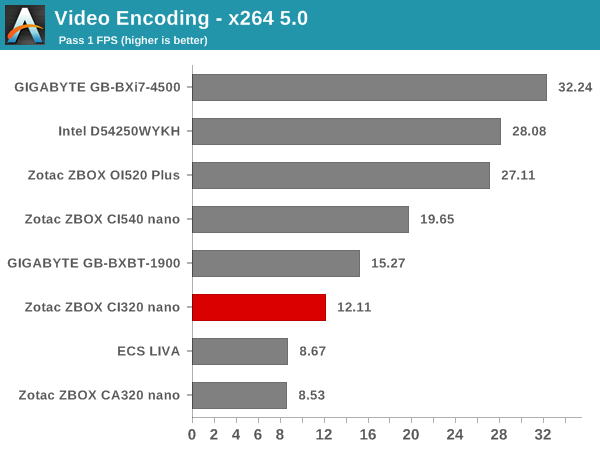
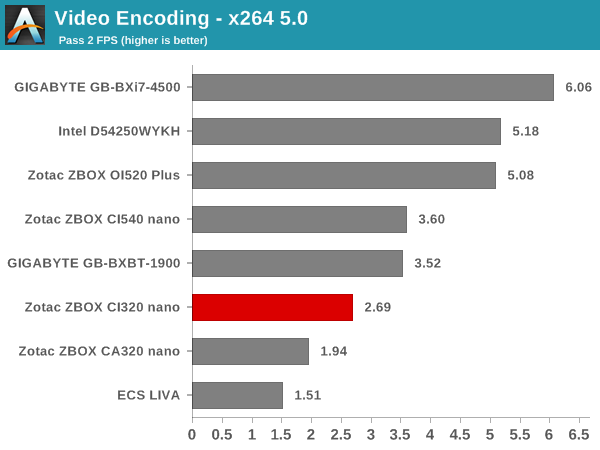
7-Zip
7-Zip is a very effective and efficient compression program, often beating out OpenCL accelerated commercial programs in benchmarks even while using just the CPU power. 7-Zip has a benchmarking program that provides tons of details regarding the underlying CPU's efficiency. In this subsection, we are interested in the compression and decompression MIPS ratings when utilizing all the available threads.
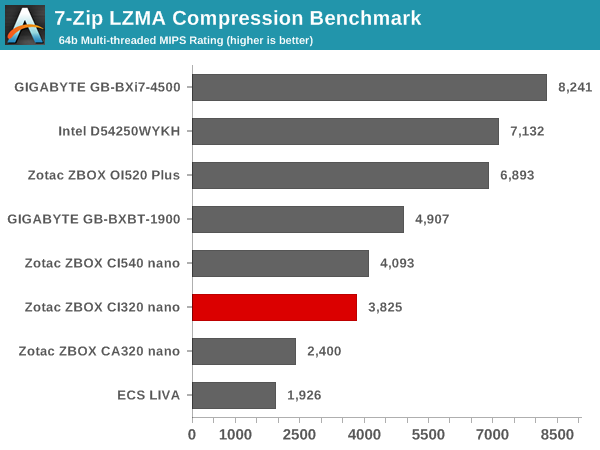
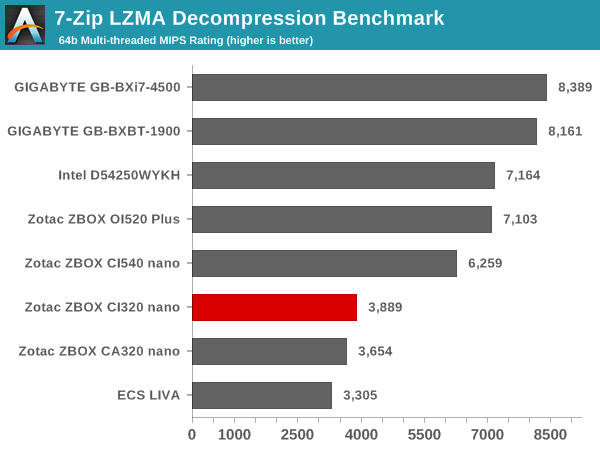
TrueCrypt
As businesses (and even home consumers) become more security conscious, the importance of encryption can't be overstated. CPUs supporting the AES-NI instruction for accelerating the encryption and decryption processes have, till now, been the higher end SKUs. However, with Bay Trail, even the lowly Atom series has gained support for AES-NI. Unfortunately, the Celeron N2930 SKU doesn't support AES-NI. TrueCrypt, a popular open-source disk encryption program can take advantage of the AES-NI capabilities. The TrueCrypt internal benchmark provides some interesting cryptography-related numbers to ponder. In the graph below, we can get an idea of how fast a TrueCrypt volume would behave in the Zotac ZBOX CI320 nano and how it would compare with other select PCs. This is a purely CPU feature / clock speed based test.
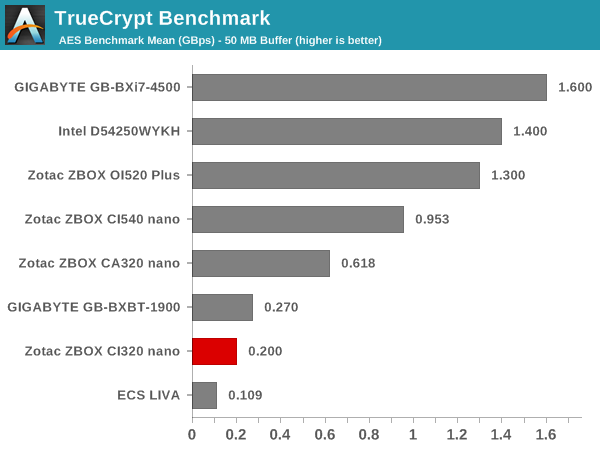
Agisoft Photoscan
Agisoft PhotoScan is a commercial program that converts 2D images into 3D point maps, meshes and textures. The program designers sent us a command line version in order to evaluate the efficiency of various systems that go under our review scanner. The command line version has two benchmark modes, one using the CPU and the other using both the CPU and GPU (via OpenCL). The benchmark takes around 50 photographs and does four stages of computation:
- Stage 1: Align Photographs
- Stage 2: Build Point Cloud (capable of OpenCL acceleration)
- Stage 3: Build Mesh
- Stage 4: Build Textures
We record the time taken for each stage. Since various elements of the software are single threaded, others multithreaded, and some use GPUs, it is interesting to record the effects of CPU generations, speeds, number of cores, DRAM parameters and the GPU using this software.
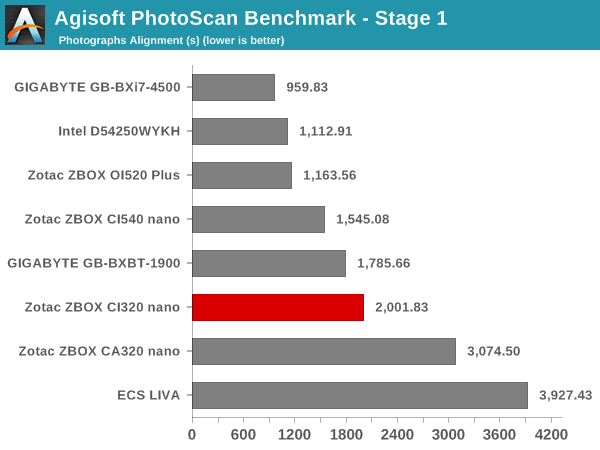
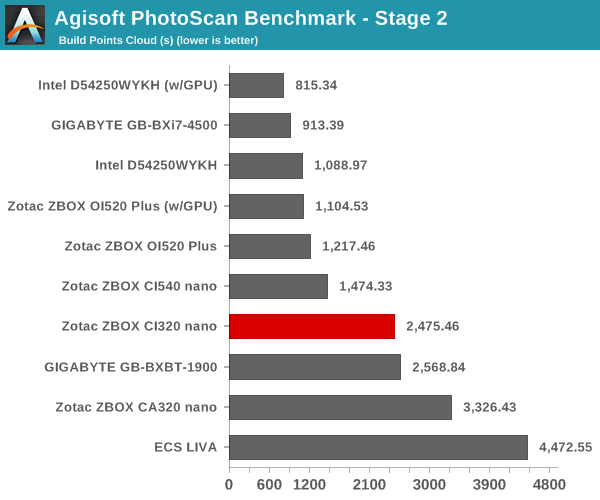
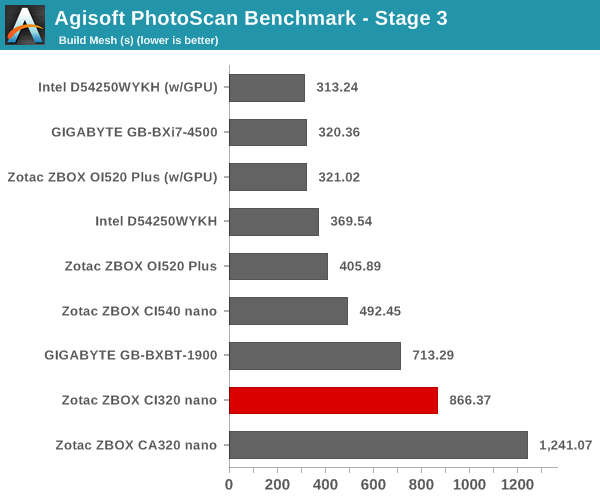
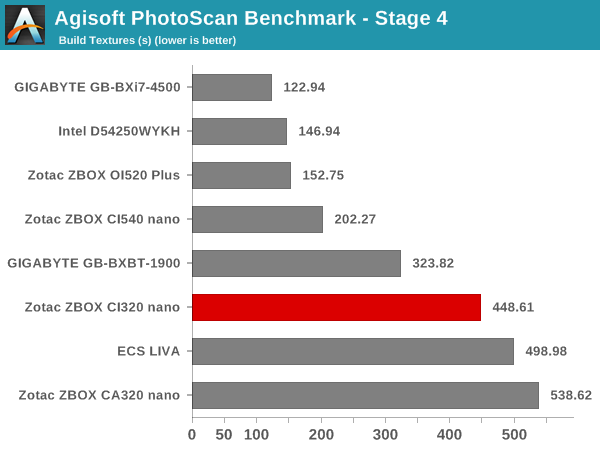
Dolphin Emulator
Wrapping up our application benchmark numbers is the Dolphin Emulator benchmark mode results. This is again a test of the CPU capabilities.
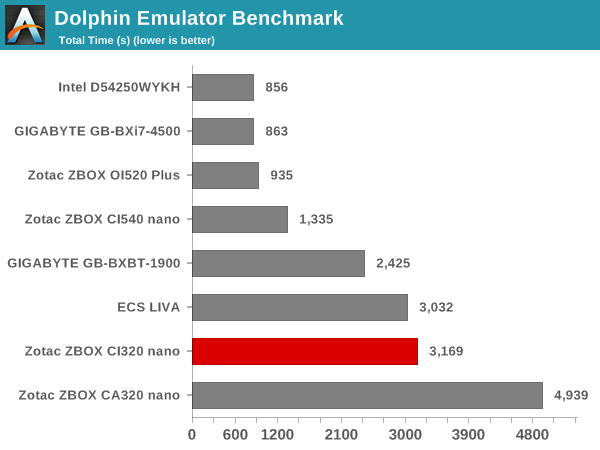










44 Comments
View All Comments
tential - Tuesday, January 6, 2015 - link
Yes for small machines like this the benchmarks are nice, but we need to have in the "Final Words" section some notes about their usage of this machine. Because the benchmark doesn't tell me if using Office/WebBrowsing feels alright or not.I'm VERY happy though that they started doing XBMC testing and to find this PC handles it perfectly. I'm curious to see how this would be priced without Windows so I could make it a dedicated XBMC machine.
jimbo2779 - Tuesday, January 6, 2015 - link
The price listed is already the price without the OS. It came with no OS and they had to install it themselves.bsd228 - Tuesday, January 6, 2015 - link
Windows with Bing is free for computers < $250. Basically they don't want to lose that business to Chrome.074geodude - Tuesday, January 6, 2015 - link
I'm starting to see a rise in popularity of low cost ($200 or less) miniPCs. At CES 2015 HP just announced the $180 Stream Mini. Gone will be the days of huge bulky desktops sitting on top of your desk. Now we'll have pocket-sized PCs at every monitor or TV that are capable of doing the daily tasks that most consumers need, like Office/web-browsing/streaming video.Solandri - Tuesday, January 6, 2015 - link
I would argue that most everyone already has a pocket-sized PC in their pocket - a smartphone. And all that's needed is a straightforward way to interface it with an external monitor/TV and keyboard/mouse any time you want to use a "PC" at a desk. Microsoft realizes this, which is why they are pushing Windows Phone and were pushing Windows RT. Intel realizes this, which is why they're concentrating on power savings and mobile processors (to take on ARM), rather than trying to push high-end performance.t.s. - Wednesday, January 7, 2015 - link
Agreed!Solandri - Tuesday, January 6, 2015 - link
That is exactly what the PCMark benchmarks on page 2 are for. They do a bunch of things which simulate home, office, or creative tasks and boil it down to a single number.http://en.wikipedia.org/wiki/PCMark
kmmatney - Tuesday, January 6, 2015 - link
The benchmarks I see are video encoding, compression, and some photoscan benchmark. Not really the same as using it as an office computer. It would also be nice to see these systems compared to a cheap desktop system with a Celeron or Pentium.silverblue - Wednesday, January 7, 2015 - link
I'd like to see a test that exposes the JPEG acceleration in Temash/Kabini; surely a valid usage scenario given the image-heavy nature of the Internet.Both the CI320 and CA320 confuse me. The former is hamstrung by having only one DIMM (Bay Trail supports dual channel at 1333MHz) and the latter has an astonishingly pedestrian CPU but actually costs more to buy. The top Mullins APU is far faster and wouldn't use any more power, so perhaps we'll see one in the not too distant future? Also, adding in an extra DIMM to the CI320 to test for any difference in performance would be very interesting.
Libertysyclone - Tuesday, January 6, 2015 - link
I see there is a spot for an IR sensor, is that built in? I didnt see it on the specs sheet