Zotac ZBOX CI320 nano Review: A Fanless Bay Trail-M mini-PC
by Ganesh T S on January 6, 2015 10:00 AM ESTNetworking and Storage Performance
We have recently started devoting a separate section to analyze the storage and networking credentials of the units under review. On the storage side, one option would be repetition of our strenuous SSD review tests on the drive(s) in the PC. Fortunately, to avoid that overkill, PCMark 8 has a storage bench where certain common workloads such as loading games and document processing are replayed on the target drive. Results are presented in two forms, one being a benchmark number and the other, a bandwidth figure. We ran the PCMark 8 storage bench on selected PCs and the results are presented below.
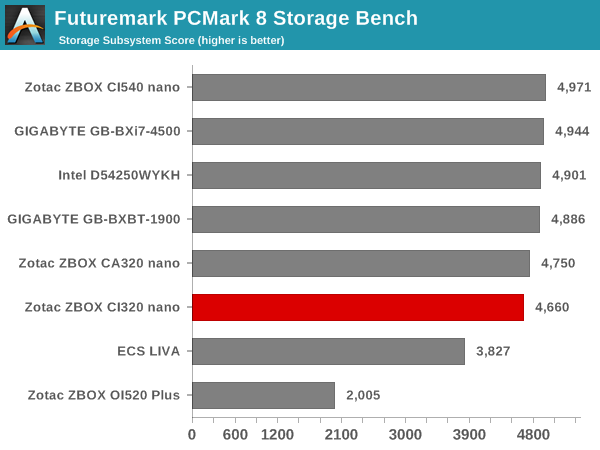
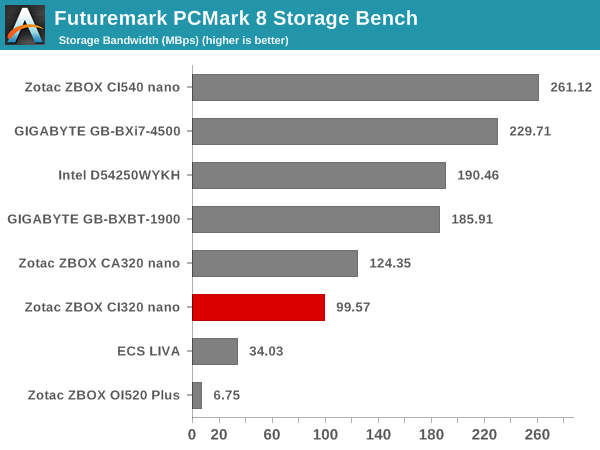
Given that we were using the same SSD in the both the CA320 nano and CI320 nano, the storage benchmark numbers are not surprising. The CI320 nano does show a decrease in the storage bandwidth - this leads us to believe that the FORESEE SSD is not that great at maintaining performance consistency in the long run. That said, a 64 GB SSD is really cutting things close when it comes to a full-blown Windows installation and a large number of installed benchmarking programs and test videos.
On the networking side, we restricted ourselves to the evaluation of the WLAN component. Our standard test router is the Netgear R7000 Nighthawk configured with both 2.4 GHz and 5 GHz networks. The router is placed approximately 20 ft. away, separated by a drywall (as in a typical US building). A wired client (Zotac ID89-Plus) is connected to the R7000 and serves as one endpoint for iPerf evaluation. The PC under test is made to connect to either the 5 GHz (preferred) or 2.4 GHz SSID and iPerf tests are conducted for both TCP and UDP transfers. It is ensured that the PC under test is the only wireless client for the Netgear R7000. We evaluate total throughput for up to 32 simultaneous TCP connections using iPerf and present the highest number in the graph below.
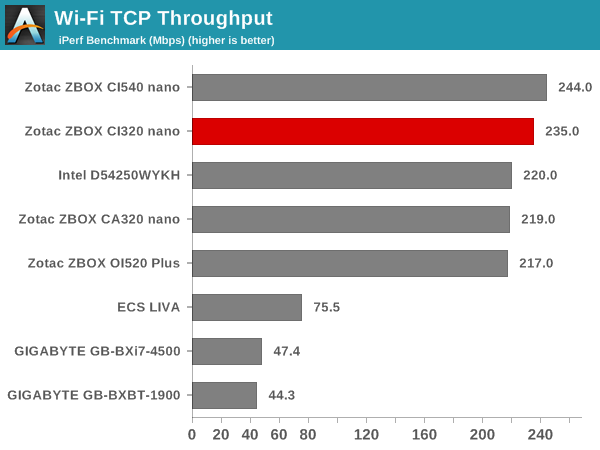
In the UDP case, we try to transfer data at the highest rate possible for which we get less than 1% packet loss.
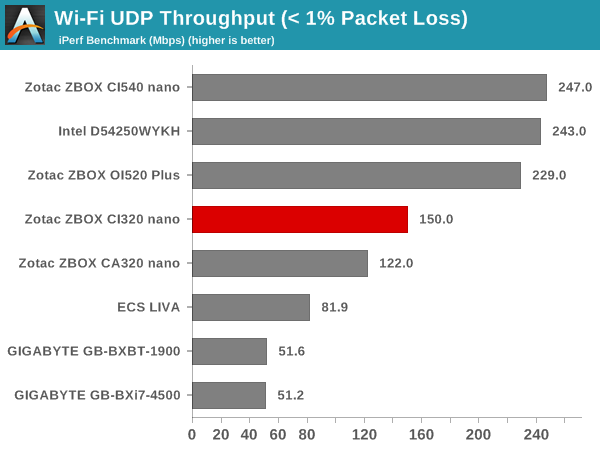
Again, the results are similar to the CA320 nano - all the C-series units use the same WLAN chips from Intel. The performance is a bit better, possibly due to the faster and more efficient CPU in the CI320 nano.










44 Comments
View All Comments
andychow - Tuesday, January 6, 2015 - link
Yes is has an IR sensor, but from what I read it's not very good and doesn't seem to wake up from sleep via IR, even if the option is in the bios, it doesn't work.lianthus - Tuesday, January 6, 2015 - link
I love that you guys added XMBC to the tests, one thing though, what I have the most trouble knowing is how well these low powered chips do when playing a Hi10bit mkv file. Anime now is mostly encoded this way and my old ZBOX cannot properly play the files regardless of whether or not I'm using wireless, wired, or local playback. If you could add this one piece to your reviews it would save me a tremendous amount of trouble, as nobody ever seems to post anything about playing back these files. It is literally the most important part of my purchasing choices when it comes to media PCs like this one.bobbozzo - Tuesday, January 6, 2015 - link
Also we need to worry about h.265 performance.saiga6360 - Wednesday, January 7, 2015 - link
The latest version of XBMC or Kodi as it is now called supports HVEC or H265 encodes. As for Hi10p, not sure if there is hardware acceleration support but the latest Celerons and AMD APUs can run these MKV encodes in software just fine up to 1080p. I use the latest Kodi version 5.0 in OpenELEC and I can run these files on a Zotac AMD E-450 APU and a Chromebox 1.4 Celeron CPU.hlovatt - Tuesday, January 6, 2015 - link
Any chance of reviewing the Mac mini to seen ow it compares?takeship - Wednesday, January 7, 2015 - link
It would seem to me that a passively cooled box whose BIOS fails to implement dynamic frequency stepping properly (or apparently at all) needs more than "a little work". It's inexcusable to ship a product with an issue like that. I wonder Ganesh if you tested or ran into issues with APCI sleep/wake states as well? Those have been notable pain points of Zotac on other boxes. And given the storage perf numbers, are we sure that SATA6 is actually being used, instead of say 3? I've looked at these Zotac boxes with lust for years now, but ultimately have always avoided because of questions concerning driver/firmware. It looks like Zotac still hasn't gotten their house in order.zepi - Wednesday, January 7, 2015 - link
HTPC Credentials needs to include H265 decode tests. That is soon going to be crucial.Wineohe - Wednesday, January 7, 2015 - link
I would like to see these small form factor PC's move to a 12V supply instead of 19V. They would be more versatile for mobile use.AgeOfPanic - Wednesday, January 7, 2015 - link
I don't understand how they cannot enable HD audio bitstreaming under Windows and have it work under Linux. Is there a logic behind it?saiga6360 - Thursday, January 8, 2015 - link
Driver issues