Zotac ZBOX CI320 nano Review: A Fanless Bay Trail-M mini-PC
by Ganesh T S on January 6, 2015 10:00 AM ESTNetworking and Storage Performance
We have recently started devoting a separate section to analyze the storage and networking credentials of the units under review. On the storage side, one option would be repetition of our strenuous SSD review tests on the drive(s) in the PC. Fortunately, to avoid that overkill, PCMark 8 has a storage bench where certain common workloads such as loading games and document processing are replayed on the target drive. Results are presented in two forms, one being a benchmark number and the other, a bandwidth figure. We ran the PCMark 8 storage bench on selected PCs and the results are presented below.
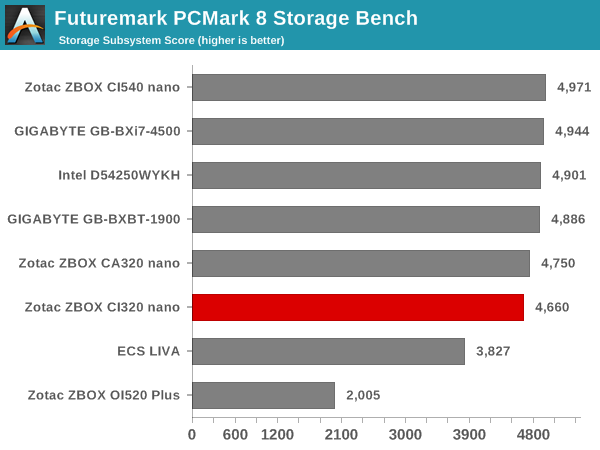
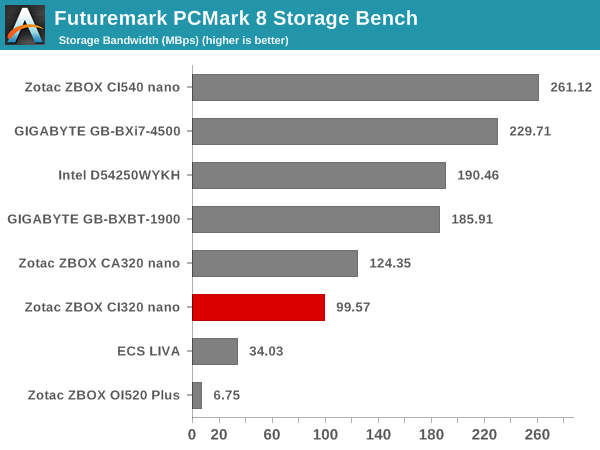
Given that we were using the same SSD in the both the CA320 nano and CI320 nano, the storage benchmark numbers are not surprising. The CI320 nano does show a decrease in the storage bandwidth - this leads us to believe that the FORESEE SSD is not that great at maintaining performance consistency in the long run. That said, a 64 GB SSD is really cutting things close when it comes to a full-blown Windows installation and a large number of installed benchmarking programs and test videos.
On the networking side, we restricted ourselves to the evaluation of the WLAN component. Our standard test router is the Netgear R7000 Nighthawk configured with both 2.4 GHz and 5 GHz networks. The router is placed approximately 20 ft. away, separated by a drywall (as in a typical US building). A wired client (Zotac ID89-Plus) is connected to the R7000 and serves as one endpoint for iPerf evaluation. The PC under test is made to connect to either the 5 GHz (preferred) or 2.4 GHz SSID and iPerf tests are conducted for both TCP and UDP transfers. It is ensured that the PC under test is the only wireless client for the Netgear R7000. We evaluate total throughput for up to 32 simultaneous TCP connections using iPerf and present the highest number in the graph below.
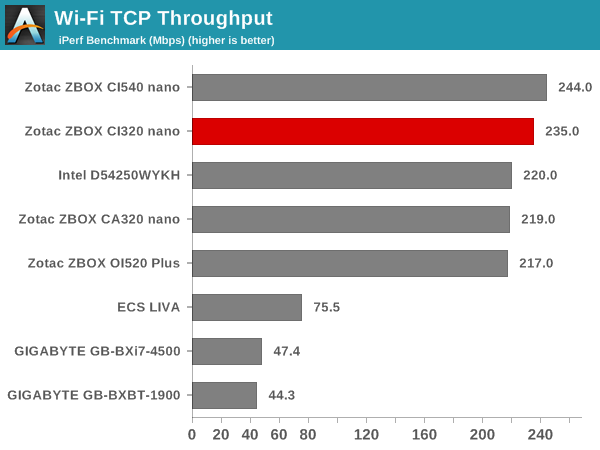
In the UDP case, we try to transfer data at the highest rate possible for which we get less than 1% packet loss.
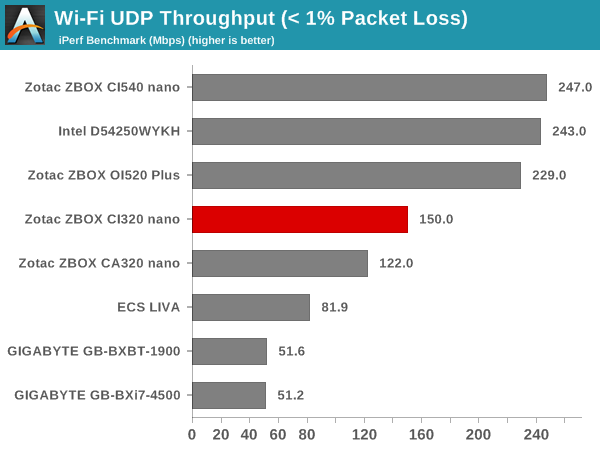
Again, the results are similar to the CA320 nano - all the C-series units use the same WLAN chips from Intel. The performance is a bit better, possibly due to the faster and more efficient CPU in the CI320 nano.










44 Comments
View All Comments
josephandrews222 - Thursday, January 8, 2015 - link
I enjoy reading the comments from ars experts in a thread like this...and I have a question/comment similar to one posted earlier.My wife's computing needs are minimal (word processing, downloading pdfs and filling out forms for job-related stuff, paying bills online, light web-surfing, occasional Netflix etc.).
Would this box work for her? Flawlessly? No driver issues etc.? Plug it into a simple 1080p monitor via DVI/HDMI or VGA and all is well?
Oxford Guy - Saturday, January 10, 2015 - link
Sounds like the ECS Liva would fit the bill. It has been as cheap as $95. Slap Windows 10 preview on it and you don't even have to pay for a Windows license.sonicmerlin - Tuesday, January 13, 2015 - link
Can you install a cablecard in this thing? I guess you could always use an external usb tuner but I would prefer something internal.Zim - Tuesday, January 13, 2015 - link
What about the pipo x7 from gearbest ? Baytrail T Z3736F Quad Core 2GB/32GB WiFi Bluetooth Windows 8.1 /bing $89 shipped.