ECS LIVA X Review: A Fanless Bay Trail-M mini-PC
by Ganesh T S on January 16, 2015 11:30 AM ESTNetworking and Storage Performance
We have recently started devoting a separate section to analyze the storage and networking credentials of the units under review. On the storage side, one option would be repetition of our strenuous SSD review tests on the drive(s) in the PC. Fortunately, to avoid that overkill, PCMark 8 has a storage bench where certain common workloads such as loading games and document processing are replayed on the target drive. Results are presented in two forms, one being a benchmark number and the other, a bandwidth figure. We ran the PCMark 8 storage bench on selected PCs and the results are presented below.
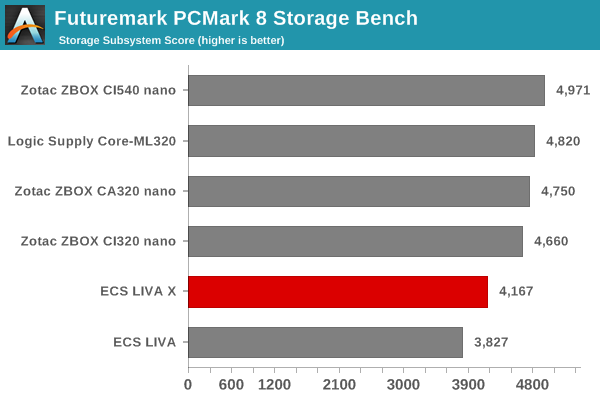
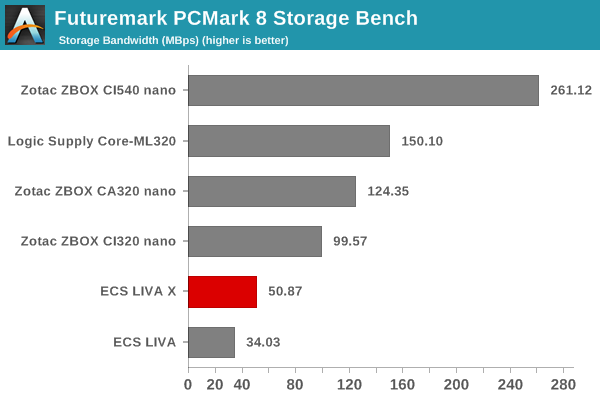
The eMMC used in the LIVA X is better than the one we saw getting used in the original LIVA. Even though the storage bandwidth numbers are quite a bit lesser than what even hard drives can provide, they are no match for the proper SSDs in the other passive models. Thankfully, the device does have a mSATA slot and consumers can opt to add their own drives if they so desire.
On the networking side, we restricted ourselves to the evaluation of the WLAN component. Our standard test router is the Netgear R7000 Nighthawk configured with both 2.4 GHz and 5 GHz networks. The router is placed approximately 20 ft. away, separated by a drywall (as in a typical US building). A wired client (Zotac ID89-Plus) is connected to the R7000 and serves as one endpoint for iPerf evaluation. The PC under test is made to connect to either the 5 GHz (preferred) or 2.4 GHz SSID and iPerf tests are conducted for both TCP and UDP transfers. It is ensured that the PC under test is the only wireless client for the Netgear R7000. We evaluate total throughput for up to 32 simultaneous TCP connections using iPerf and present the highest number in the graph below.
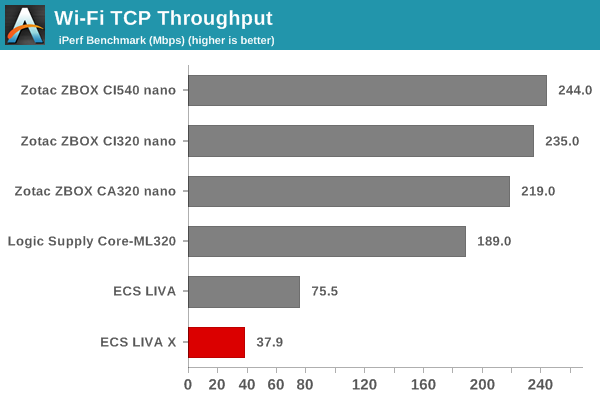
In the UDP case, we try to transfer data at the highest rate possible for which we get less than 1% packet loss.
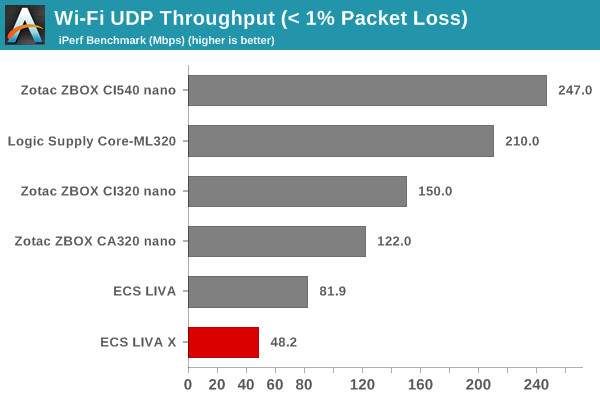
First of all, the Ralink chipset used by ECS is a 1x1 2.4GHz-only 802.11n mPCIe card. It actually comes in with the worst wireless networking performance amongst the various passive PCs that we have evaluated before. At similar price points, other vendors are able to offer 802.11ac mPCIe cards. So, ECS has some fixing to do in this aspect.










35 Comments
View All Comments
zepi - Friday, January 16, 2015 - link
HEVC / H.265 decoding capabilities would also be of interest for all HTPC tests.Otherwise these are solid articles about htpc's.
YoloPascual - Friday, January 16, 2015 - link
Well, this might be the best looking NUC out there.yannigr2 - Friday, January 16, 2015 - link
Could you please try to do a review for this one?http://linuxgizmos.com/tiny-fanless-mini-pc-runs-l...
It looks much more interesting than the LIVA.
kaidenshi - Friday, January 16, 2015 - link
Ooo, the multi-LAN version of that would work great as a custom router/firewall!speculatrix - Wednesday, January 28, 2015 - link
Phoronix.com looked at the fitlettakeshi7 - Friday, January 16, 2015 - link
I think the Zotac PI320 is a much better value. It's $50 cheaper, has 2 more cores and comes with an OS. The only real advantage I see in this is more RAM.Oxford Guy - Monday, January 19, 2015 - link
What does anyone need those extra cores for?eanazag - Friday, January 16, 2015 - link
I'd like to see VGA ports die already, but I understand they may have customers looking for that. I'd rather see the HDMI and a DP port for the video out.kaidenshi - Friday, January 16, 2015 - link
At first I had the same reaction as you, then I remembered that a lot of digital signage (a target market for these devices) still uses VGA. Hell, I still have a 15" VGA only LCD around here somewhere, and I would be able to slap this on the back and make a great "kitchen PC" for when I'm cooking and need to research ingredients or methods.But yes, a DisplayPort or mini DisplayPort connector would make more sense, given how cheap DP to VGA adapters are.
jabber - Saturday, January 17, 2015 - link
I think what you are looking for there is a laptop.