ECS LIVA X Review: A Fanless Bay Trail-M mini-PC
by Ganesh T S on January 16, 2015 11:30 AM ESTHTPC Credentials
Given the ECS LIVA X's fanless nature and the presence of Intel HD Graphics, we expect most purchasers to use it as a media playback machine / HTPC. Given the specifications, it is quite clear that we are not looking at a madVR capable machine, but one targeted at the entry-level / average HTPC user or someone looking for a HTPC to put in a second or third room (non-primary HTPC). There are two HTPC aspects that we will explore in this section, one related to network streaming (OTT services), and the other related to local file playback. Prior to that, we have a small sub-section dealing with refresh rate accuracy.
Refresh Rate Accurancy
AMD and NVIDIA have historically been able to provide fine-grained control over display refresh rates. The default rates are also quite accurate. Intel used to have an issue with 23 Hz (23.976 Hz, to be more accurate) support, but that was resolved with the introduction of Bay Trail and Haswell. As expected, the ECS LIVA X has no trouble with refreshing the display appropriately in the 23 Hz setting.
The gallery below presents some of the other refresh rates that we tested out. The first statistic in madVR's OSD indicates the display refresh rate.
Network Streaming Efficiency
Evaluation of OTT playback efficiency was done by playing back our standard YouTube test stream and five minutes from our standard Netflix test title. Using HTML5, the YouTube stream plays back a 720p encoding, while Adobe Flash delivers a 1080p stream. Note that only NVIDIA exposes GPU and VPU loads separately. Both Intel and AMD bundle the decoder load along with the GPU load. The following two graphs show the power consumption at the wall for playback of the HTML5 stream and the Adobe Flash stream in Mozilla Firefox (v 35.0). The Flash plugin version used for benchmarking was 16.0.0.257. GPU load was around 36.04% for the HTML5 stream and 23.34% for the Flash stream.
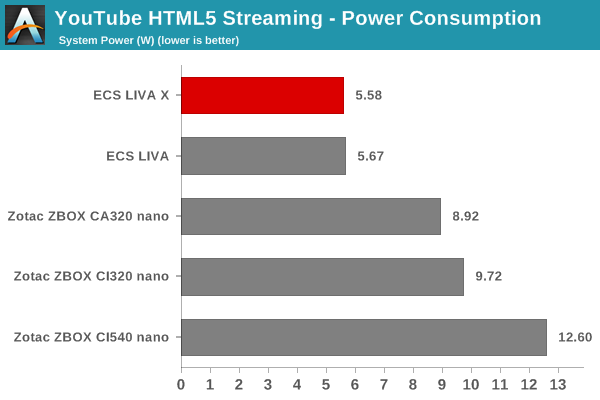
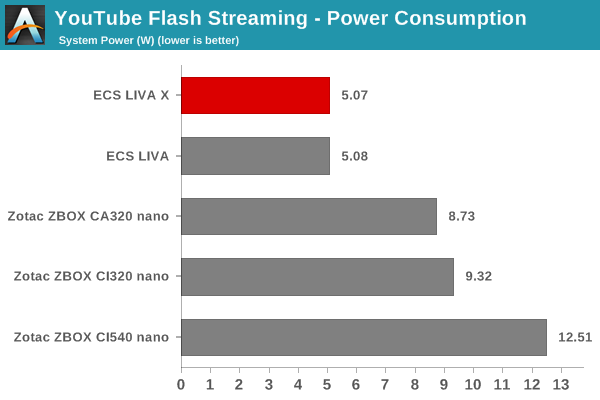
Netflix streaming evaluation was done using the Windows 8.1 Netflix app. Manual stream selection is available (Ctrl-Alt-Shift-S) and debug information / statistics can also be viewed (Ctrl-Alt-Shift-D). Statistics collected for the YouTube streaming experiment were also collected here. GPU load in the steady state for the Netflix streaming case was 3.82%.
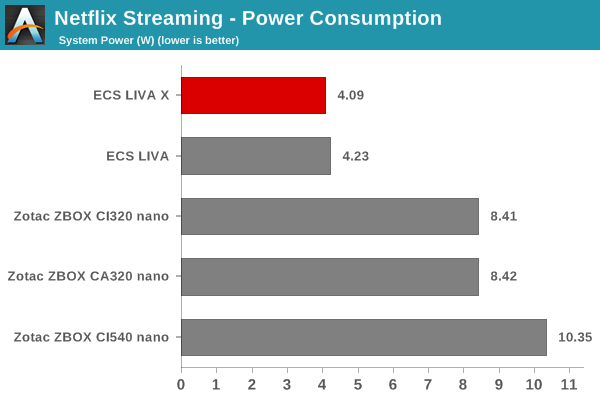
The ECS LIVA X easily manages to be the most power efficient of the passively cooled PCs that we have evaluated so far.
Decoding and Rendering Benchmarks
In order to evaluate local file playback in the ECS LIVA X, we concentrate on EVR-CP and Kodi. We already know that EVR works quite well even with the Intel IGP for our test streams. The decoder used was LAV Filters bundled with MPC-HC v1.7.7 for EVR-CP and hardware accelerated decoding enabled (default configuration) for Kodi 14.0
| ECS LIVA X - Decoding & Rendering Performance | ||||
| Stream | EVR-CP | XBMC | ||
| GPU Load (%) | Power (W) | GPU Load (%) | Power (W) | |
| 480i60 MPEG2 | 52.95 | 5.87 | 30.87 | 5.07 |
| 576i50 H264 | 48.12 | 5.81 | 56.95 | 5.81 |
| 720p60 H264 | 58.44 | 6.57 | 66.45 | 6.31 |
| 1080i60 MPEG2 | 85.72 | 7.96 | 82.44 | 7.21 |
| 1080i60 H264 | 95.96 | 8.62 | 86.87 | 8.09 |
| 1080i60 VC1 | 92.40 | 8.27 | 83.84 | 7.95 |
| 1080p60 H264 | 75.15 | 7.61 | 67.37 | 6.65 |
| 1080p24 H264 | 30.91 | 5.52 | 26.54 | 5.05 |
| 4Kp30 H264 | 81.67 | 7.83 | 45.93 | 6.05 |
The number of streams / decoder - renderer combinataions with issues is lower than what we had with the ECS LIVA - probably due to the slight bump in the clock speeds.
In our Zotac ZBOX CI320 nano review, I had erroneously mentioned that HD audio bitstreaming was not working for Bay Trail-M based systems. This turned out to be a pilot error - HD audio bitstreaming works if the drivers are directly downloaded off Intel's website.
In addition to usage as a HTPC / media playback machine with Windows 8 / 8.1, OpenELEC is also well supported for users who don't want to pay the OS tax. The ECS LIVA X is a nice little media playback machine with decent enough CPU performance for those who don't have too much 60 fps interlaced content.








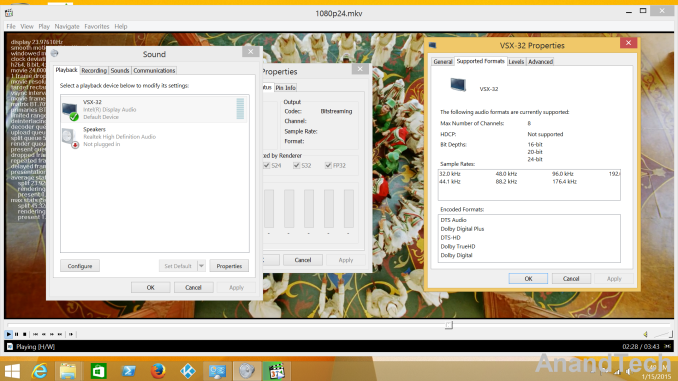








35 Comments
View All Comments
Murloc - Sunday, January 18, 2015 - link
a smartphone is good enough to read recipes, there's no extensive writing anyway.Utnnyan - Thursday, January 22, 2015 - link
Do you cook? You need something that you don't have to hold in your hand. We have a small mini-pc with a LCD in our kitchen and the reason we got it was because my wife was sick and tired of viewing recipes on her iPhone (and even the 6 wasn't cutting it).speculatrix - Wednesday, January 28, 2015 - link
get a waterproof tablet like the Sony Z tablets and the stand with the magnetic charger. you won't kill it if you splash water on it.Wwalter ones - Friday, January 16, 2015 - link
Any thoughts on using this as the receiving pc to stream steam games at 1080p?BigLan - Friday, January 16, 2015 - link
Could ECS release a version of this with Windows 8/bing? It'd save users a bunch compared to having to buy a separate windows license.sonicmerlin - Friday, January 16, 2015 - link
So could you connect a USB cablecard tuner and an HDD and turn this into a DVR?mm0zct - Thursday, April 23, 2015 - link
I'm using an original LIVA as an excellent DVR/TV tuner using a USB DVB-T tuner (I'm in the UK).A USB3.0 hard disk provides storage for recorded TV, along side the growing mkv collection as I work my way through my DVD and BluRay collection. The windows media centre is probably the best Freeview TV interface I've ever used, unfortunately it requires 8.1pro plus another $10 or something for the media centre, but on the LivaX you can run Windows7 on an ssd, which comes with media centre, or just use Kodi. The advantage of using Windows 8.1 is that the "Modern" UI works fairly well on a TV, but unfortunately doesn't interact well with the media centre remote, so a keyboard/touchpad or accelerometer-wand hybrid is recommended for controlling it.
flyingpants1 - Friday, January 16, 2015 - link
Mini-ITX is still better for 90% of consumer applications.zodiacfml - Saturday, January 17, 2015 - link
look at that power consumption. they should have maintained that usb power source since most displays have USB already. I imagine putting this on top of a ceiling mounted projector.the only value would be its VGA interface. can't wait for Intel's Compute Stick.
ganeshts - Saturday, January 17, 2015 - link
The problem is that the power consumption starts ramping up when one adds a mSATA disk and adds power-hungry peripherals on the three USB ports. Given those capabilities, it is impossible for ECS to get by with a micro-USB power connector. There are no commercial 'wall-warts' with a micro-USB power connector that can deliver upwards of 30 W.