ECS LIVA X Review: A Fanless Bay Trail-M mini-PC
by Ganesh T S on January 16, 2015 11:30 AM ESTHTPC Credentials
Given the ECS LIVA X's fanless nature and the presence of Intel HD Graphics, we expect most purchasers to use it as a media playback machine / HTPC. Given the specifications, it is quite clear that we are not looking at a madVR capable machine, but one targeted at the entry-level / average HTPC user or someone looking for a HTPC to put in a second or third room (non-primary HTPC). There are two HTPC aspects that we will explore in this section, one related to network streaming (OTT services), and the other related to local file playback. Prior to that, we have a small sub-section dealing with refresh rate accuracy.
Refresh Rate Accurancy
AMD and NVIDIA have historically been able to provide fine-grained control over display refresh rates. The default rates are also quite accurate. Intel used to have an issue with 23 Hz (23.976 Hz, to be more accurate) support, but that was resolved with the introduction of Bay Trail and Haswell. As expected, the ECS LIVA X has no trouble with refreshing the display appropriately in the 23 Hz setting.
The gallery below presents some of the other refresh rates that we tested out. The first statistic in madVR's OSD indicates the display refresh rate.
Network Streaming Efficiency
Evaluation of OTT playback efficiency was done by playing back our standard YouTube test stream and five minutes from our standard Netflix test title. Using HTML5, the YouTube stream plays back a 720p encoding, while Adobe Flash delivers a 1080p stream. Note that only NVIDIA exposes GPU and VPU loads separately. Both Intel and AMD bundle the decoder load along with the GPU load. The following two graphs show the power consumption at the wall for playback of the HTML5 stream and the Adobe Flash stream in Mozilla Firefox (v 35.0). The Flash plugin version used for benchmarking was 16.0.0.257. GPU load was around 36.04% for the HTML5 stream and 23.34% for the Flash stream.
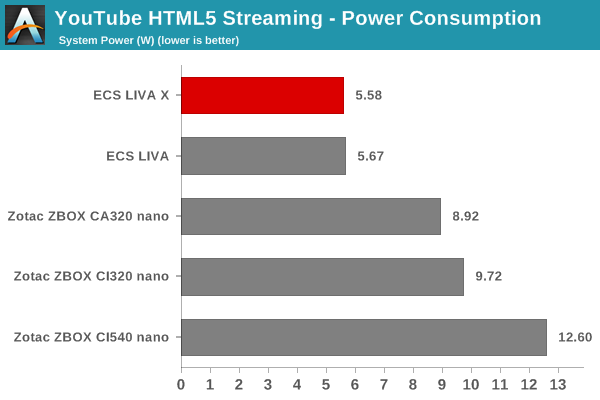
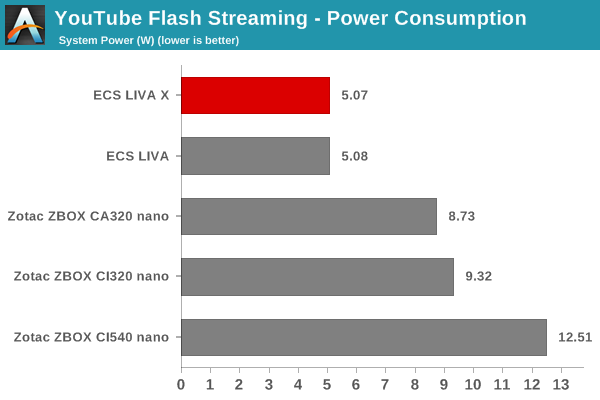
Netflix streaming evaluation was done using the Windows 8.1 Netflix app. Manual stream selection is available (Ctrl-Alt-Shift-S) and debug information / statistics can also be viewed (Ctrl-Alt-Shift-D). Statistics collected for the YouTube streaming experiment were also collected here. GPU load in the steady state for the Netflix streaming case was 3.82%.
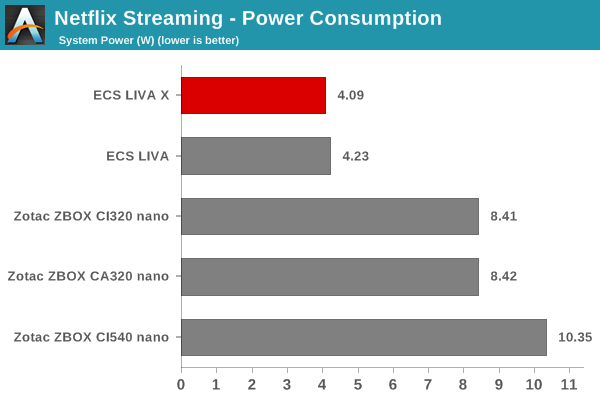
The ECS LIVA X easily manages to be the most power efficient of the passively cooled PCs that we have evaluated so far.
Decoding and Rendering Benchmarks
In order to evaluate local file playback in the ECS LIVA X, we concentrate on EVR-CP and Kodi. We already know that EVR works quite well even with the Intel IGP for our test streams. The decoder used was LAV Filters bundled with MPC-HC v1.7.7 for EVR-CP and hardware accelerated decoding enabled (default configuration) for Kodi 14.0
| ECS LIVA X - Decoding & Rendering Performance | ||||
| Stream | EVR-CP | XBMC | ||
| GPU Load (%) | Power (W) | GPU Load (%) | Power (W) | |
| 480i60 MPEG2 | 52.95 | 5.87 | 30.87 | 5.07 |
| 576i50 H264 | 48.12 | 5.81 | 56.95 | 5.81 |
| 720p60 H264 | 58.44 | 6.57 | 66.45 | 6.31 |
| 1080i60 MPEG2 | 85.72 | 7.96 | 82.44 | 7.21 |
| 1080i60 H264 | 95.96 | 8.62 | 86.87 | 8.09 |
| 1080i60 VC1 | 92.40 | 8.27 | 83.84 | 7.95 |
| 1080p60 H264 | 75.15 | 7.61 | 67.37 | 6.65 |
| 1080p24 H264 | 30.91 | 5.52 | 26.54 | 5.05 |
| 4Kp30 H264 | 81.67 | 7.83 | 45.93 | 6.05 |
The number of streams / decoder - renderer combinataions with issues is lower than what we had with the ECS LIVA - probably due to the slight bump in the clock speeds.
In our Zotac ZBOX CI320 nano review, I had erroneously mentioned that HD audio bitstreaming was not working for Bay Trail-M based systems. This turned out to be a pilot error - HD audio bitstreaming works if the drivers are directly downloaded off Intel's website.
In addition to usage as a HTPC / media playback machine with Windows 8 / 8.1, OpenELEC is also well supported for users who don't want to pay the OS tax. The ECS LIVA X is a nice little media playback machine with decent enough CPU performance for those who don't have too much 60 fps interlaced content.








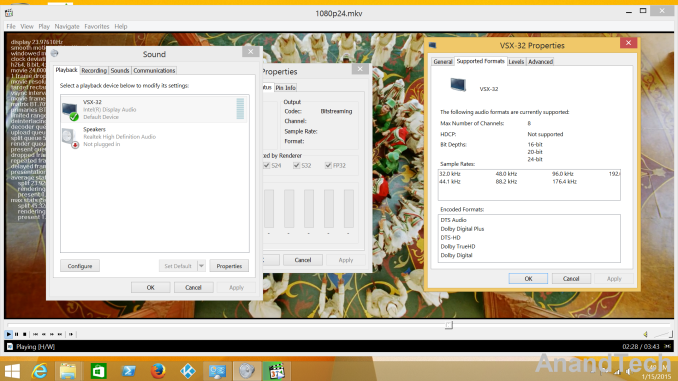








35 Comments
View All Comments
Oxford Guy - Wednesday, January 21, 2015 - link
I'm not saying the test isn't interesting, but it's not particularly practical in this case. The only thing it does is let people know that if they want to run Furmark and Prime together they need to introduce some active cooling or a low ambient temperature. That's fine. There's nothing wrong with knowing that. However, it's not very high on the list of practical information.Oxford Guy - Monday, January 19, 2015 - link
"32 GB is not enough once a couple of Windows updates get installed."False. I have a 32 GB model and it has around 6 or 7 GB of free space with a fully updated Windows 8.1
random2 - Tuesday, January 20, 2015 - link
"...(UCFF) have emerged as one of the bright spots in the troubled PC market."Someone needs to do a study on the sales volumes seen in the PC component industry. There are a lot of people building these days rather than buying pre-made units from manufacturers like Cyberpower, Dell and others.
BrokenCrayons - Tuesday, January 20, 2015 - link
Thanks for posting idle and load power consumption numbers and addressing some reader concerns about the usefulness (or lack thereof) of delta charts where wattage is concerned.djfourmoney - Friday, July 3, 2015 - link
I like these tiny PC's. I was interested in the first Liva but it's shortcomings I knew would be addressed if I waited.As for case use -
Small HTPC. I have a Llano HTPC currently with a great ANTEC case with six drive slots not to mention the I can put two SSD's in it's 2.5 slot (no floppy) and replace the 5.25 slots with hot swap cages.
In other words it would make a very nice, fairly low draw server that can easily trans-code, among other things.
There was a time when I thought I would use the HTPC for more PC games, which is why I got the Llano but as time goes on, I use it more for console emulation when I do play games and I have PS2 and PS3.
Plus I can mount something like this on the back of a LCD and run everything else off a power USB 3.0 hub.
That said my Cable CARD tuner has to be hard reset every so often because it drops both tuners, I guess I could go with a network tuner but then I would need another cable run to where the router is.
Anyway, beyond that downgrading my HTPC seems to make sense to me. My original target was the Gigabyte Brix but only two AMD sku's are offered and the least expensive model might be discontinued and is hard to find.
m-ITX is an option but cost is off-putting.
Just thinking out loud I suppose.