Lenovo Yoga 3 Pro Review: Refreshed With Faster Core M
by Brett Howse on March 13, 2015 8:00 AM ESTDisplay
The Yoga 3 Pro keeps the same display resolution as the Yoga 2 Pro, but the model number has been bumped from the SDC424A to SDC434A. The good is that this is already a high resolution display, with 3200x1800 pixels. The bad is that the Samsung made display is a Red Green Blue White (RGBW) subpixel arrangement, which can cause issues with color reproduction and contrast. Luckily Lenovo has sorted out the color reproduction for the Yoga 3 Pro, just like they did with the Yoga 2 Pro a few months into its life.
The higher display density can cause issues with some Windows apps, but overall it is less of a problem now. Hopefully Windows 10 will fix the last remaining issues with high DPI displays.
The Samsung display now has some competition as well. As we have recently seen, Dell launched the new XPS 13 with a Sharp IGZO 3200x1800 display. The Lenovo does come in a bit less expensive, but the Sharp displays have proven to be very good for brightness, black levels, contrast, and color reproduction.
To test our displays, we use SpectralCal’s CalMAN 5 software suite, with an X-Rite i1Display Pro colorimeter for brightness and contrast testing, and the X-Rite i1Pro spectrophotometer for color accuracy.
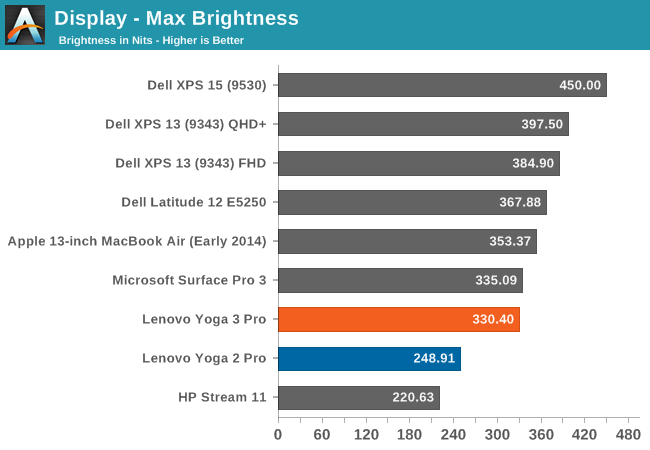
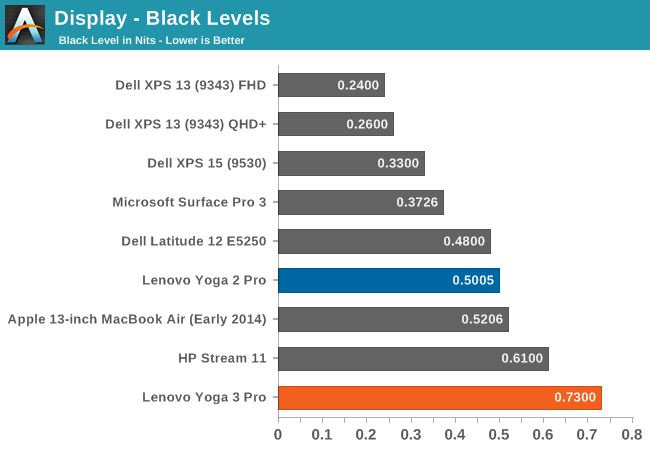
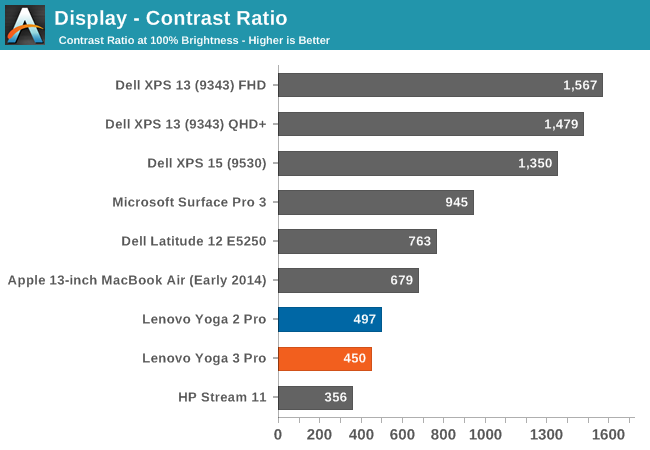
The Yoga 2 Pro was only able to hit 248 nits, and the Yoga 3 Pro can achieve 330 nits, which is a good improvement. However the black levels are very high, with 0.73 nits at maximum brightness, which leads to a mediocre 450:1 contrast ratio. The Dell XPS 13 was able to get over 1500:1, with a higher brightness as well. Lenovo needs to move away from the Samsung display if they can.
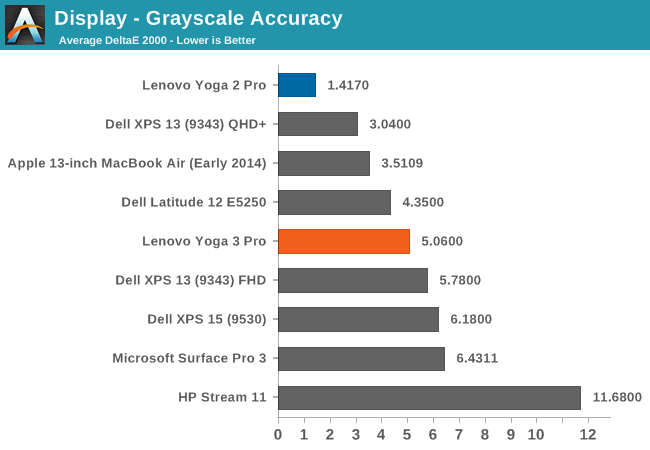
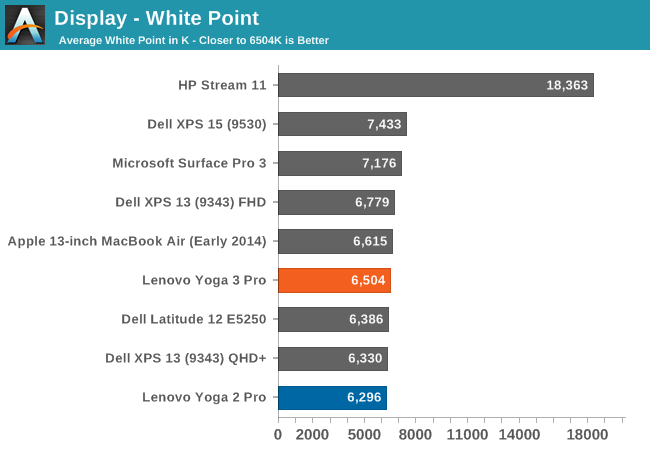
In the Grayscale sweep, you can see that the blue colors drop off quite substantially in the upper levels. This gives us an average dE of just over 5. It is not horrible, but not as good as we have seen from competing devices lately. Luckily this can be corrected through calibration. The White Point is ideal though, and the default gamma comes in close to the 2.2 that we are looking for.
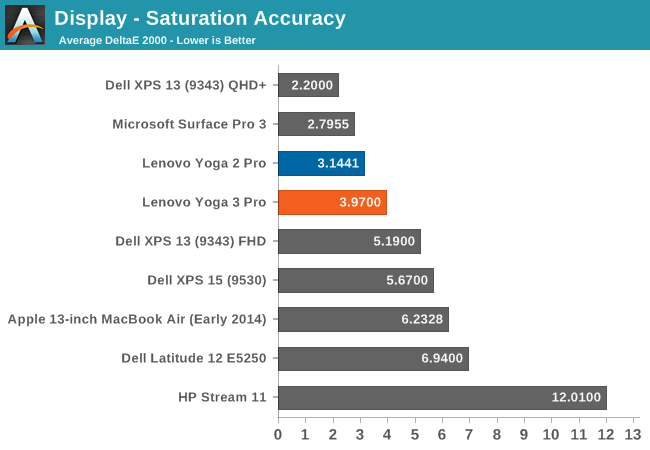
The saturations on the Yoga 3 Pro are pretty good, with the display able to cover the sRGB gamut with the exception of the Blue range which cannot quite hit the 100% level. Still, it is a reasonable showing.
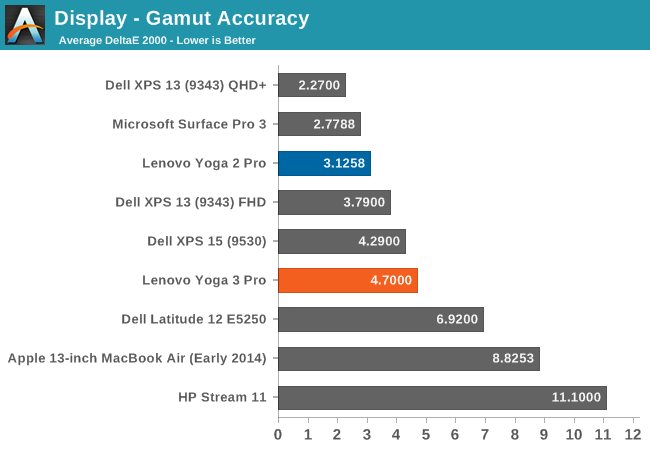
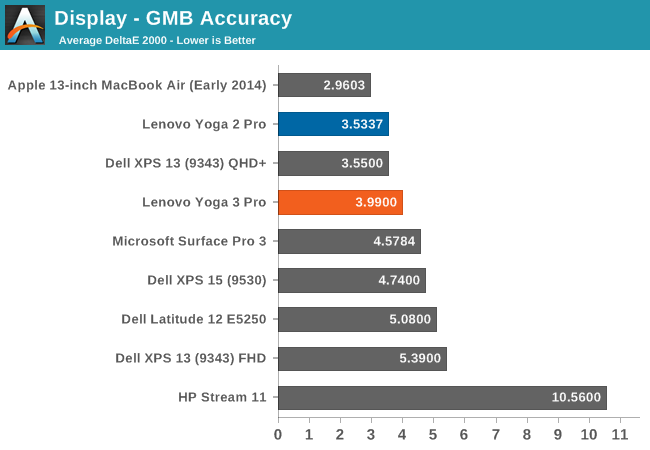
The GMB score is also reasonable, with the Yoga 3 Pro coming in just under 4. It is not the best nor worst display we have seen, but the bar has been raised and it would be good to see more devices having better quality displays. It seems like a broken record, since we have now pretty much moved away from TN panels on all premium devices, but we still have a ways to go.
The Yoga 3 Pro had no issues being calibrated, and we were able to run through our tests and clean up the scores a bit. Calibration on a device like this mostly just fixes the grayscale, but it can be a big improvement.
The grayscale result is much better once calibrated, coming in at just 1.34. All of the other scores have improved as well, with saturation now 2.337, GMB at 2.5013, and gamut at 3.6681. Once calibrated, the display behaves very well, although the contrast ratio cannot be corrected through calibration. That is really the one detriment to this display. The RGBW layout is not ideal and hopefully Lenovo will move to a different display for future models. The Samsung display just has very poor blacks, and it can be distracting when using the device for watching dark movies. Still, it would be a nice benefit if Lenovo would include an ICC profile for the display to correct what can be corrected.


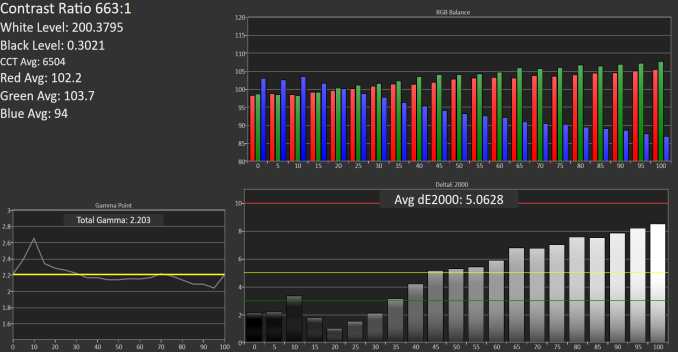
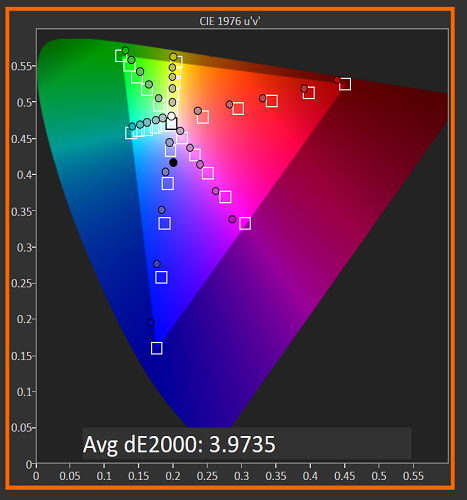
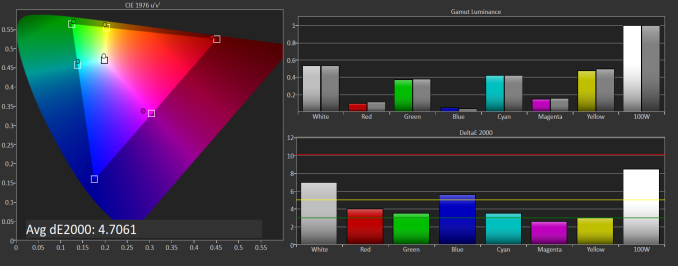
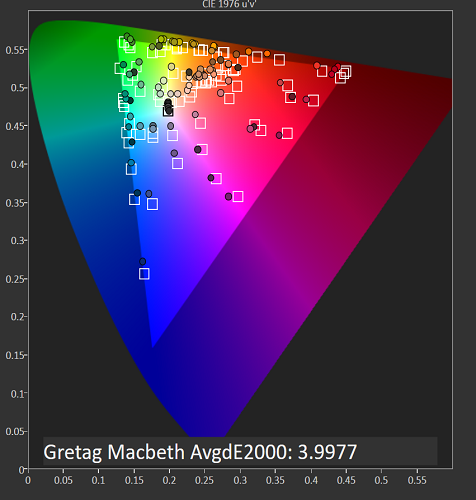












113 Comments
View All Comments
name99 - Friday, March 13, 2015 - link
Good luck with that. Intel puts more care into the design of the glue those stickers use than practically anything else they ship.After you do finally manage to pull the sticker off, you're left with a nasty glob of gunk on your machine, and it's not clear quite what will remove it while not hurting the finish of the machine. Acetone? Alcohol? Vinegar?
fokka - Friday, March 13, 2015 - link
try baby oil. i agree though, those pesky stickers should simply use the glue they use on post-its, that would be nice for a change. or, you know, get rid of those useless things all together.jabber - Saturday, March 14, 2015 - link
Actually I've found gently prising them off slowly lifts most of the glue with the sticker, especially when they are new. Then use the sticker to dab over any glue left gets 99% of it. Not difficult.mkozakewich - Saturday, March 14, 2015 - link
Oils destabilize rubbers. Try accidentally leaving a bit of turkey stock in the rubber part of a baster, or try eating peanuts while chewing gum.Alexvrb - Sunday, March 15, 2015 - link
I would probably use Goo Gone, if I was prone to caring about removing factory stickers.Manch - Sunday, March 15, 2015 - link
wd40. put a spot on a rag and wipe. then clean with alcohol.limitedaccess - Friday, March 13, 2015 - link
Can verify that it is actually 4.5w TDP and not set for 3.5cTDP? The original was version was found to use the lower cTDP setting which is why performance was low (especially in gaming).Was the performance actually sustainable? For instance the SP3 i3 did not show performance regression in gaming benchmarks until after the first pass of Dota 2.
I'm also wondering whether or not mobile reviews from now on should start looking into sustained performance and perhaps monitoring what clock rates actually are when in use.
What were the temperatures?
limitedaccess - Friday, March 13, 2015 - link
Just to add in general I'm wondering in mobile reviews are they actually being down to account for performance differences under extended use?We now see the market move towards more variable and burst based performance I think this does need to be looked at more. A 10 minute gaming benchmark for instance may not represent an actual extended game play session if this isn't accounted for.
Brett Howse - Friday, March 13, 2015 - link
CPU Z shows it as a 4.5w part, and the clock speeds agree. I actually was hoping it would be cTDP up to 6w since it has a fan but it does not appear to be.Sustained performance did not appear to be a big factor. I ran Cinebench R15 six times in a row (which took about an hour total) and all of the scores were within a fraction of a percentage of each other.
fokka - Friday, March 13, 2015 - link
i think a cTDP of 6w would be a better fit for an actively cooled 13-inch machine, hell, i could even get behind a cTDP of 10 watts. the gap between 4.5 and 15w just seems so big otherwise. but with power states and turbo clocks diluting the whole TDP-game anyways, i don't even know what i want in a cpu anymore. o.O